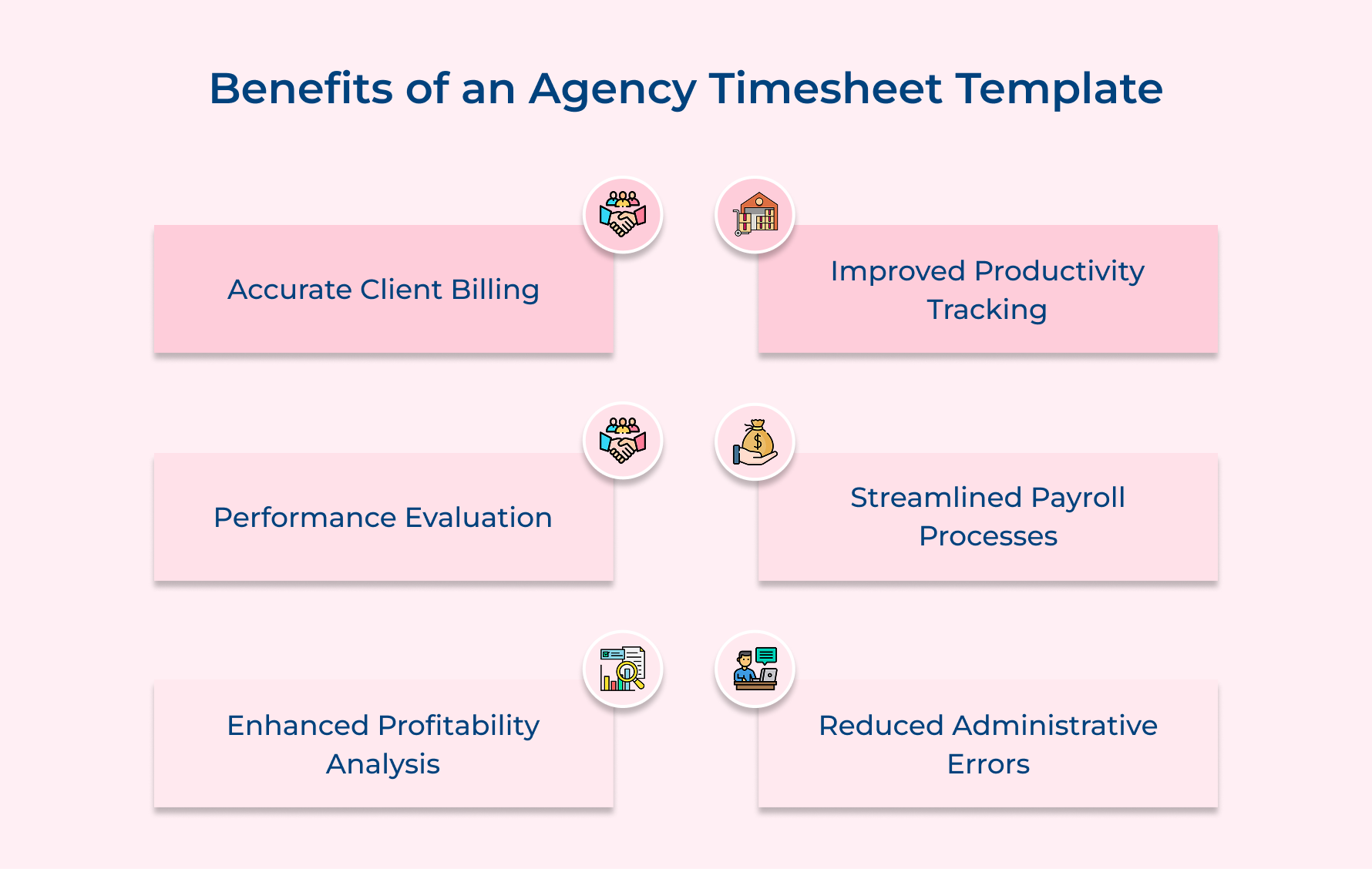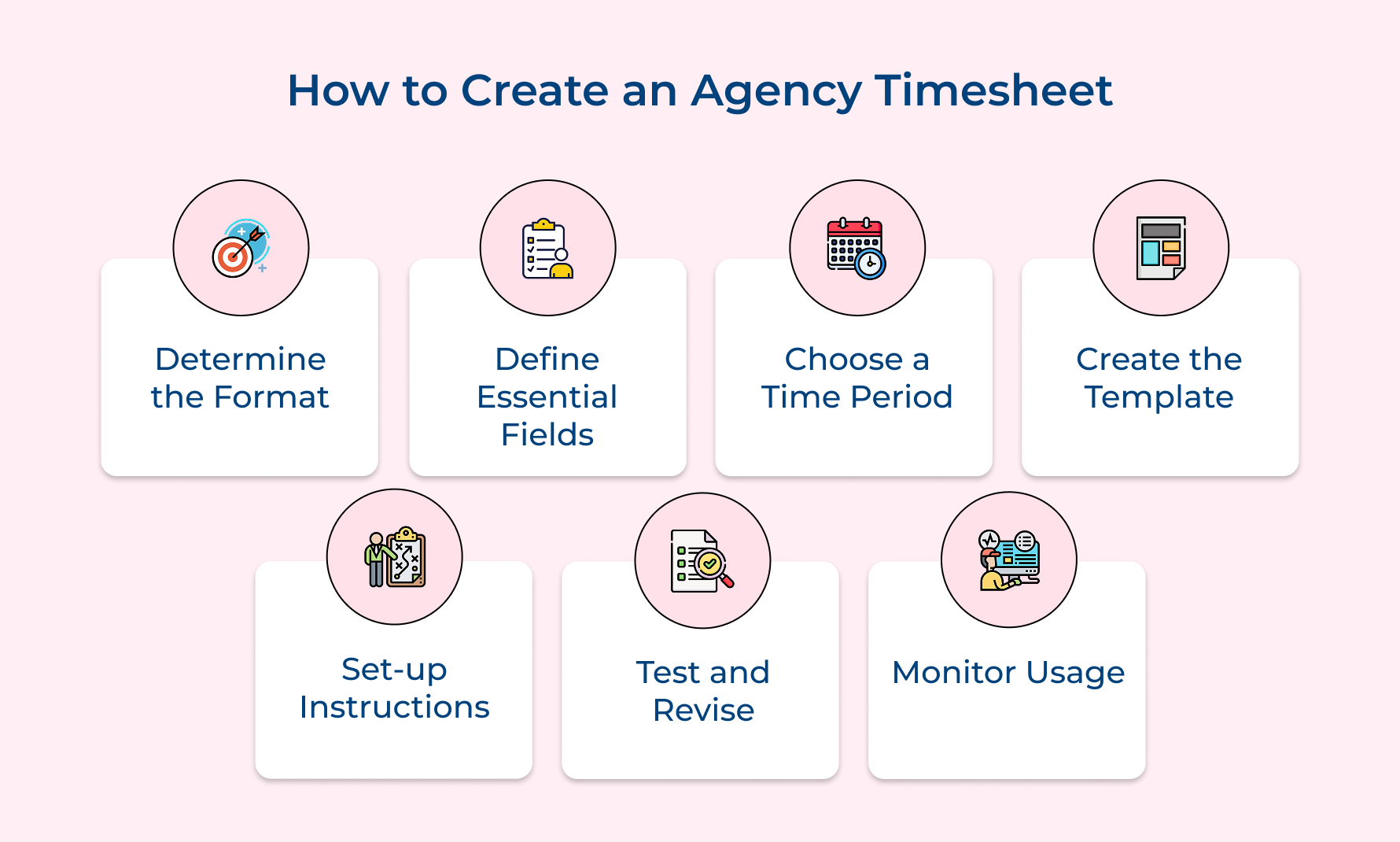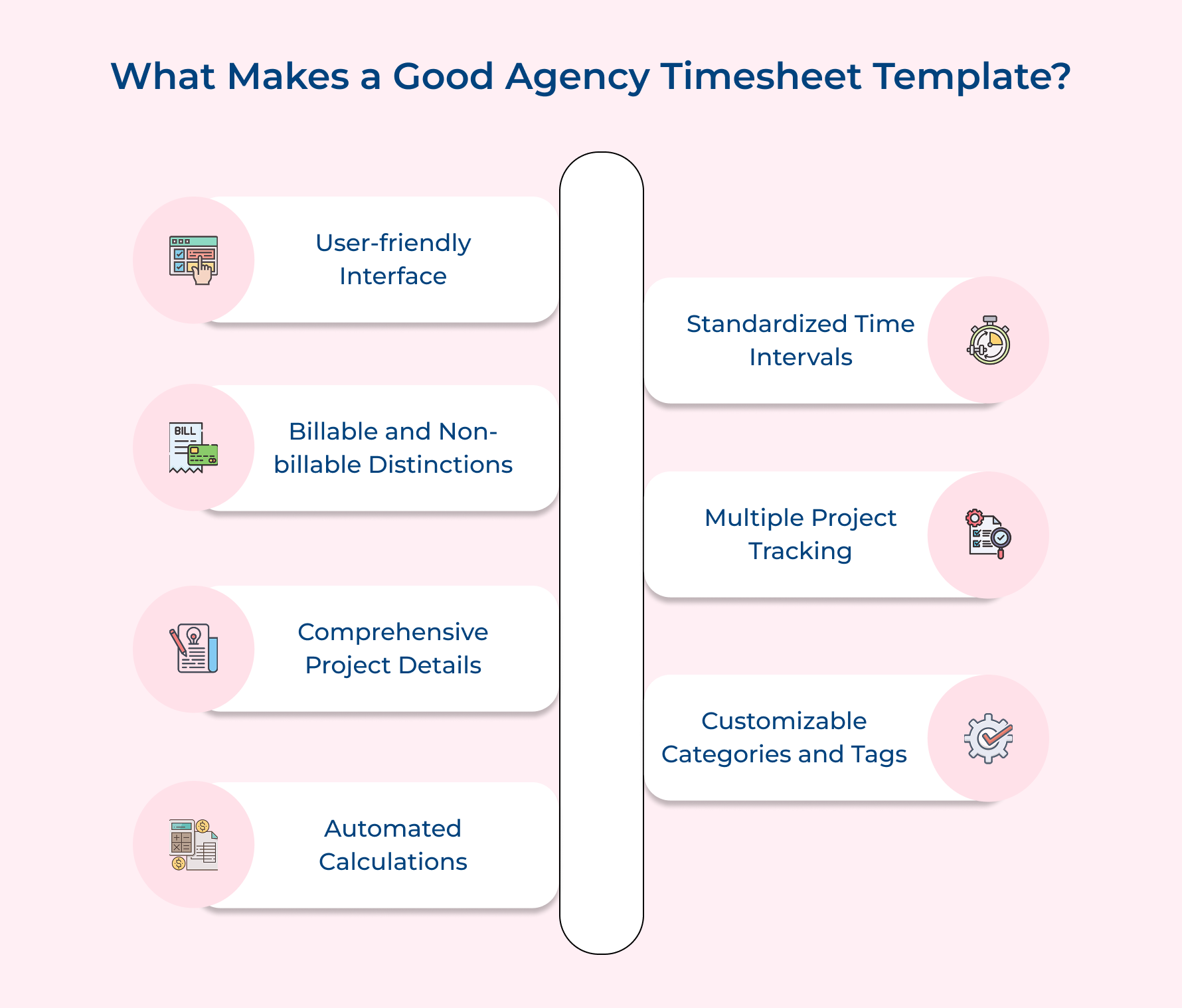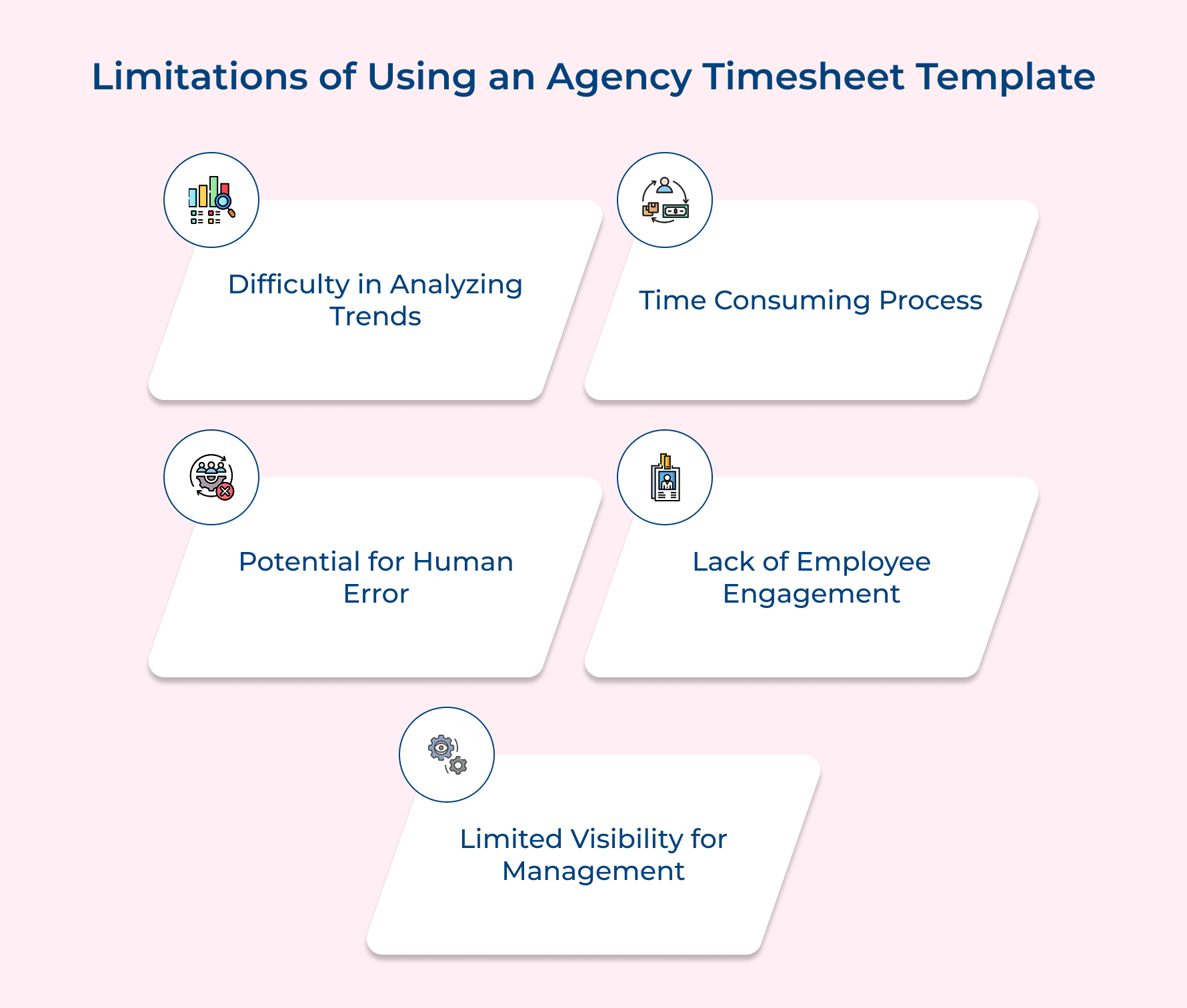How to Build the Best Agency Timesheet Templates

Key Highlights:
- Agency timesheet templates capture billable hours accurately, ensuring clients are billed correctly and minimizing billing disputes for transparent financial transactions.
- Analyzing timesheet data helps identify inefficiencies and optimize workflows to boost overall productivity.
- Integrating timesheet templates with payroll systems ensures accurate calculations, reducing administrative burdens and errors.
Tracking time can be tricky for agencies aiming to boost productivity and manage resources effectively. Without a solid system, hours slip through the cracks, billing gets messy, and trust with clients can take a hit.
That’s where agency timesheets step in.
They offer a simple, structured way to record hours across projects, ensuring detailed reports with accuracy in billing and shedding light on productivity trends.
We’ll break down the perks of using timesheets, tackle common challenges, and share practical tips to make them work for your team.
Ready to transform how your agency works? Let’s dive in!
What is an Agency Timesheet Template?
An agency timesheet template is a structured document used by organizations, particularly in service-based industries, to track the time spent on various tasks and projects.
The template allows employees to record their hours worked, activities performed, and the specific clients or projects they are associated with. Typically, it includes fields for the date, project name, task description, hours worked, and any relevant notes.
A standardized format promotes consistency in reporting as well as simplifies the process of data collection for payroll and invoicing purposes.
Key objectives of using an agency timesheet template include:
- Accurate billing: Ensures that clients are billed correctly based on the actual hours worked, reducing discrepancies and enhancing transparency.
- Enhanced Productivity Tracking: Provides insights into how employees allocate their time, helping managers identify bottlenecks and optimize workflows for greater efficiency.
- Improved project management: Facilitates effective tracking of time spent on individual projects, enabling better resource allocation and adherence to deadlines.
Key Benefits of Using an Agency Timesheet Template
Using a monthly timesheet template streamlines time tracking enhances billing accuracy, and boosts overall productivity. But, there are more benefits than what meets the eye.
Accurate Client Billing
Agency timesheet templates enable precise tracking of billable hours, ensuring correct invoicing for services rendered. Detailed breakdowns of time spent on various tasks promote transparency, minimize billing disputes, and build trust in client relationships. Accurate billing practices contribute to improved cash flow and client satisfaction.
Improved Productivity Tracking
Timesheets provide valuable insights into time allocation across different projects and tasks. Agencies can identify inefficiencies, optimize resource allocation, and enhance overall productivity through time data analysis.
Performance Evaluation
Timesheet data offers objective metrics for evaluating employee performance. Managers can assess individual and team productivity, identify top performers, as well as pinpoint areas needing additional support. Data-driven approaches enhance fairness in performance reviews and guide professional development efforts.
Streamlined Payroll Processes
Integrating timesheet data with payroll systems simplifies wage calculations, especially for hourly employees or when dealing with overtime. Employee satisfaction increases while administrative burdens decrease through efficient payroll management.
Enhanced Profitability Analysis
Detailed time tracking allows agencies to calculate the true cost of projects and services. Comparing time invested against project revenues enables profitability assessment on a granular level.
Reduced Administrative Errors
Standardized timesheet templates minimize inconsistencies in time reporting. Automated calculations and data validation features catch discrepancies early, reducing the need for time-consuming corrections.
How to Create an Agency Timesheet?
Creating an effective agency timesheet template for professional services and consultancy requires careful planning. Here’s a detailed guide on how to approach this task:
1. Determine the Format
Choosing the right format is key to making time tracking easy and effective. The right format ensures consistency across your agency, accurate data for billing and reports along with smooth integration with tools you already use.
Here’s how to approach it:
1. Consider Your Options:
- Excel or Google Sheets for simplicity.
- Specialized software for automated calculations and reports.
2. Leverage the Benefits:
- Standardize time entry for everyone.
- Easily extract data for billing and reporting.
Quick tip: Go for cloud-based tools for real-time updates and remote access. Also, check compatibility with your current software to avoid transfer headaches.
2. Define Essential Fields
The key to a great timesheet lies in the details! Including the right fields makes it easy to track billable hours, manage projects, and analyze team performance.
Here’s why essential fields matter:
- They help you create accurate invoices and project reports.
- They reveal how time is spent across tasks, clients, and projects.
- They guide resource allocation and improve future project estimates.
What to Include?
1. Core Fields:
- Task name, client, project, and hours worked.
- Start and end times for better accuracy.
2. Additional Details:
- Fields for non-billable activities to get the full picture.
3. Choose a Time Period
Picking the right time period for your timesheets strikes a balance between collecting detailed data and keeping things simple for your team.
A well-chosen time frame makes it easier to track progress, send invoices, and address project hiccups before they escalate.
For example, if a designer spends 2 hours brainstorming and 3 hours creating mockups, logging this daily avoids guesswork later.
Collecting these daily logs into a weekly timesheet ensures a clear overview without overwhelming anyone.
How does it benefit, you ask?
- Align timesheets with billing cycles, payroll periods, or project milestones.
- Spot project issues or resource constraints in time to take corrective action.
Quick tip: Require daily time entries but stick to a weekly submission schedule to keep things efficient.
4. Create the Template
A well-designed template is the secret to consistent and error-free time tracking. It helps your team capture all the necessary details while making data analysis and reporting much easier.
A simple layout ensures employees don’t miss key details, like task descriptions or billable hours.
For example, separate columns for “Client Name” and “Task Description” make it easy to fill out as well as review.
Incorporating formulas or scripts can calculate totals, flag errors, or even generate summaries automatically—saving time and effort.
Quick tip: Include a “Notes” section for employees to add context, like why a task took longer than expected. For instance, a designer could note, “Extra time spent due to client revisions.”
5. Set Up Instructions
Clear instructions are a game-changer for consistent and accurate timesheet completion. They minimize errors, reduce back-and-forth corrections, as well as ensure reliable data collection.
Plus, they make it easier for new team members to get up to speed with your agency’s time-tracking process.
How to Deliver Instructions?
- Add tooltips or short notes directly in the timesheet for quick guidance.
- Include a detailed document or FAQ to cover everything from task categorization to submission steps.
What to Cover?
- Work categorization: Clarify how to label tasks, like “billable,” “non-billable,” or “admin work.”
- Abbreviations and codes: Explain any shorthand or codes used for projects or clients.
- Submission process: Walk employees through when and how to submit timesheets.
Use examples for tricky scenarios, such as how to log hours for brainstorming sessions or client revisions.
6. Test and Revise
Testing your timesheet template before rolling it out is essential to catch any issues early. The step helps ensure the template is easy to use, captures all necessary information, and works seamlessly with your existing systems.
Start by running a pilot test with employees from different roles and departments. Their diverse perspectives can highlight usability issues, unclear instructions, or missing fields you might not have noticed.
Use their feedback to fine-tune the template, update instructions, and make any process adjustments. Even after launch, keep the feedback loop open so the system can continue to evolve with your team’s needs.
7. Monitor Usage
Regular monitoring ensures the system adapts to your agency’s changing needs. It helps identify recurring issues, areas for improvement, or shifts in time-tracking requirements.
Plus, it promotes consistent usage across the team and makes it easier to address compliance gaps early on.
Conduct regular audits to check if timesheets are being submitted accurately and on time. Look for trends in how time is allocated across projects, clients, or tasks.
The data can reveal where additional training might be needed, help refine project estimates or guide adjustments in resource allocation. It’s also a great way to spot and celebrate efficient practices while tackling any ongoing challenges.
What Makes a Good Agency Timesheet Template?
A good agency timesheet template is essential for effective time tracking and project management. Here are the key features to consider:
User-friendly Interface
Good agency timesheet templates feature intuitive, easy-to-navigate designs. Clear labels, logical layouts, and straightforward input methods minimize confusion as well as user errors.
Quick-fill options, dropdown menus, and auto-complete functions streamline the time-entry process, encouraging consistent reporting across the agency.
Billable and Non-Billable Distinctions
Effective templates clearly differentiate between billable and non-billable hours. Accurate client invoicing and internal cost tracking become possible with clear distinctions.
Separate fields or color-coding for these categories help employees easily categorize their time, ensuring proper allocation and preventing billing discrepancies that could impact client relationships.
Comprehensive Project Details
Quality timesheet templates capture detailed project information, including client names, project codes, task descriptions, and specific activities performed.
Valuable insights for project management, resource allocation, and performance analysis stem from this level of detail. More accurate project costing and future estimations are supported through comprehensive data collection.
Automated Calculations
Built-in formulas for automatic time calculations reduce manual errors and save time. Real-time totaling of daily and weekly hours, overtime calculations, along automatic rate applications streamline the reporting process.
Consistency across entries is ensured and data analysis for management as well as payroll purposes is simplified through automated calculations.
Standardized Time Intervals
Consistent time intervals (e.g., 15-minute increments) across the template promote accuracy and ease of use.
Comparing time allocation across projects and team members becomes easier with standardized intervals. Integration with billing systems is simplified and more precise project time estimations for future planning are supported through uniform time tracking.
Multiple Project Tracking
Versatile templates allow employees to log time across multiple projects or clients within a single timesheet.
Easy switching between projects encourages accurate time allocation and provides a comprehensive view of employee workload along with productivity.
Customizable Categories and Tags
Flexible templates include customizable fields for categorizing time entries.
Options to add tags, department codes, or specific service types allow agencies to track time in ways that align with their unique organizational structure and reporting needs. Detailed analysis tailored to the agency’s specific requirements is supported through customization options.
Limitations of Using an Agency Timesheet Template
While agency timesheet templates offer numerous benefits, they also come with limitations that can impact efficiency. Here are the key drawbacks:
Difficulty in Analyzing Trends
Basic timesheet templates often lack advanced analytics capabilities, making it challenging to identify long-term patterns or derive meaningful insights.
How to overcome: Agencies can invest in specialized time-tracking software with built-in reporting features. Alternatively, exporting data to analytics tools or creating custom dashboards can help visualize trends.
Time-consuming Process
Filling out timesheets can be tedious and time-consuming, potentially reducing billable hours.
Solve it by: Implementing user-friendly digital timesheet solutions with mobile apps for on-the-go tracking. Encouraging real-time entries rather than end-of-week submissions can improve accuracy and reduce the time spent recalling activities.
Potential for Human Error
Manual time entry is prone to mistakes, leading to inaccurate billing and project data.
Fix it through: Automated time-tracking tools that integrate with commonly used software. Setting up reminders for timesheet submissions and implementing a review process can catch errors early. Training sessions on the importance of accurate time tracking and providing clear guidelines can also help reduce human errors as well as improve overall data quality.
Lack of Employee Engagement
Employees may view timesheet completion as a burdensome task, leading to poor compliance and inaccurate reporting.
How to overcome: Communicate the benefits of time tracking for both the company and individual career growth. Regular feedback on how time data is used to improve operations can also increase buy-in from team members.
Limited Visibility for Management
Traditional timesheet templates may not provide real-time insights, hindering management’s ability to make informed decisions.
Fix it through: Adopt cloud-based time-tracking solutions that offer real-time dashboards and alerts. Implementing regular reporting schedules and creating standardized reports can ensure consistent information flow. Training managers on how to interpret and act on time data can also improve decision-making as well as resource allocation across the agency.
Maximizing Efficiency with Timesheets
Agency timesheets are indispensable tools for modern service-based businesses, offering a structured approach to time tracking and resource management. Standardizing time reporting enhances accuracy in billing and resource allocation, ensuring that agencies maintain financial transparency as well as accountability.
Implementing an effective timesheet system leads to improved project management and better decision-making based on data insights. Agencies can identify trends in productivity, optimize workflows, and enhance team collaboration through clear visibility of time spent on tasks.
As the business continues to evolve, agency timesheets will remain crucial in helping organizations make data-driven decisions and maintain transparent client relationships. Their role in supporting strategic planning, financial management, and team productivity ensures that agency timesheets will continue to be a cornerstone of successful agency operations.
Limit time — not creativity
Everything you need for customer support, marketing & sales.
Neeti Singh is a passionate content writer at Kooper, where he transforms complex concepts into clear, engaging and actionable content. With a keen eye for detail and a love for technology, Tushar Joshi crafts blog posts, guides and articles that help readers navigate the fast-evolving world of software solutions.