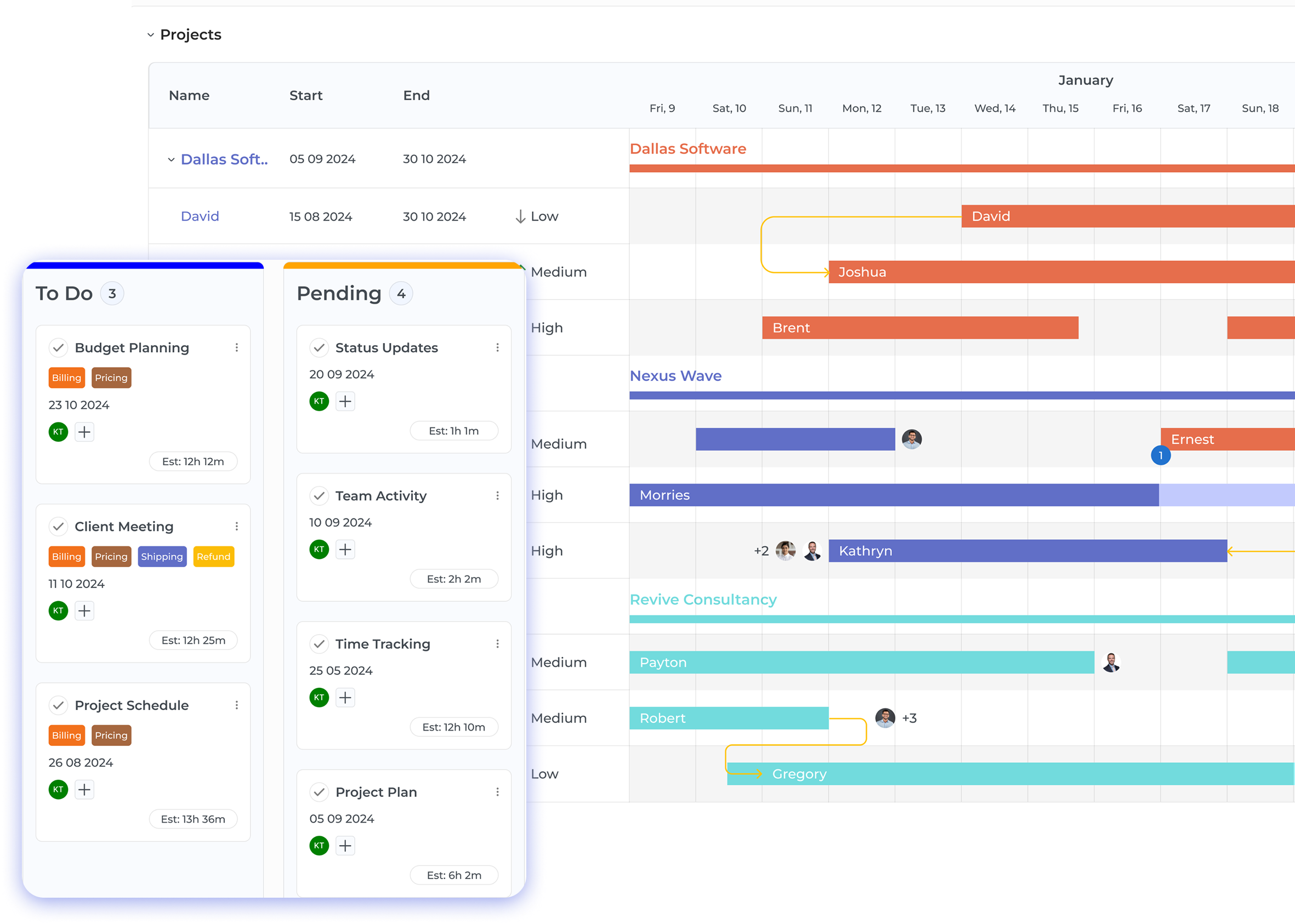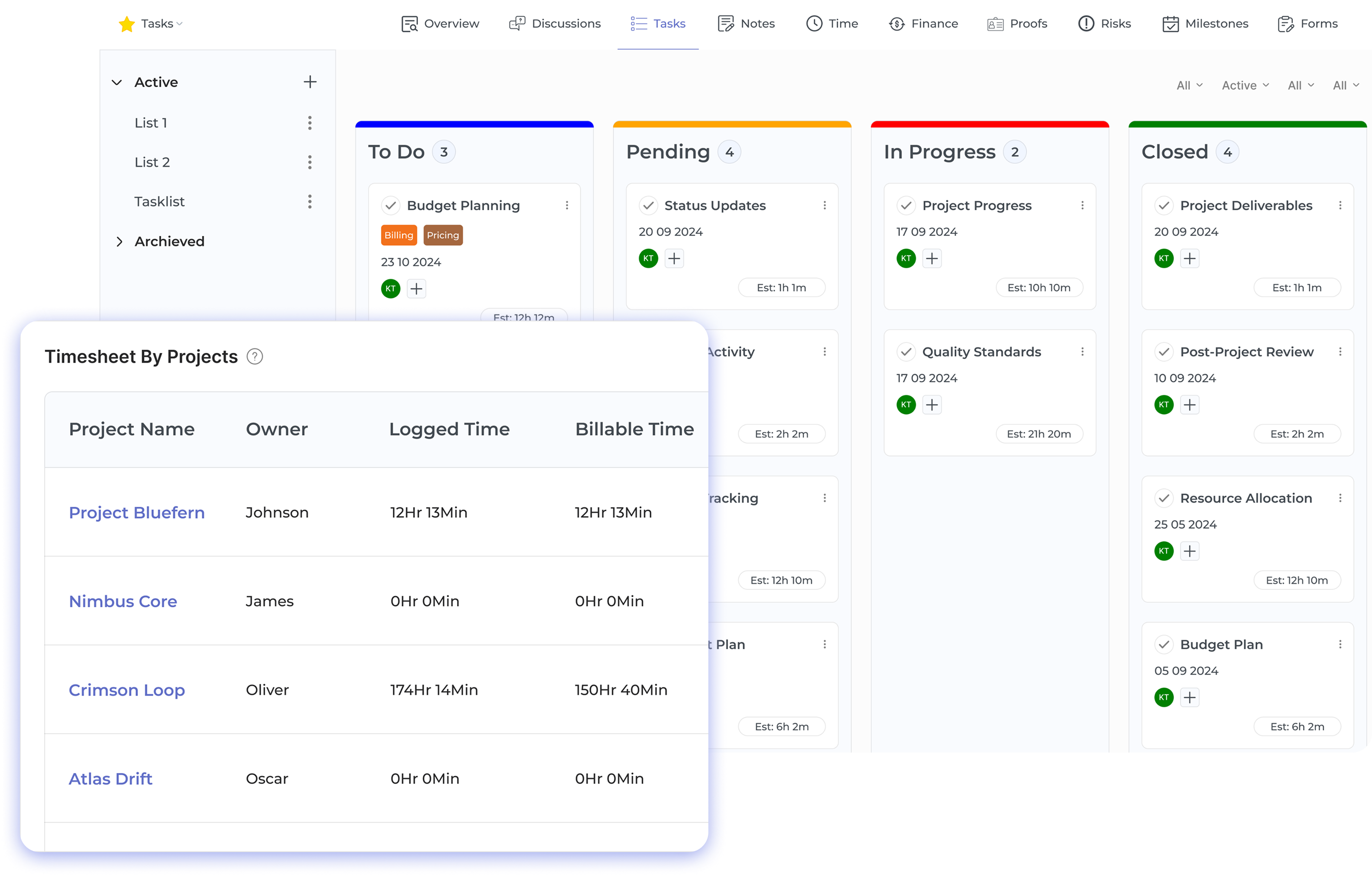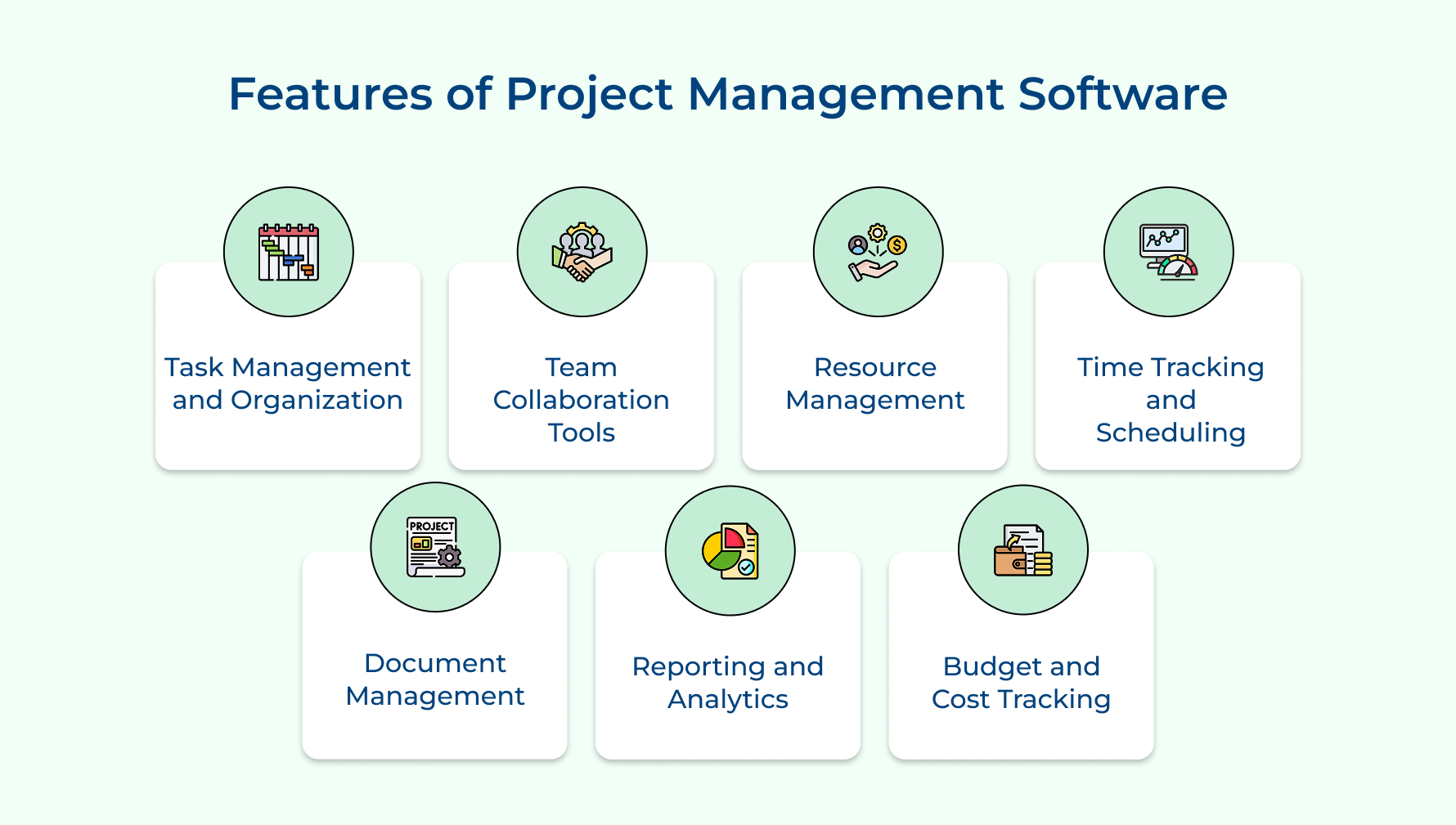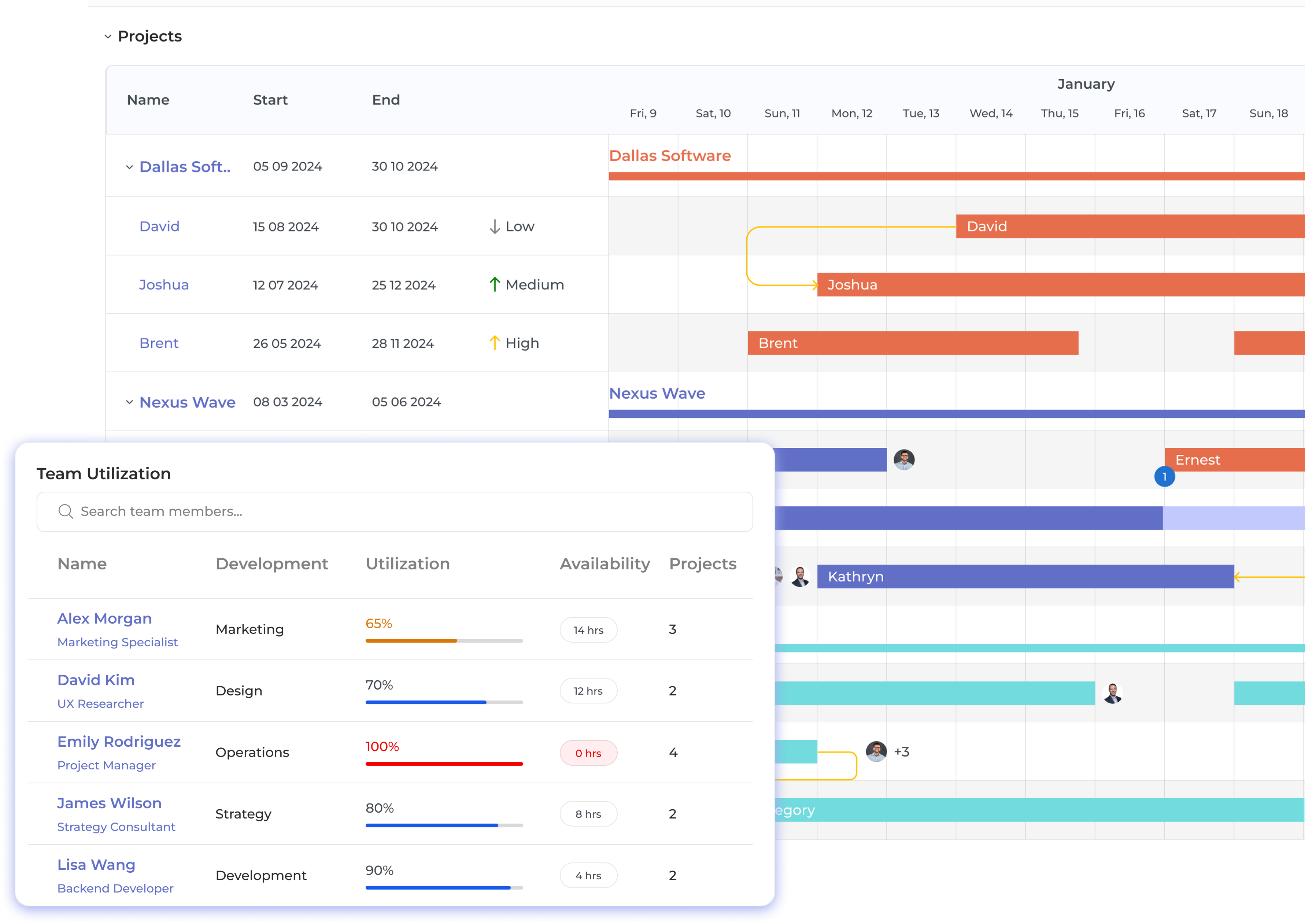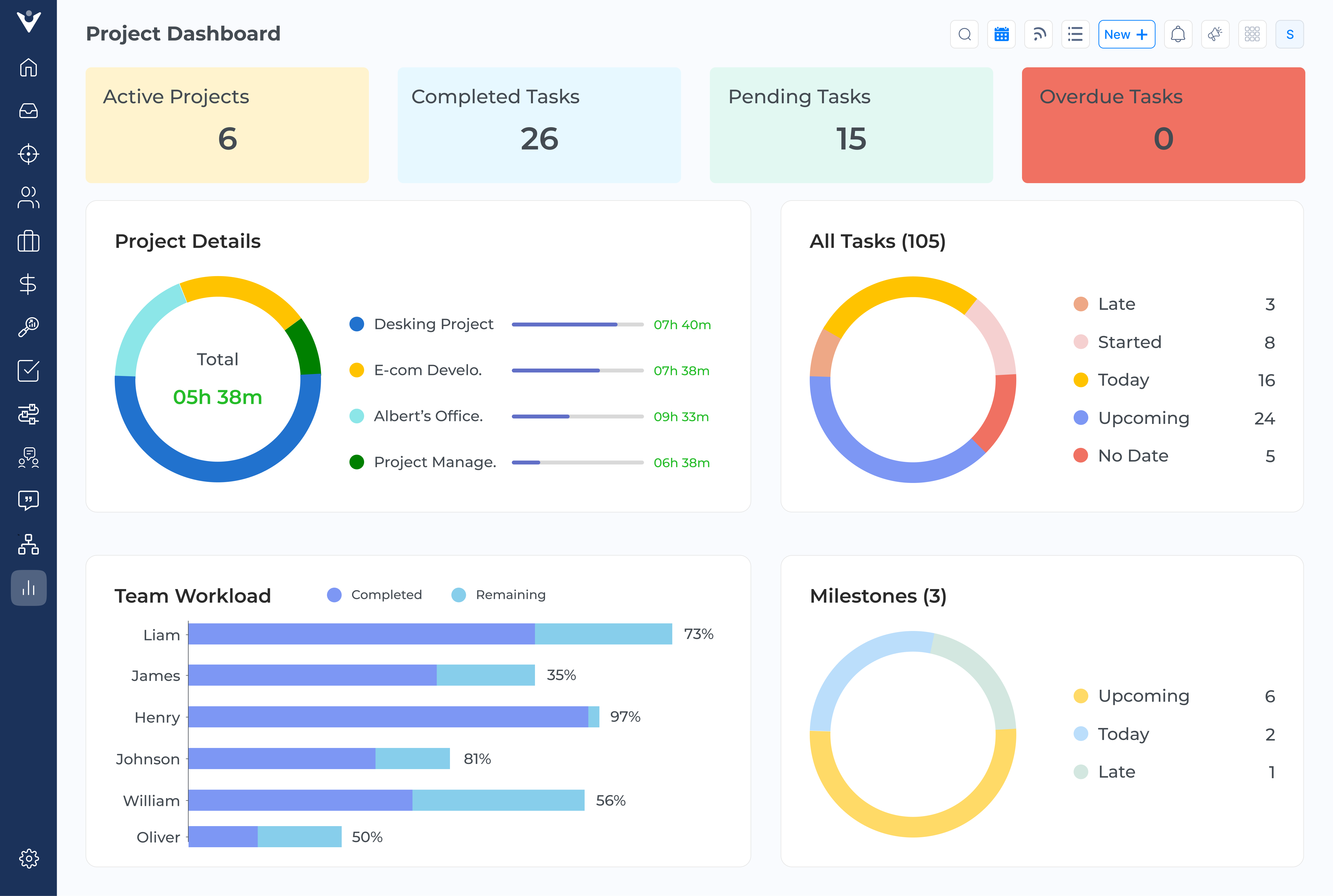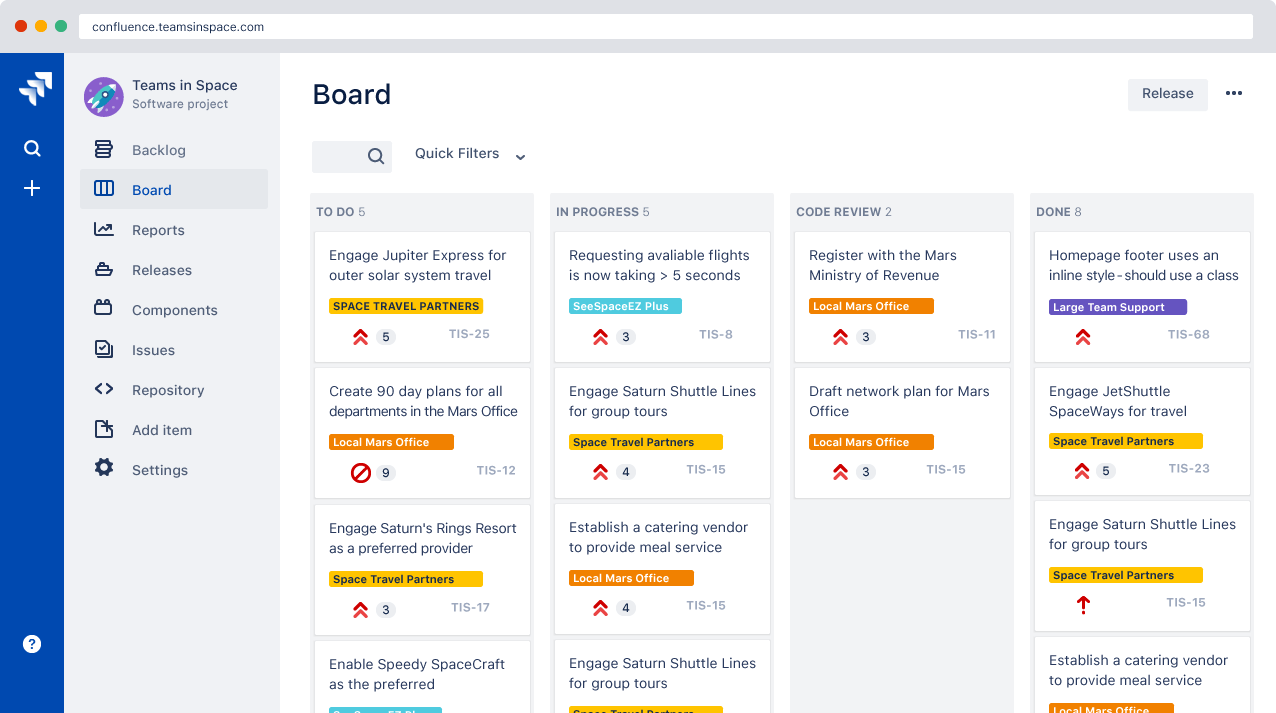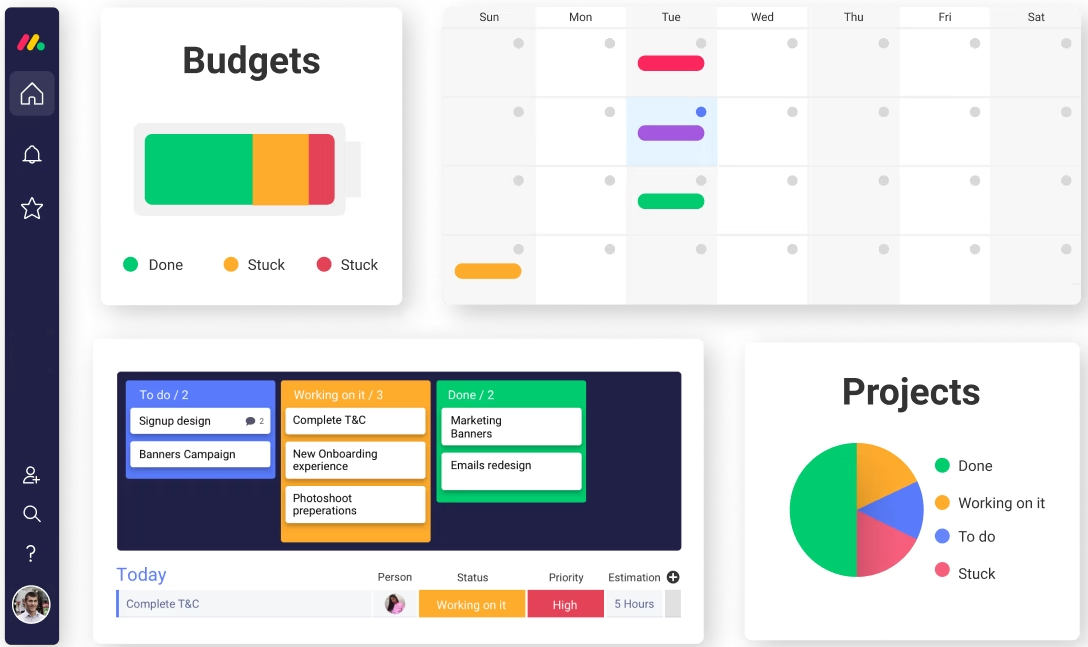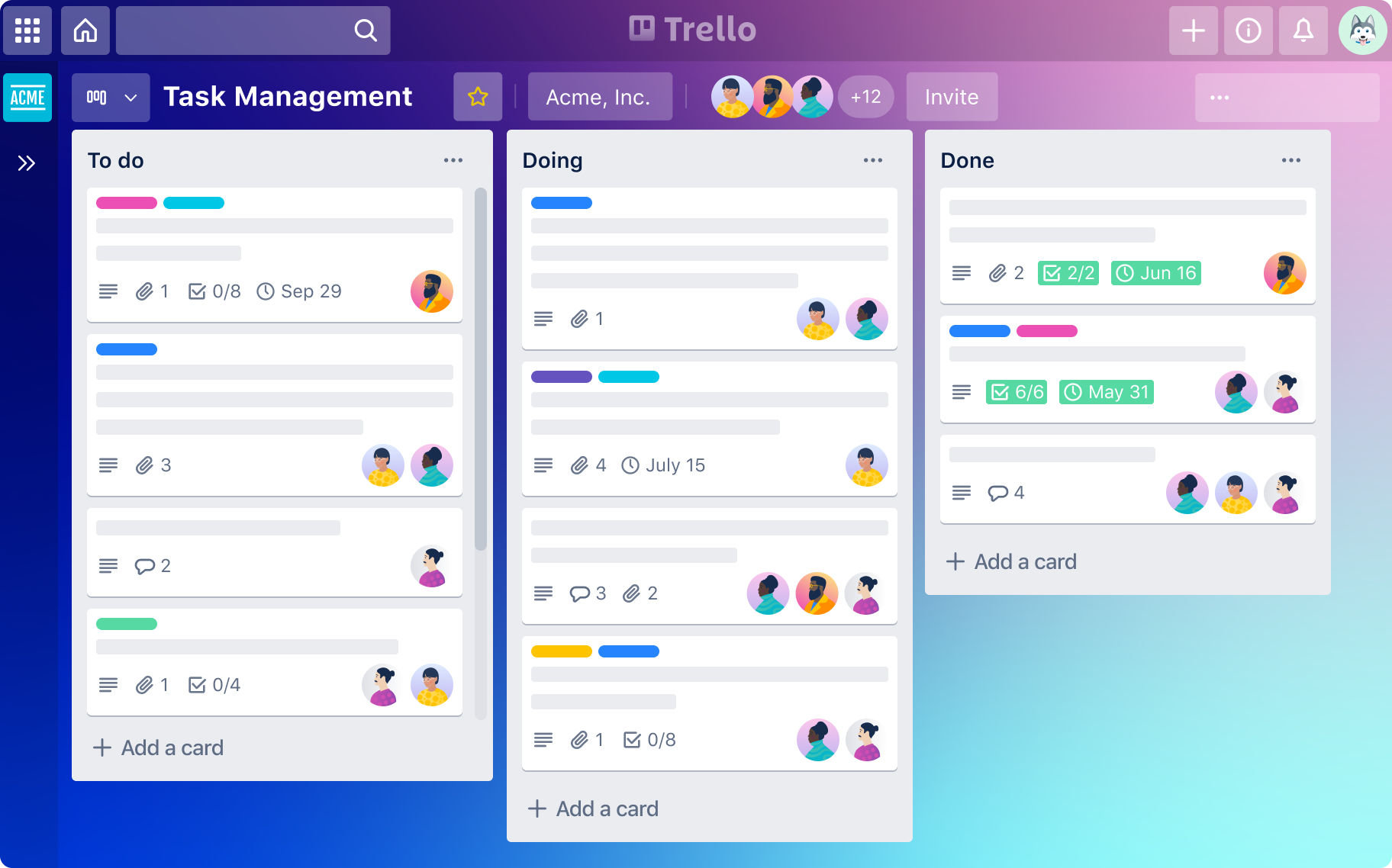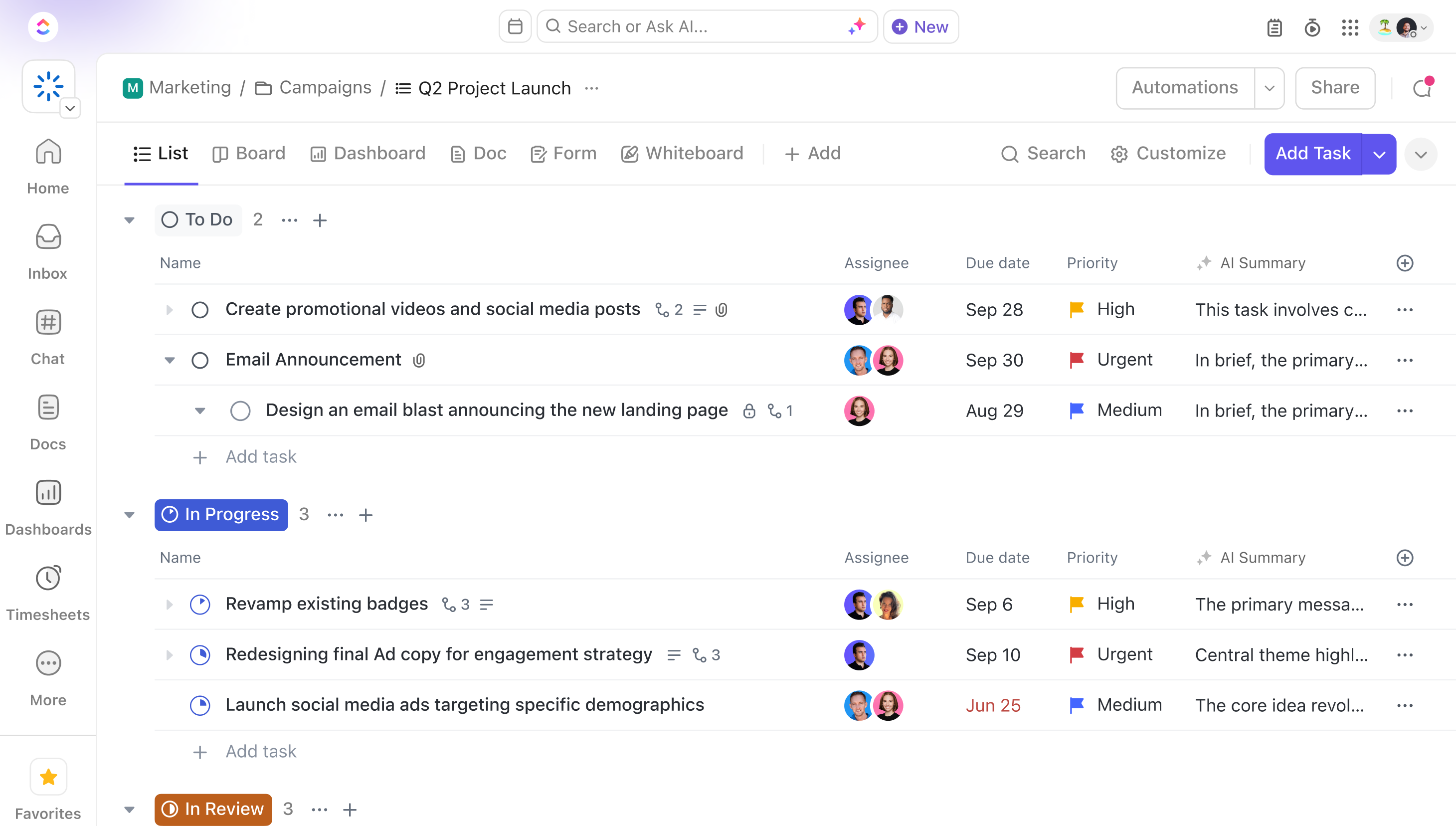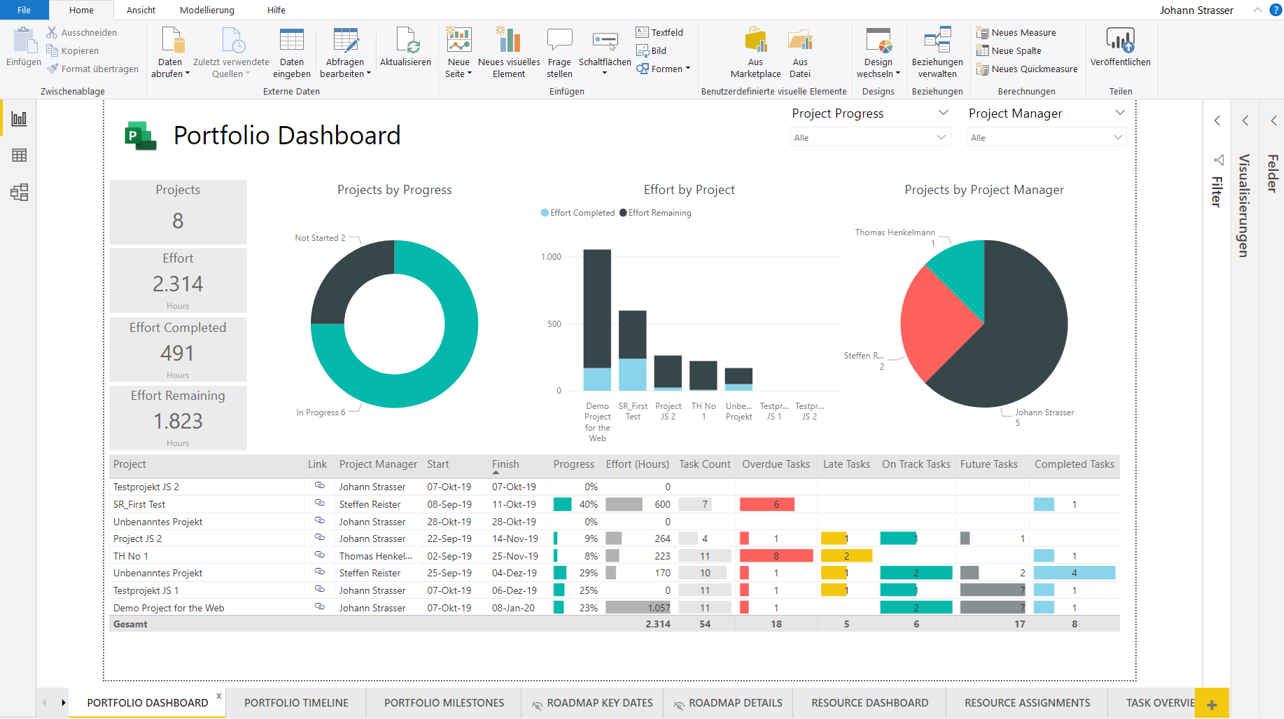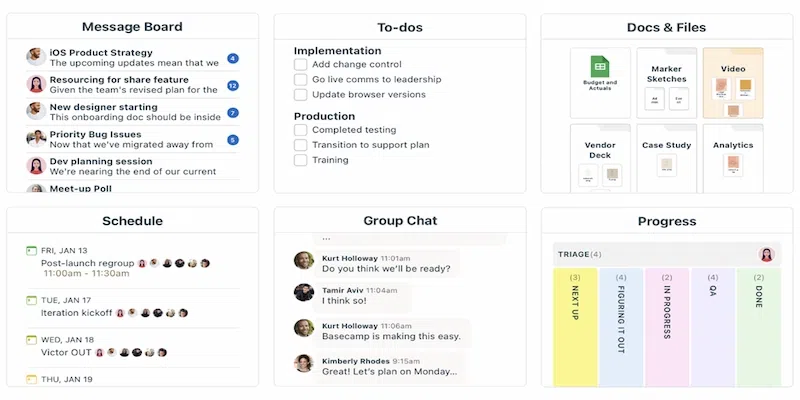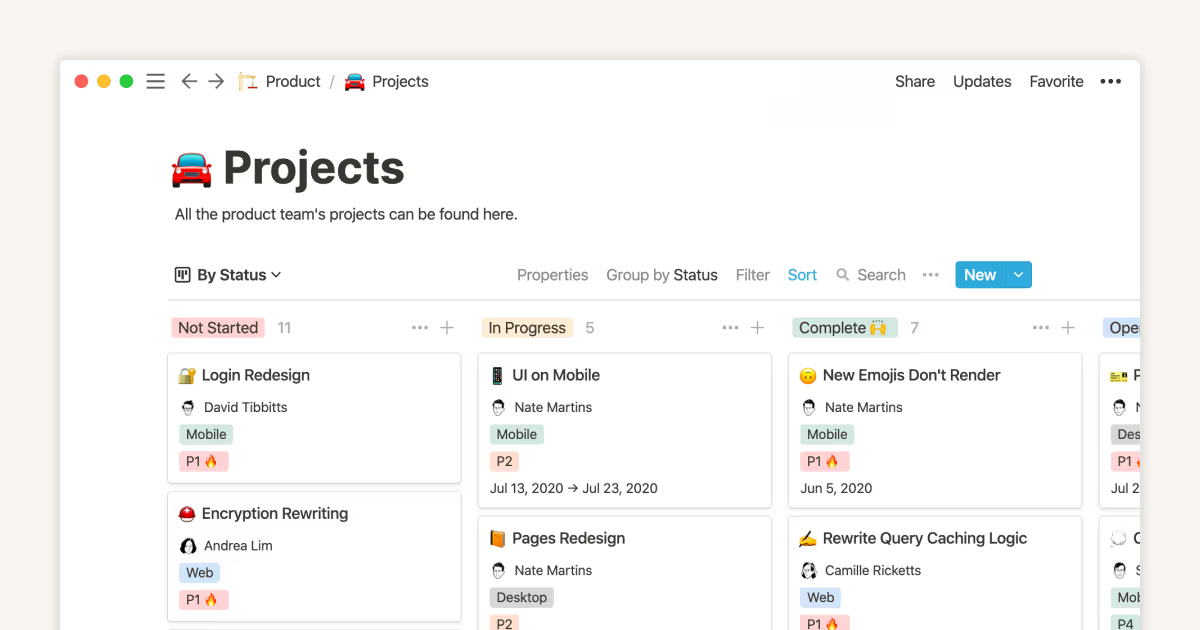1. Poor User Adoption and Resistance
Teams frequently resist adopting new project management tools, viewing them as unnecessary administrative burdens. Without buy-in from all stakeholders, even the most sophisticated systems become expensive, underutilized investments that fragment rather than unify workflow.
2. Lack of Customization for Service-Based Work
Generic project management solutions often fail to accommodate the unique workflows of professional services firms. These inflexible systems impose rigid structures that don’t align with consultative processes, forcing teams to adapt their work to the software rather than vice versa.
3. Inadequate Resource Allocation Visibility
Many tools don’t show a clear view of team capacity and usage across different projects. This makes it hard to plan resources well. As a result, skilled team members get overbooked while others have little to do, causing delays and inefficiencies.
4. Disconnected Client Communication Channels
Most project tools keep team collaboration and client communication separate. It leads to missed feedback, version control issues, and confusion. Important client input gets lost outside the main project workflow.
5. Ineffective Time Tracking and Billing Integration
Time tracking is essential for service businesses, but many tools don’t link it well with billing. Teams are forced to enter data in multiple places, leading to extra admin work, billing mistakes, and lost revenue.
The following practical approaches can help professional services organizations maximize their project management software investment while minimizing the common pitfalls.
Implement phased rollouts having dedicated champions from each department to model adoption and provide peer-to-peer training that addresses specific team concerns.
Select platforms with robust API capabilities that allow for custom integrations and workflow modifications tailored to your specific service delivery model.
Prioritize tools with resource management dashboards that visualize team capacity across projects and enable scenario planning for optimal staff allocation.
Choose systems that have client portal functionality that seamlessly connects external stakeholders to appropriate project components without exposing sensitive internal communications.
Invest in solutions offering detailed time tracking with customizable categories that align with your billing structure and integrate directly with accounting software.
Establish clear governance policies, including standardized project templates, mandatory fields, and regular system audits to maintain data integrity across the organization.