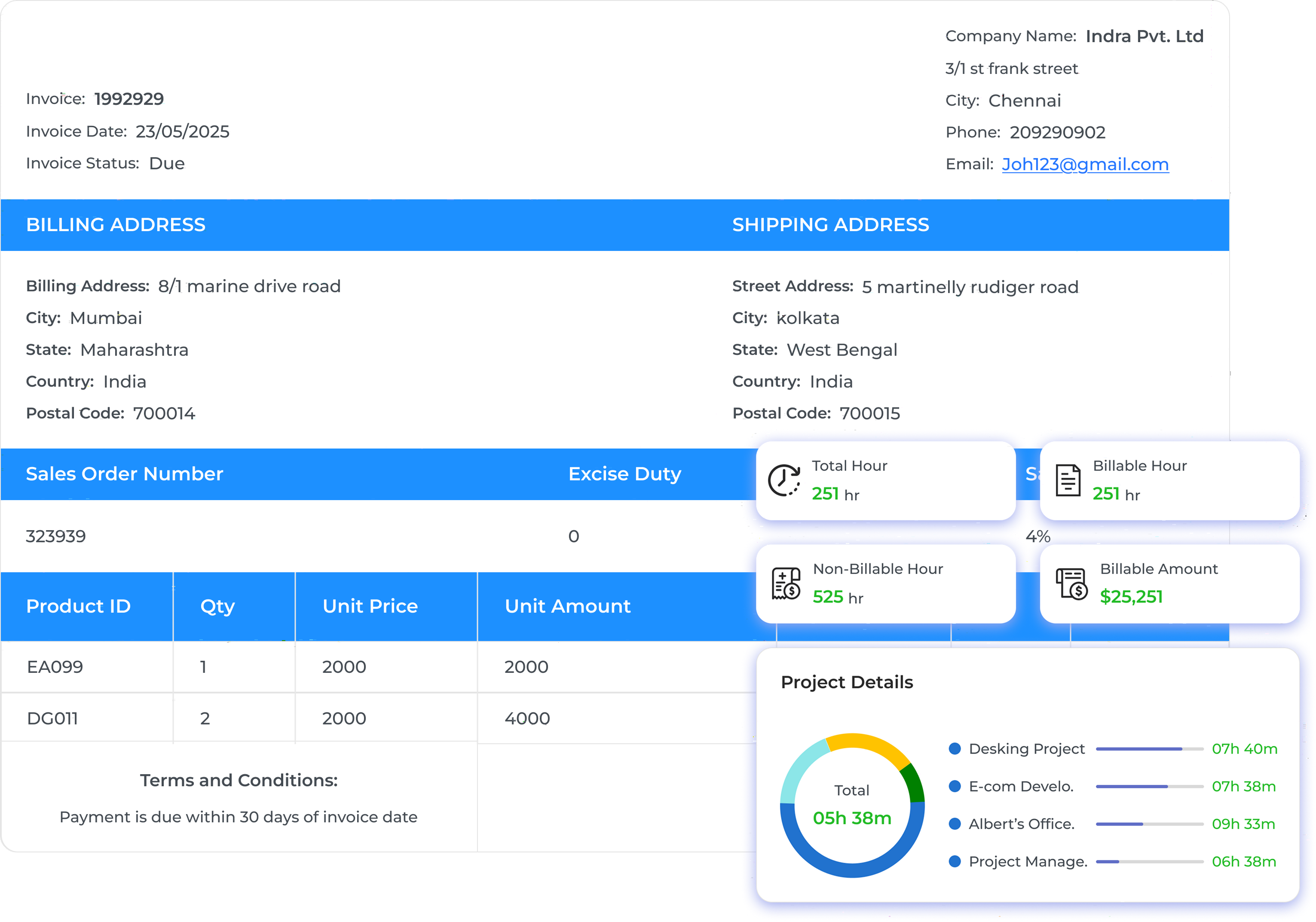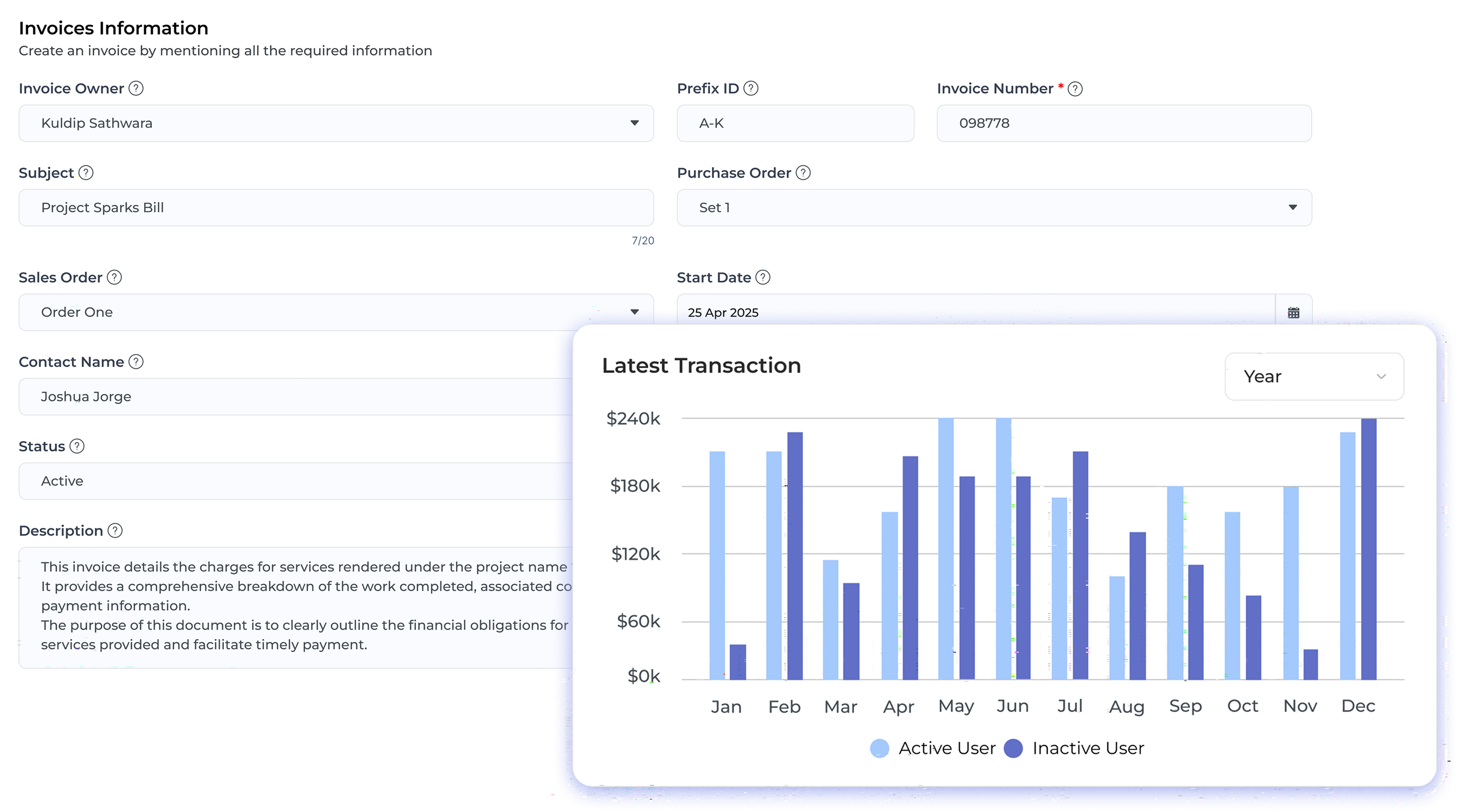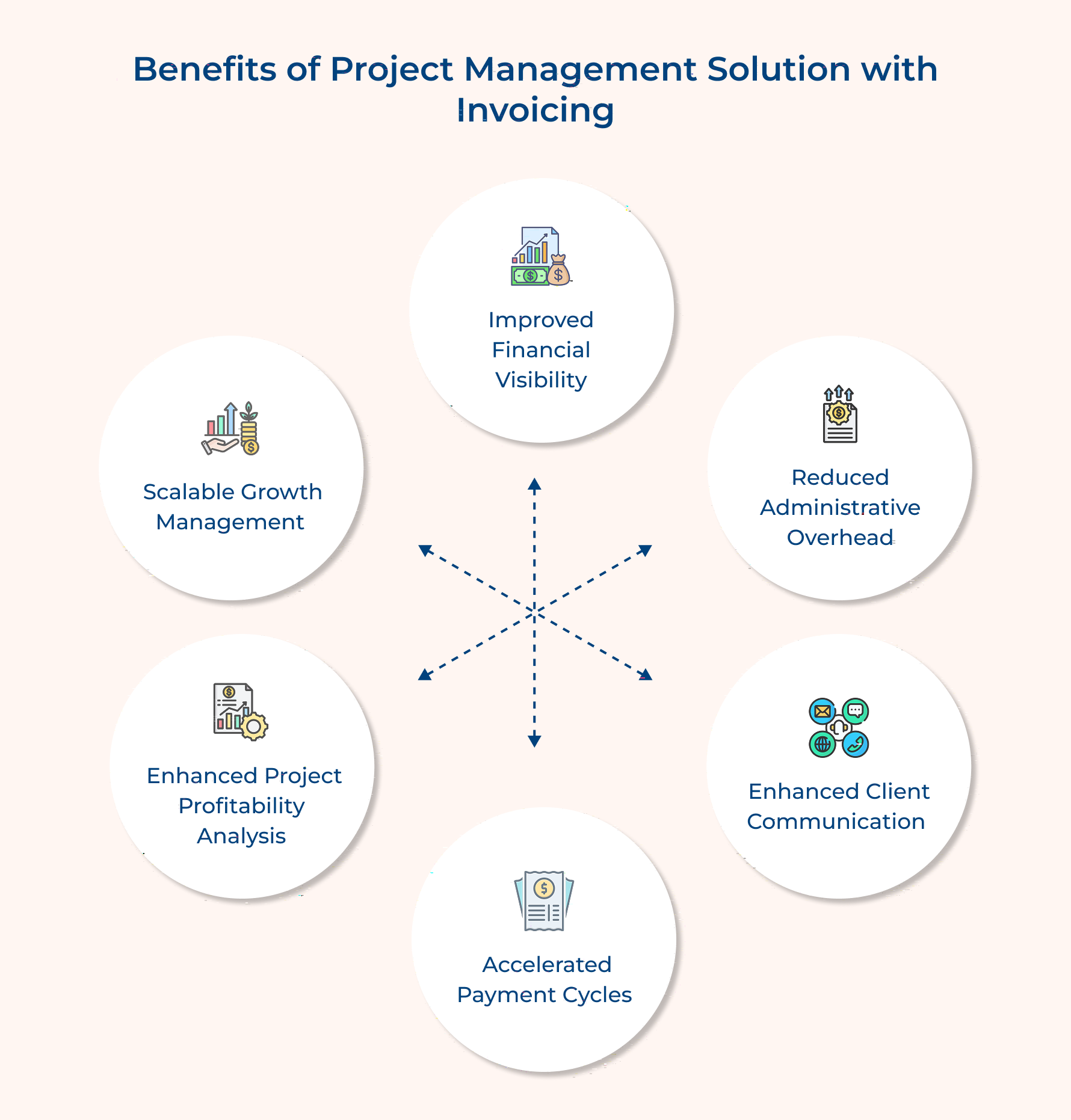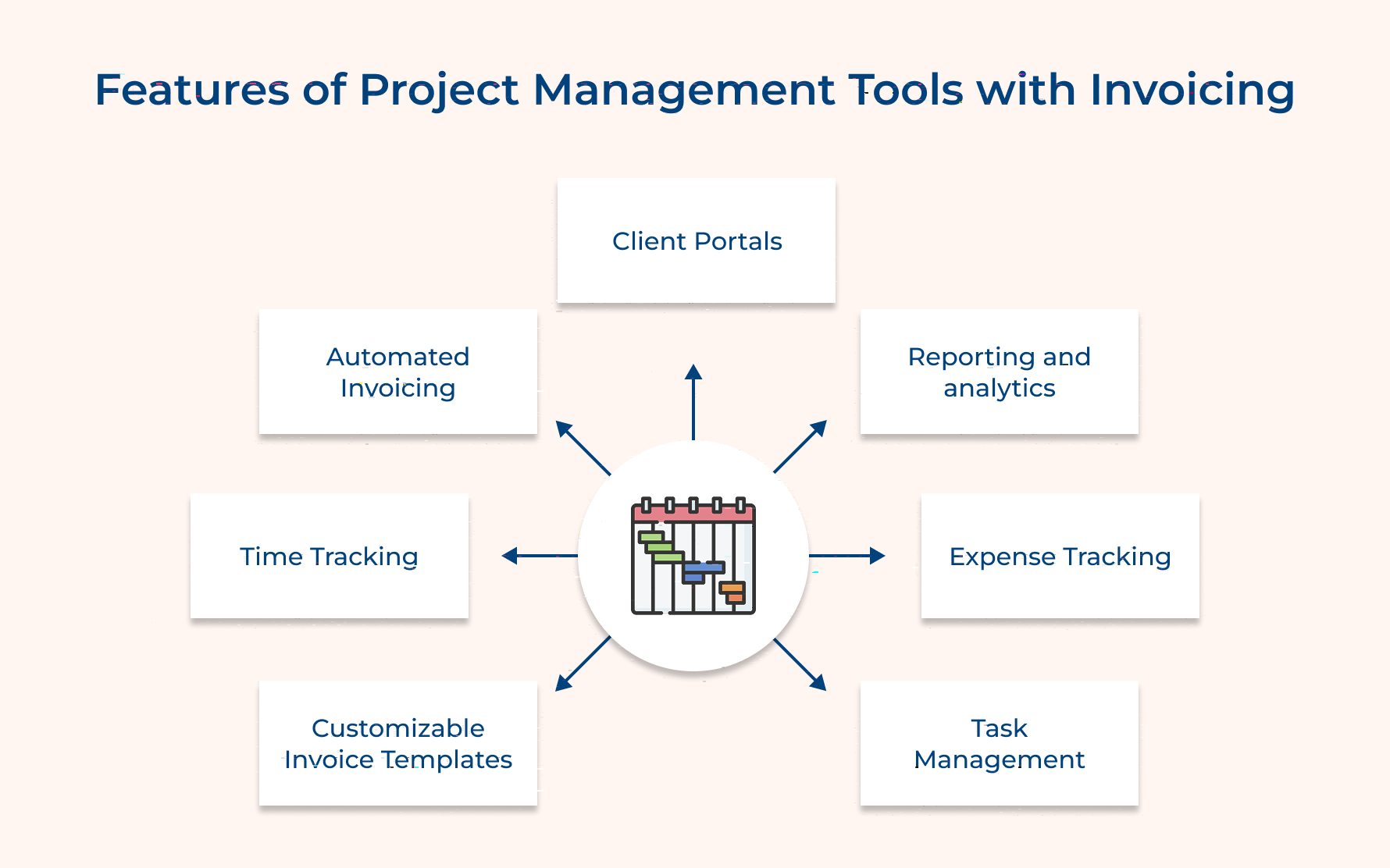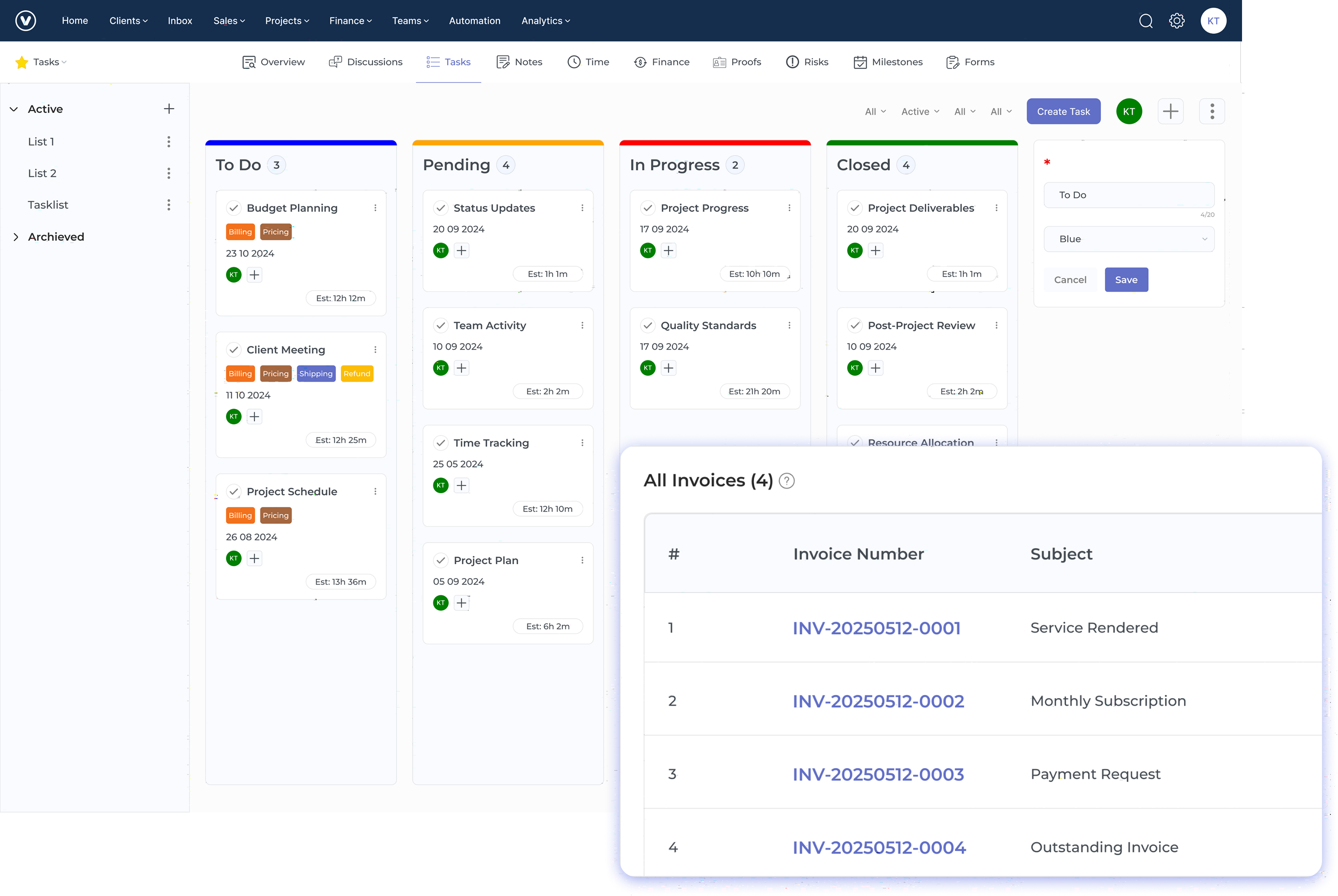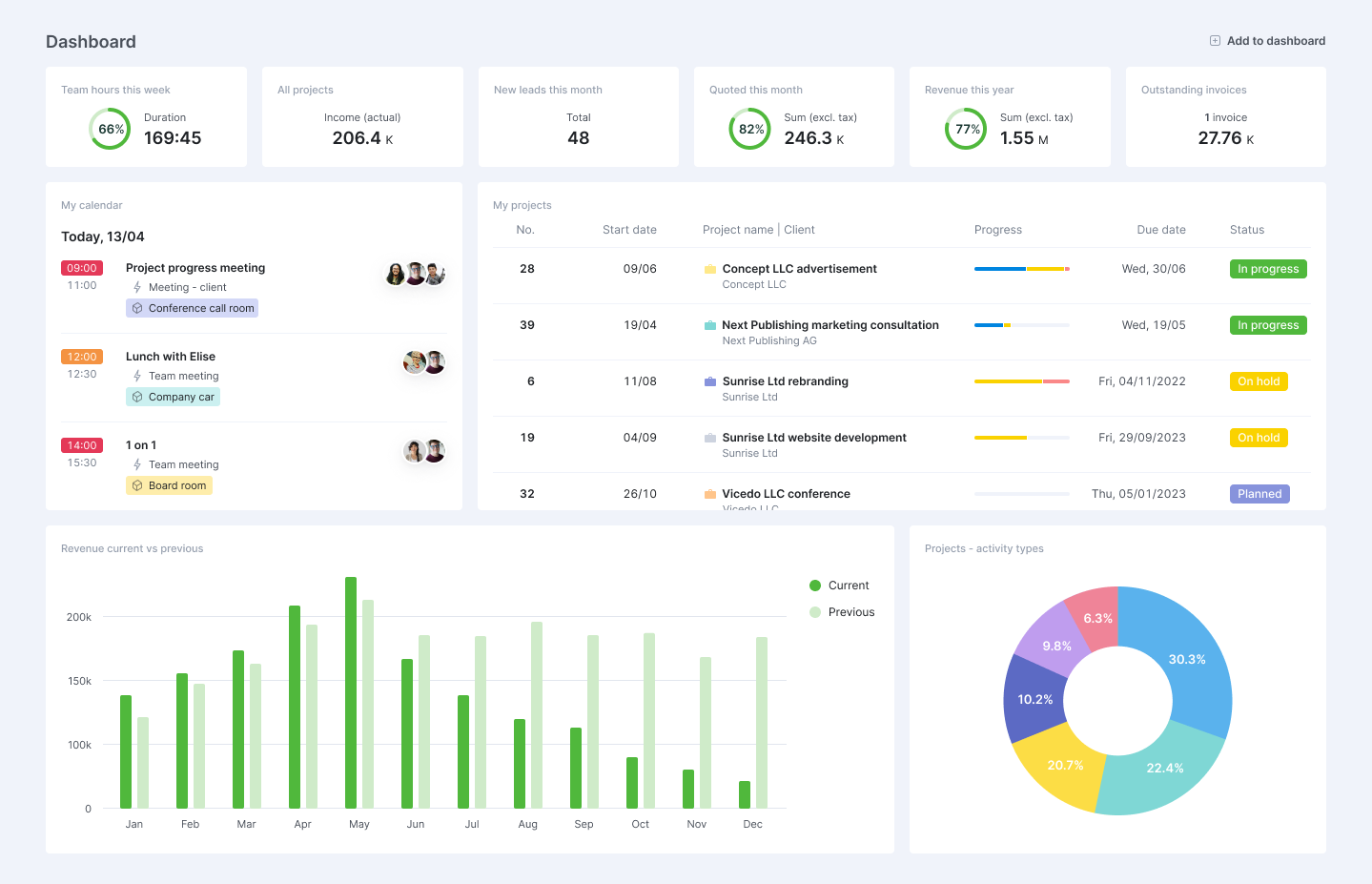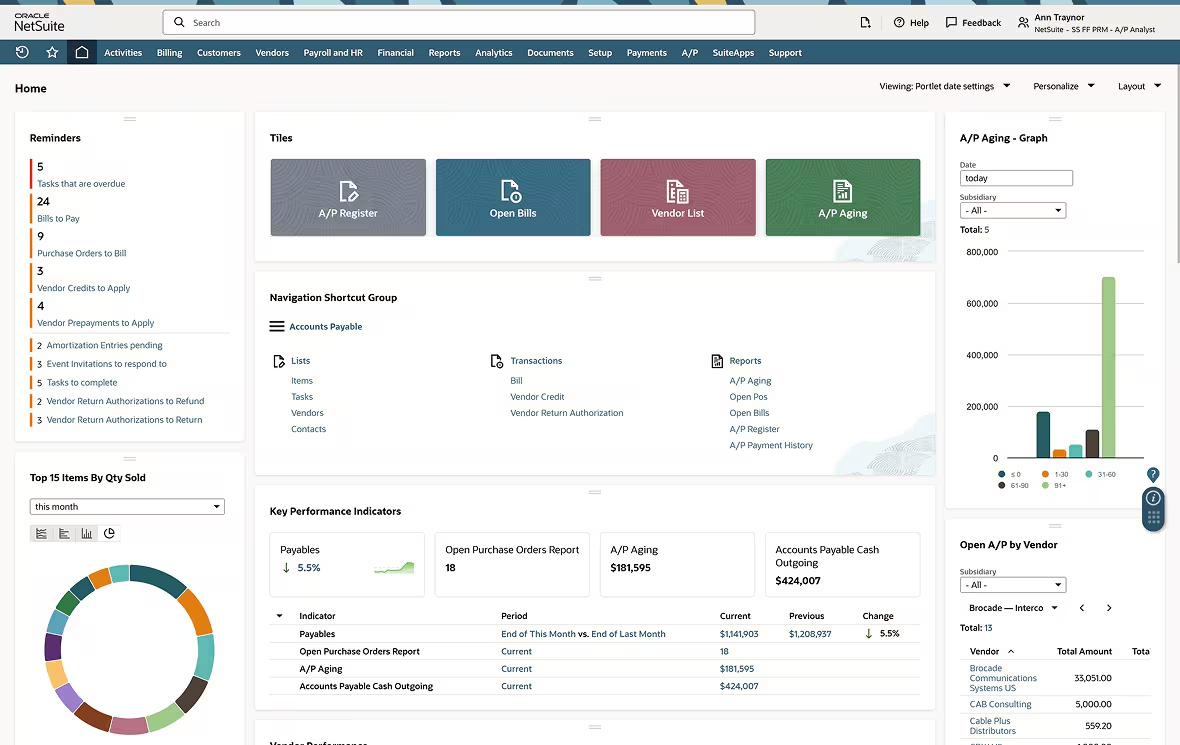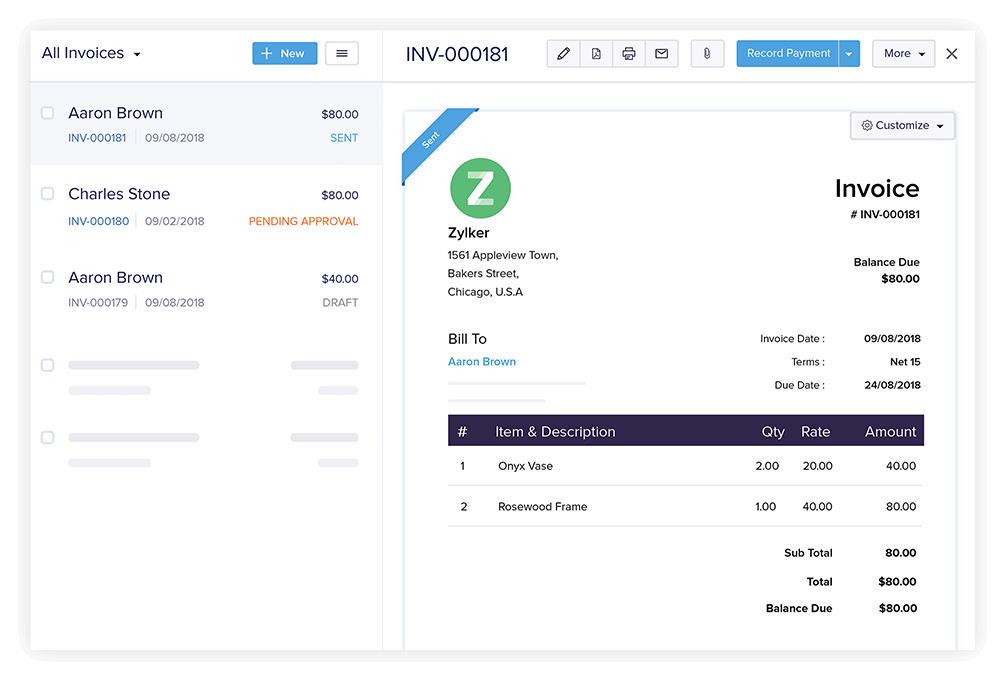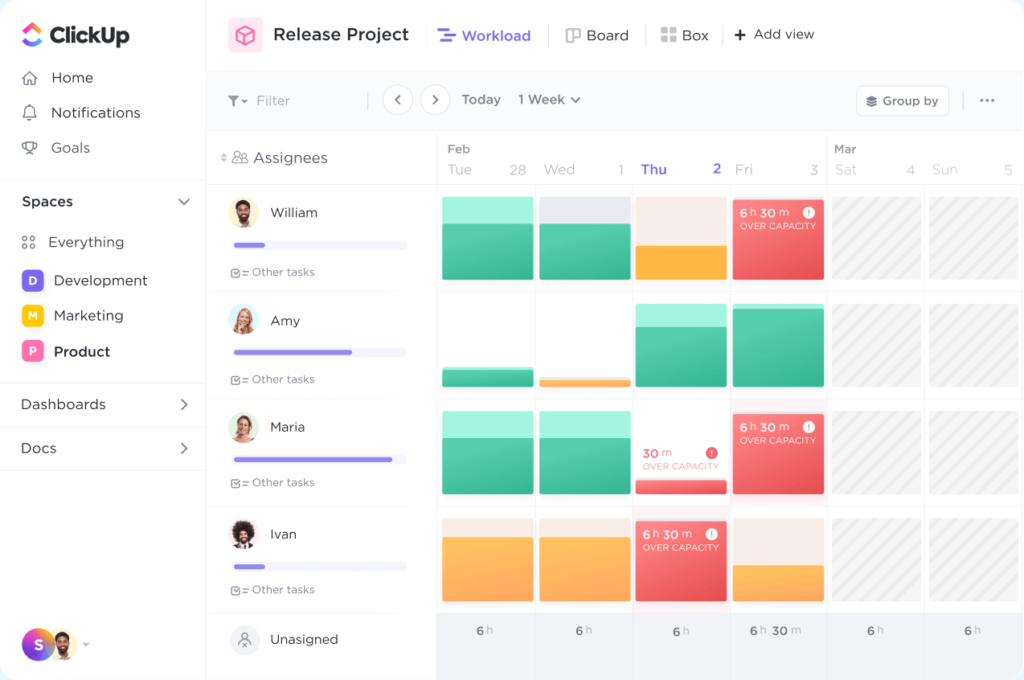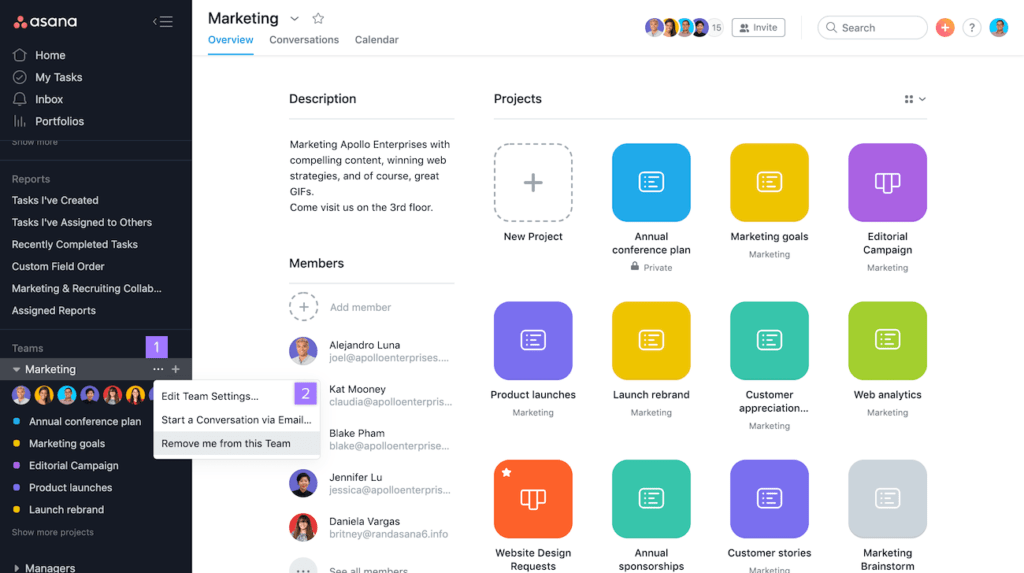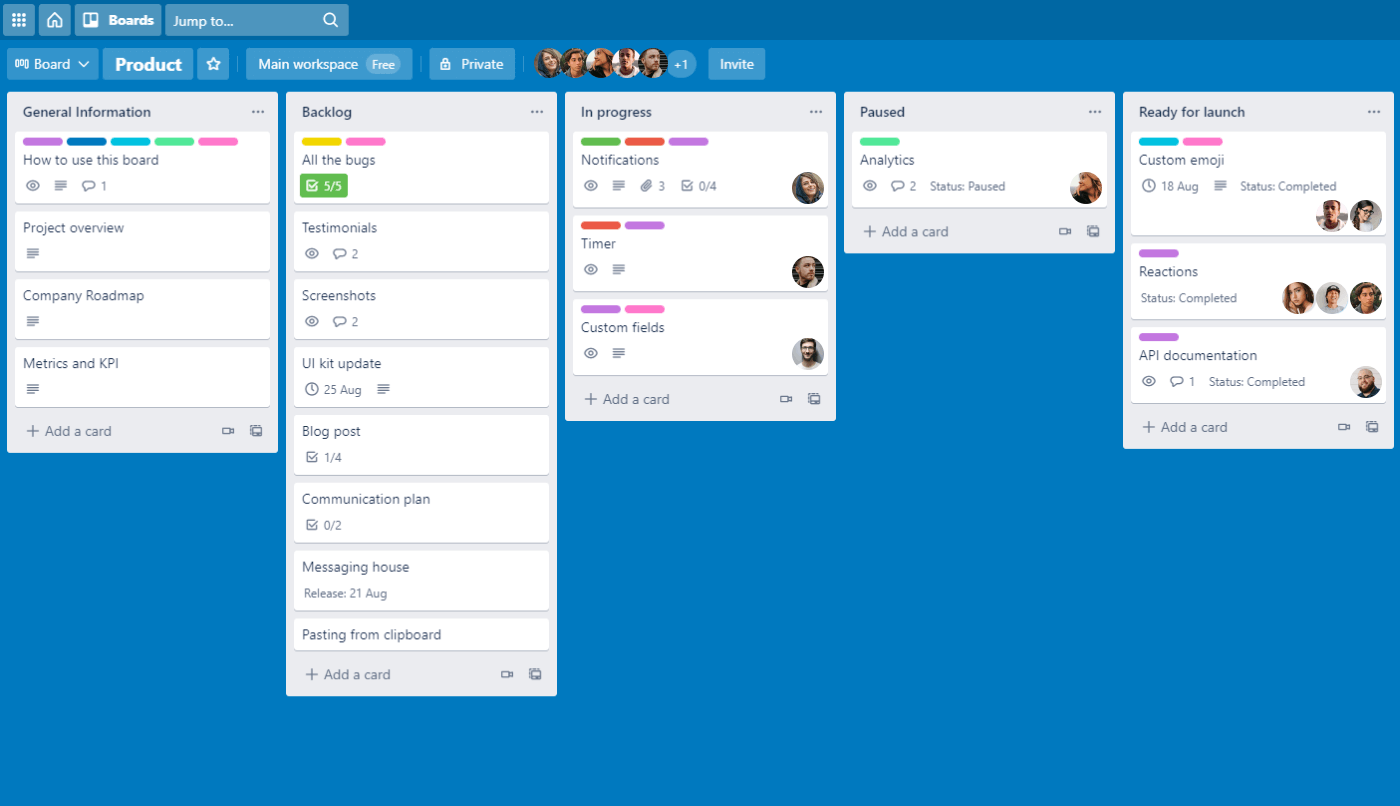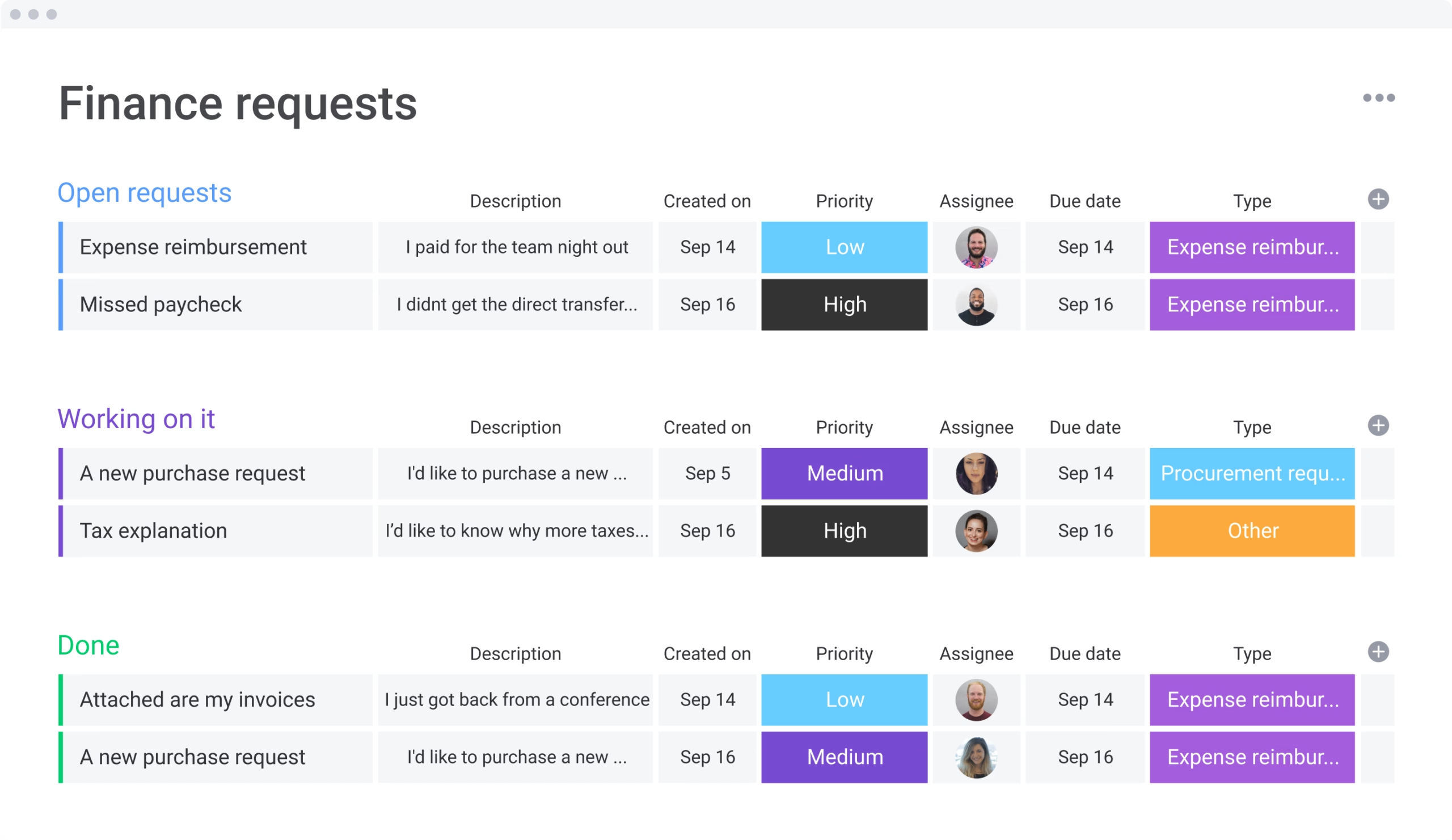1. Scalability for Business Growth
Choose a platform that grows with your business. It should handle more users, clients, or projects without slowing down. Look for systems that let you add features as needed, without switching to a new tool.
2. Customization Options
The software should fit your way of working. It should make it easier to follow a step-by-step project management process by letting you customize workflows, templates, and interfaces easily, even without technical skills. It should also support your industry’s specific needs.
3. Reporting and Analytics Functionality
Good tools help you understand profits, team workload, and client value. Reports should give both project-level and financial insights—no need for extra tools or manual data work.
4. Mobile Accessibility and User Experience
The platform should be easy to use on any device. It must let you quickly enter data, approve tasks, and track progress, whether you’re in the office or on the go—while keeping your data safe.
5. Total Cost of Ownership
Look beyond the subscription price. Factor in setup, training, custom features, and any impact on team productivity during the switch. Also consider user limits, transaction fees, and support costs over time.
6. Security and Compliance Features
The system must keep your client and financial data secure. It should have strong encryption, access controls, and tracking tools, while meeting any legal or industry rules you need to follow—without making things too complicated.