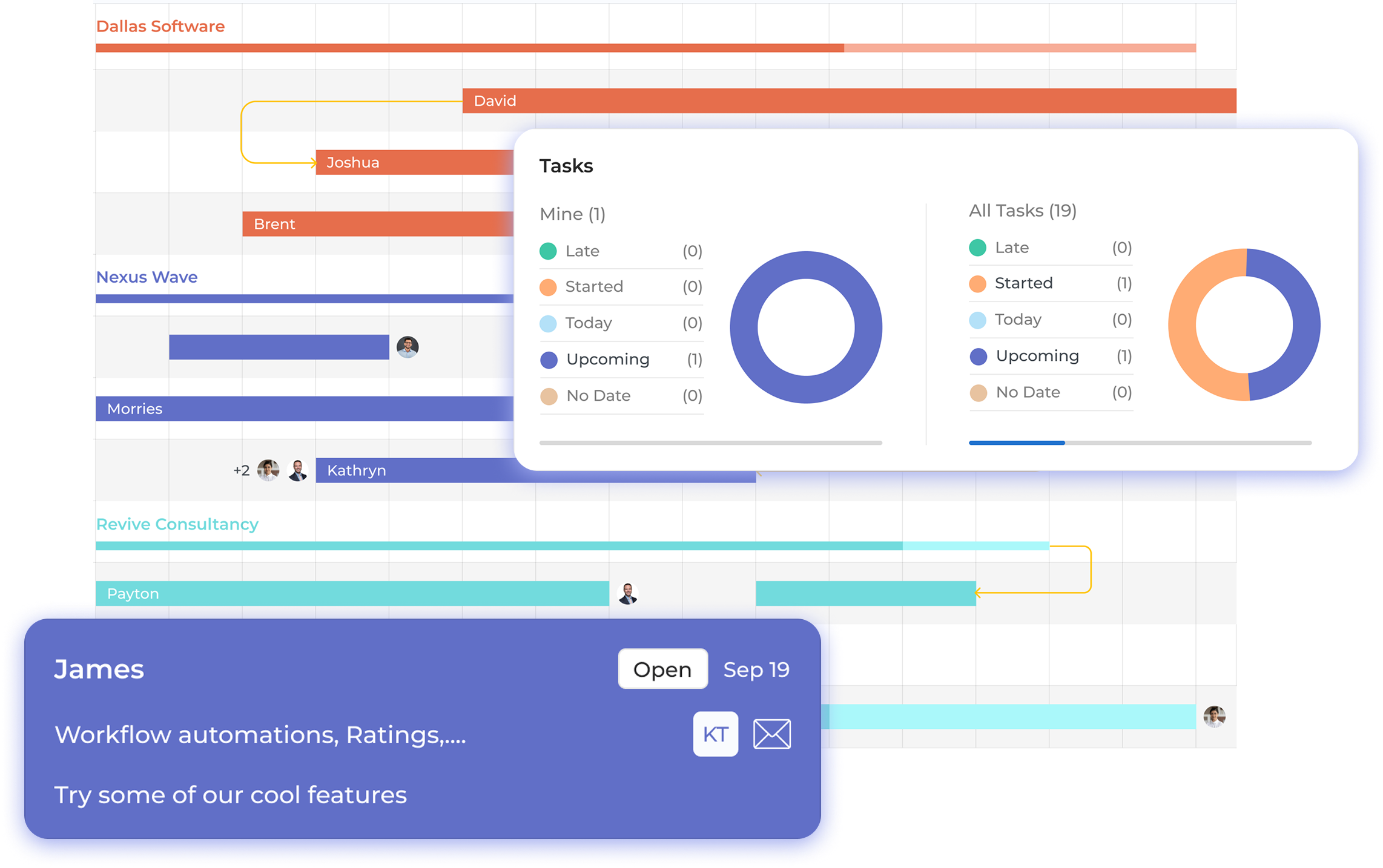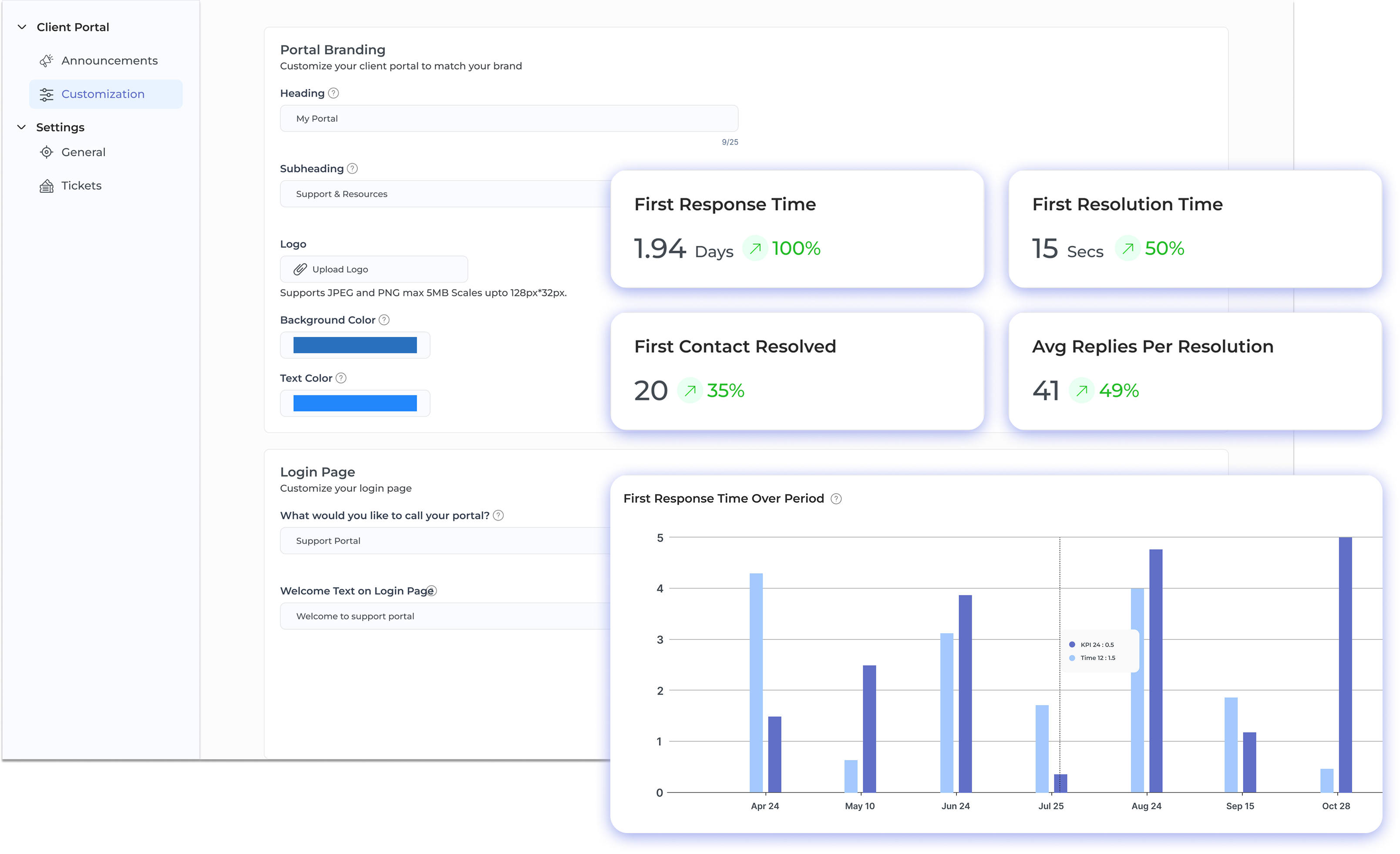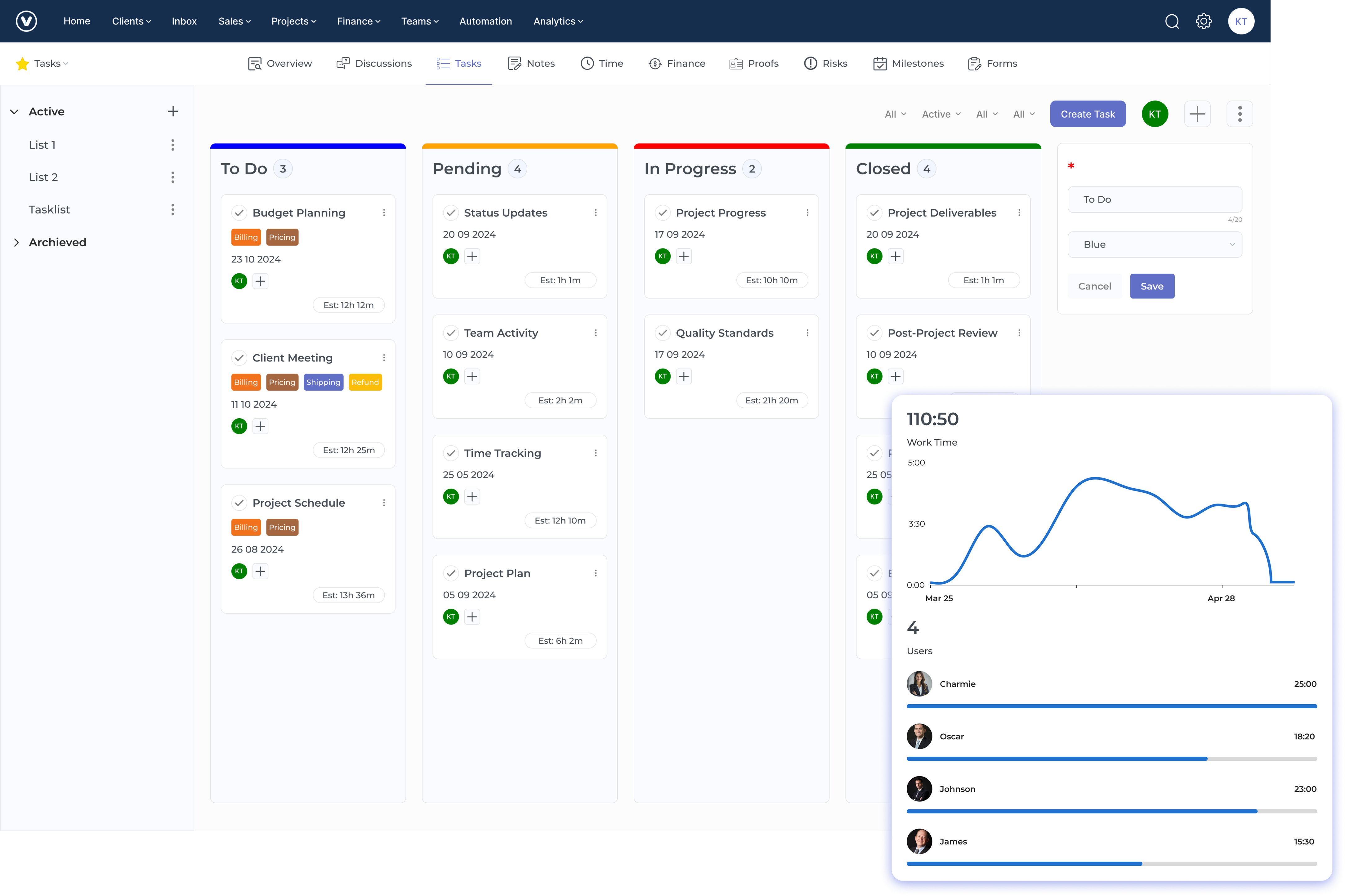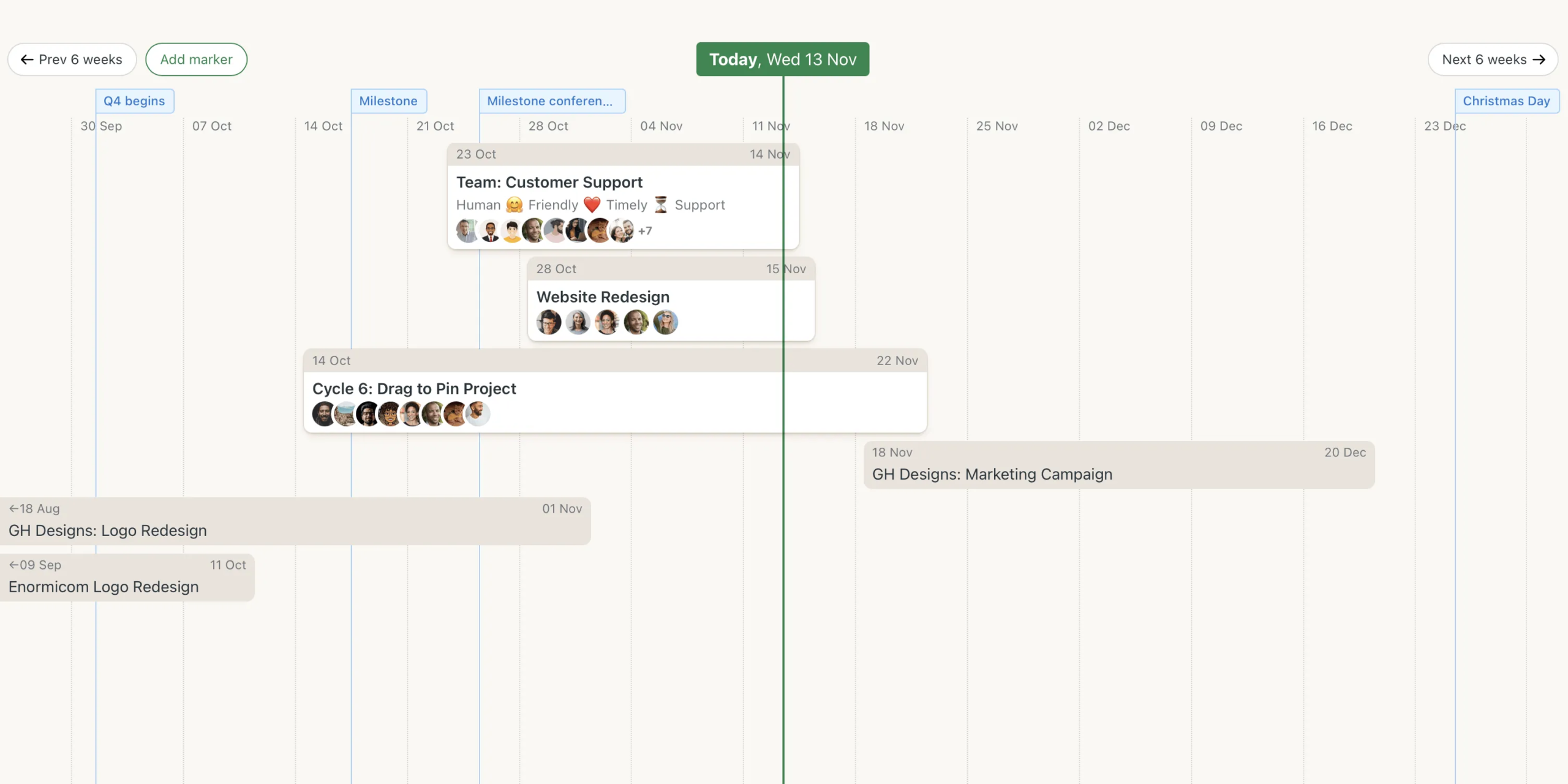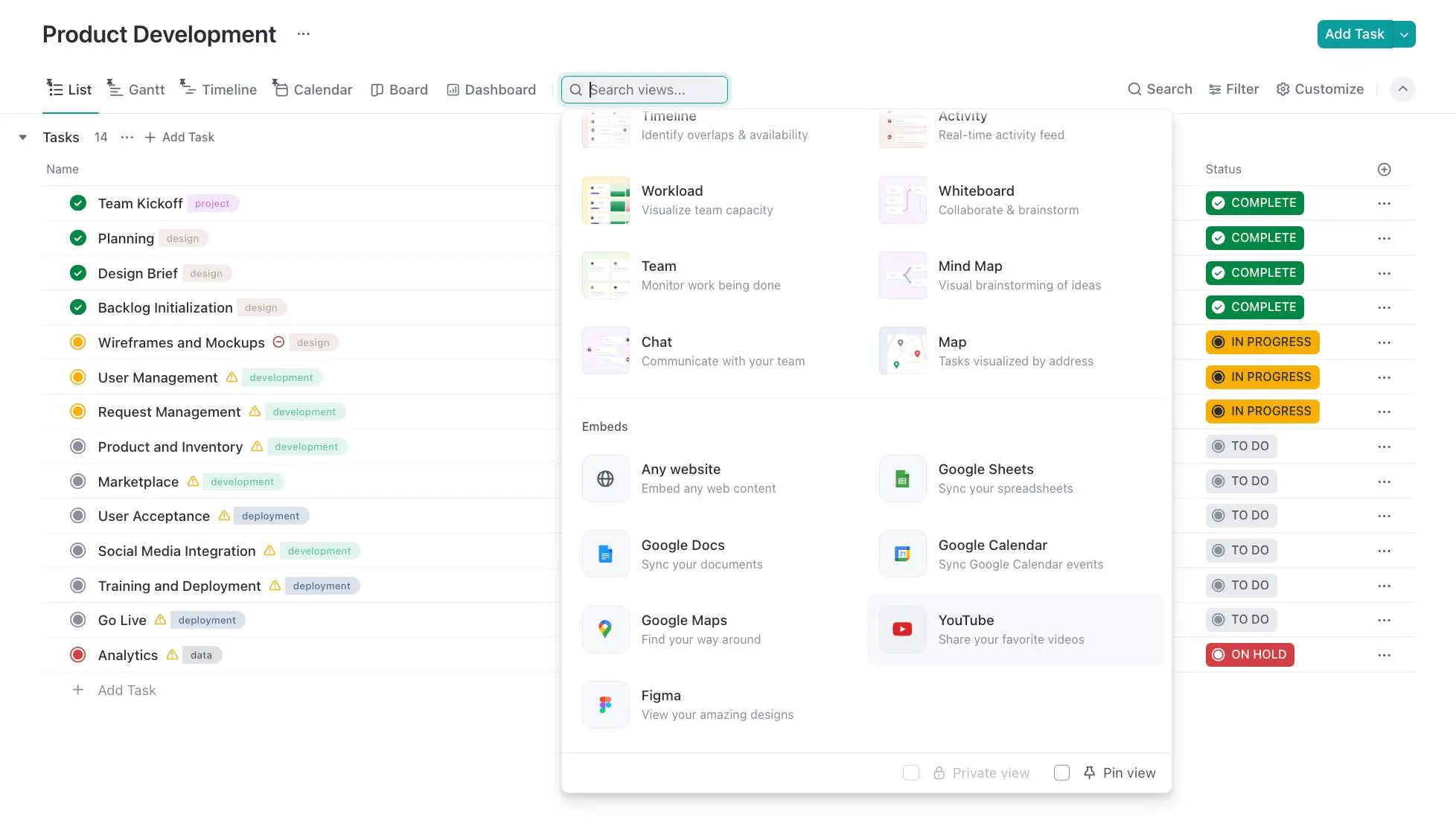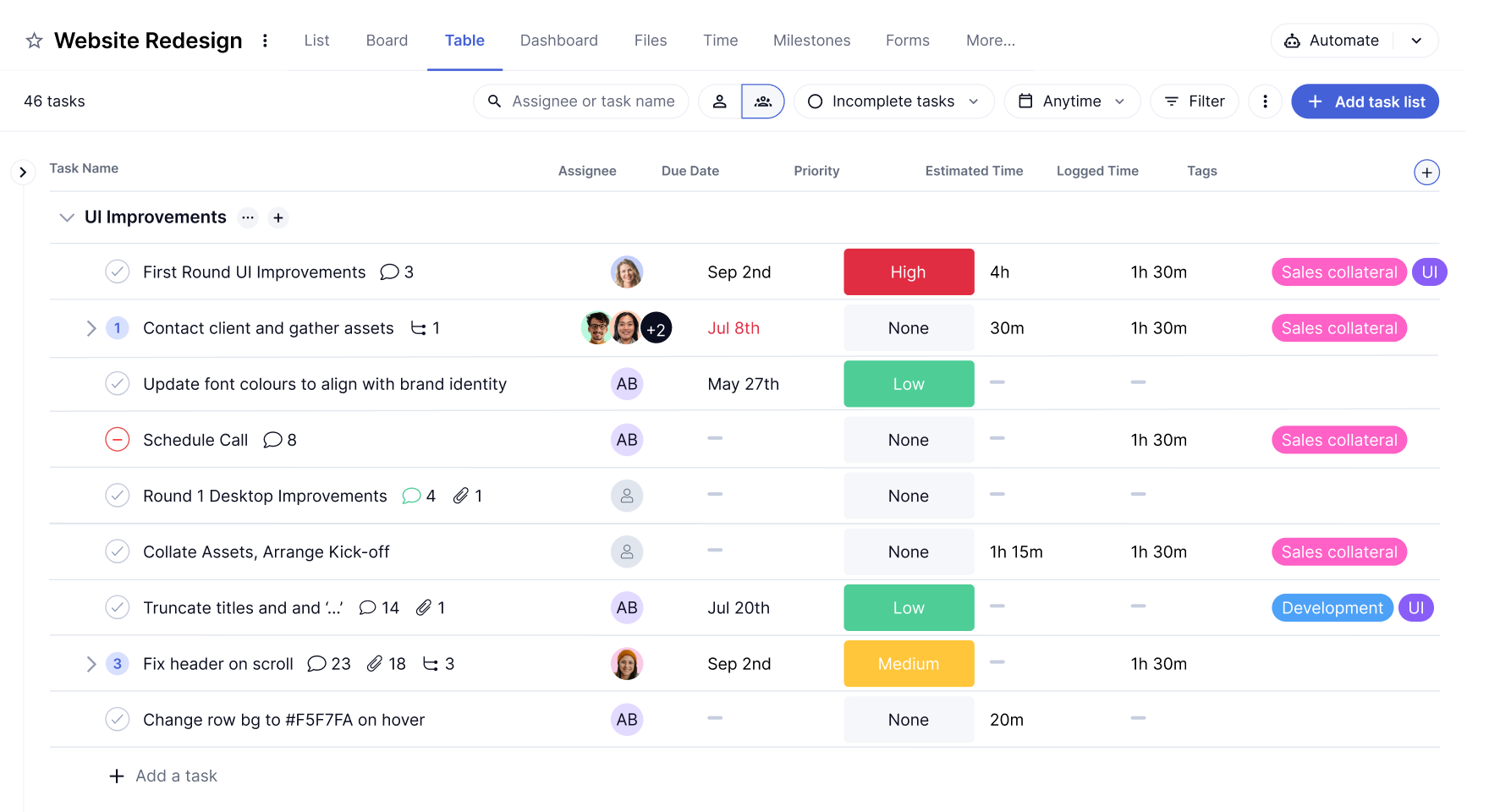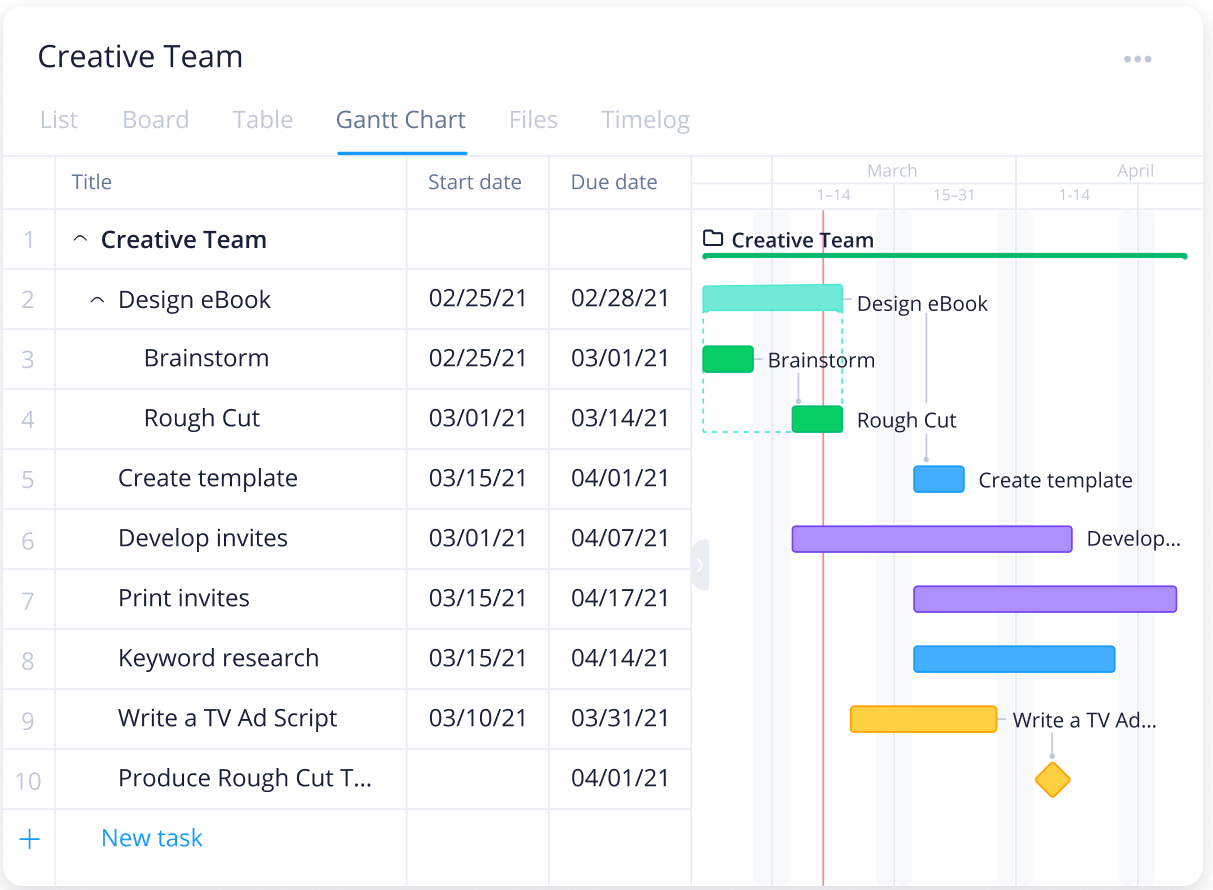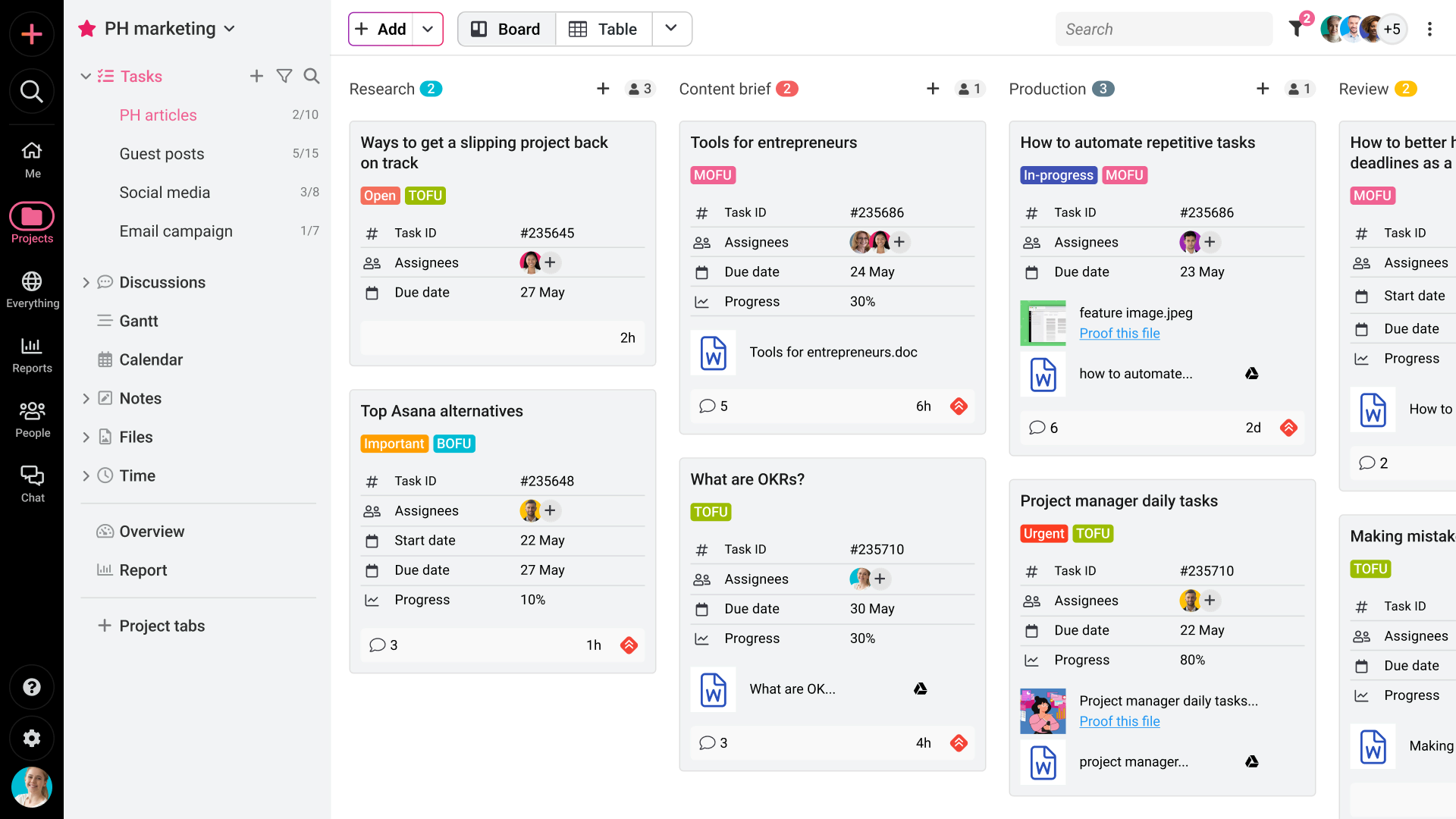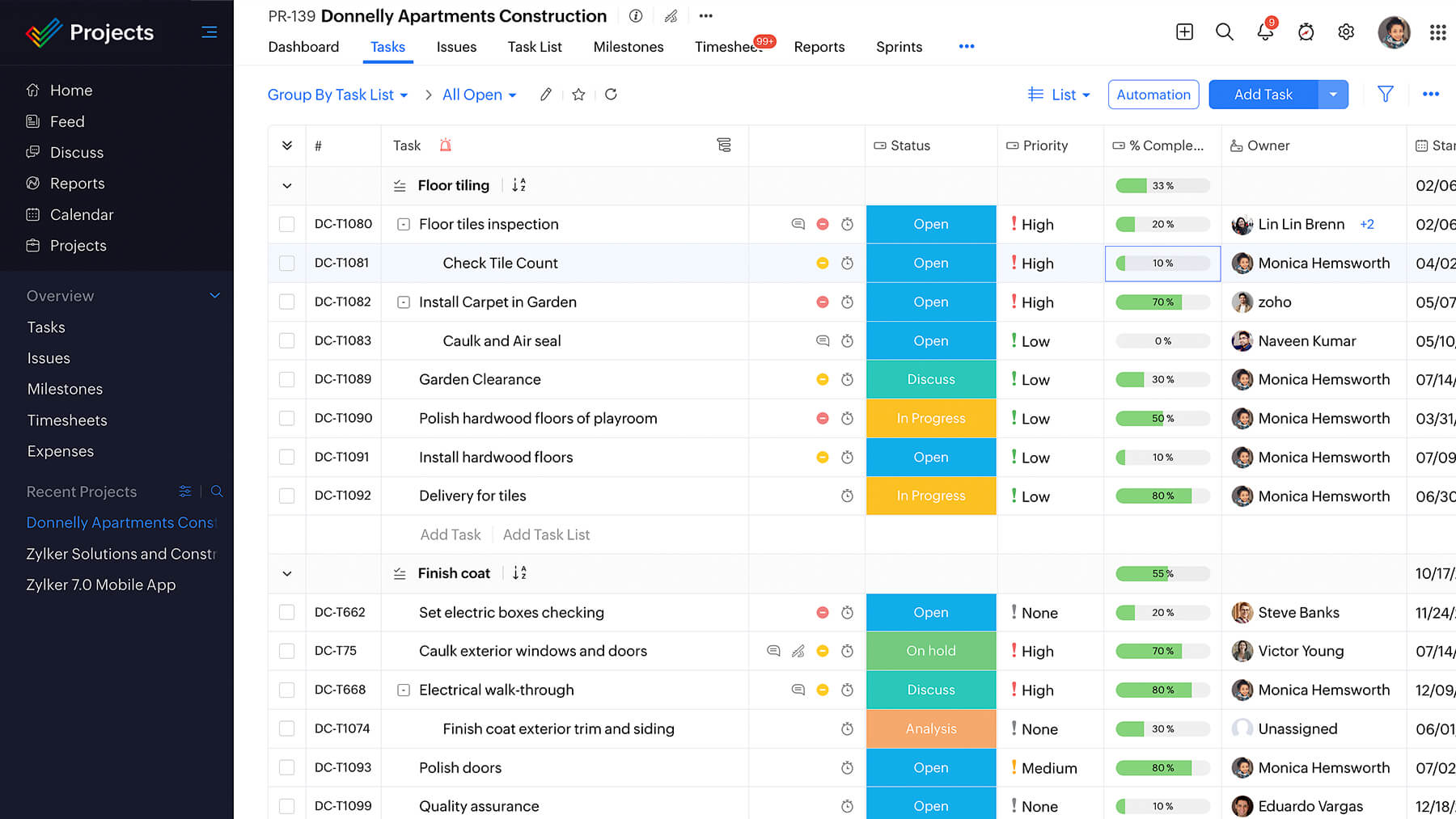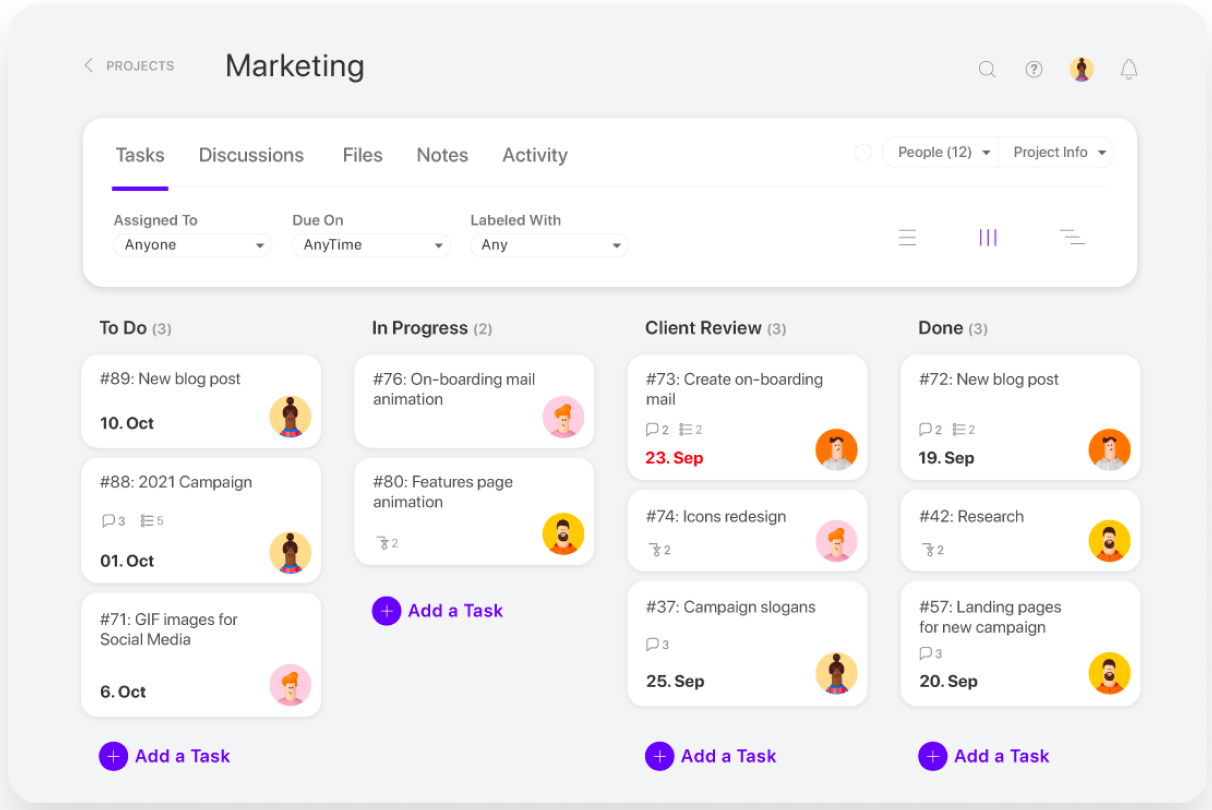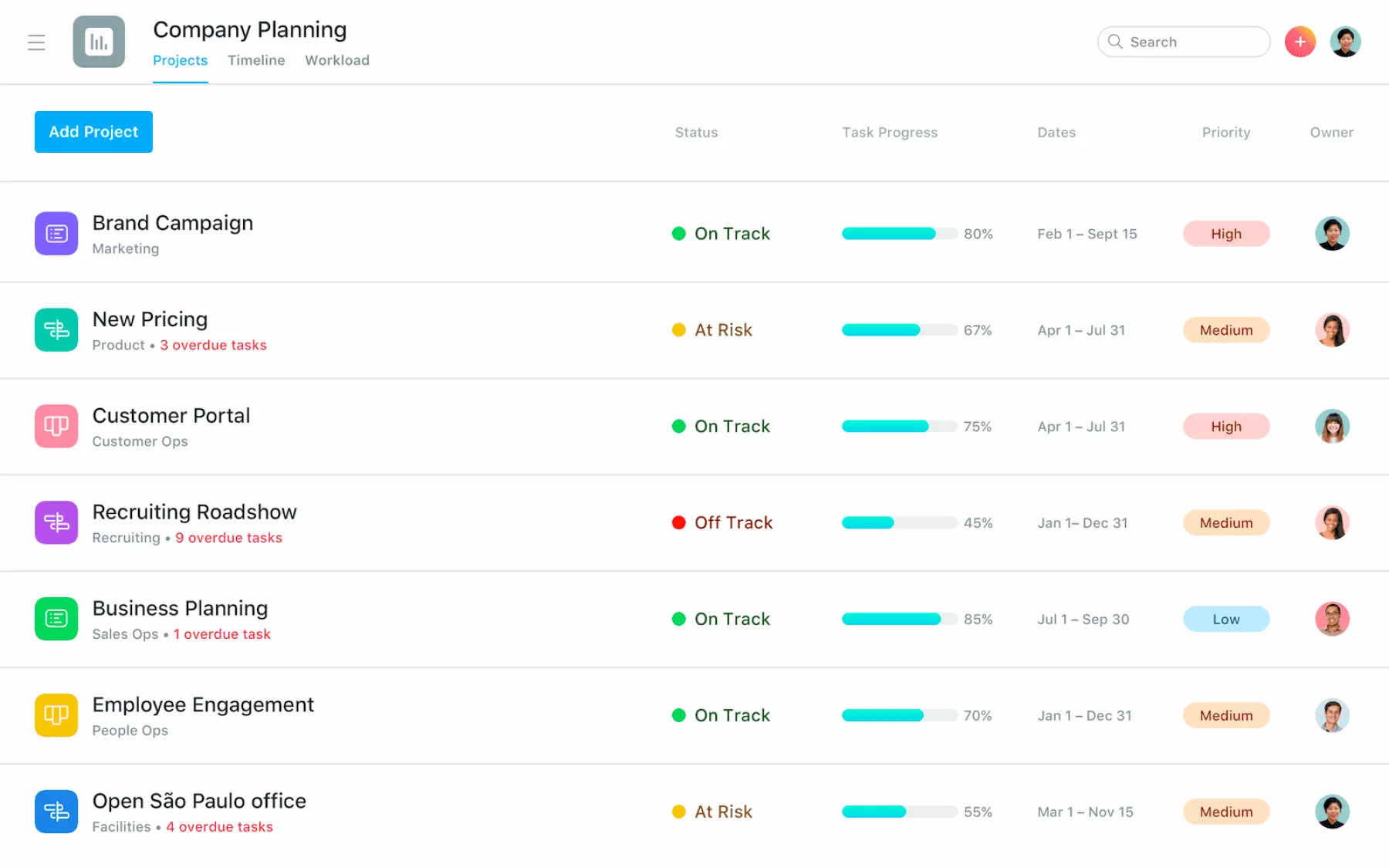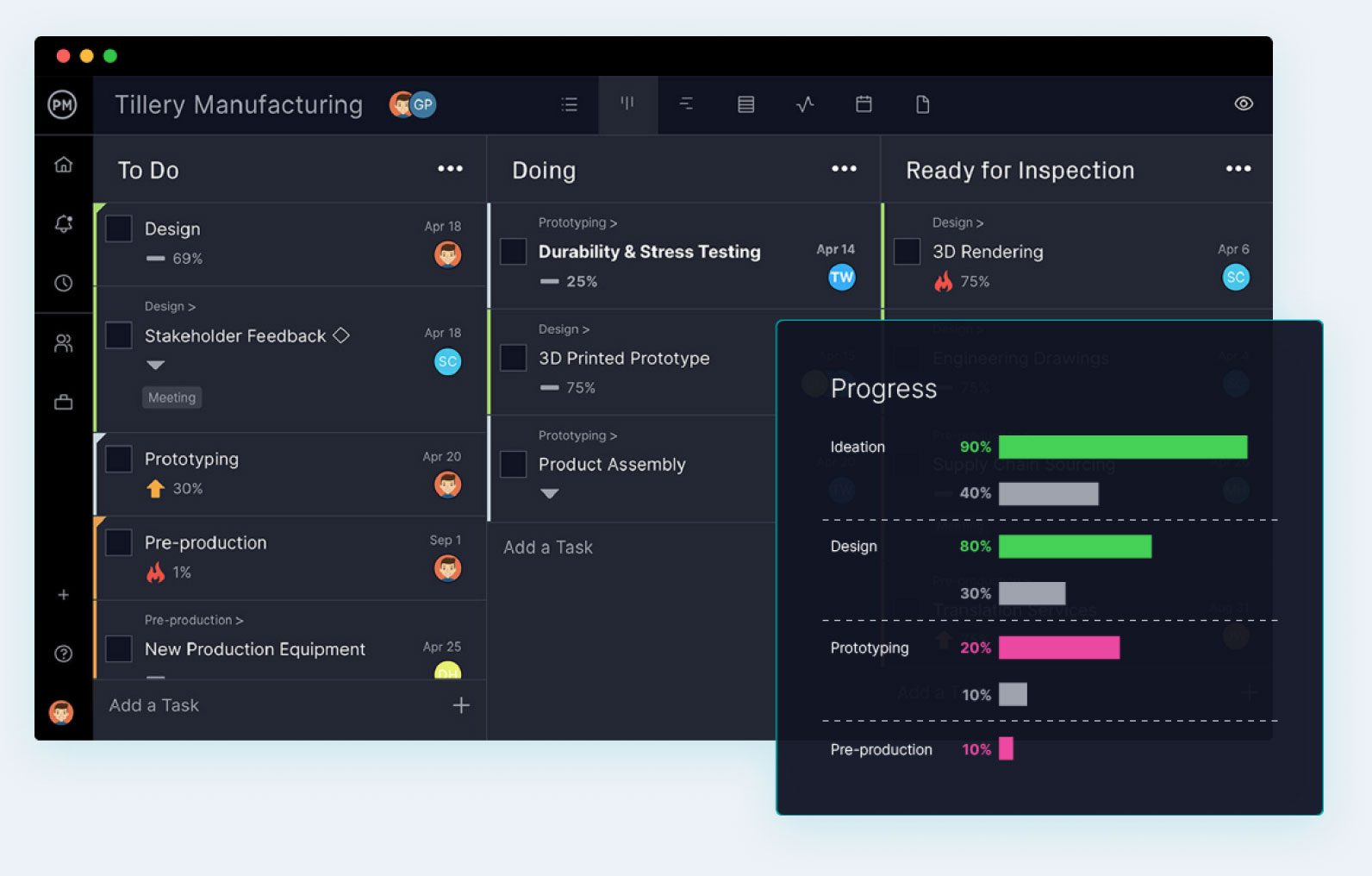Real-time Progress Tracking
Clients can view live dashboards that show project status, completed milestones, and upcoming deadlines. Progress bars and status indicators give a quick overview of how things are going. With features like these, it’s easy to see why many businesses consider the best agile project management software for keeping clients informed. Automated alerts keep clients informed about important updates or required actions.
Custom views let clients focus on the information they care about most. Sensitive internal data stays hidden. Burndown charts and velocity metrics help predict project timelines as well as support better planning.
Customized Client Interface
Clients see a branded, professional-looking portal that’s easy to navigate. The layout is clean, and no technical skills are needed to find information. You can customize dashboards, reports, and features based on each client or project.
Support for multiple languages and accessibility needs makes it user-friendly for everyone. Agencies can white-label the portal for brand consistency. Personalized welcome screens help onboard new clients smoothly.
Communication Hub
Clients and teams can message each other directly within the platform. Conversations are organized by topic to keep things clear and easy to follow. Notifications alert the right team members when messages come in.
All past communication is saved for reference. The system also works with popular messaging apps. AI features help sort messages, flag urgent ones, and route questions to the right people.
Approval Workflows
Clients can approve deliverables and changes through a clear, step-by-step process. Approvals can follow a set order or happen in parallel. Digital signatures ensure everything is secure and legally valid.
Automatic reminders keep approvals moving, so projects don’t get delayed. You can set up different workflows based on your client’s structure, with options to escalate anything that’s holding things up.
Reporting and Analytics
Clients receive easy-to-read reports with key project data. Reports are generated automatically, saving time and keeping the format consistent. Project tracking tools ensure visuals like charts and graphs are clear and easy to understand.
Clients can download reports in their preferred formats to share with others. Advanced analytics help spot trends, while machine learning can highlight risks and opportunities based on past projects.
Resource and Budget Tracking
Clients can see how much they’ve spent compared to the budget. They also get a view of how team members are assigned across the project. Project status tracking makes time tracking more valuable by showing how billable hours contribute to overall progress.
Forecasting tools help clients plan for future costs. Real-time alerts warn of any budget issues. The system also organizes expenses using effective project accounting methods for easier reporting and billing.
Schedule Management
Clients view project timelines through interactive calendars. They can track milestones, deadlines, and which tasks are most critical for delivery. Scheduling tools help set up meetings and reviews.
Automatic reminders keep everyone aware of what’s coming up. Tools for resource planning ensure deadlines are realistic. Smart scheduling suggests meeting times based on availability and time zones.