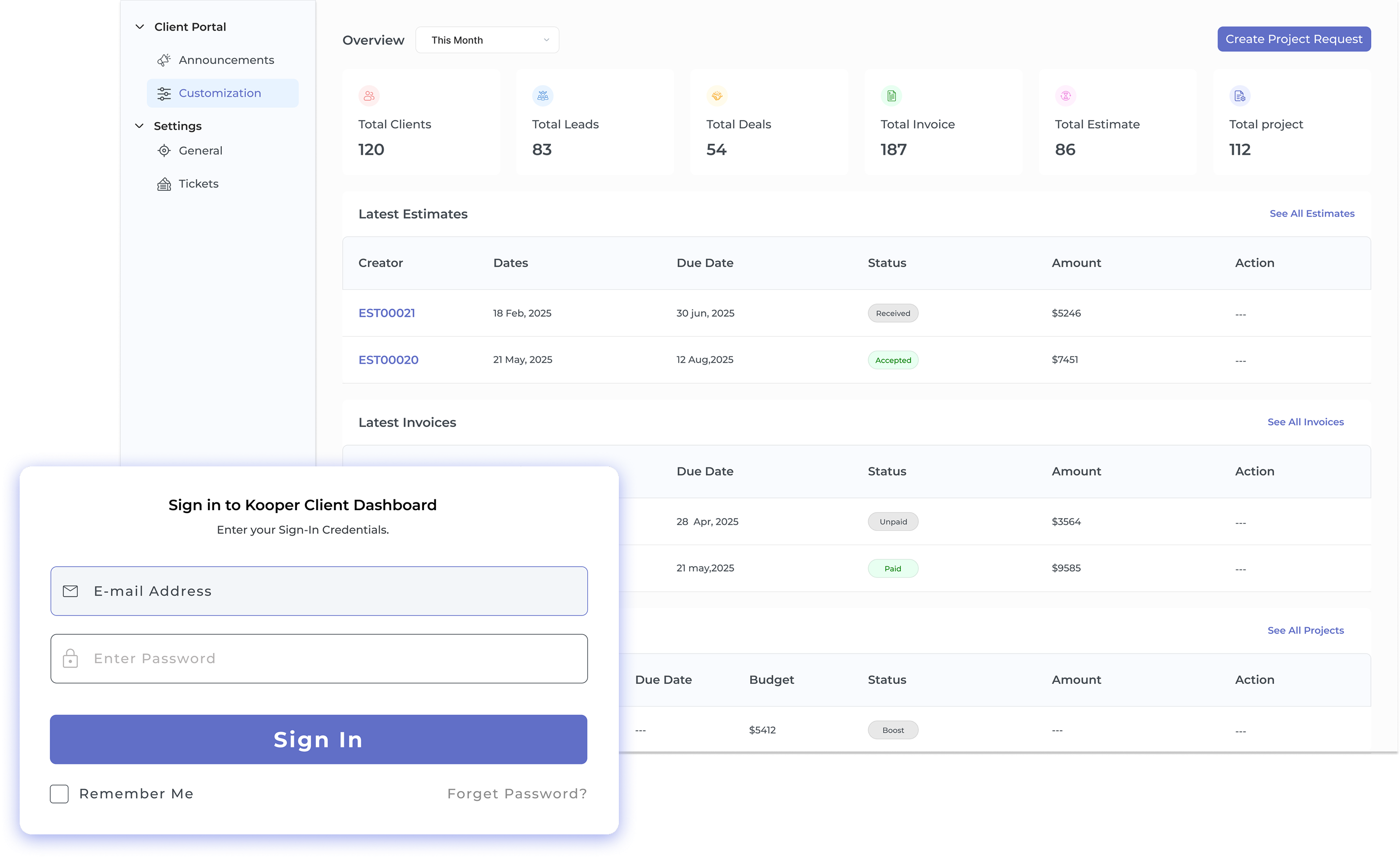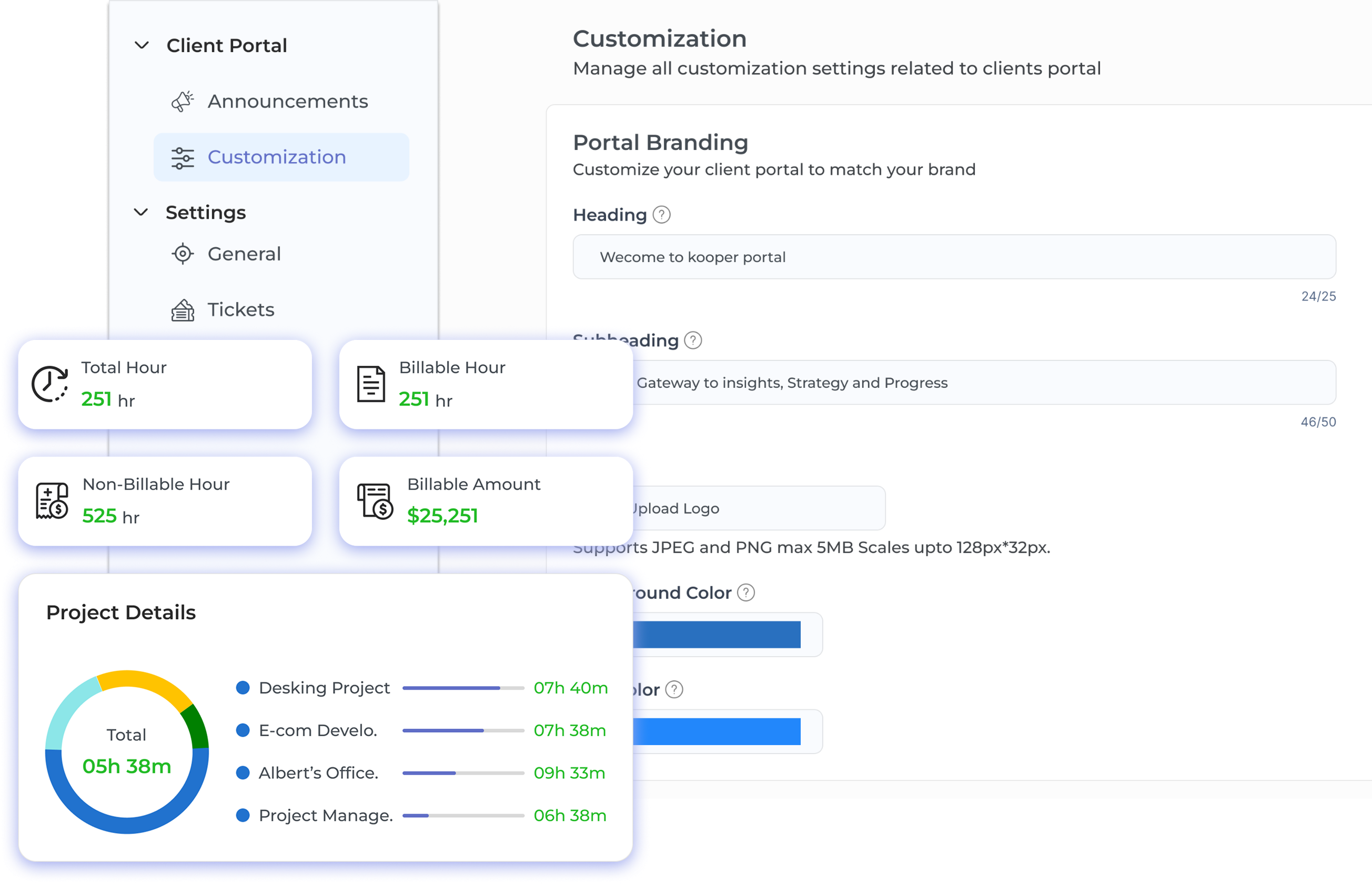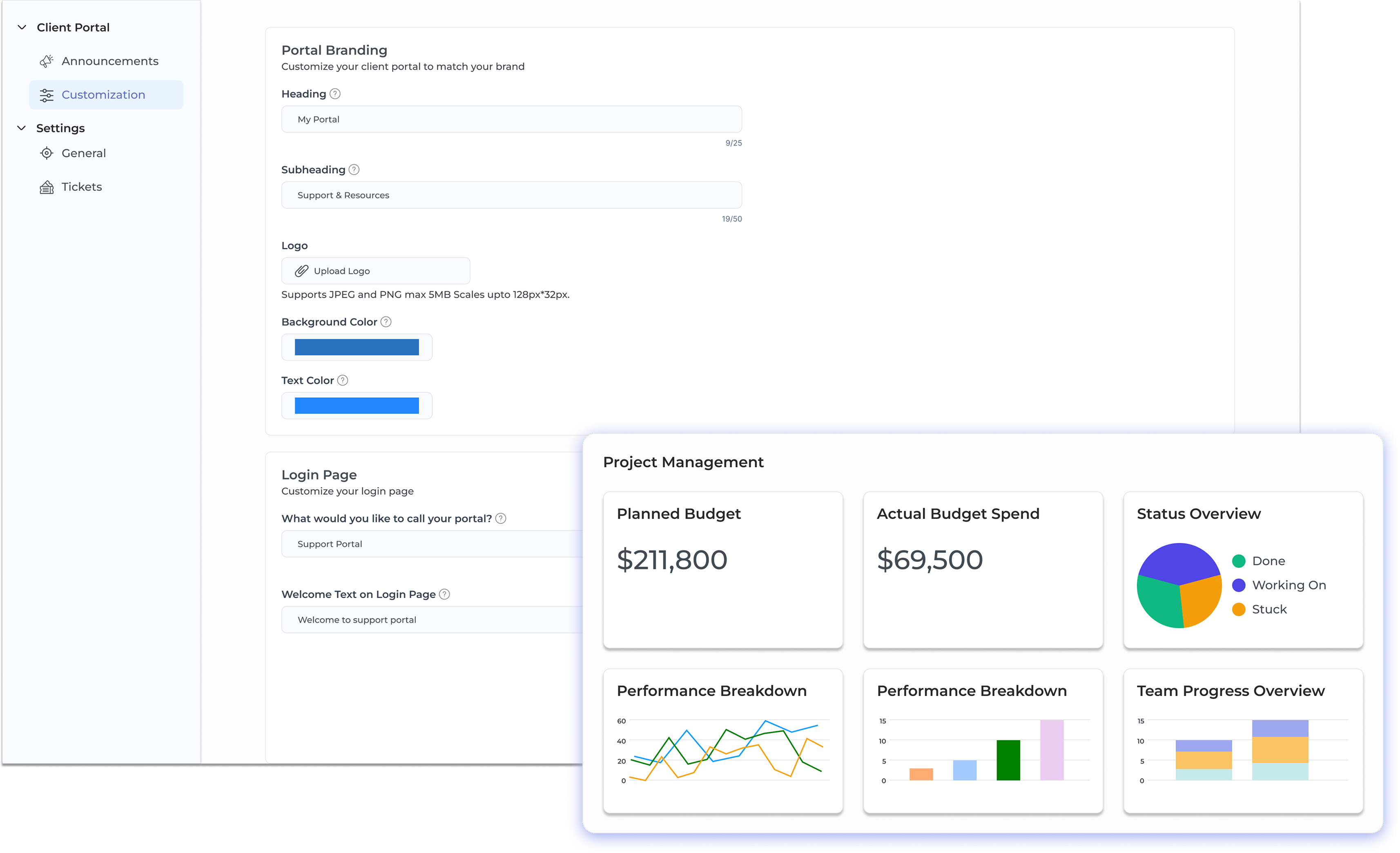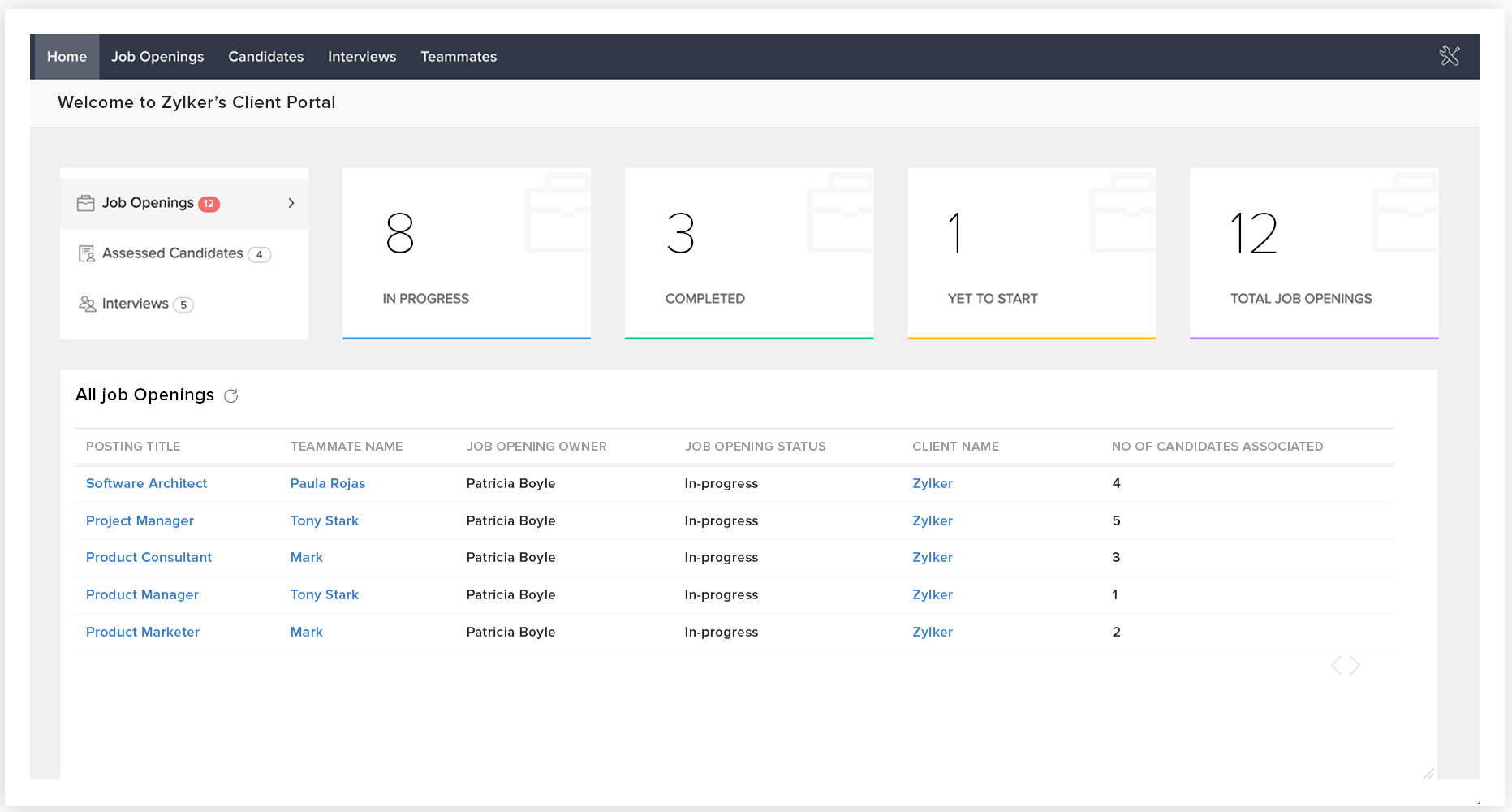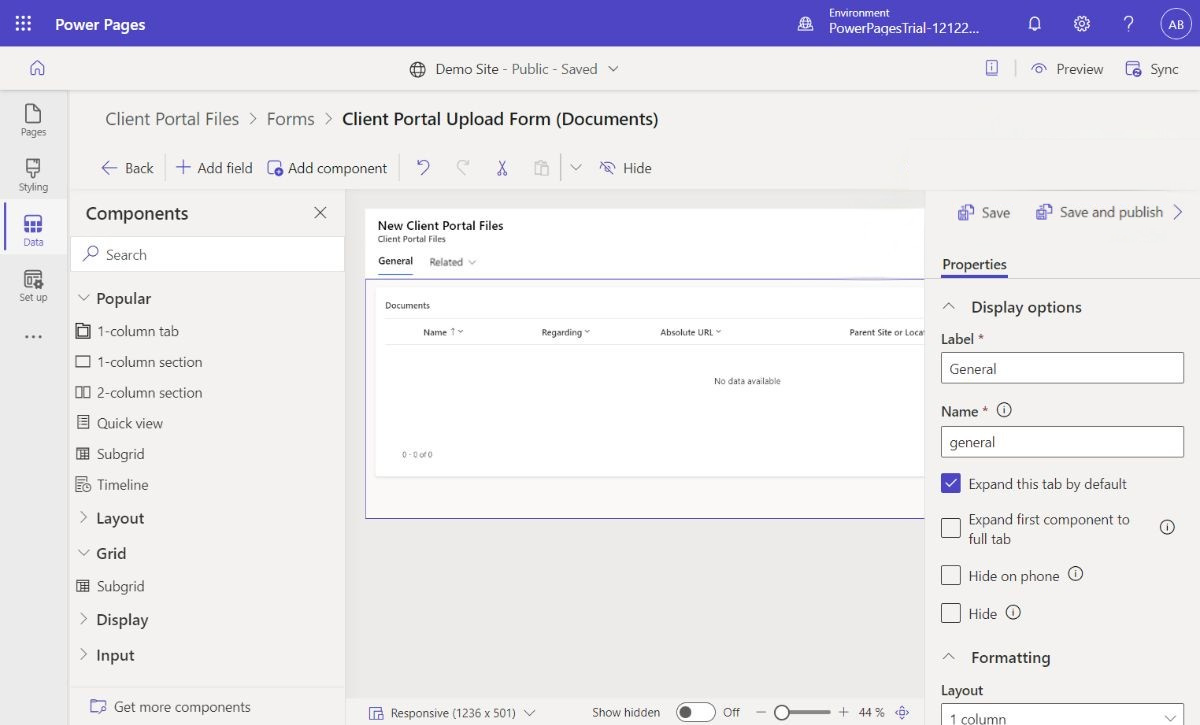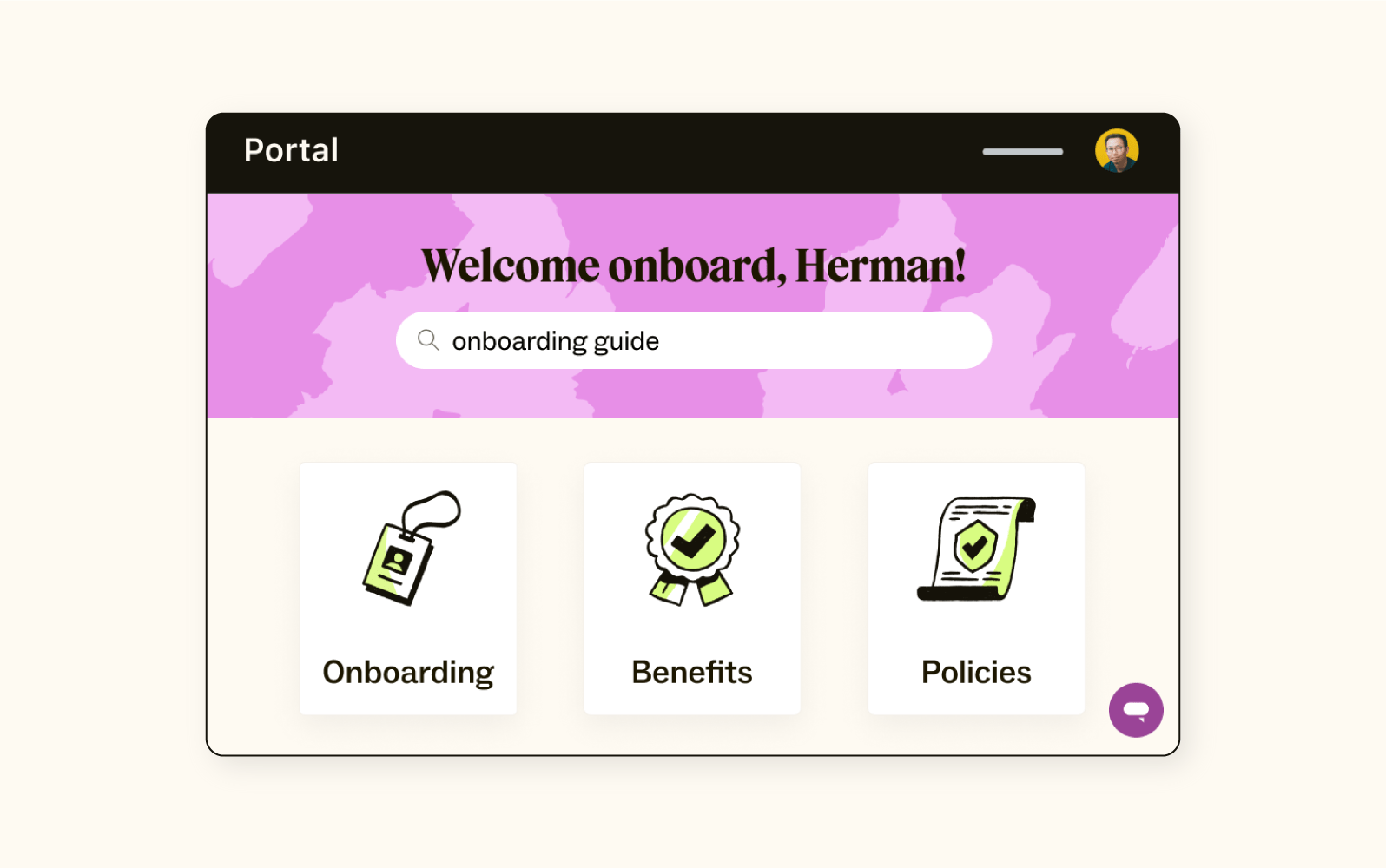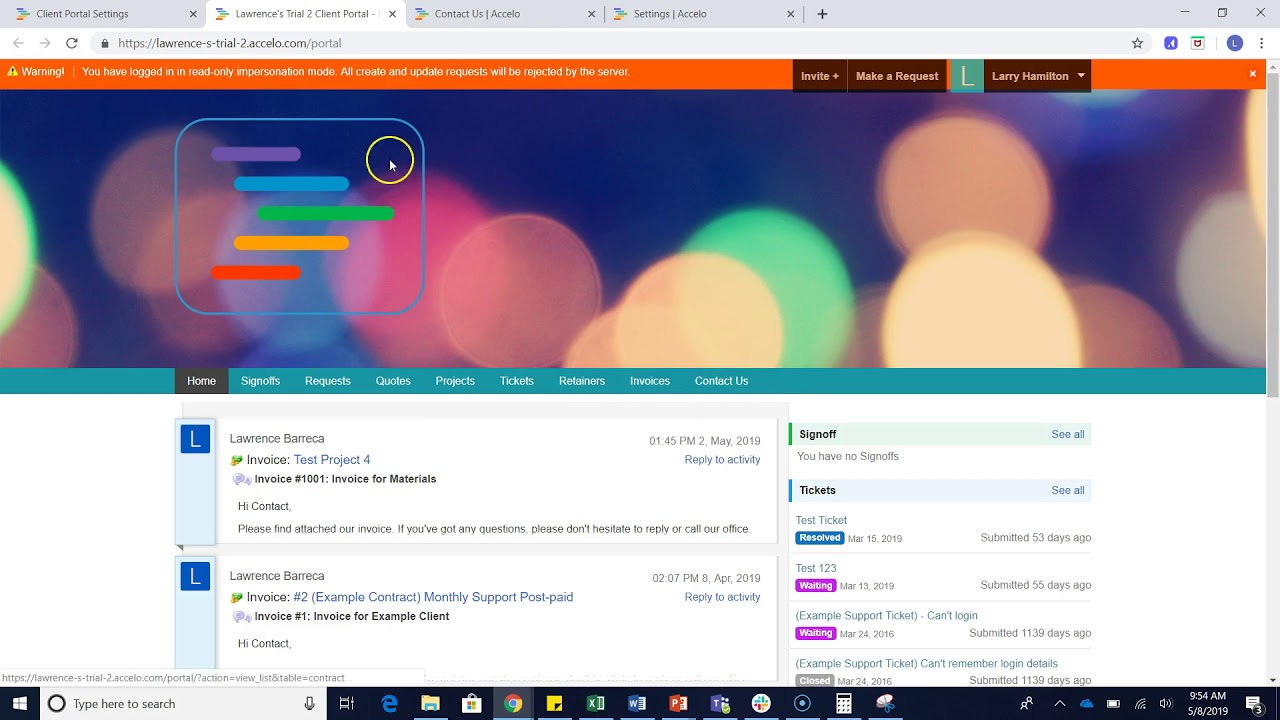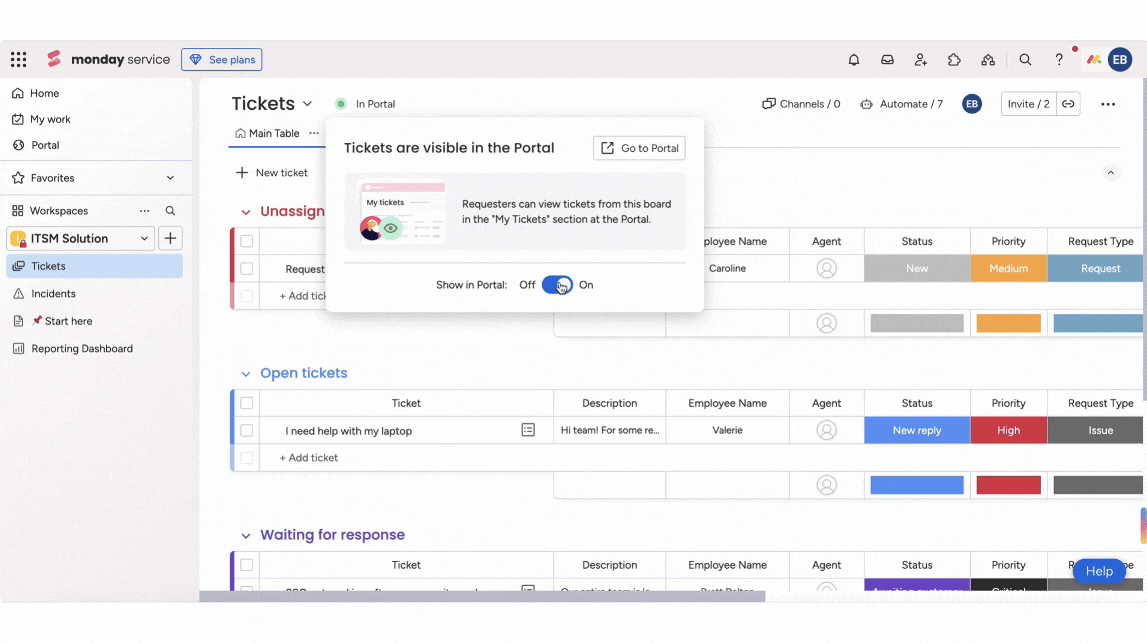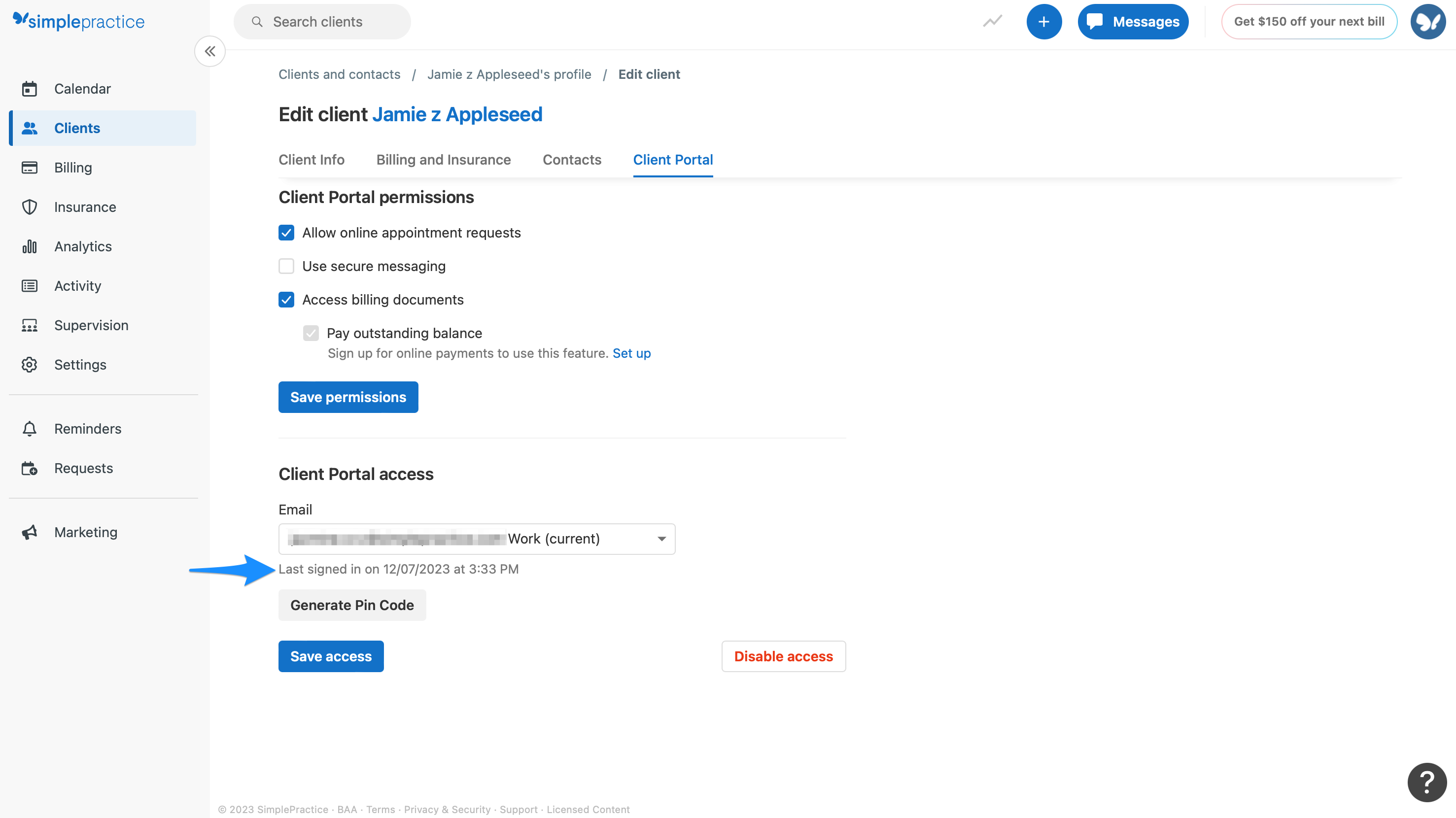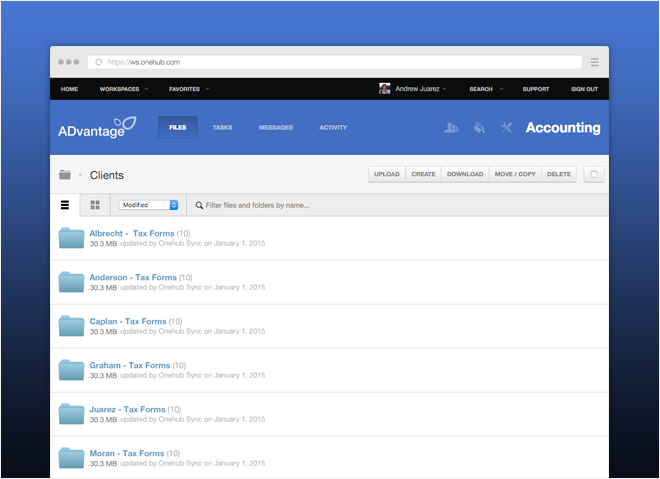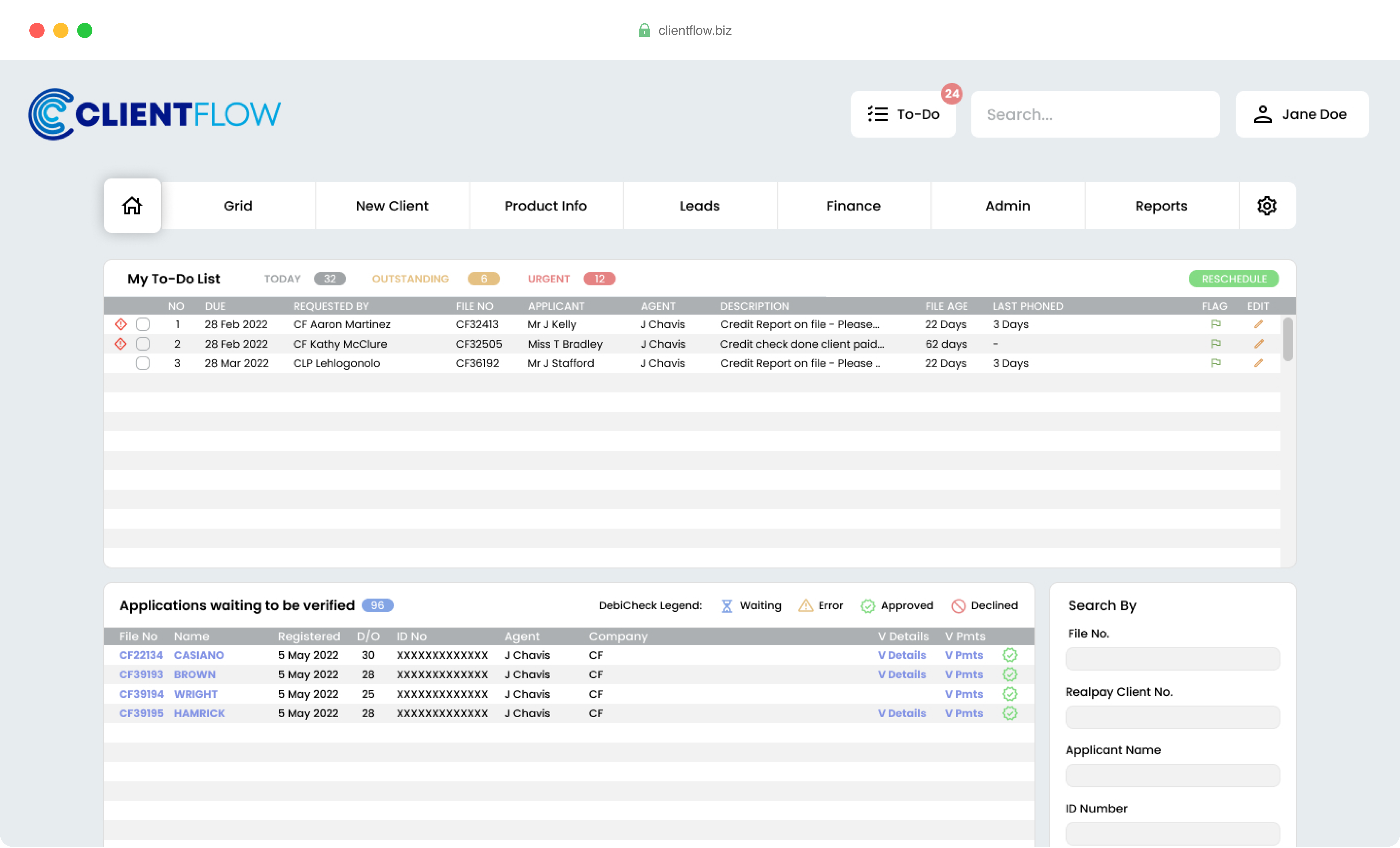Automated Workflow Management
A client portal should automate common tasks like document approvals, client onboarding, and service requests. Customizable workflows help match business needs and reduce manual work.
Visual workflow builders make it easy to create and adjust processes. Automated reminders keep tasks on track, while escalation procedures prevent delays. Audit trails ensure compliance and accountability.
Role-based Access Control
The portal should allow administrators to set different access levels for users. Managers can decide who can view, edit, or share documents and information.
User roles like admin, manager, client, and guest should have custom permissions. Extra security features like time-based access and IP-based login controls add protection.
Client Communication Tools
Built-in messaging, chat, and notifications in all-in-one agency management software help clients as well as teams communicate easily. The system should save all interactions for future reference.
Features like real-time video calls, screen sharing, and automated email updates improve collaboration. A CRM for consulting also ensures calendar integration that makes scheduling meetings simple.
Custom Branding Options
Businesses should be able to customize the portal with their logo, colors, and brand elements. A professional, branded interface builds trust.
Options like custom domains, branded email templates, and mobile apps strengthen brand identity. Multi-language support makes the portal accessible to global users.
Project Management Features
Clients should track project progress, view milestones, and share feedback in real time. Task management tools help teams meet deadlines.
Features like Gantt charts, resource tracking, and time management tools improve project oversight. With project management software for agencies, task dependencies and critical path analysis keep projects on schedule.
Analytics and Reporting
A portal should provide detailed reports on user activity, document access, and client engagement. Businesses should be able to generate custom reports based on their needs.
Real-time dashboards show key performance metrics. Scheduled reports keep teams updated, while data visualization tools highlight trends and opportunities.
Integration Capabilities
A good portal should connect with existing tools like CRM software, accounting systems, and email platforms. API support helps automate workflows.
Single sign-on makes access easier, while webhooks enable real-time data updates. Pre-built integrations with popular tools speed up setup.
Secure Document Management
The portal should allow users to upload, store, and share files securely. Strong encryption and access controls protect sensitive documents.
Organized folders, version control, and smart search features make it easy to find files. Automatic backups, digital signatures, and document expiration settings improve security.