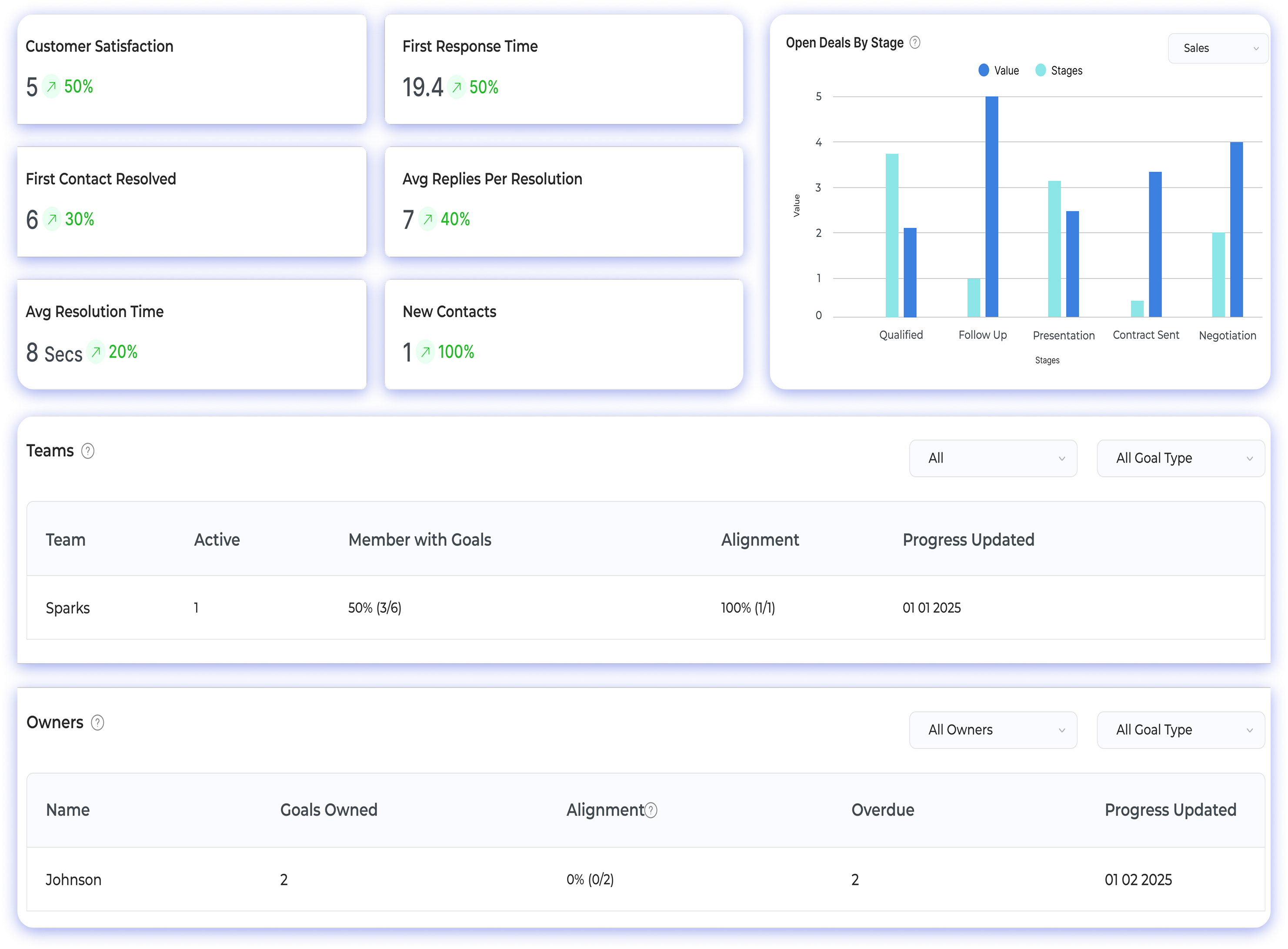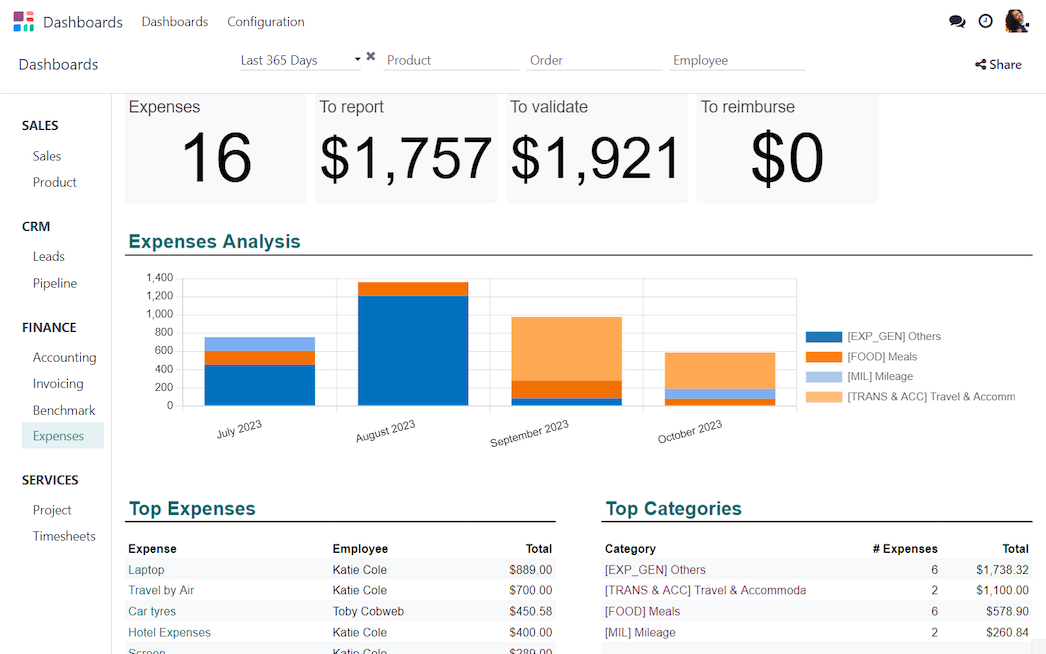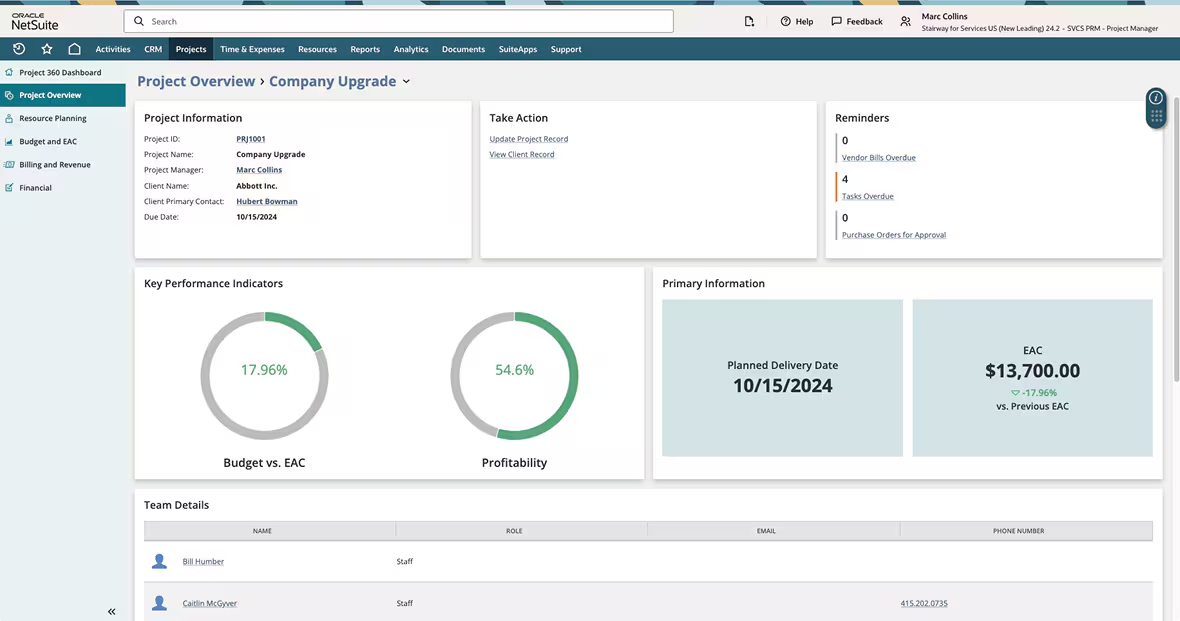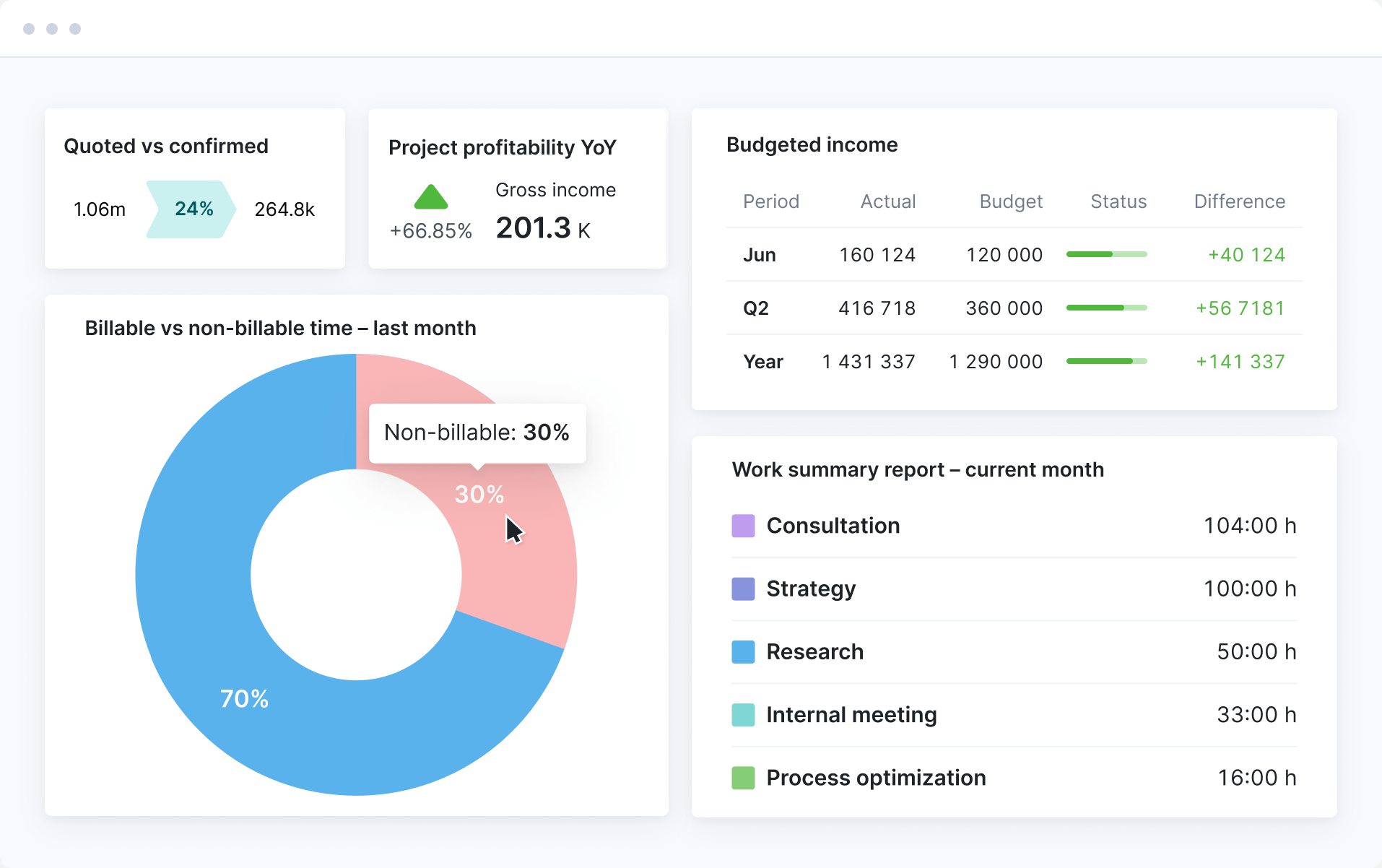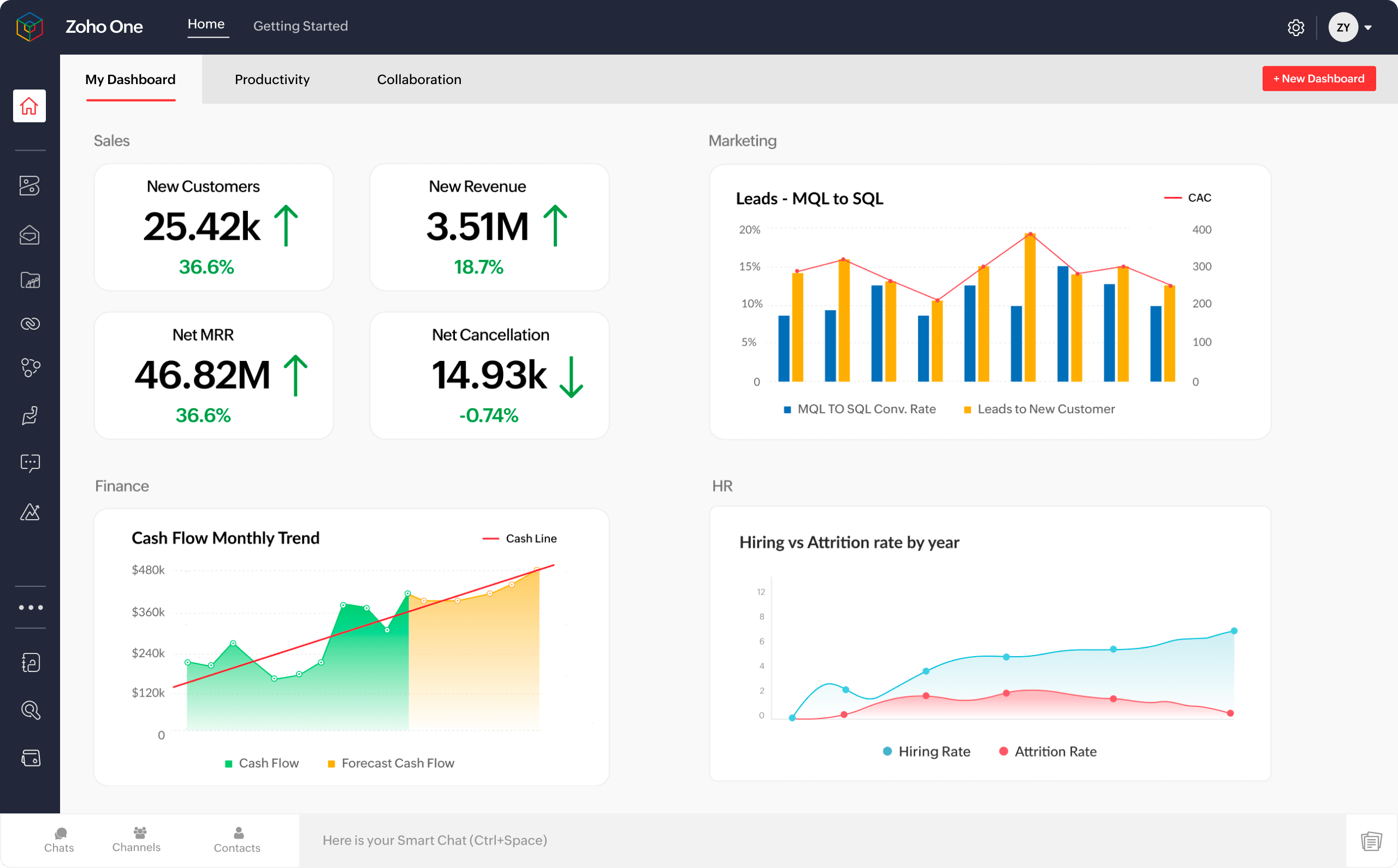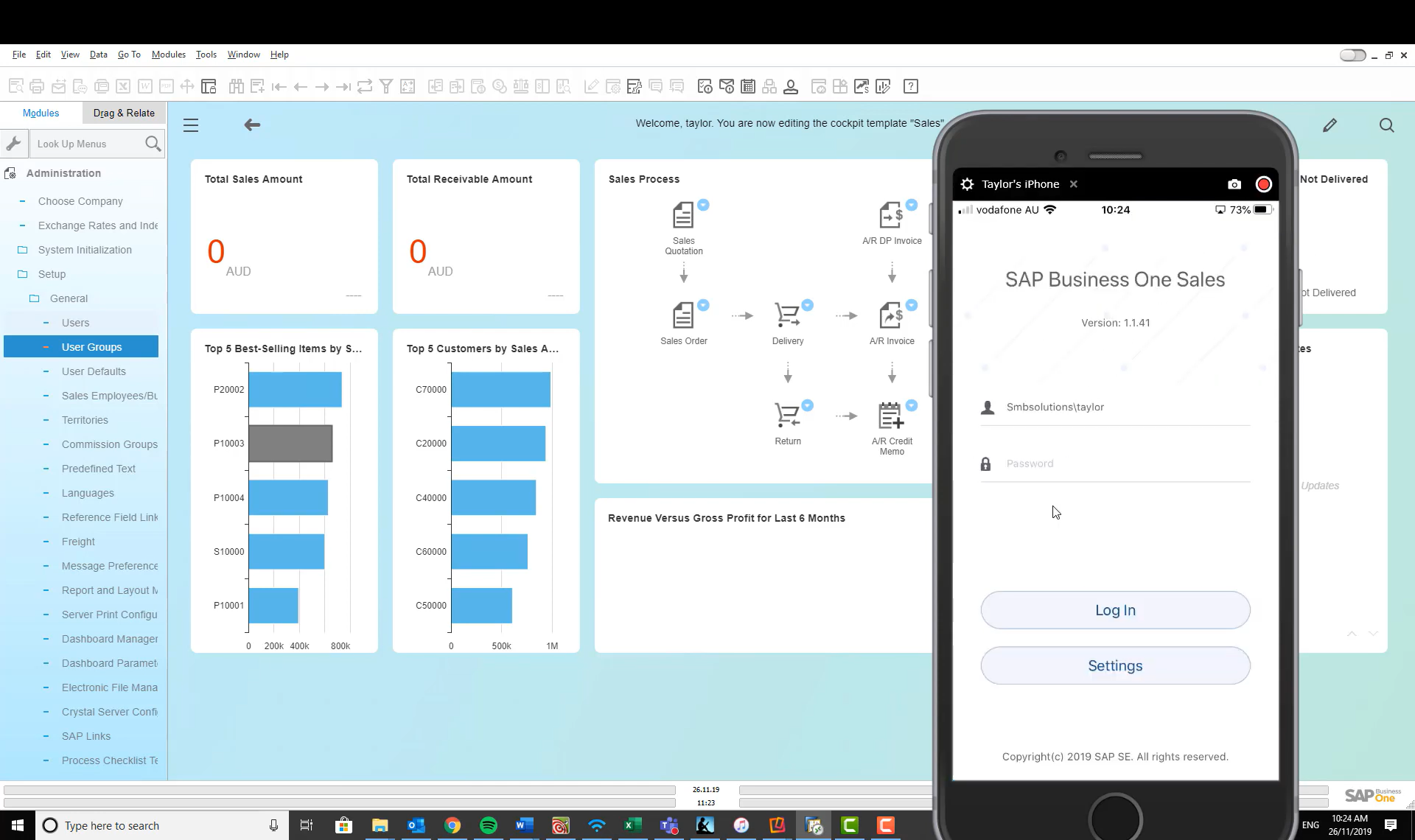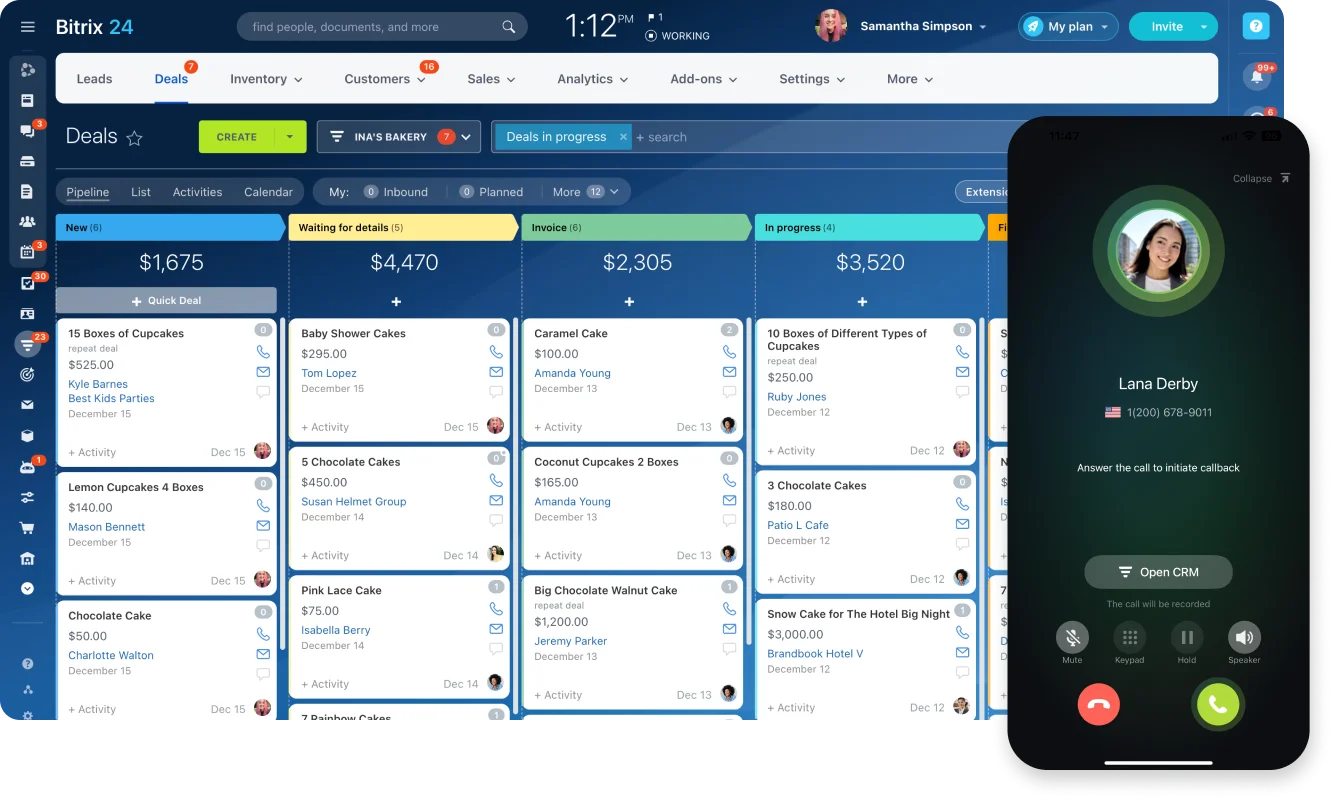Let’s explore the key benefits these tools can bring to a consulting professional leading to improved overall operations
Increased Revenue Potential
Business consulting software is essential for consultants as it helps in handling larger client portfolios without reducing attention to detail. The efficiency enables them to take on additional projects, which directly convert into higher billable hours and increased annual revenue.
Improved Work-Life Balance
Consultants can reclaim valuable time spent on administrative burdens by automating routine tasks and streamlining workflows. The reduction in non-billable work means they can complete projects within working hours rather than extending them.
Enhanced Professional Reputation
The platform, with the help of analytics, provides consultants high-quality insights rather than gut feelings. It helps in providing more accurate forecasts to clients, which leads to stronger client relationships and increased referrals to new potential clients.
Reduced Operational Costs
The tools eliminate many hidden expenses like time spent searching for information across systems and correcting human errors. The centralization of data and processes enables the reduction of administrative burden, which results in cost savings without any price increases for clients.
Resource Optimization
Visibility into consultant availability helps managers to assign talent for the right client projects efficiently. The tool tracks utilization rates across organizations to identify opportunities that can balance workloads. It further helps to maximize billable hours while preventing consultant burnout.
Improved Client Outcomes
Clients receive more advanced solutions since consultants can track larger datasets and identify patterns with the software. It also enables consultants to test multiple scenarios and confidently recommend optimal approaches, leading to long-term client retention.