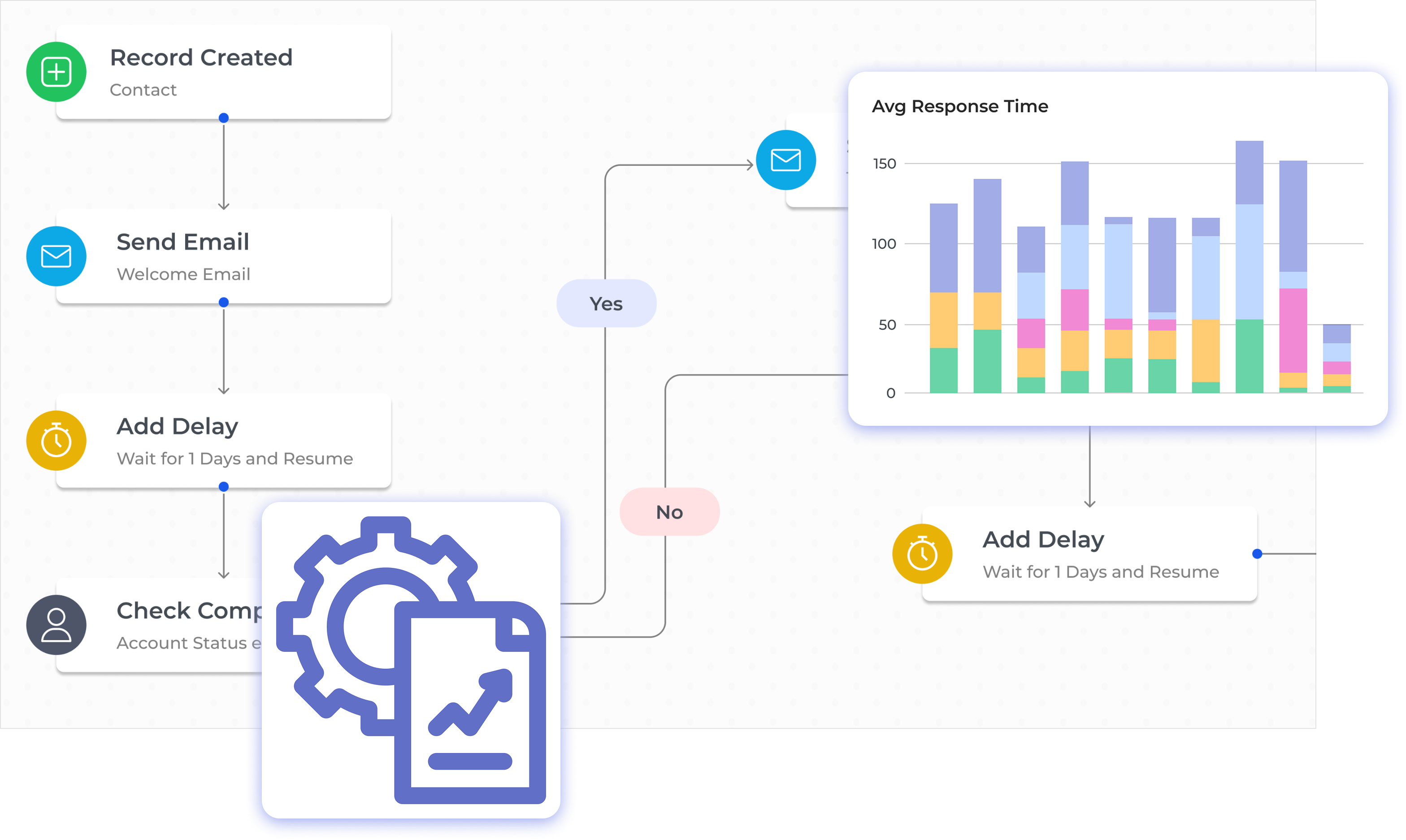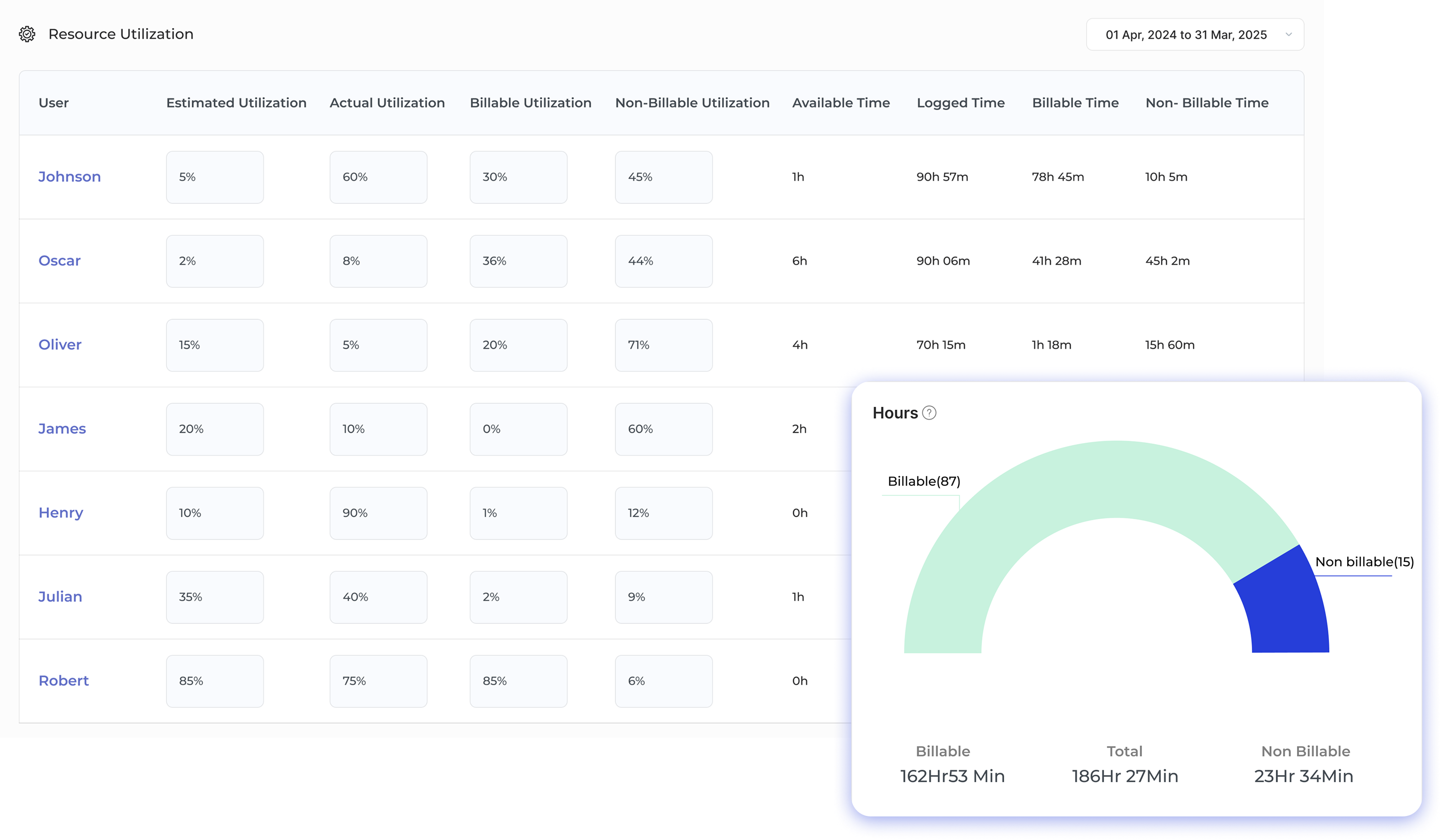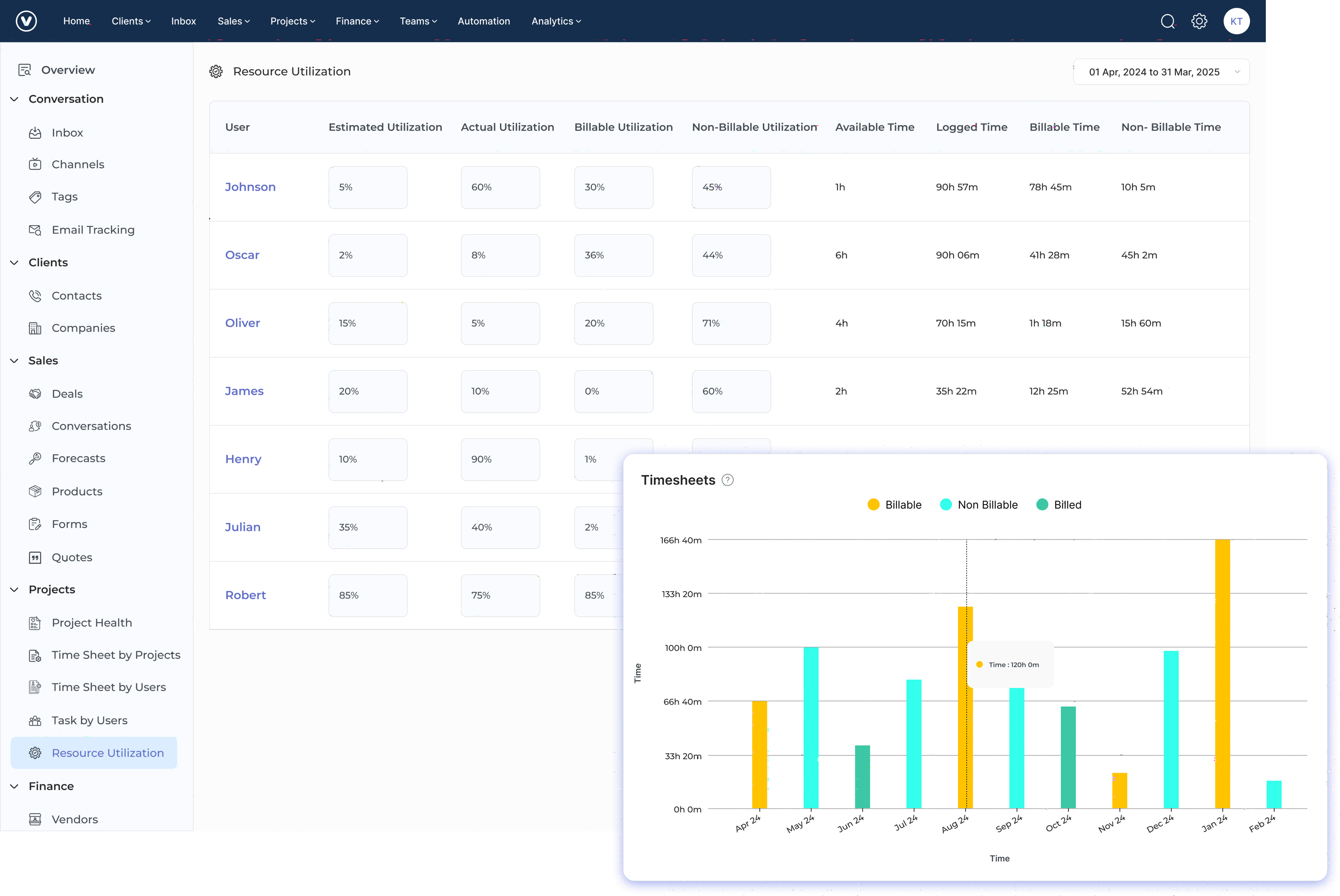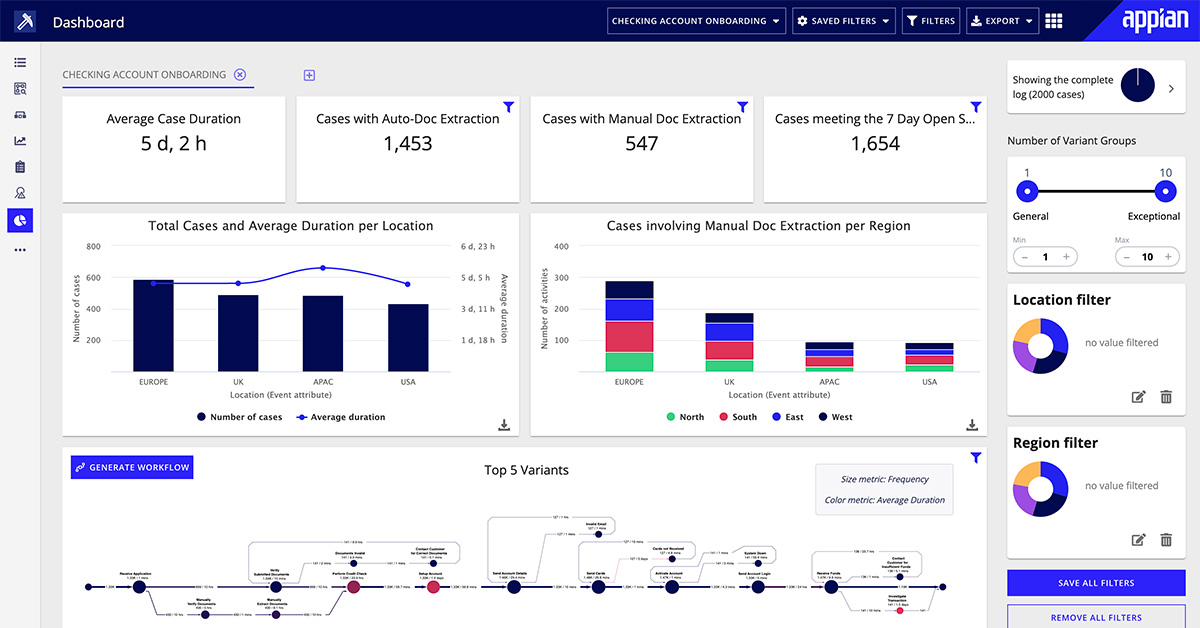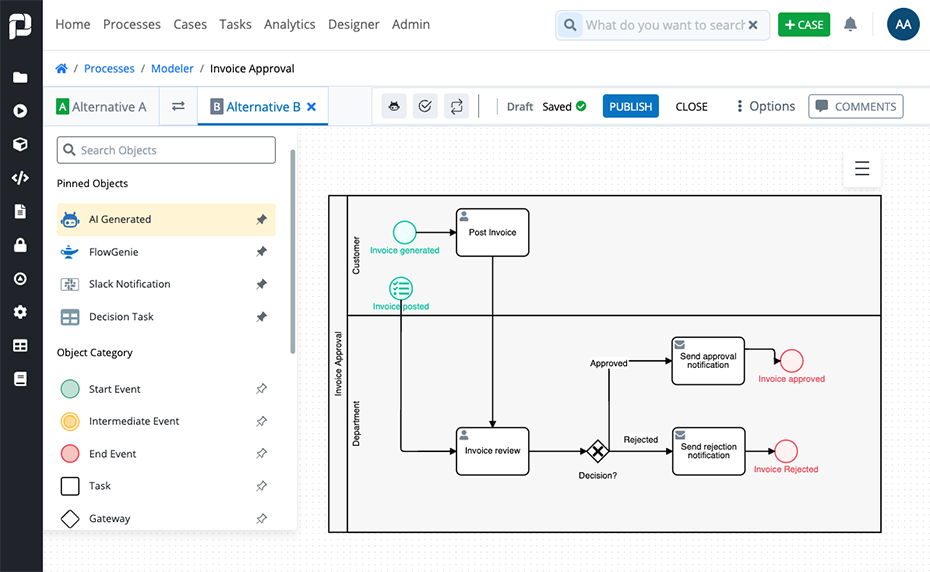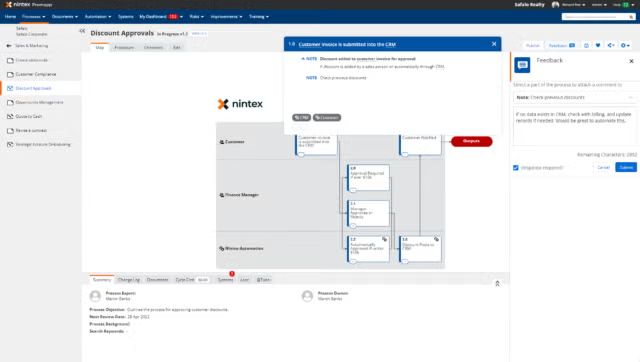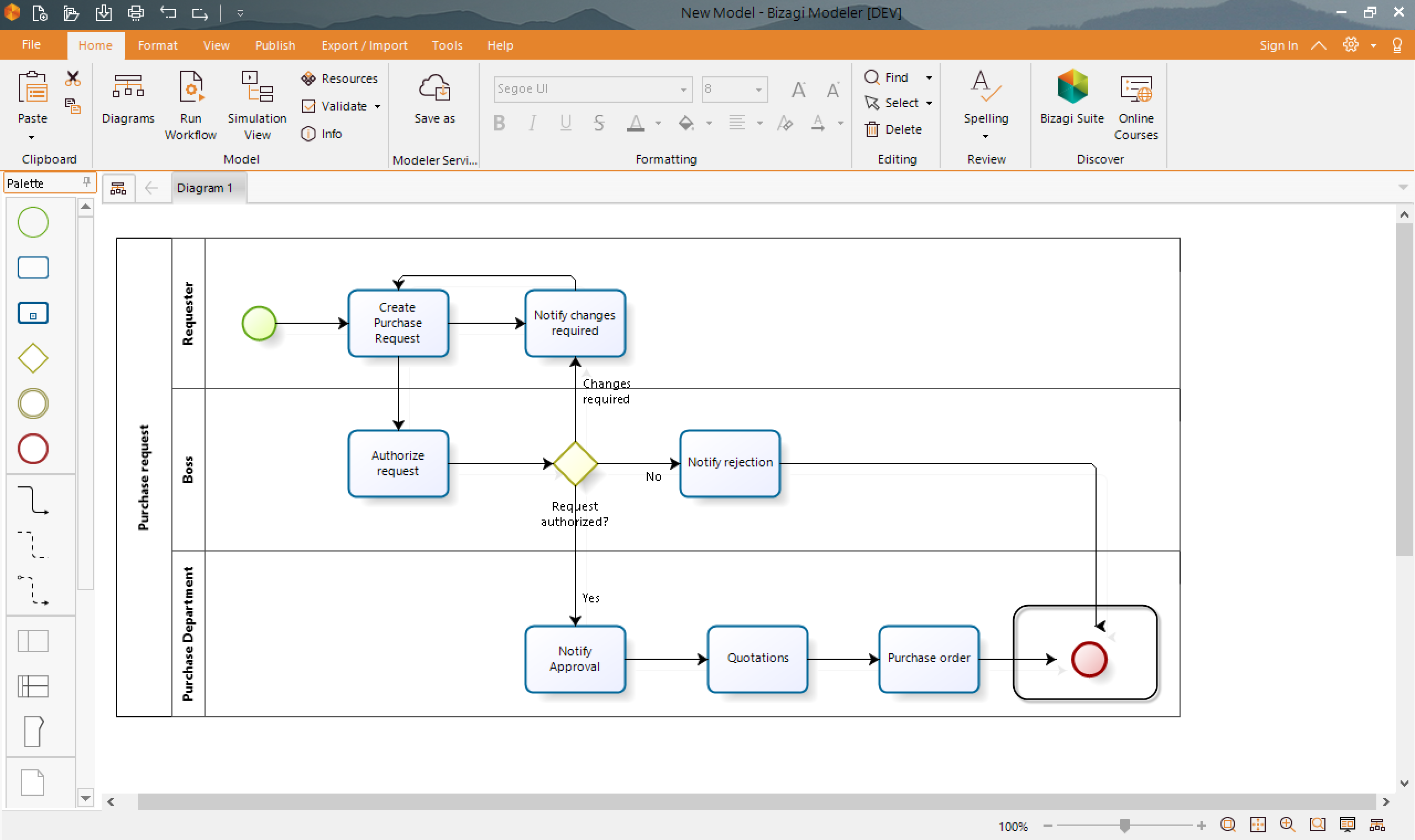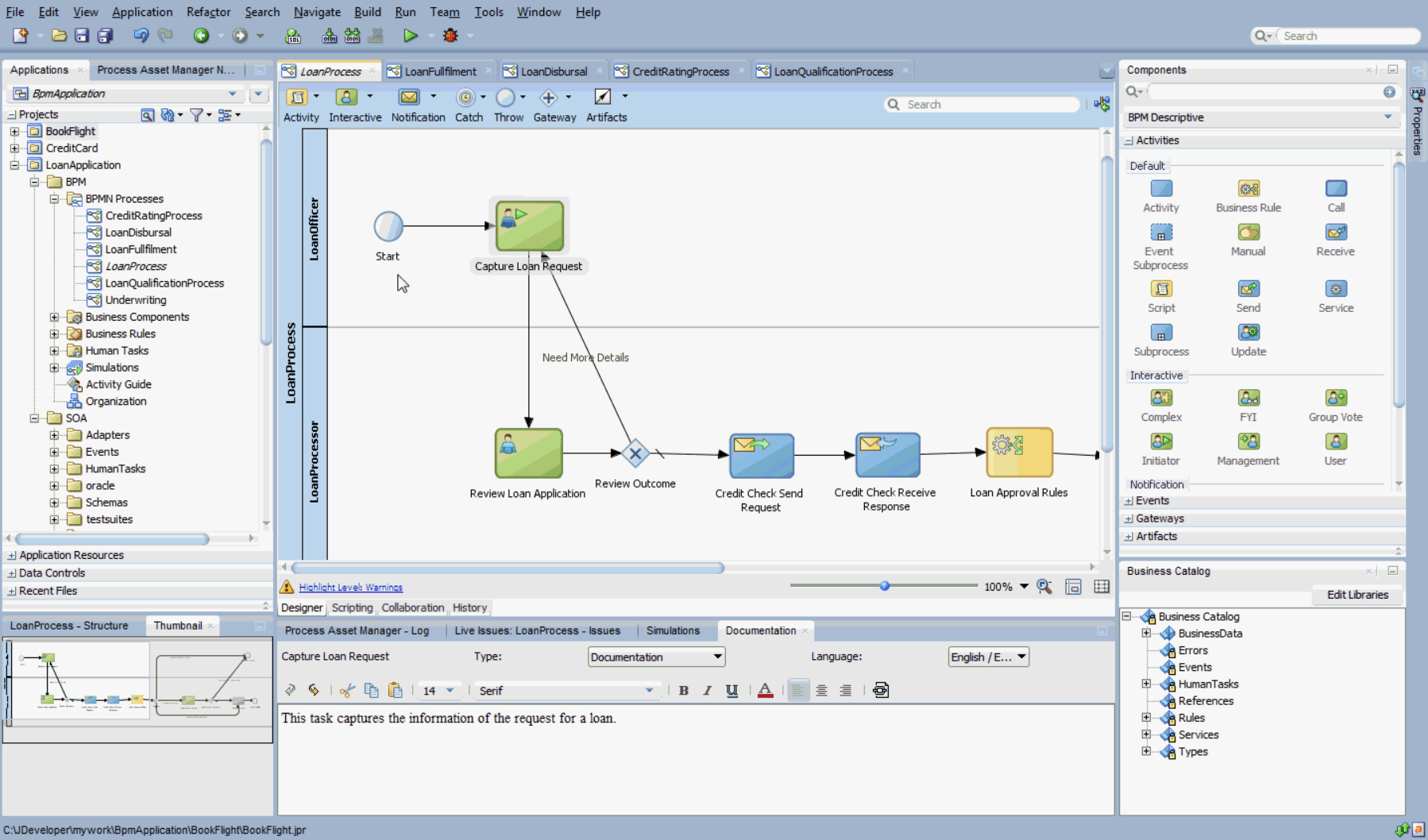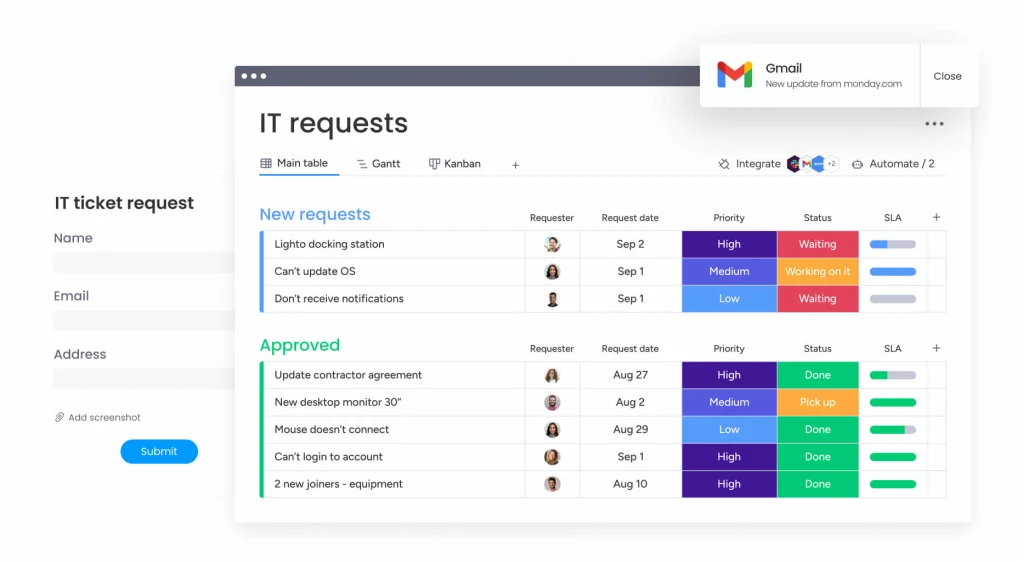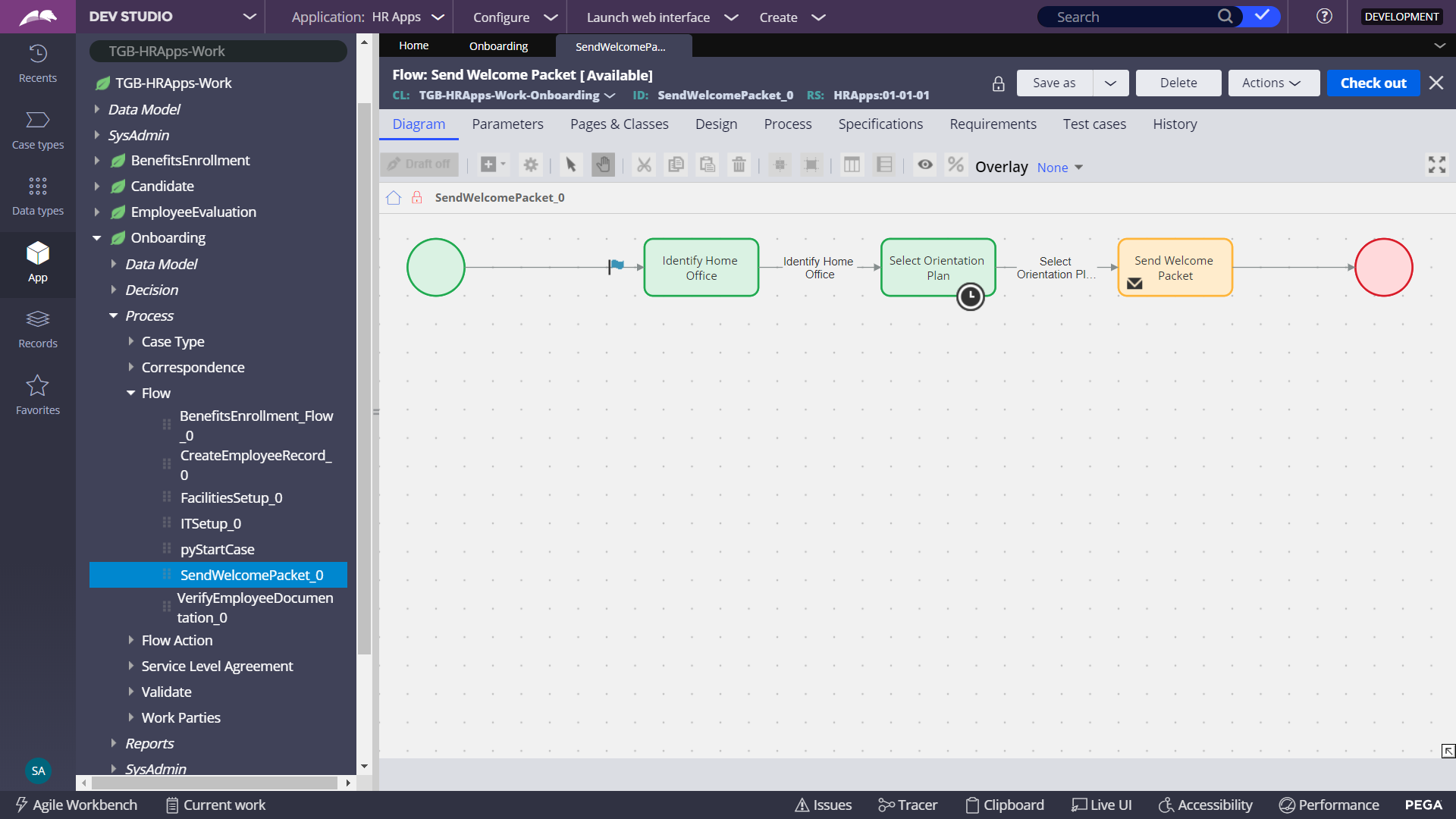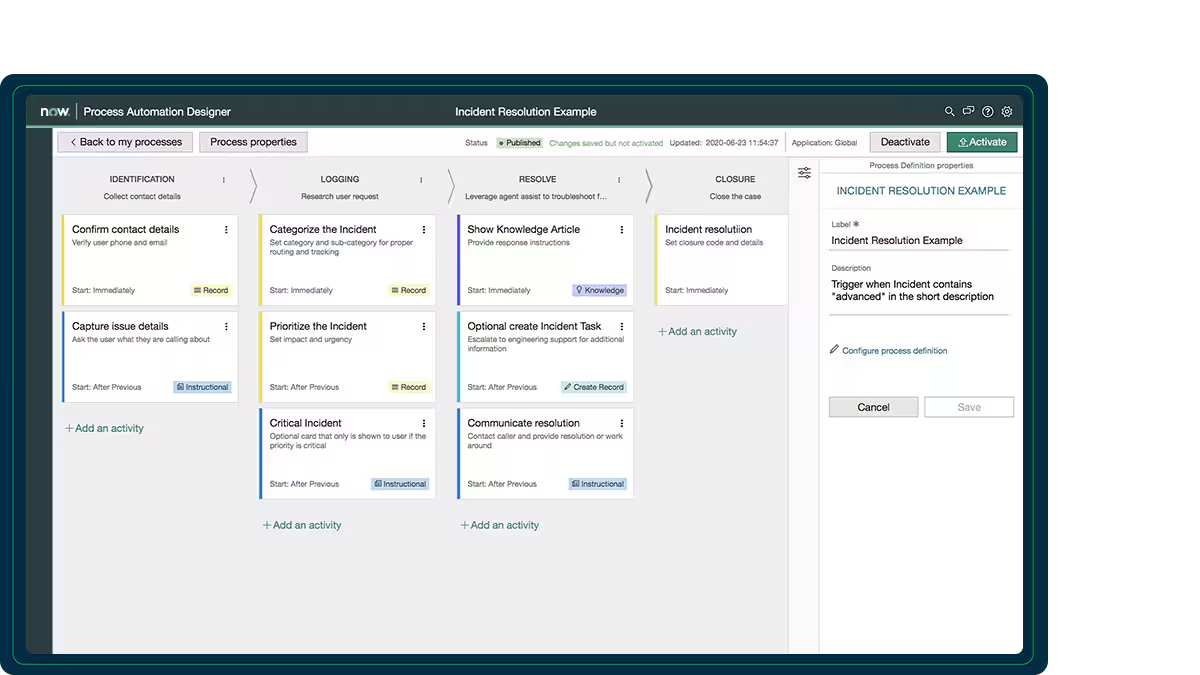Workflow Automation
Automation tools turn manual tasks into smooth, automated workflows. Work management tools complement these systems by helping teams plan, assign and track work more effectively. You can set up triggers, conditions and actions to route work, send alerts as well as complete tasks automatically.
The software handles complex flows, including multiple paths and conditions. It shows real-time updates and has built-in features to manage errors as well as special cases.
Analytics and Reporting
Built-in analytics show real-time performance using dashboards, reports and KPIs. People working in architecture firms benefit from architecture project management software, which provides insights into task completion, bottlenecks, and resource utilization.
Predictive tools help spot problems early. You can also filter and dig into the data to understand how processes are performing.
Role-Based Access Control
The system uses role-based access to keep data secure. Each user sees only what they need based on their job role.
It includes secure login options like multi-factor authentication and supports access tracking as well as custom security policies for compliance.
Collaboration Tools
Teams can work together using chat, notifications and task sharing. Everyone can see changes, add comments and share feedback in one place.
Shared spaces, document markup and calendar tools in a business management software help teams stay on track. It also integrates with popular communication apps.
Process Performance Metrics (PPM)
PPM tools help track how well processes are working. You can monitor key metrics like speed, output and costs in real time.
Custom dashboards and reports show trends as well as highlight areas to improve. Alerts notify teams if any targets are missed.
SLA Management and Monitoring
SLA tools help track service goals like response and resolution times. You get alerts if deadlines are at risk.
You can create different SLA levels and set rules for follow-ups. Reports show how well your team is meeting service targets.