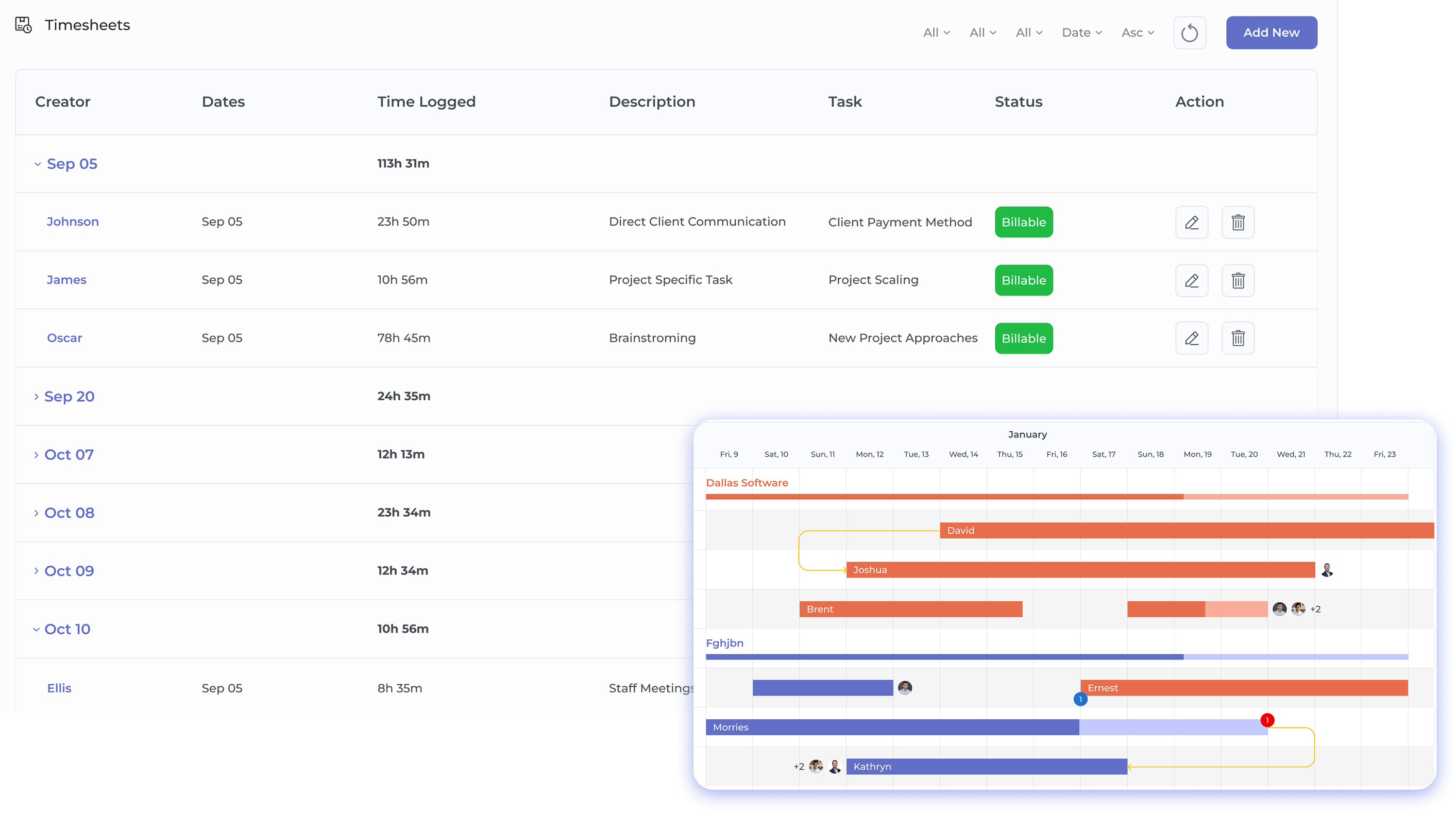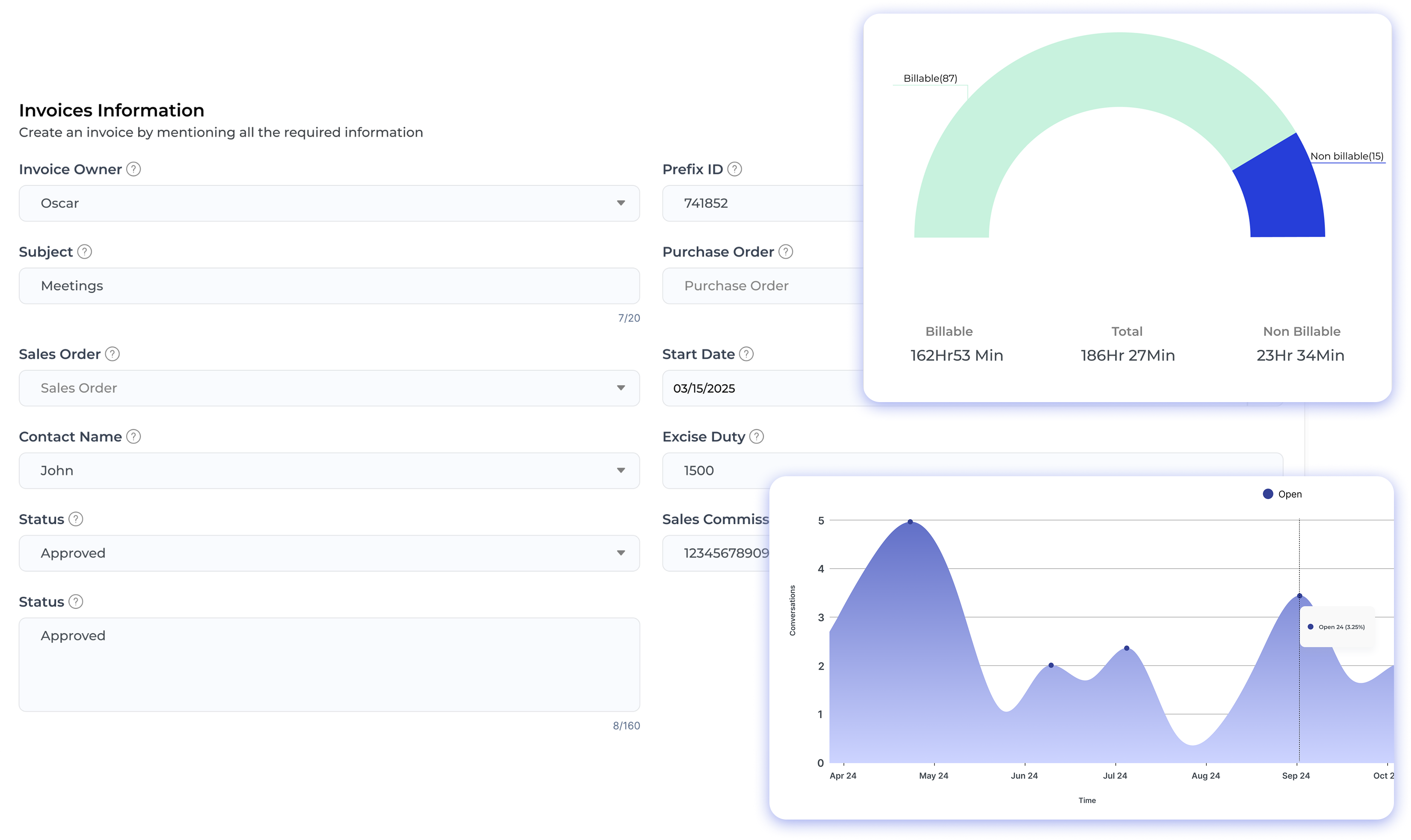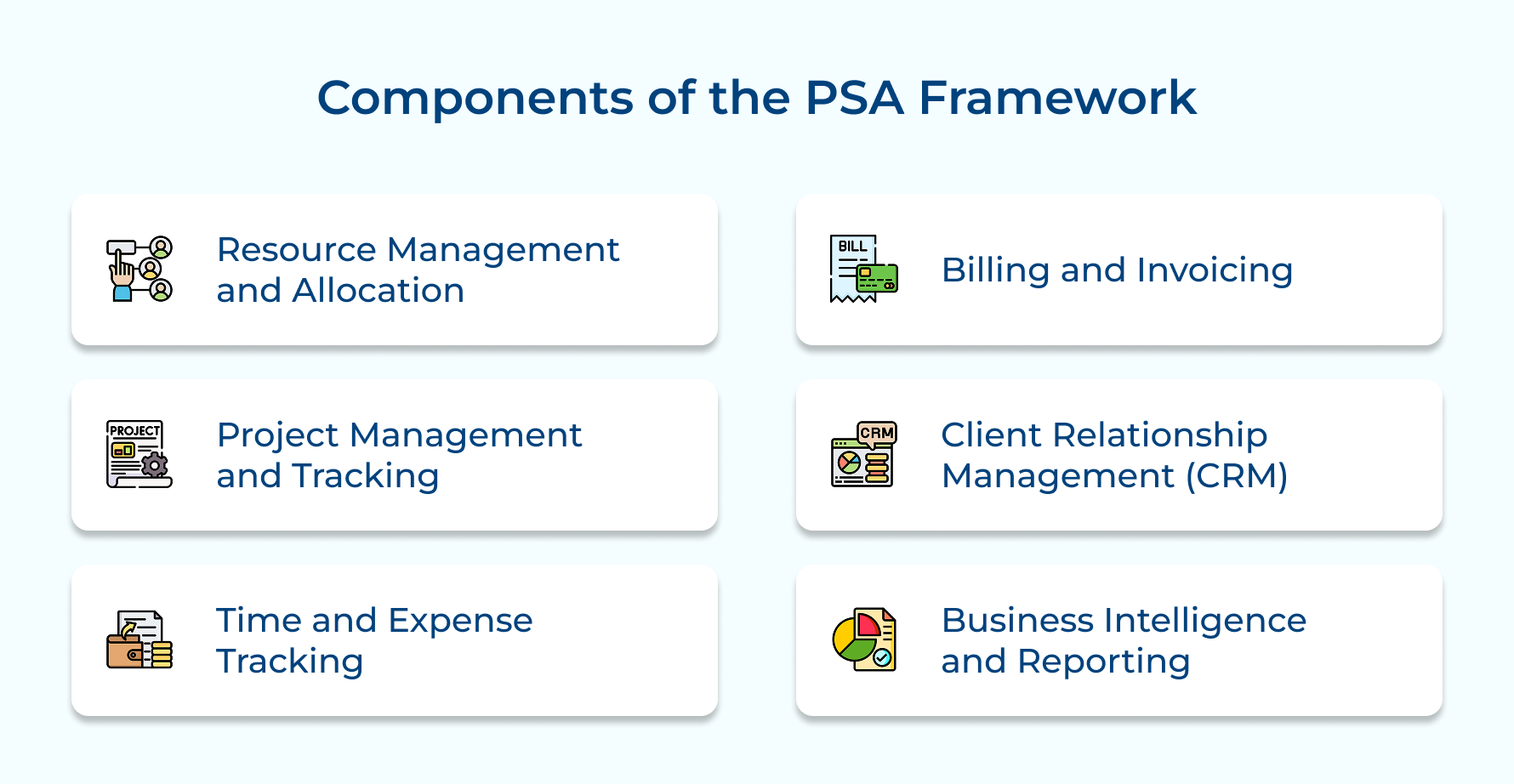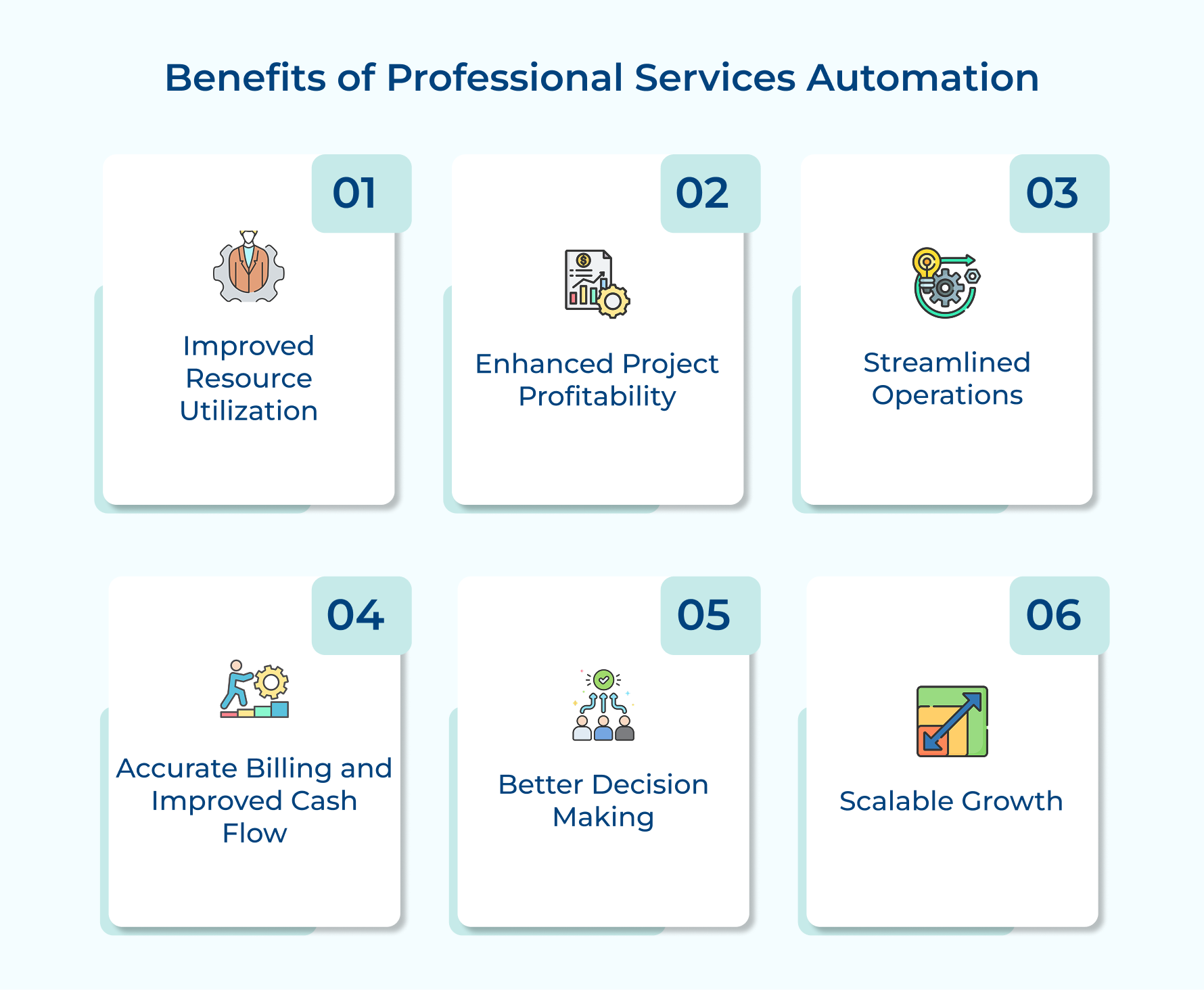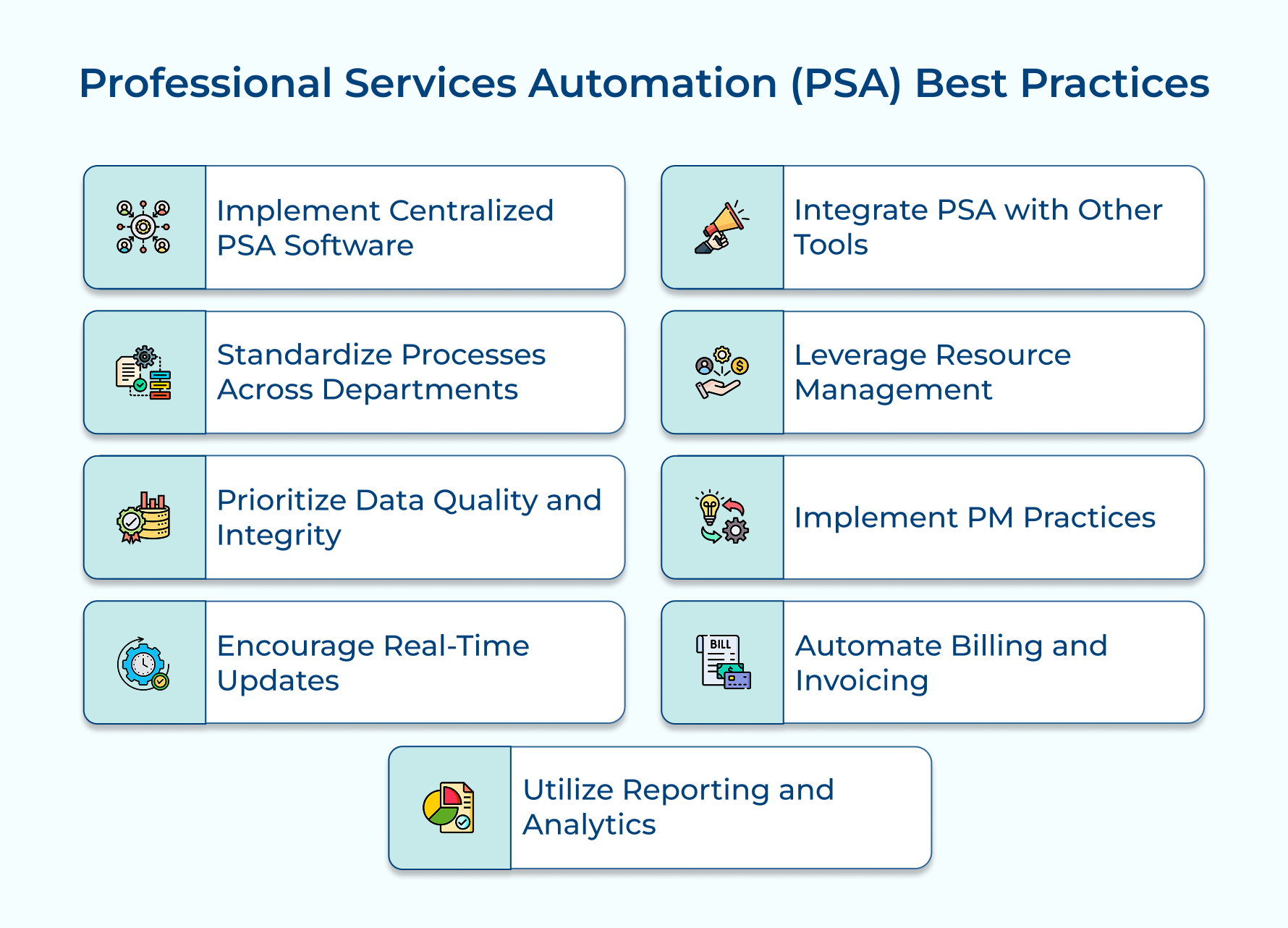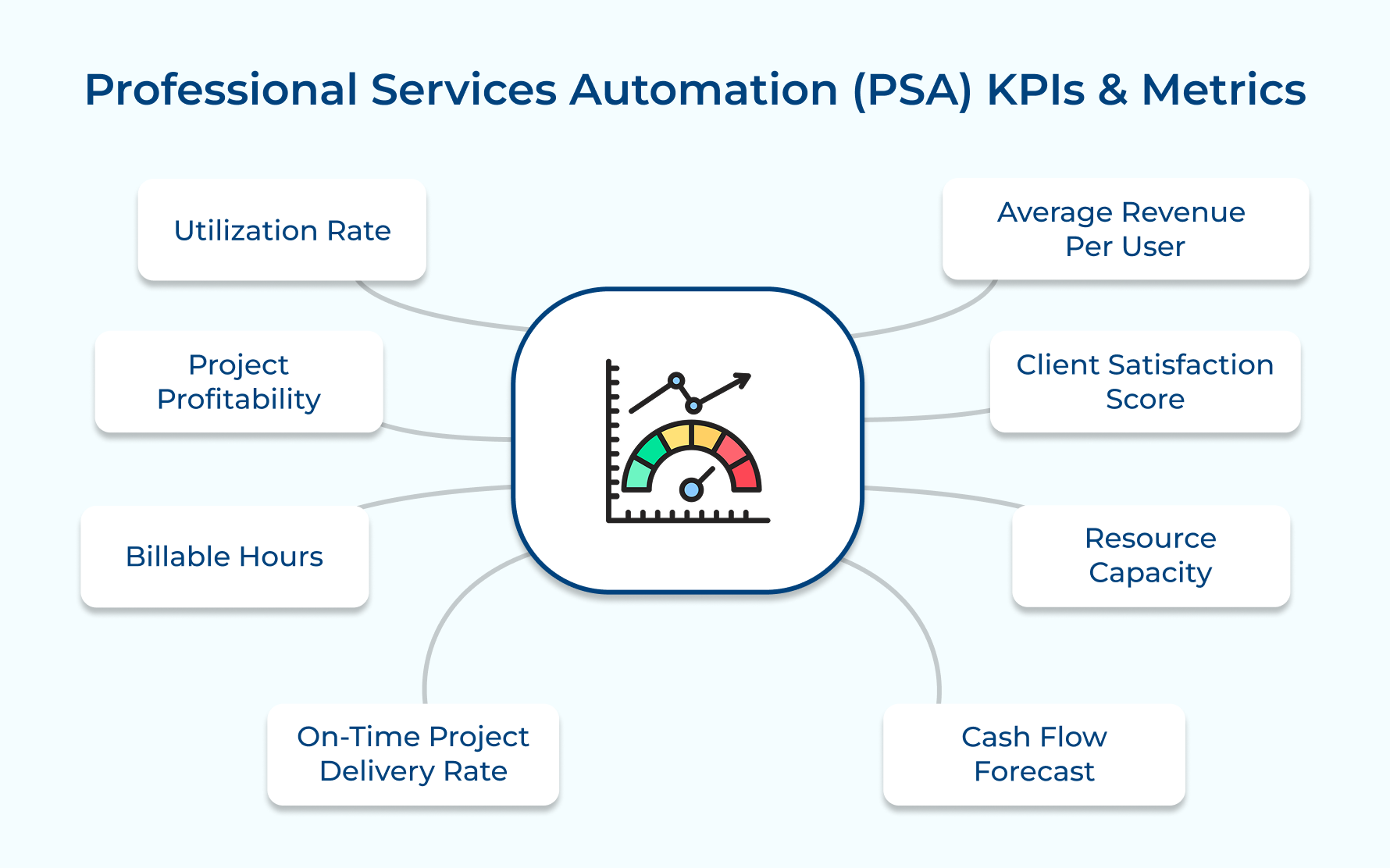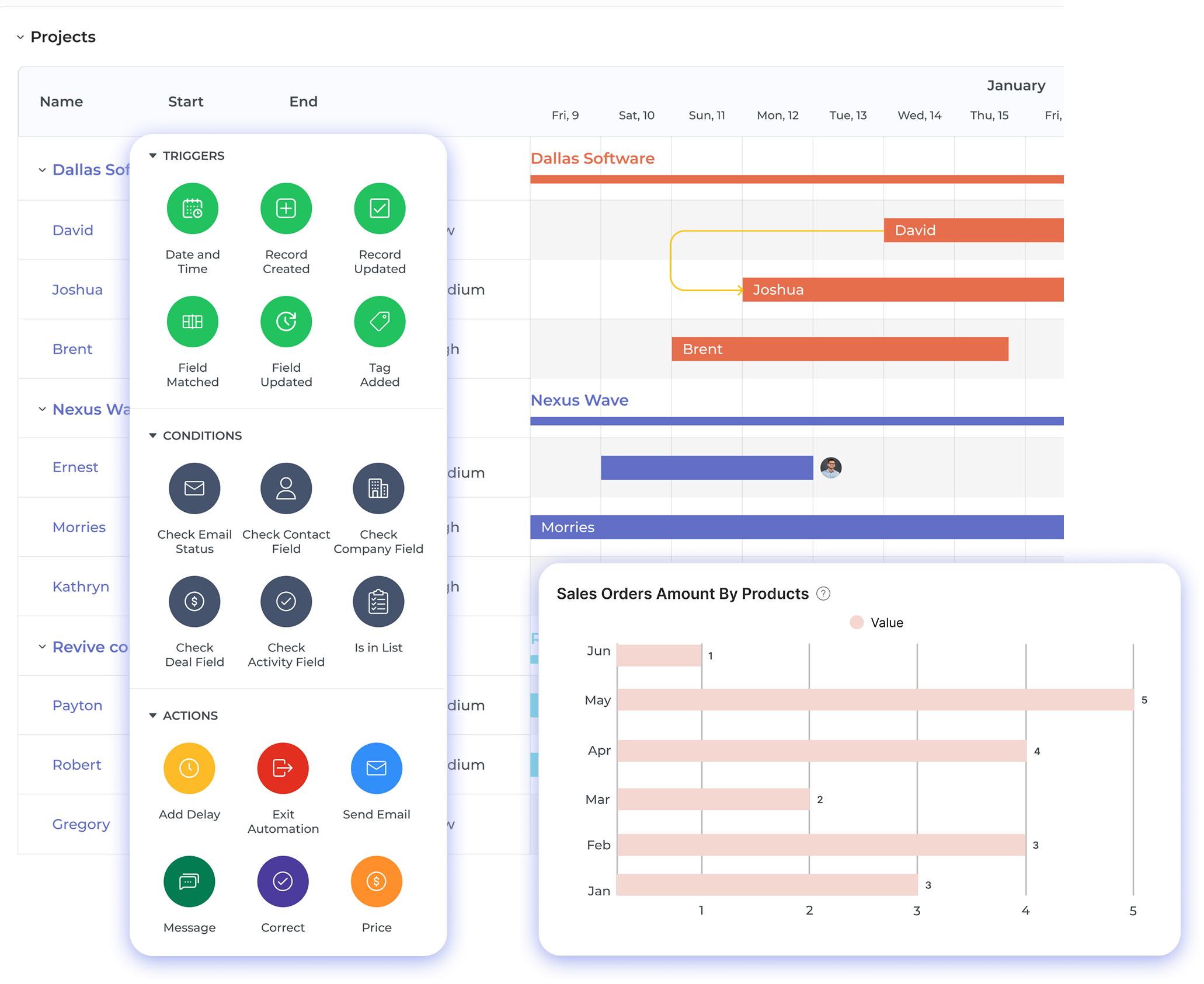1. Implement a Centralized PSA Software
A centralized PSA system provides a single source of truth for all project and resource data. It eliminates data silos, reduces inconsistencies, and improves visibility across the organization, enabling better decision-making as well as more efficient operations.
Use the centralized tool for all aspects of service delivery, from resource allocation and project management to time tracking or billing. It ensures all team members work from the same data, improving collaboration and reducing errors.
2. Standardize Processes across the Departments
Standardized processes ensure consistency in project execution, resource management, and client interactions. The consistency improves efficiency, reduces errors, and makes it easier to onboard new team members as well as scale operations.
Implement standard project templates, resource allocation procedures, and reporting formats. Use these standardized processes for all projects to ensure consistent quality and enable meaningful comparisons across projects as well as teams.
3. Prioritize Data Quality and Integrity
High-quality, accurate data is crucial for effective decision-making and reporting. Poor data quality can lead to incorrect insights, misallocation of resources, and potential financial losses.
Implement data validation rules in your PSA system to prevent errors at the point of entry. Regularly audit data for completeness and accuracy. Use data cleansing tools to maintain data integrity over time.
4. Encourage a Culture of Real-time Updates
Real-time updates provide current, accurate information for decision-making. This timely data enables proactive problem-solving, improves resource allocation, as well as ensures more accurate billing and reporting.
Encourage daily time entry and regular project status updates. Use mobile apps for easy updates on the go. Set up automated reminders and make real-time data updates a part of performance evaluations.
5. Integrate PSA with Other Business Tools
Data integration ensures seamless data flow between different business functions, reducing manual data entry and potential errors. It provides a holistic view of operations, from lead generation to project completion and billing.
Integrate PSA with CRM to streamline lead-to-project conversion, with accounting systems for accurate financial reporting, and with HR systems for up-to-date resource information. Use APIs or pre-built connectors for smooth integration.
6. Leverage Resource Management Capabilities
Effective resource management ensures optimal utilization of your team’s skills and time. It prevents overallocation, reduces bench time, and helps match the right resources to the right projects.
Maintain an up-to-date skills inventory in your PSA system. Use capacity planning features to forecast resource needs and allocate team members based on their skills as well as availability.
7. Implement Robust Project Management Practices
Strong project management practices ensure projects are delivered on time, within budget, and to the client’s satisfaction. They help manage risks, track progress, and maintain profitability.
Use project templates for consistent planning. Set up clear milestones and deliverables in your PSA system. Regularly track project progress against plans and use automated alerts for potential issues.
8. Automate Billing and Invoicing Processes
Automated billing reduces manual errors, speeds up invoice generation, and improves cash flow. It ensures all billable time and expenses are captured accurately as well as billed promptly.
Set up automated invoice generation based on time entries and project milestones. Implement approval workflows for invoices to ensure accuracy. Use the PSA system to track payments and manage accounts receivable.
9. Utilize Reporting and Analytics for Decision Making
Data-driven decision-making improves project outcomes, resource allocation, and overall business performance. It provides objective insights into operations and helps identify areas for improvement.
Create custom dashboards for different roles (e.g., project managers, executives). Regularly review key performance indicators such as utilization rates, project profitability, and client satisfaction scores. Use predictive analytics for resource planning and financial forecasting.