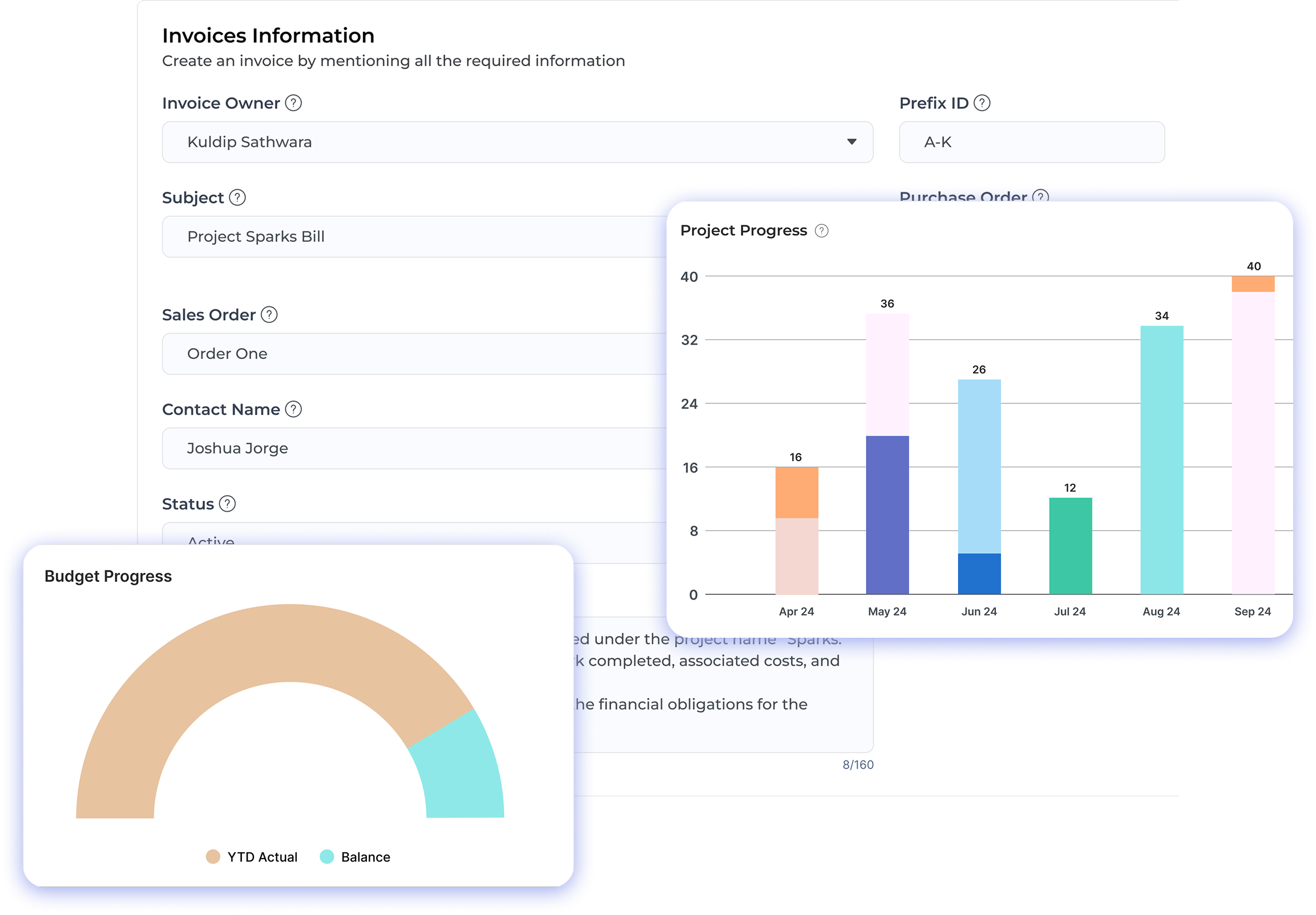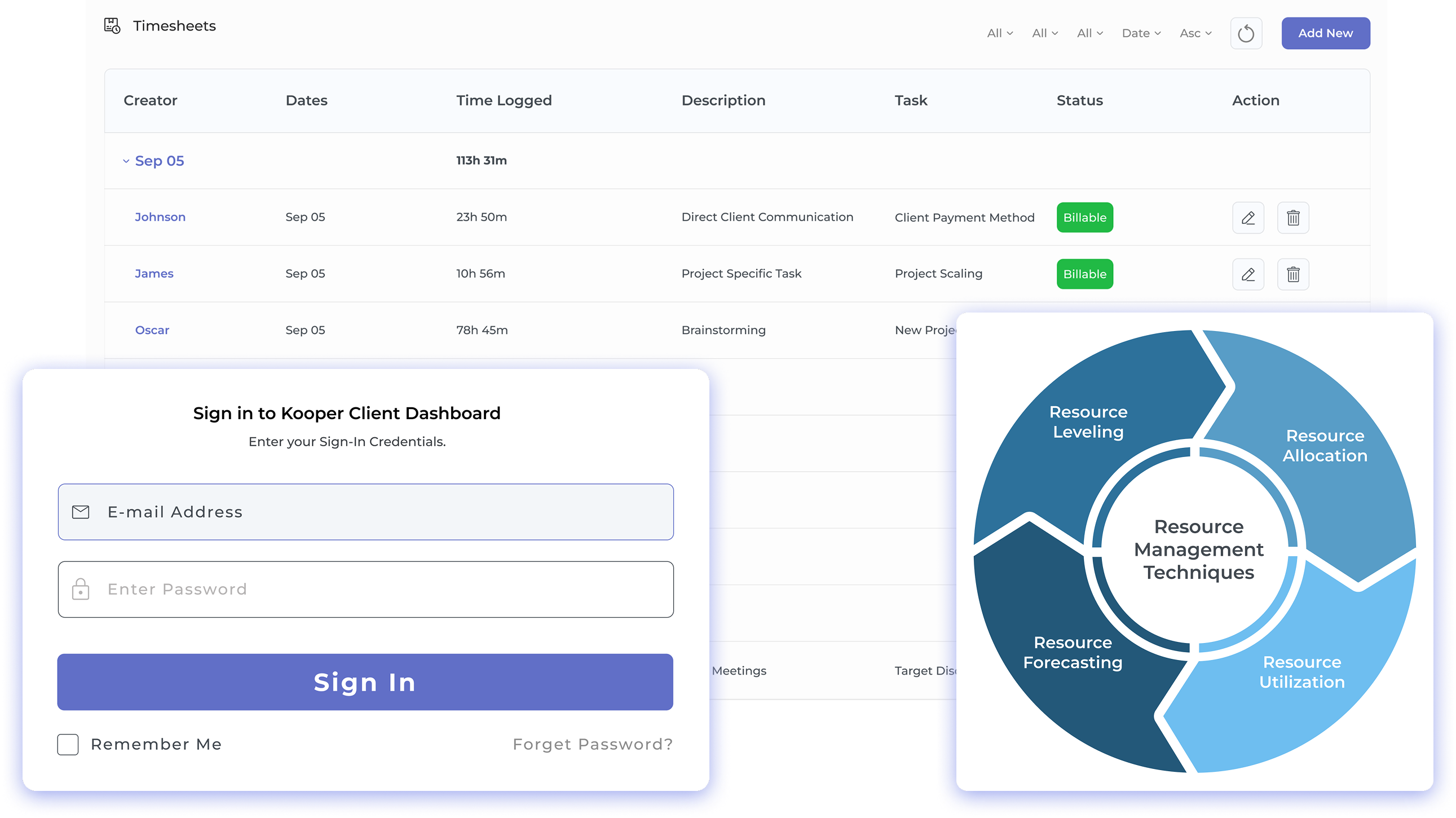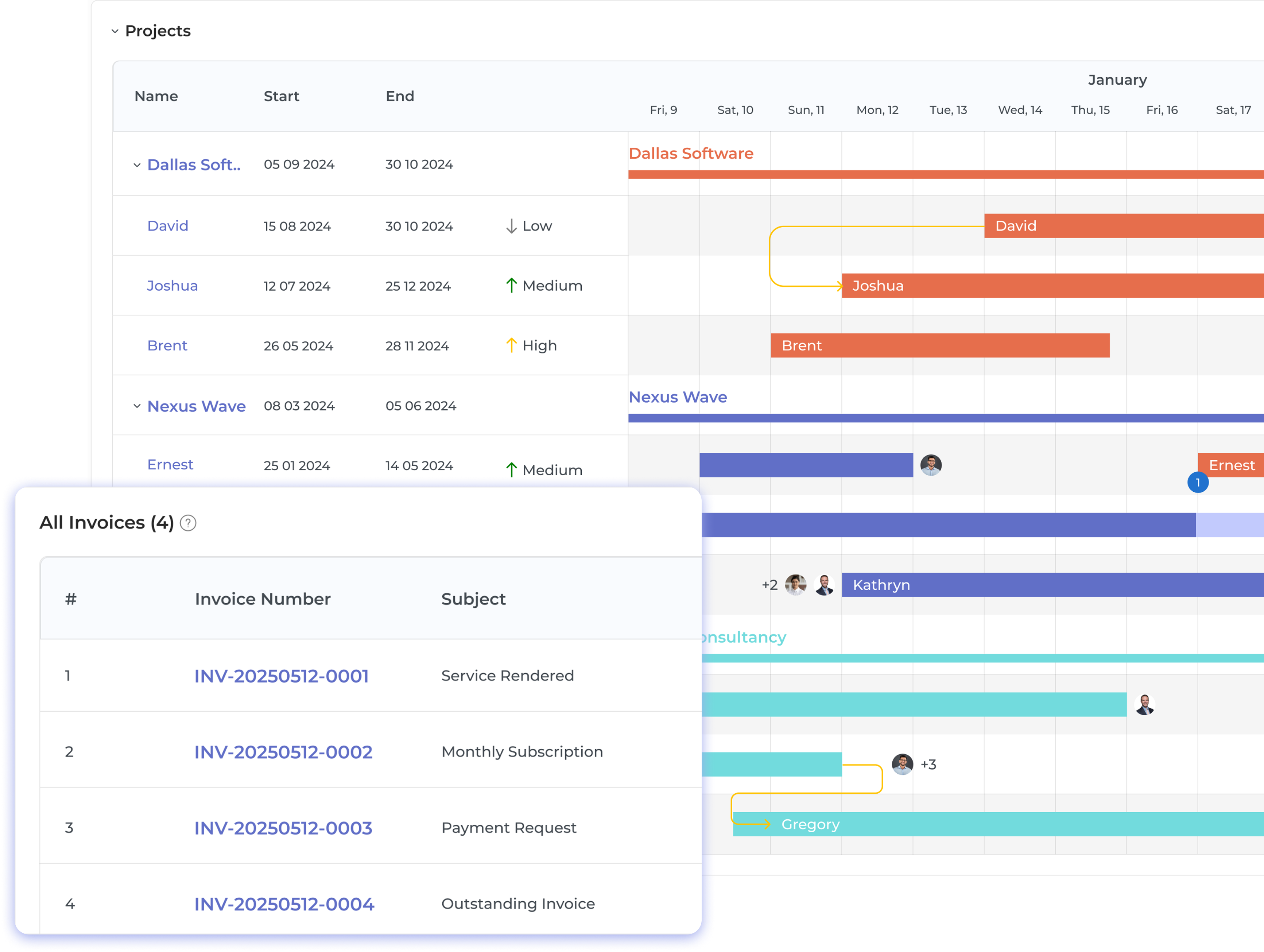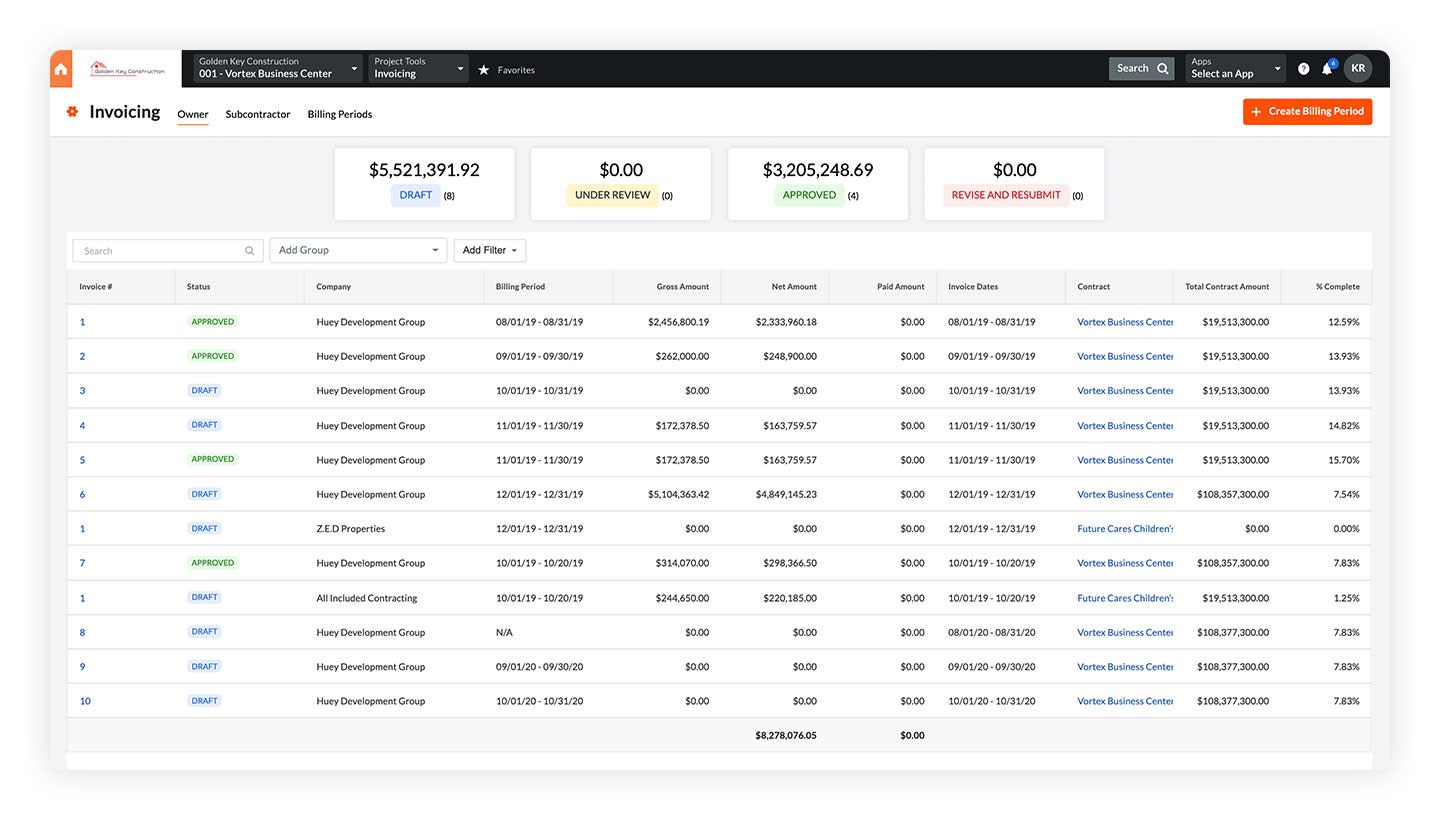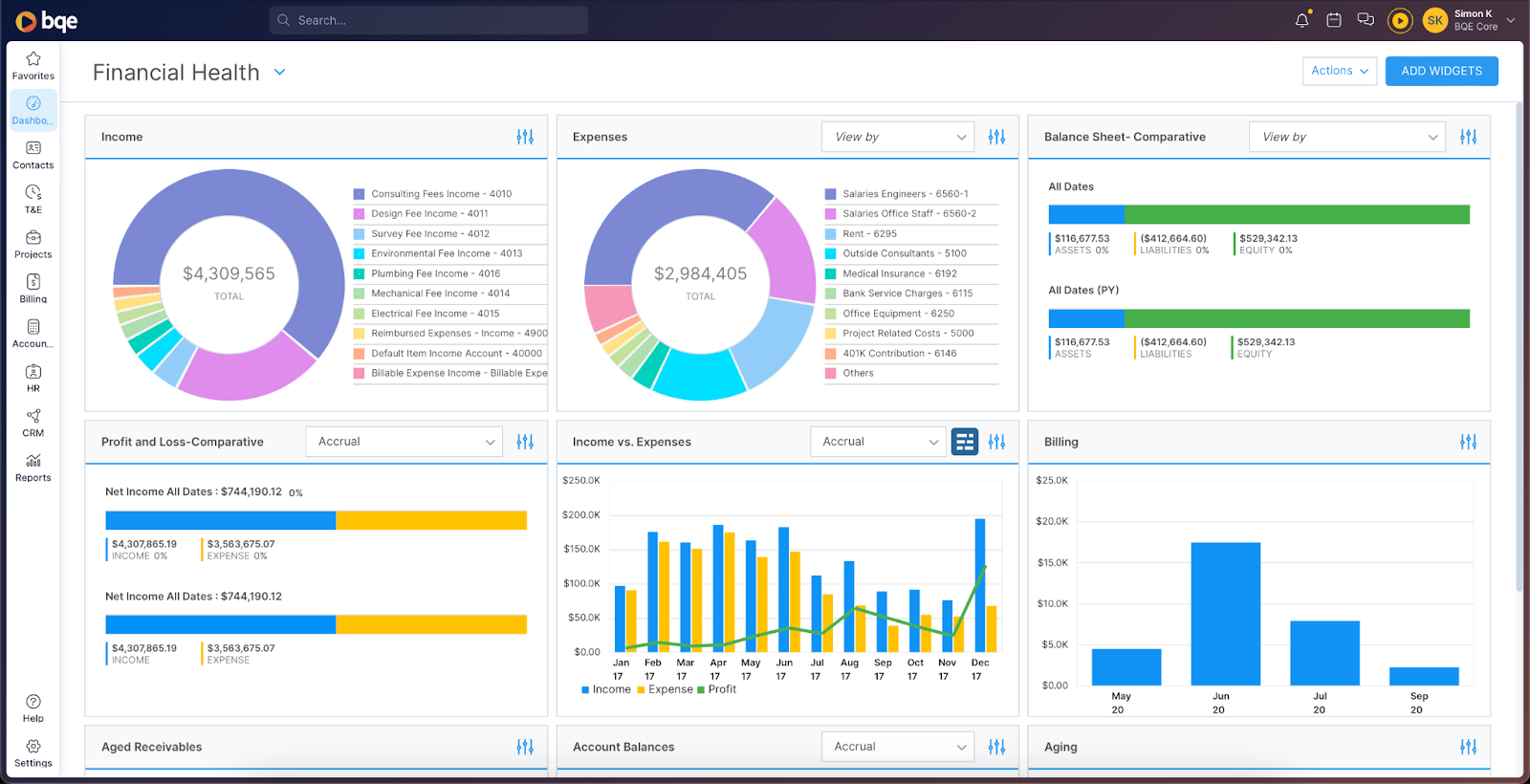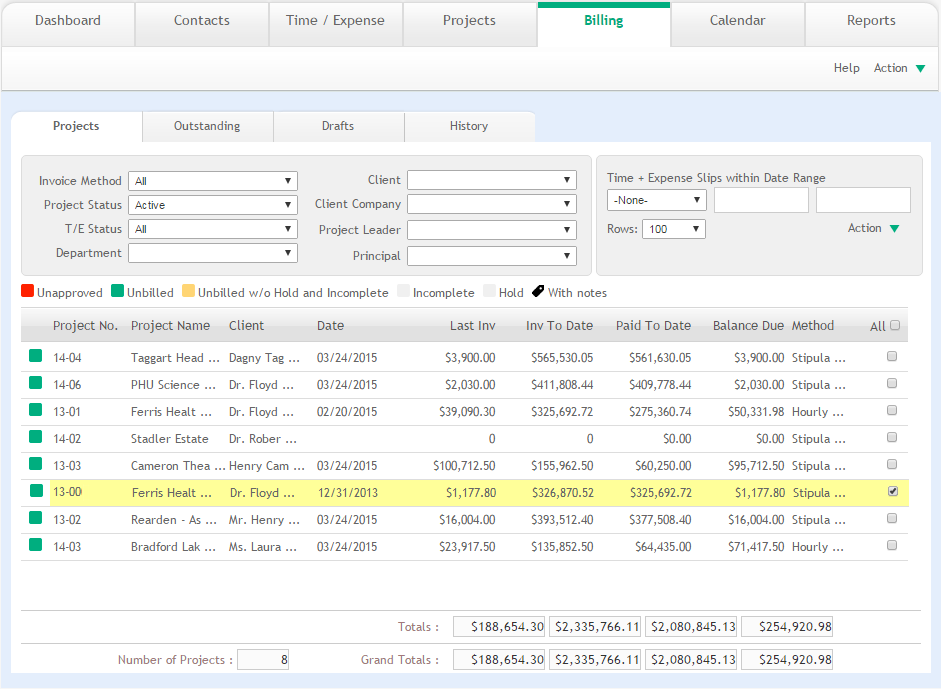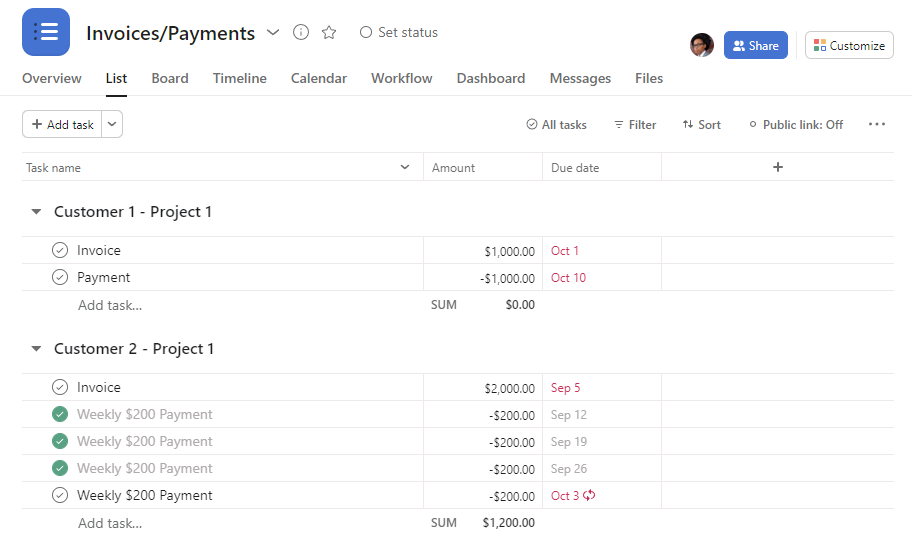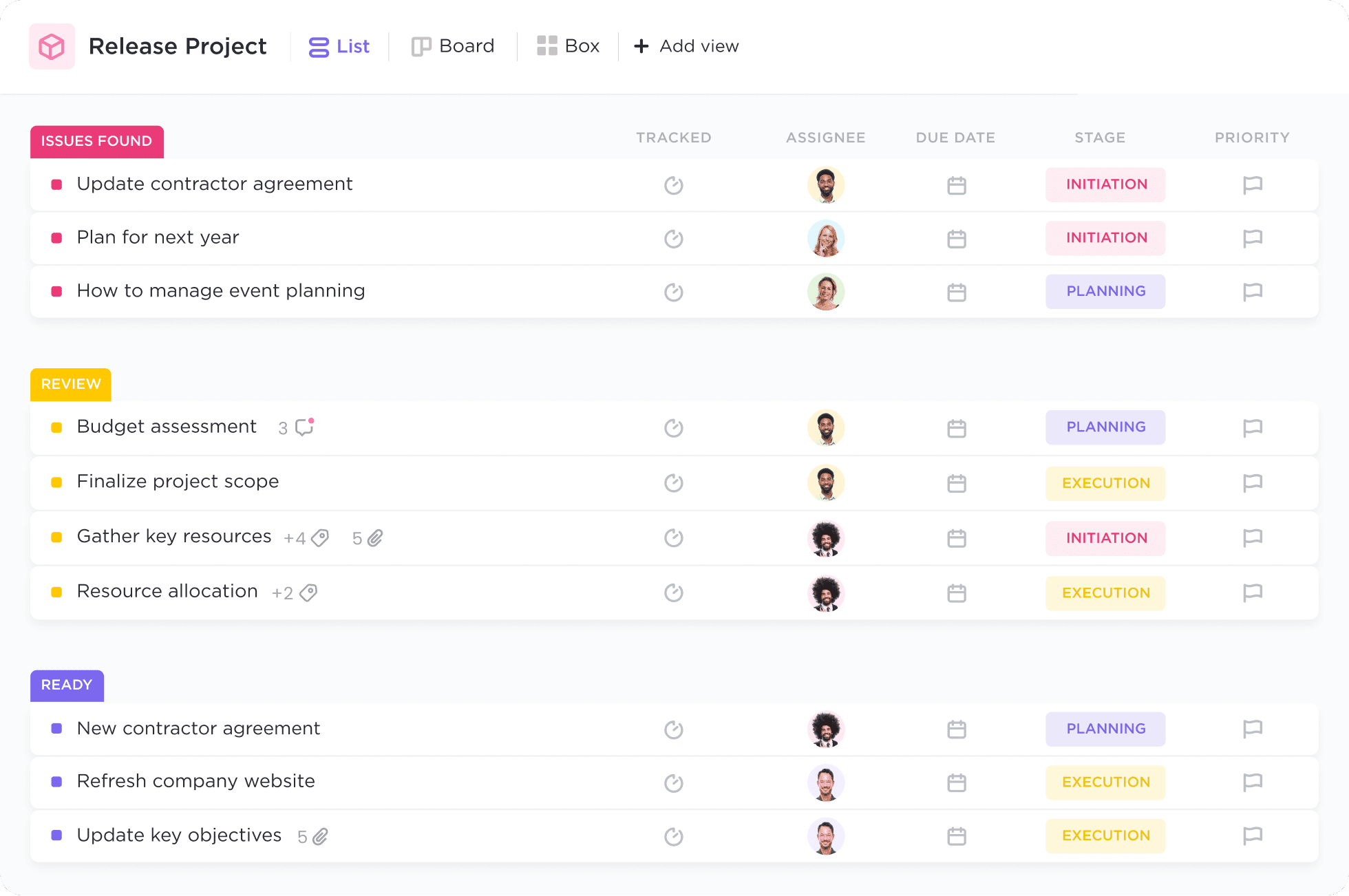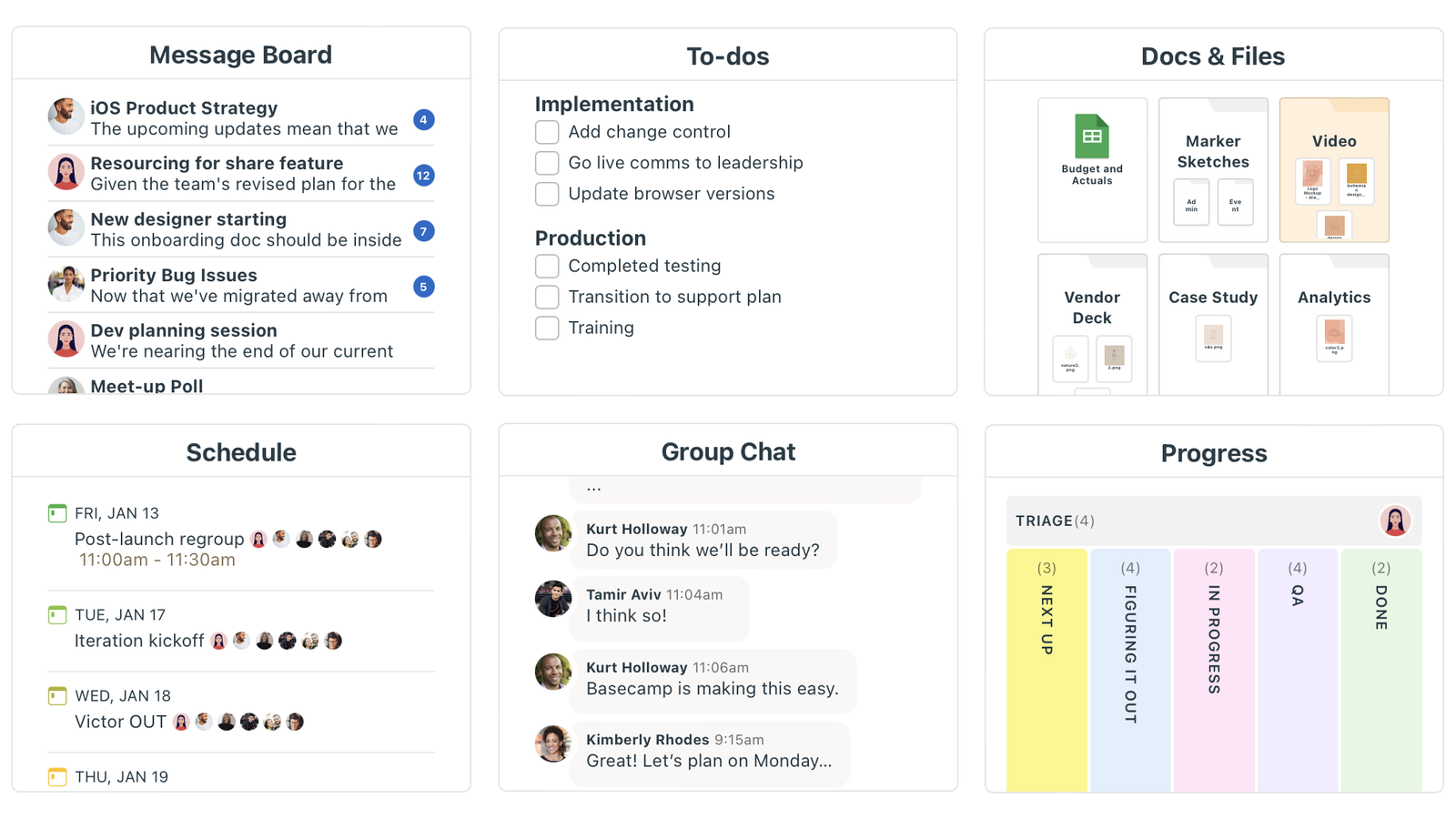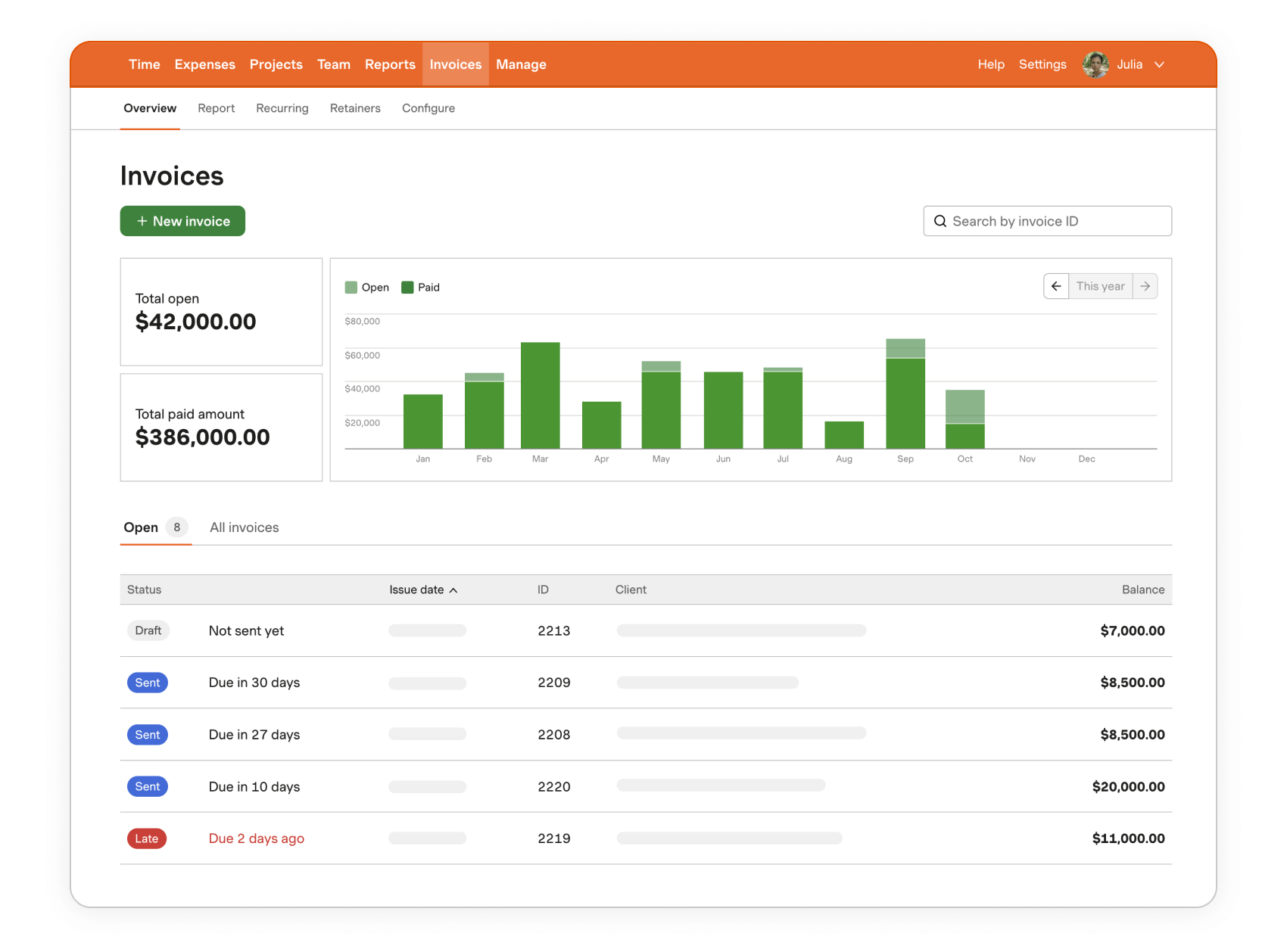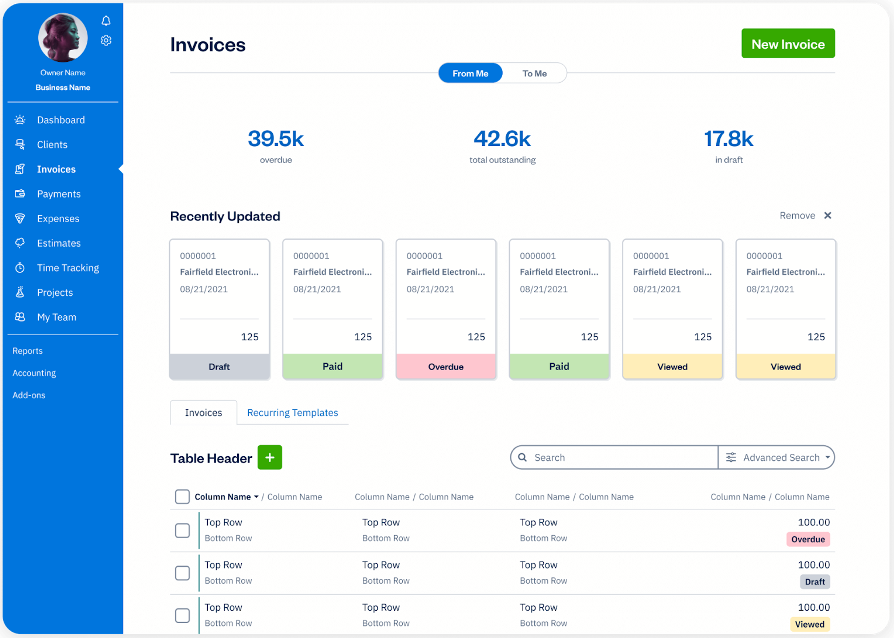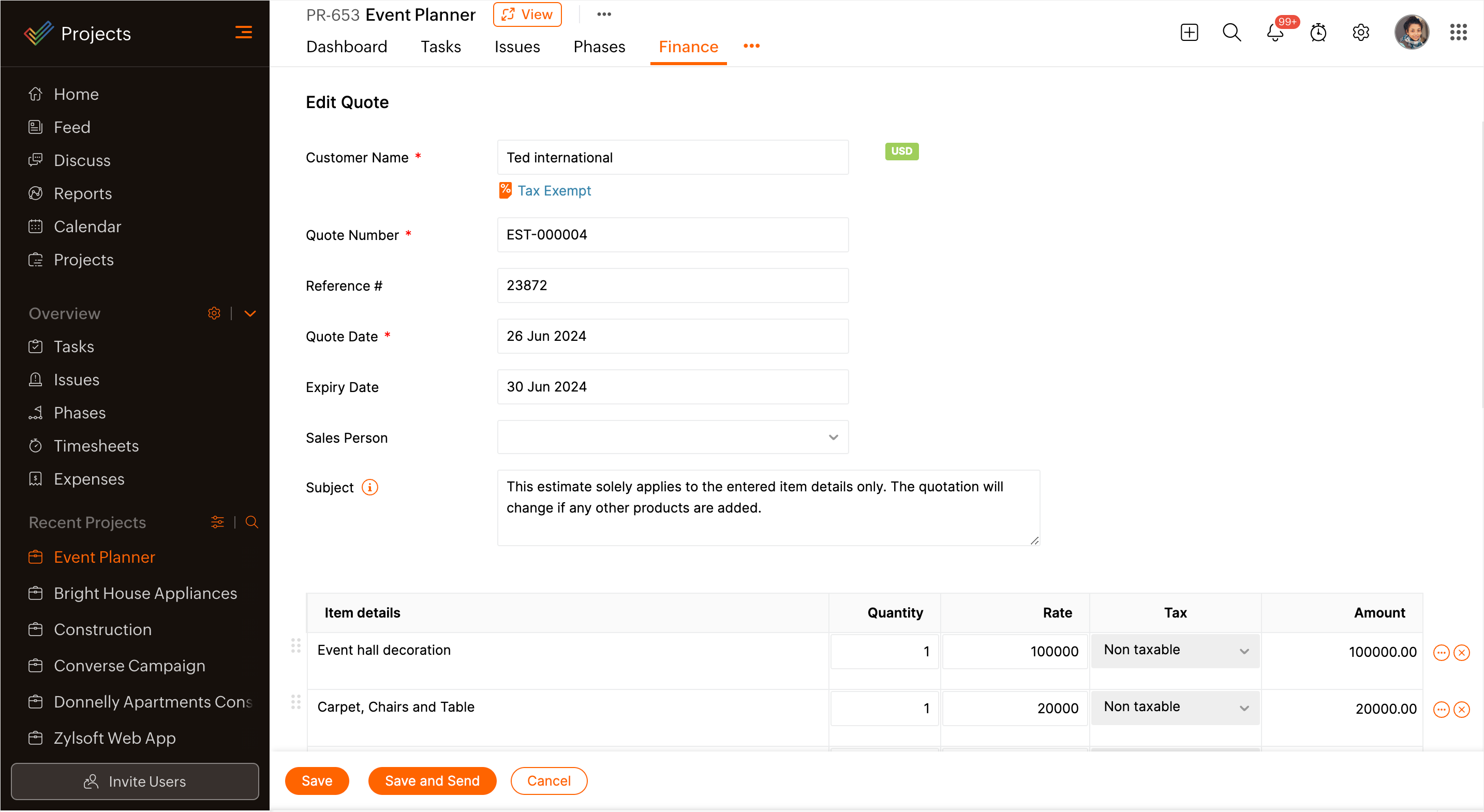Automated Invoice Generation
Innovative invoicing tools automatically pull in billable hours, expenses, and materials to create professional invoices. They can calculate taxes, apply discounts, and include payment terms using built-in rules. You can also customize templates to match your company’s branding.
These systems support batch invoicing, recurring billing, and automatic delivery to clients through their preferred channels. Everything is designed to look professional and consistent.
Time and Expense Tracking
Time tracking tools let you log hours across different projects and tasks. Expense tracking captures and organizes all related costs. With mobile access, you can record time and scan receipts on the go, even in different currencies.
You can view timesheets in multiple formats, set up approval workflows, and calculate overtime. It ensures billing is accurate and well-documented.
Client Portal Access
Secure client portals give clients access to their invoices, payment history, and other financial documents. They can check project progress, approve changes, download files and make payments directly.
Portals can be customized with your branding. They support document sharing, messaging, and automatic updates—while keeping data safe.
Financial Reporting
Built-in reporting tools help you understand your financial health with profit margins, revenue forecasts, and budget tracking. Dashboards show important numbers like aging reports and cash flow.
You can filter reports, schedule them to run automatically and export them in different formats. These tools also connect with business intelligence platforms for deeper analysis.
Recurring Billing Management
Recurring billing tools handle subscriptions and regular payments automatically. You can set up schedules, generate invoices, and track revenue from repeat customers.
The system allows flexible billing cycles, proration, and insights into subscription performance—helping you grow steady revenue as well as keep customers happy.
Budget Tracking
Real-time budget tracking shows how actual project costs compare to your estimates. You can see breakdowns for labor, materials, and overheads. Forecasting tools help spot problems early and keep projects on track.
These features also support long-term planning by showing how profitable each project is and where improvements can be made.
Milestone Billing
Milestone billing links invoices to key project stages. Invoices are sent automatically when a milestone is reached. You can define your milestones, schedule billing, and set percentage-based payments.
Milestone billing makes it easier to manage large projects and stick to clear payment timelines.
Historical Data Analysis
Analytics tools review past billing data to spot trends and improve pricing. They use pattern recognition and machine learning to help forecast revenue.
You can adjust what you analyze and how it’s reported, making it easier to plan strategically as well as strengthen your financial decisions.