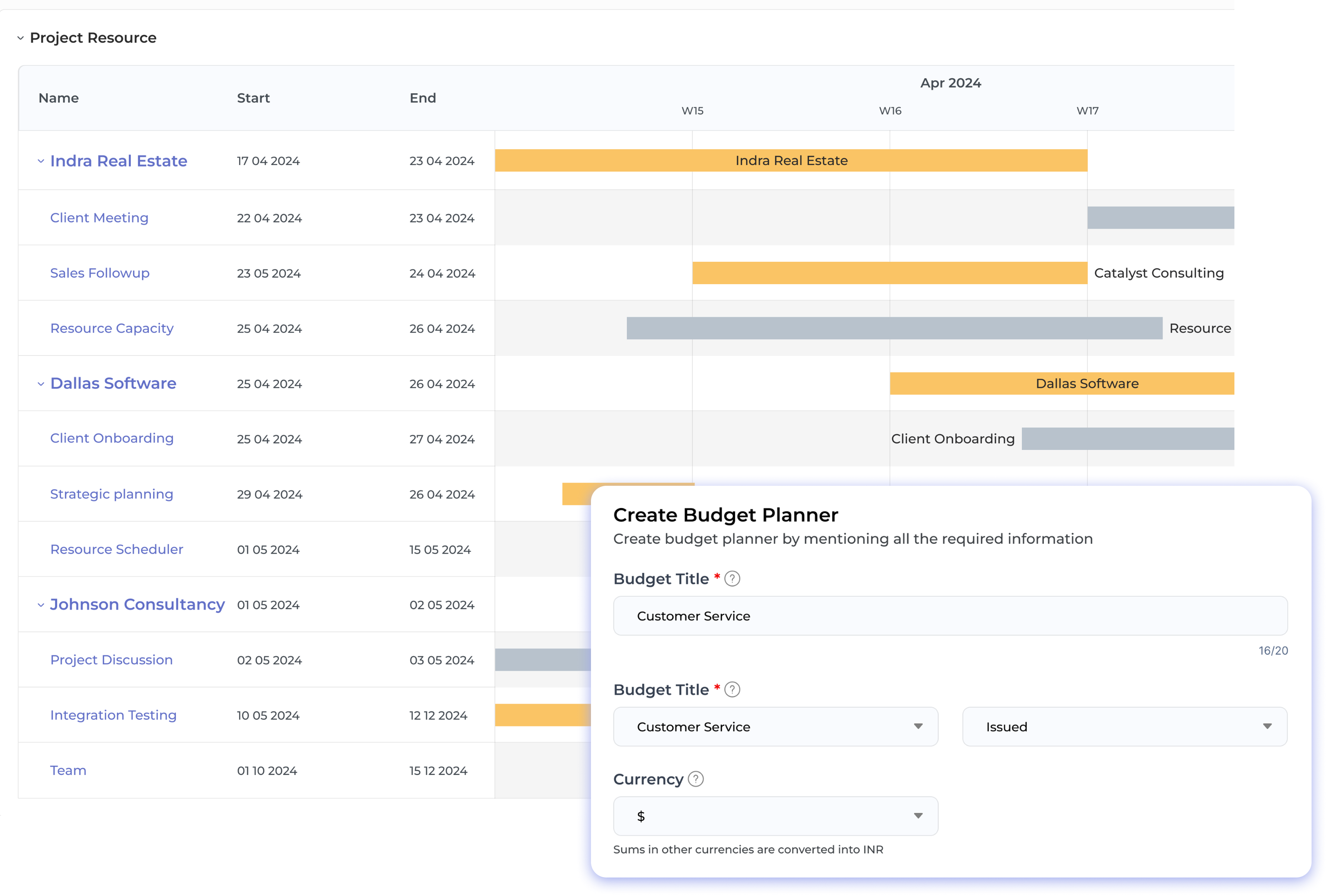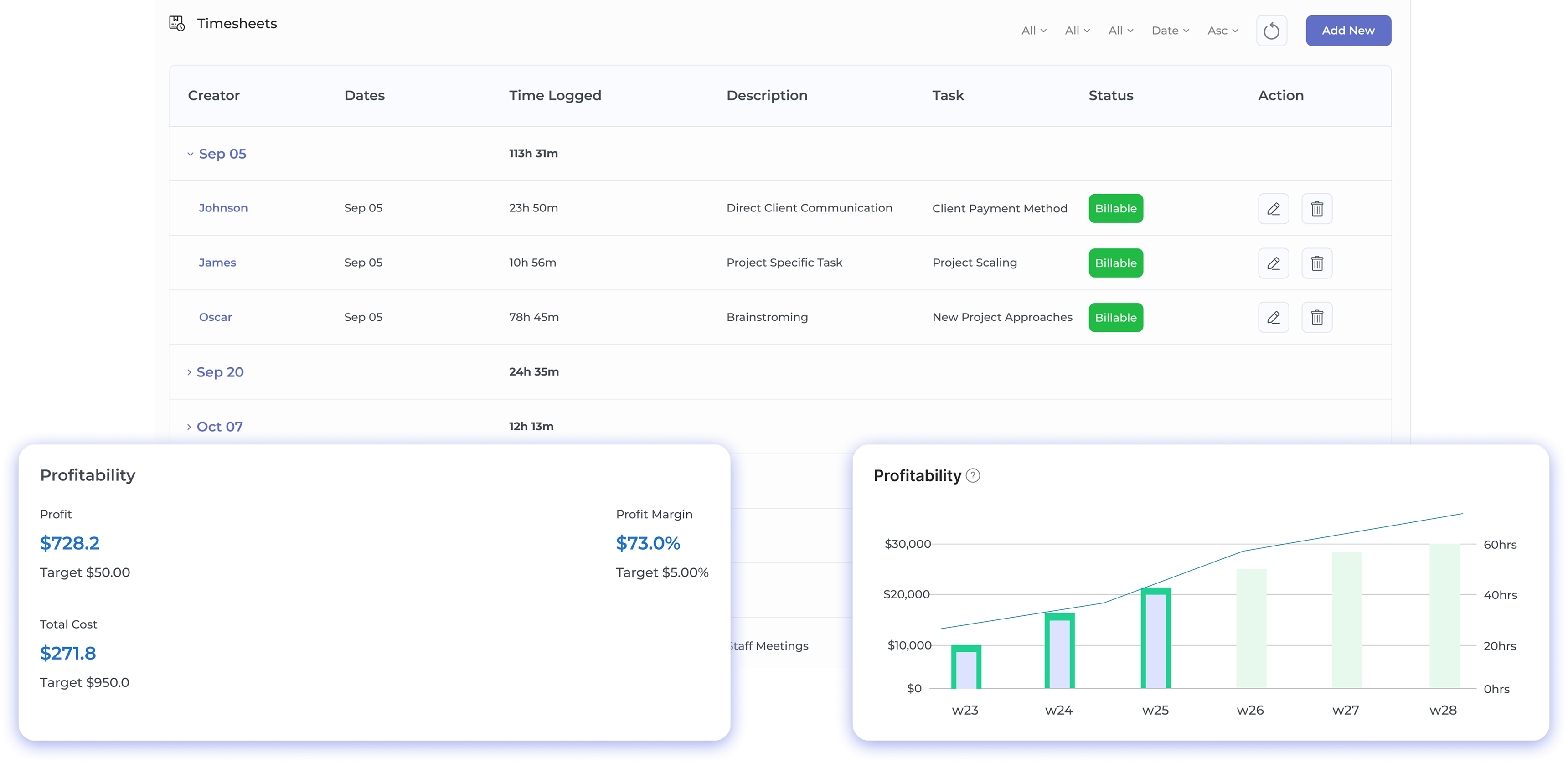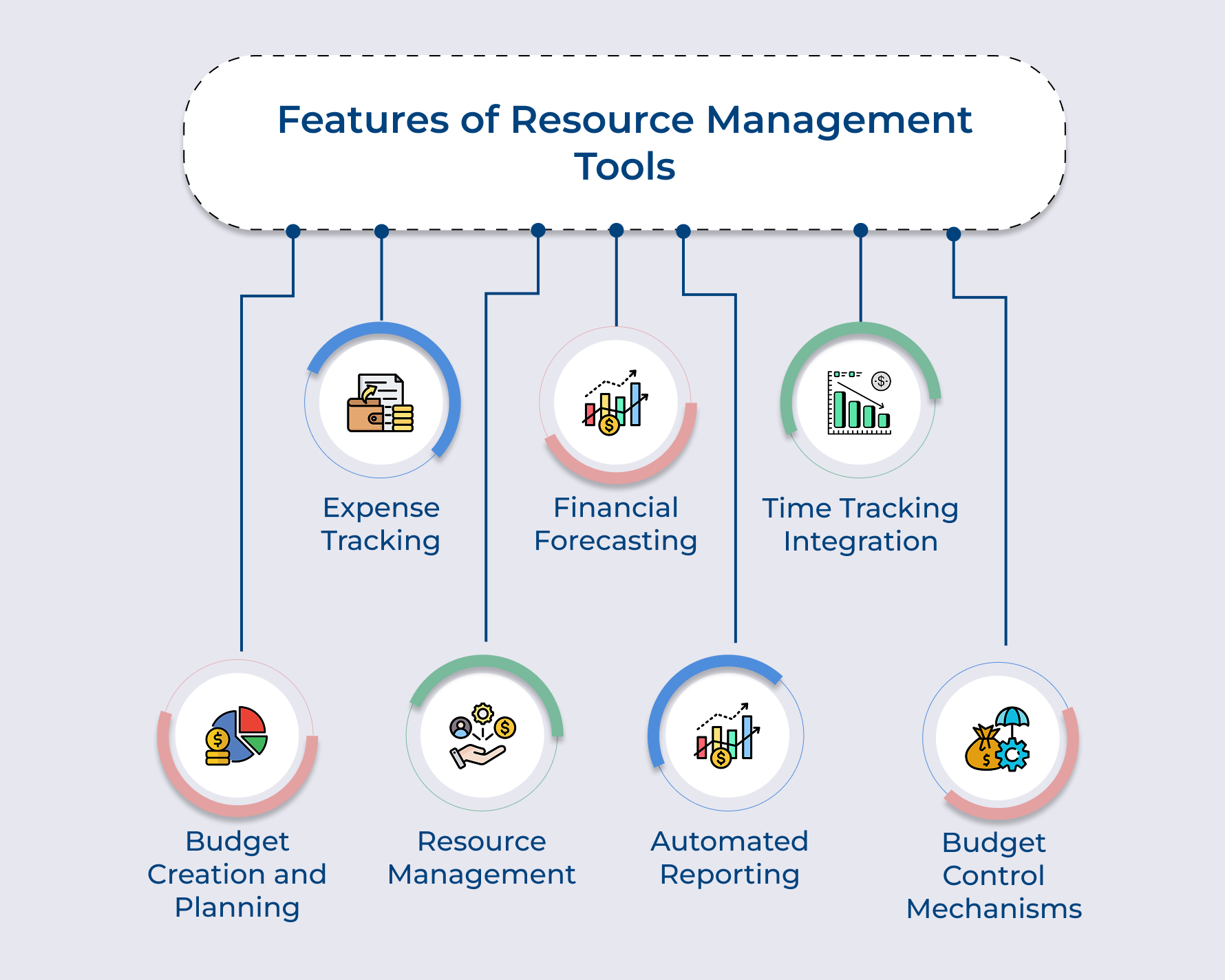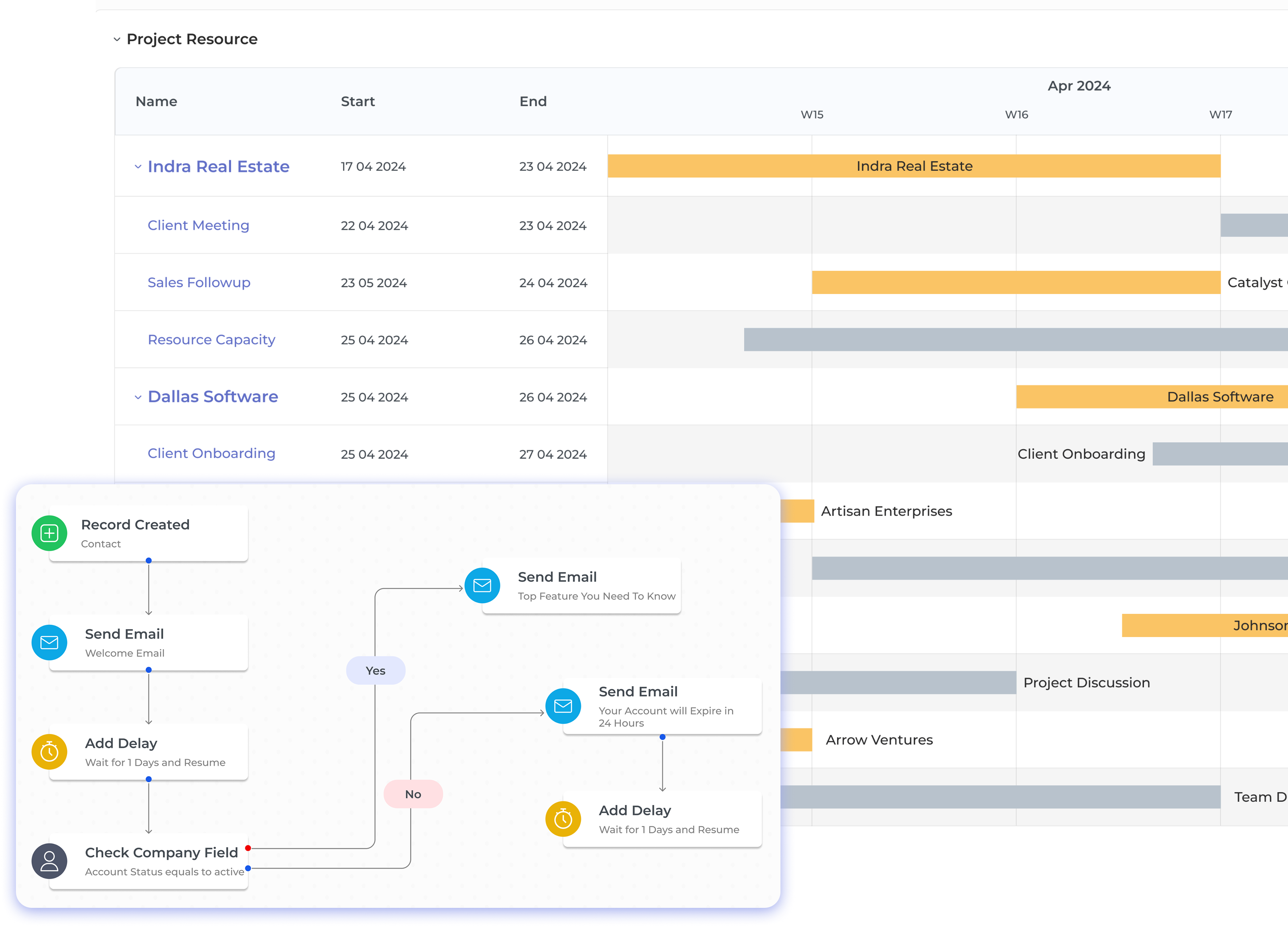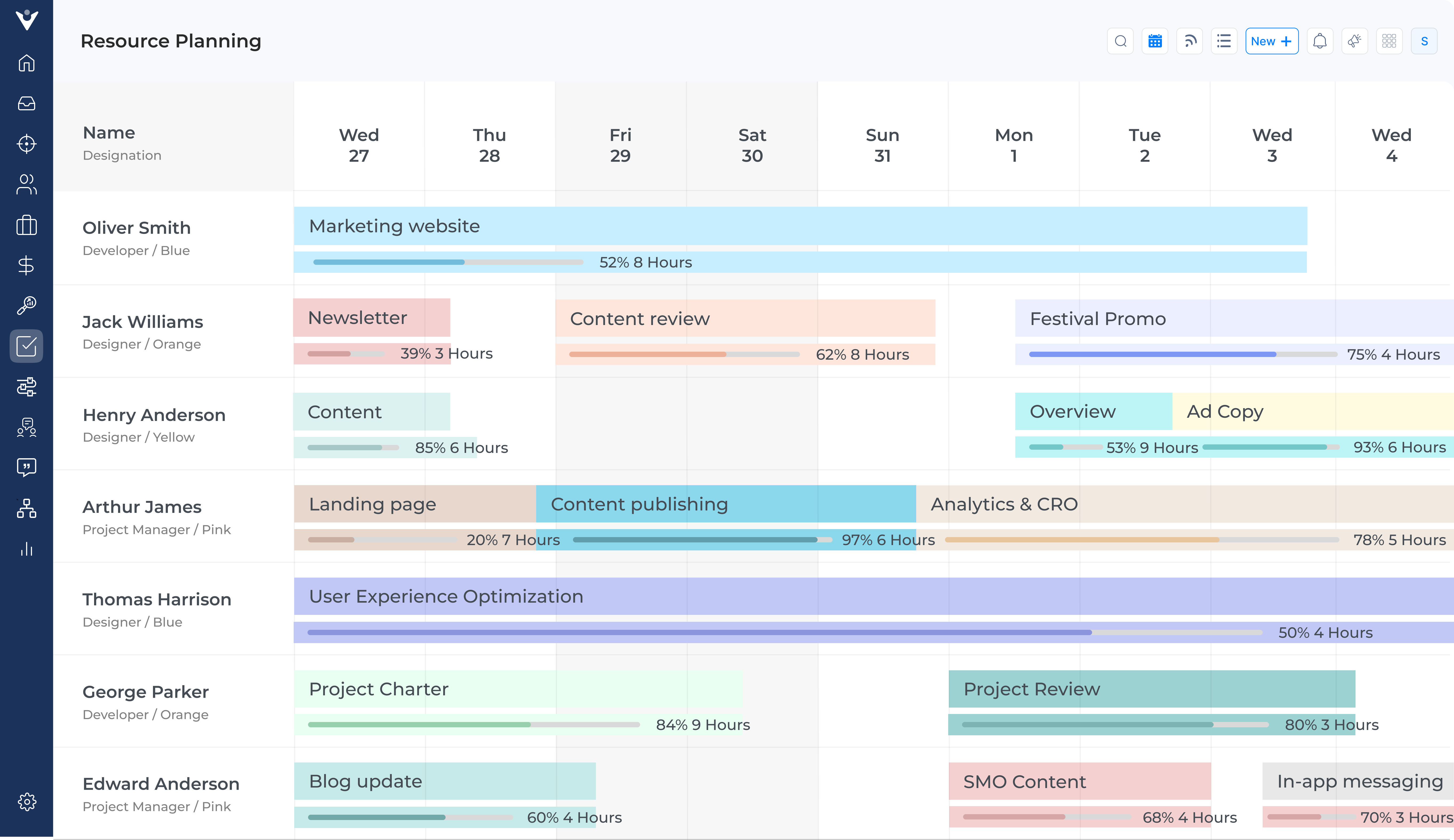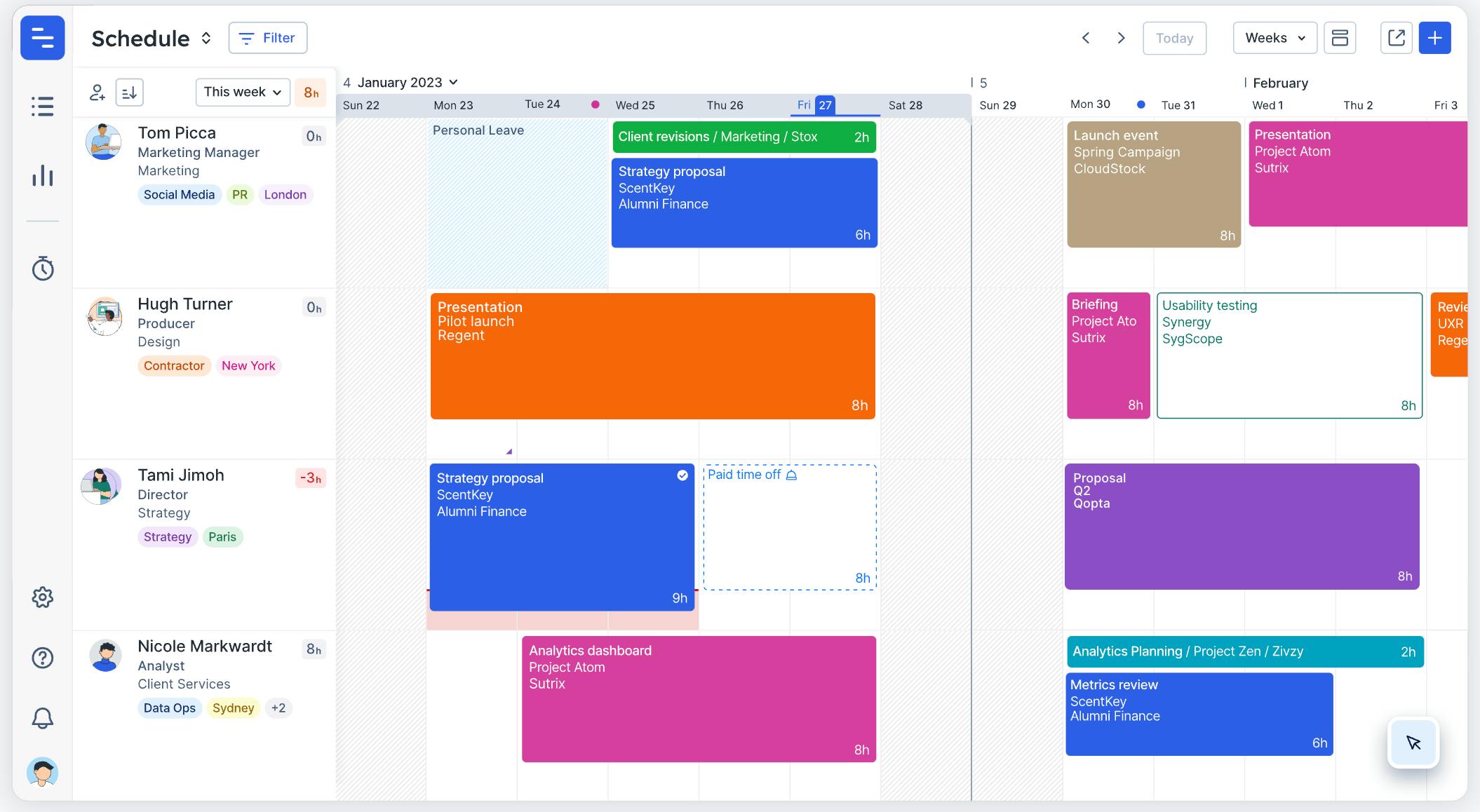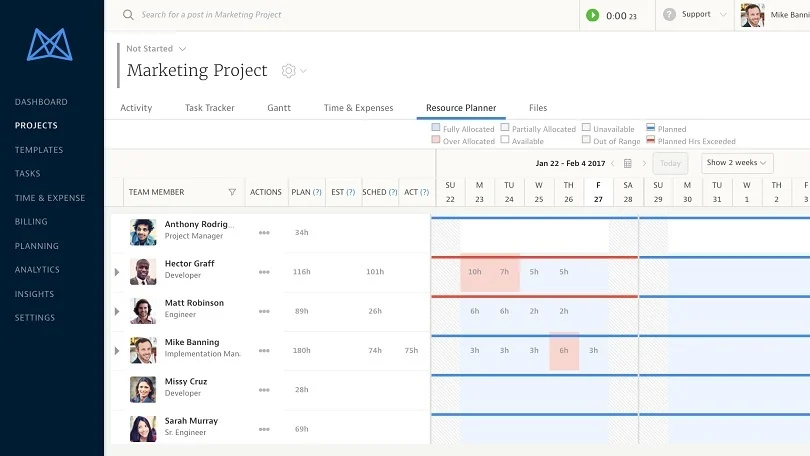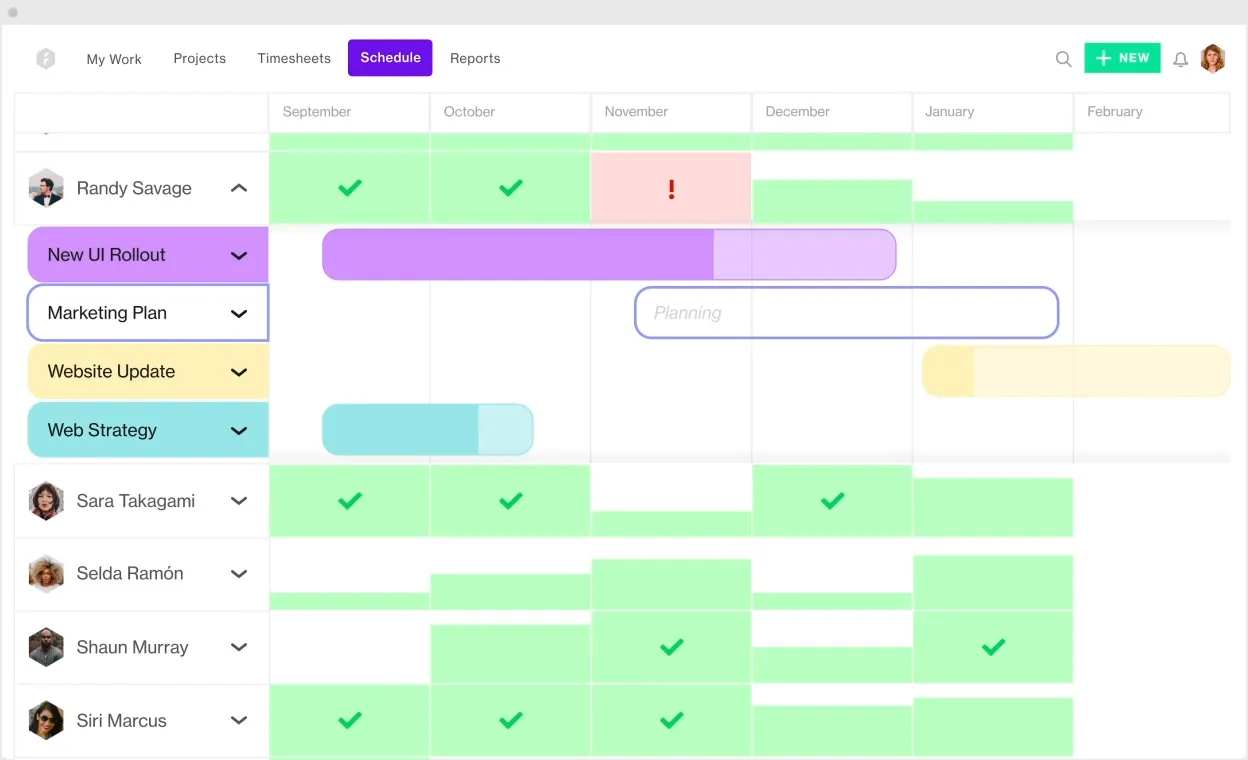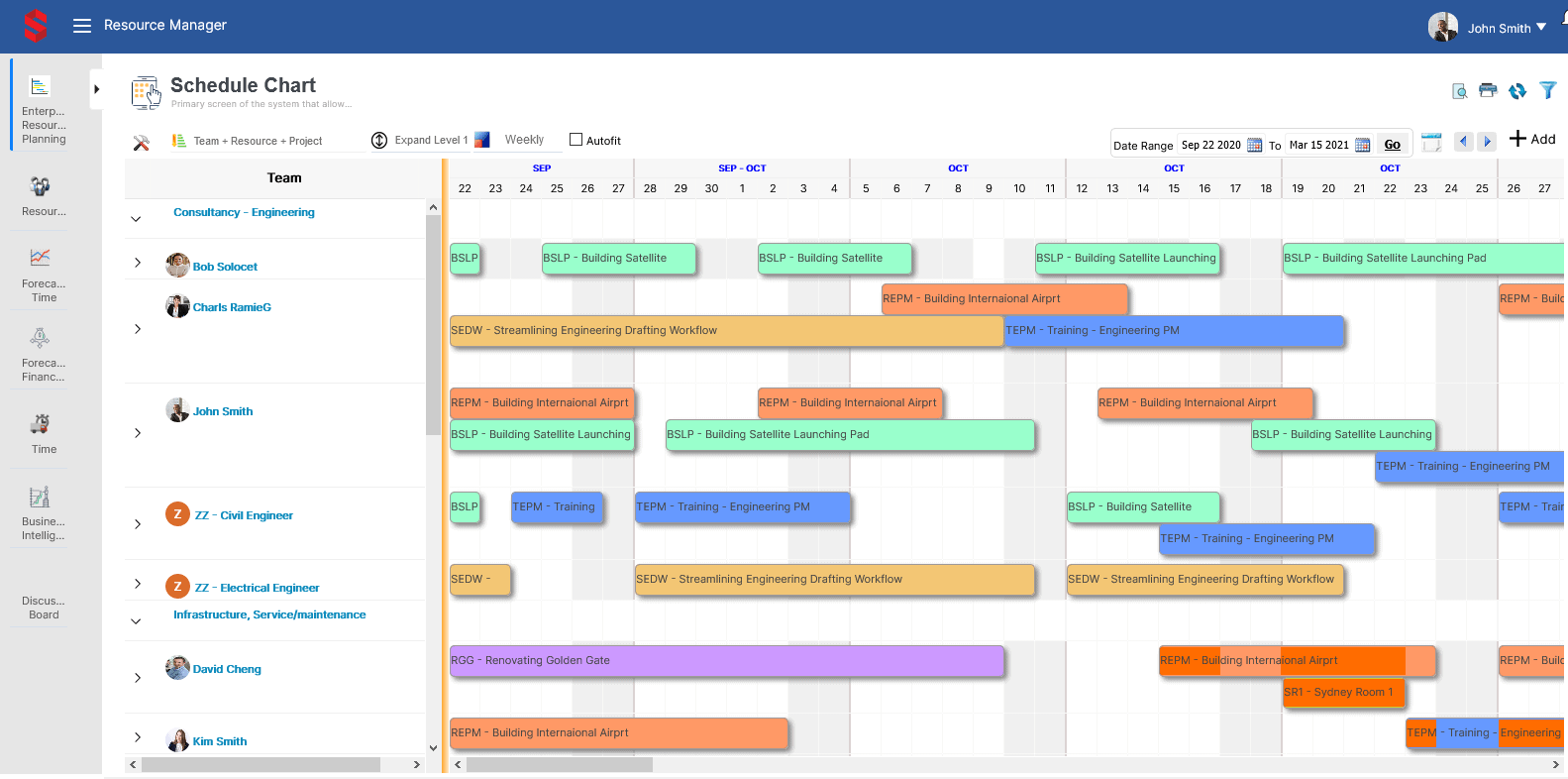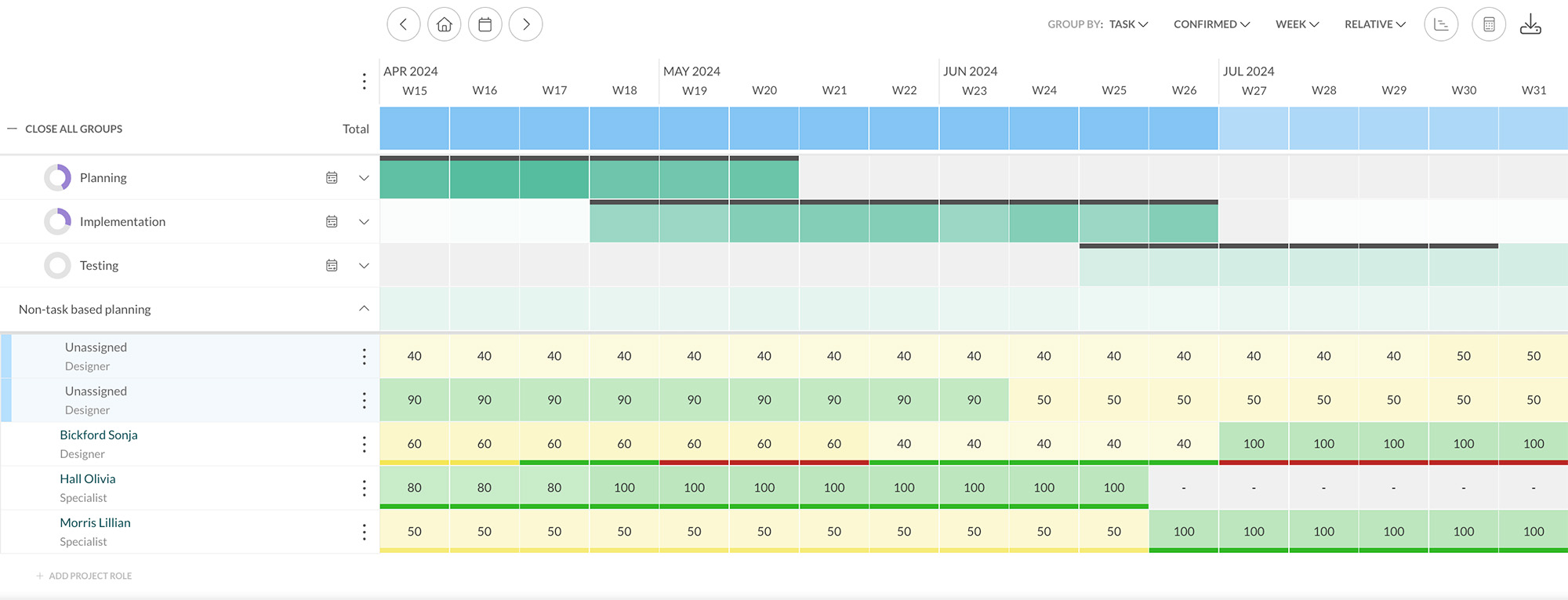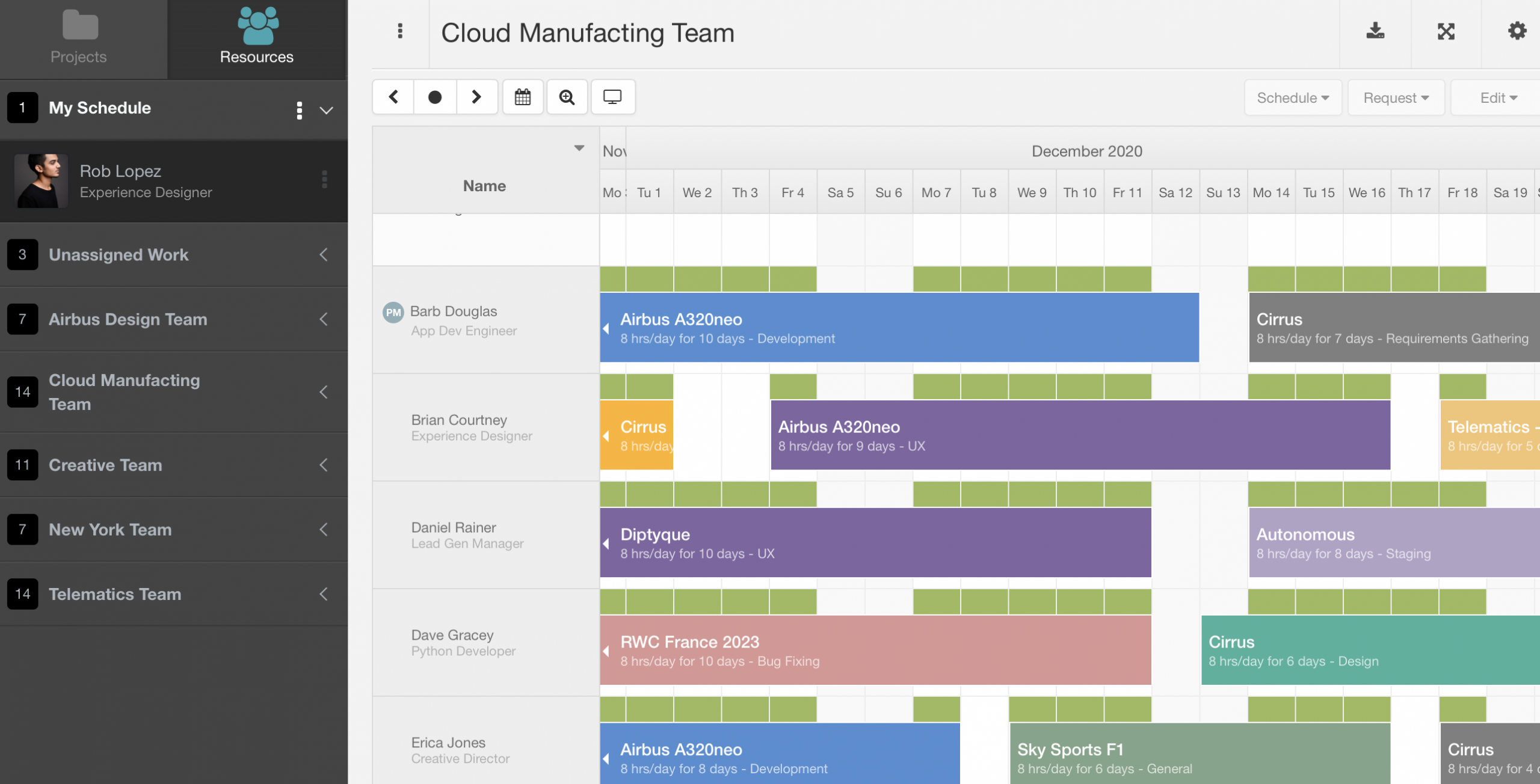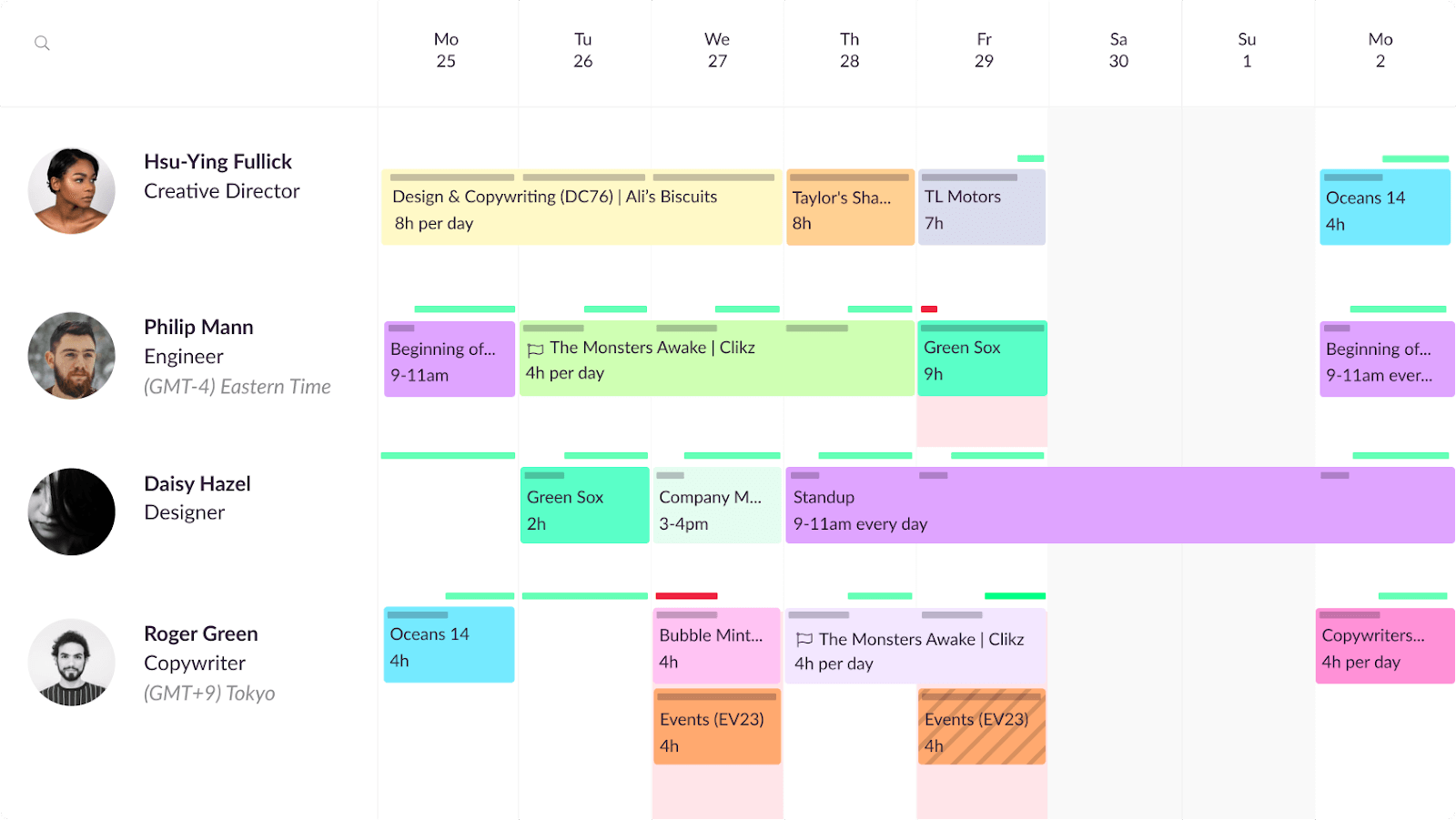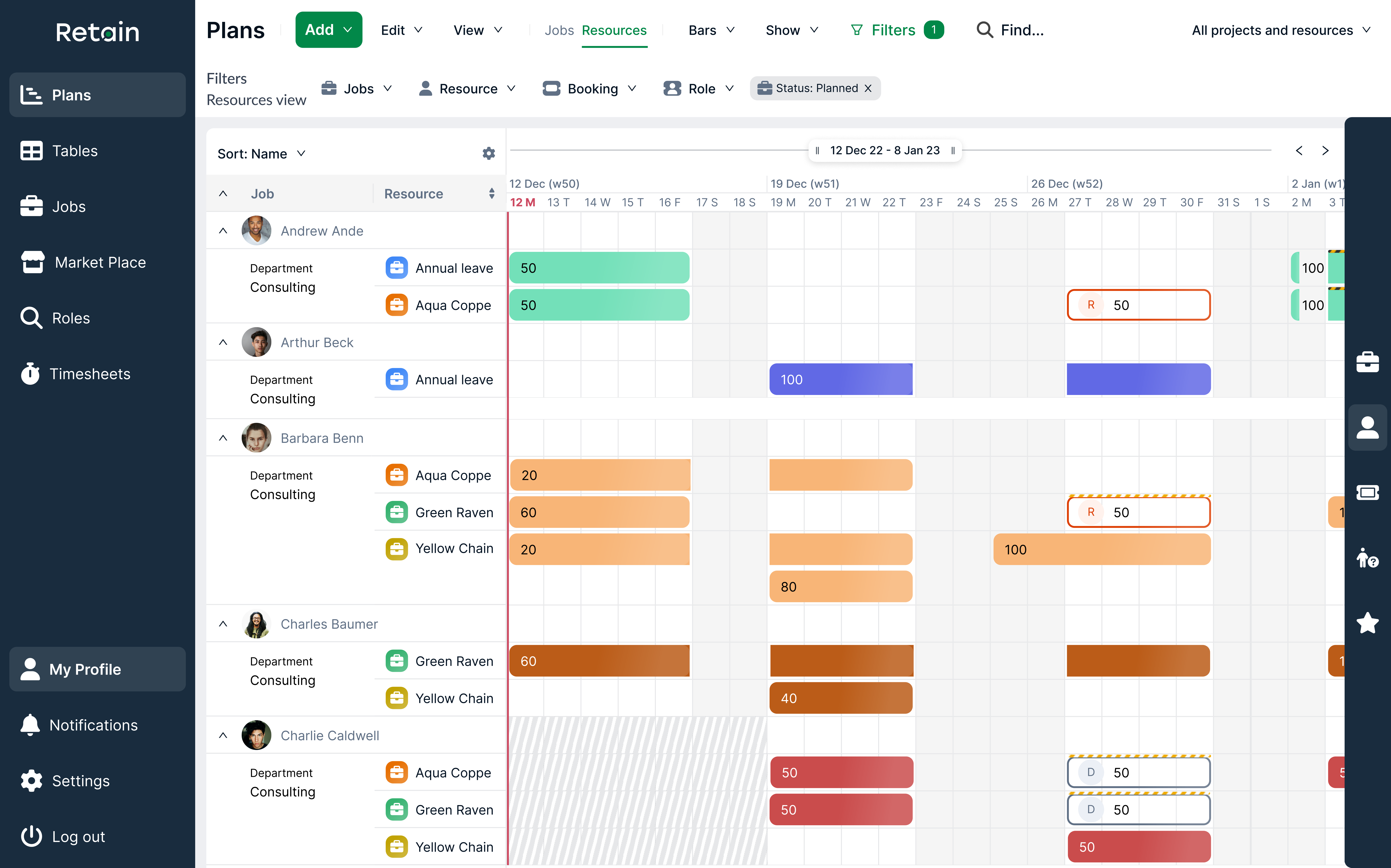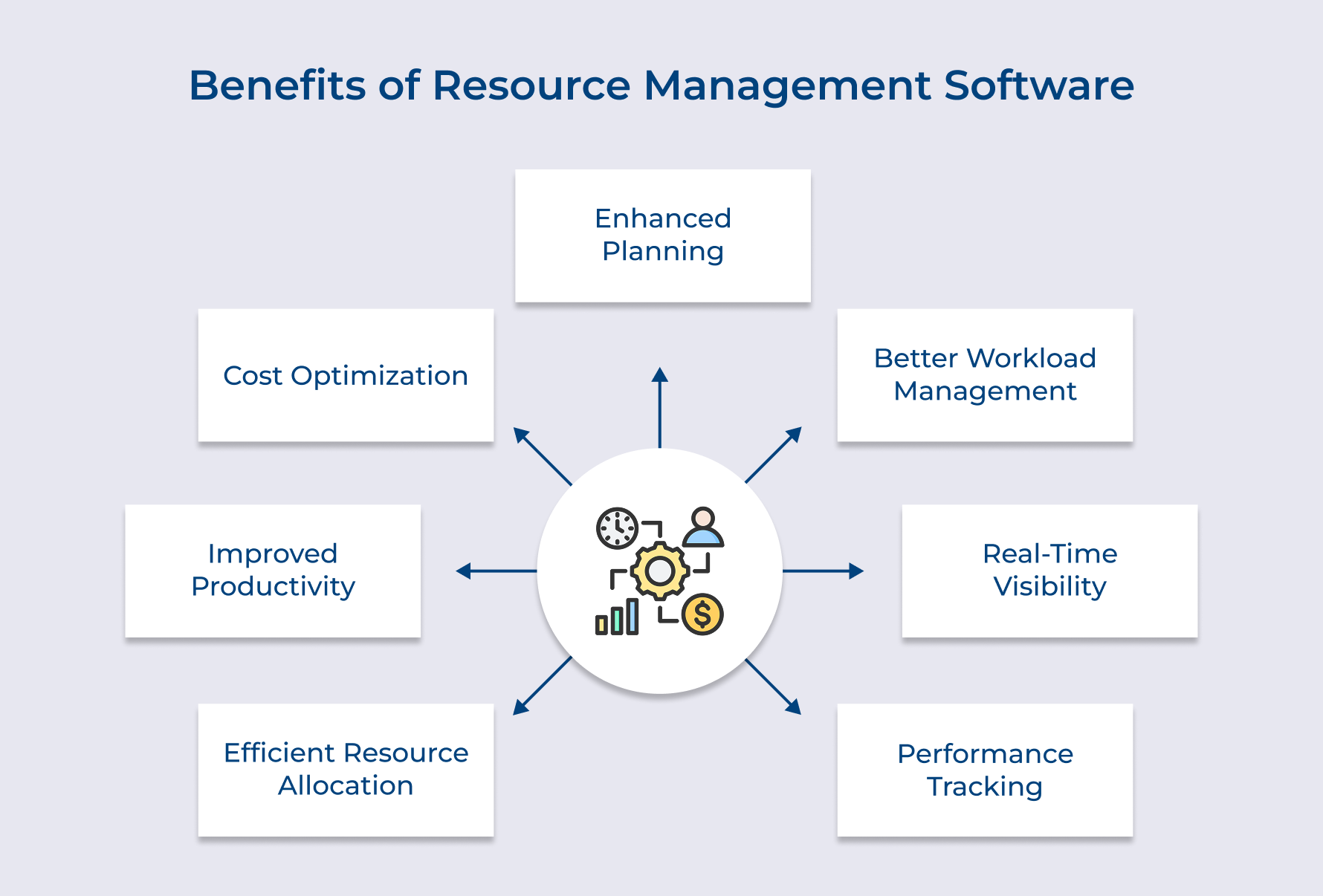Budget Creation and Planning
The best project budgeting software offers intuitive tools for creating detailed budgets. Managers can set up custom cost categories, establish budget hierarchies, input planned expenses, and allocate funds across different project components. Advanced planning features enable multi-year budgeting, currency conversion, and inflation rate adjustments for long-term projects.
Expense Tracking
Advanced tracking mechanisms monitor all project-related expenses in real-time. Automated expense categorization, receipt processing, and cost allocation features ensure every expenditure links to specific project elements, maintaining accurate financial records. The best ERP for professional services industry integrates these functions seamlessly, ensuring both compliance and financial clarity. Mileage tracking, per diem calculations, and expense policy enforcement tools help maintain compliance while streamlining reimbursement processes.
Resource Management
Integrated resource planning tools help managers allocate financial resources effectively. Features include resource cost tracking, utilization monitoring, and capacity planning capabilities. These capabilities highlight key resource management benefits, enabling the optimal distribution of monetary resources across project activities. Consulting ERP software provides built-in resource leveling tools that help prevent overallocation and maintain balanced workloads while considering budgetary implications.
Financial Forecasting
Sophisticated forecasting tools leverage historical data and current trends to predict future financial needs. Predictive analytics help identify potential budget shortfalls, estimate project completion costs, and anticipate cash flow requirements. AI driven tools can analyze past project performance to improve forecast accuracy.
Automated Reporting
Customizable reporting templates generate comprehensive financial reports instantly. Standard reports include budget variance analysis, expense summaries, cash flow statements, and earned value metrics, providing stakeholders with clear insights into project financial health. Interactive dashboards offer real-time visualizations of key financial metrics.
Time Tracking Integration
Time tracking functionality links directly to project budgets, converting hours worked into labor costs. Automatic calculation of billable hours and project budgeting streamlines the financial management of human resources. Advanced features include overtime calculations, holiday pay adjustments, and billing rate management for different resource types or project phases.
Budget Control Mechanisms
Built-in control features include approval workflows, spending limits, and automated alerts for budget overruns. Role-based access controls ensure proper authorization for financial decisions while maintaining security protocols. Audit trails track all financial decisions and changes, supporting compliance requirements while providing transparency in budget management.