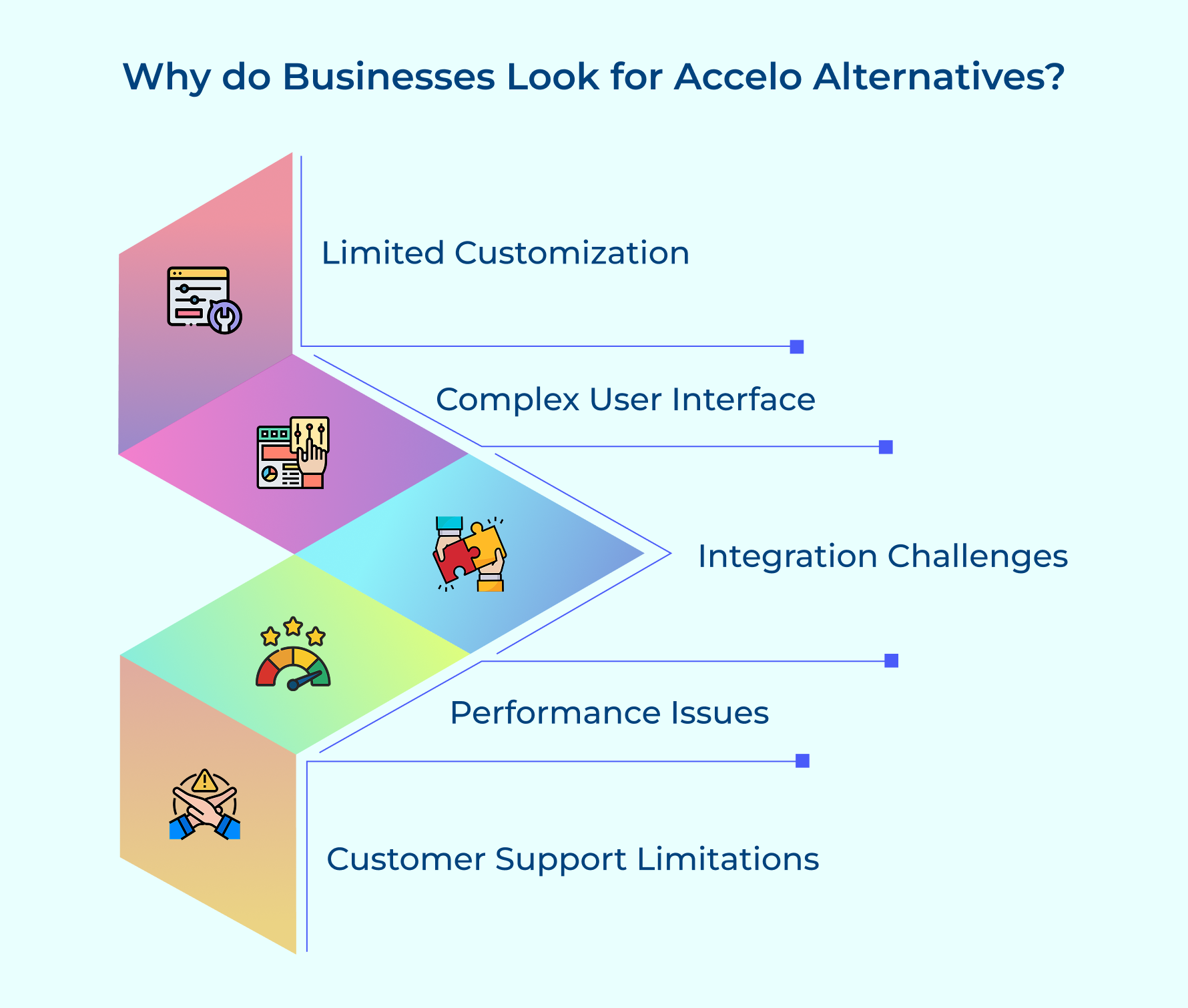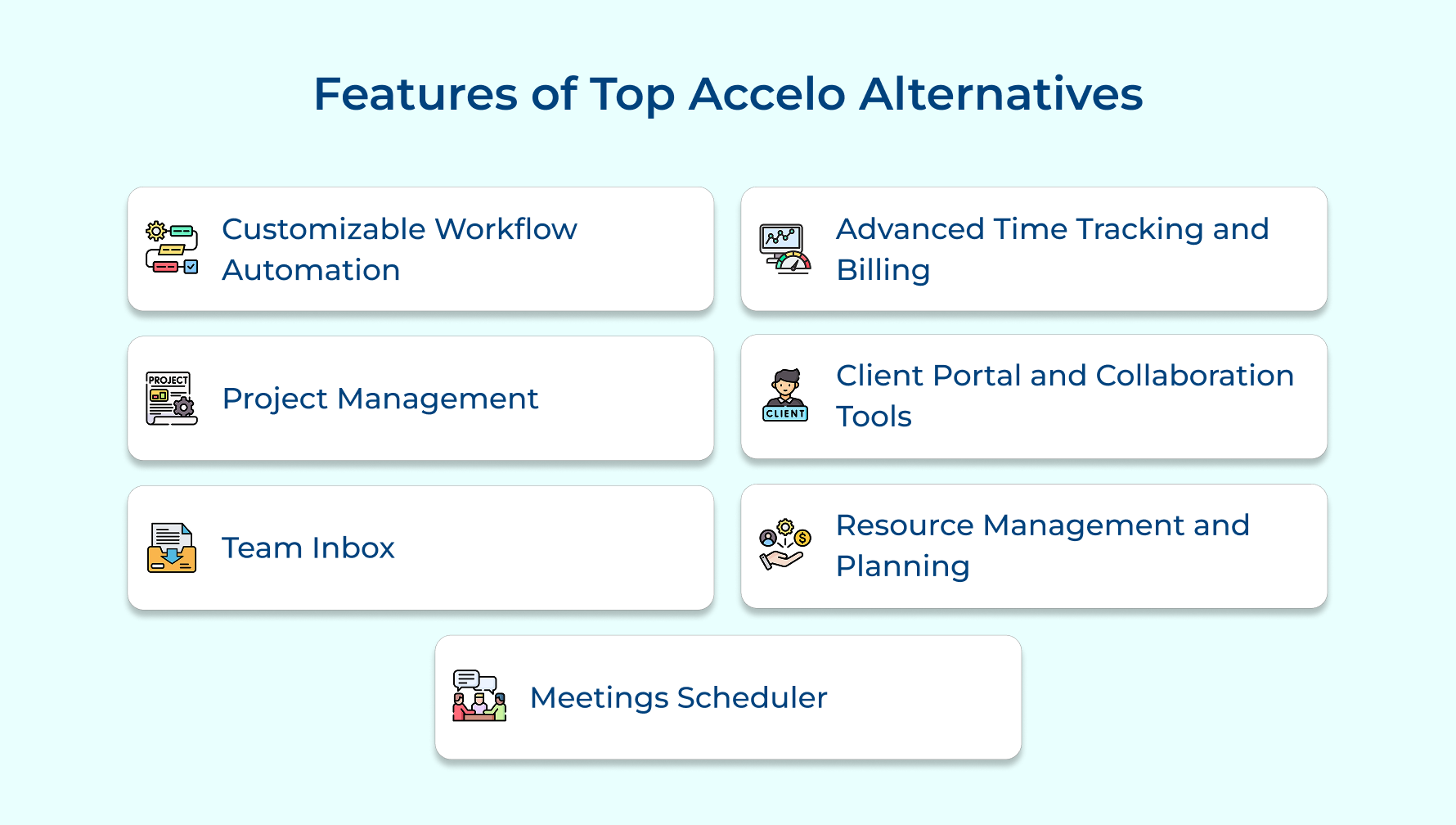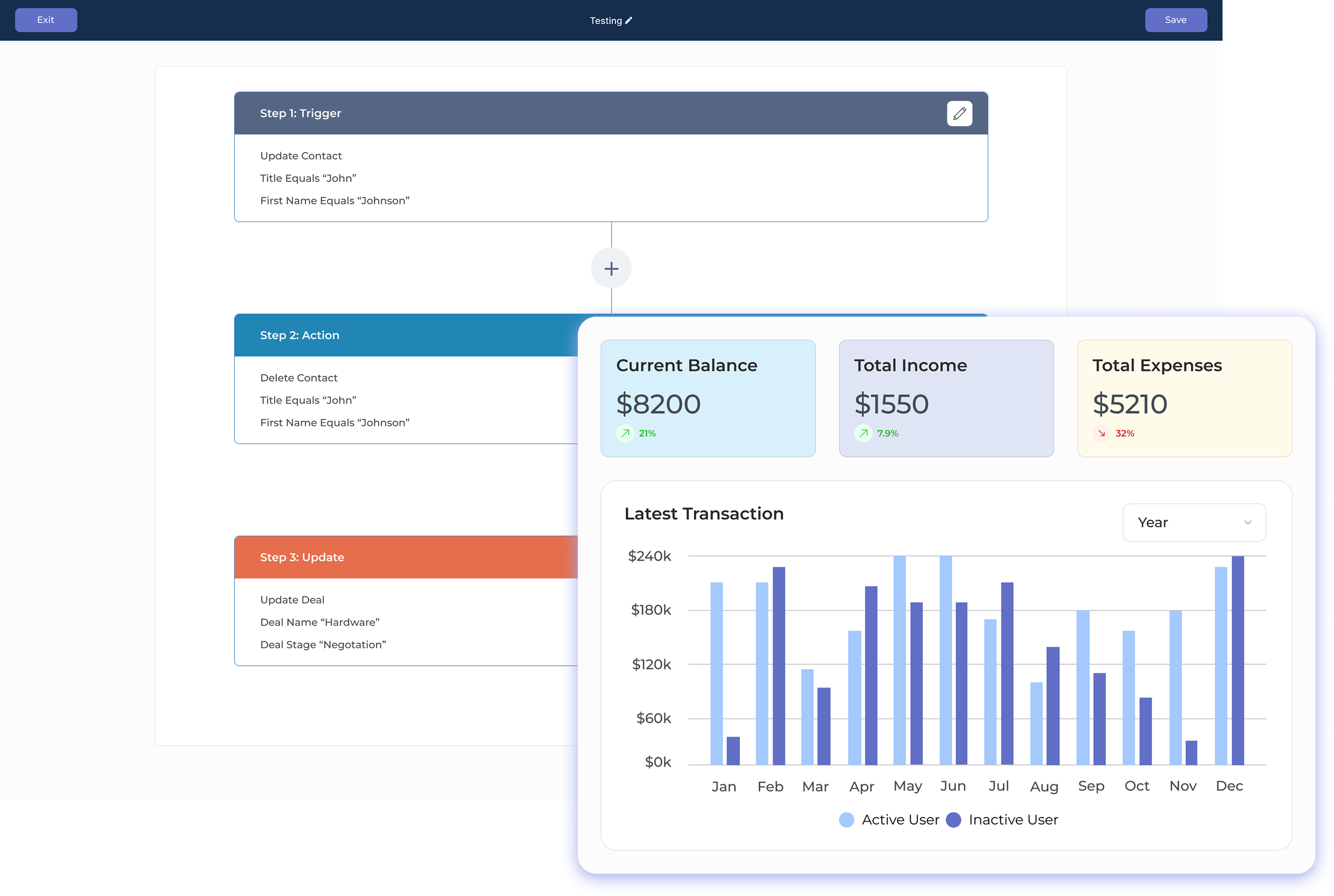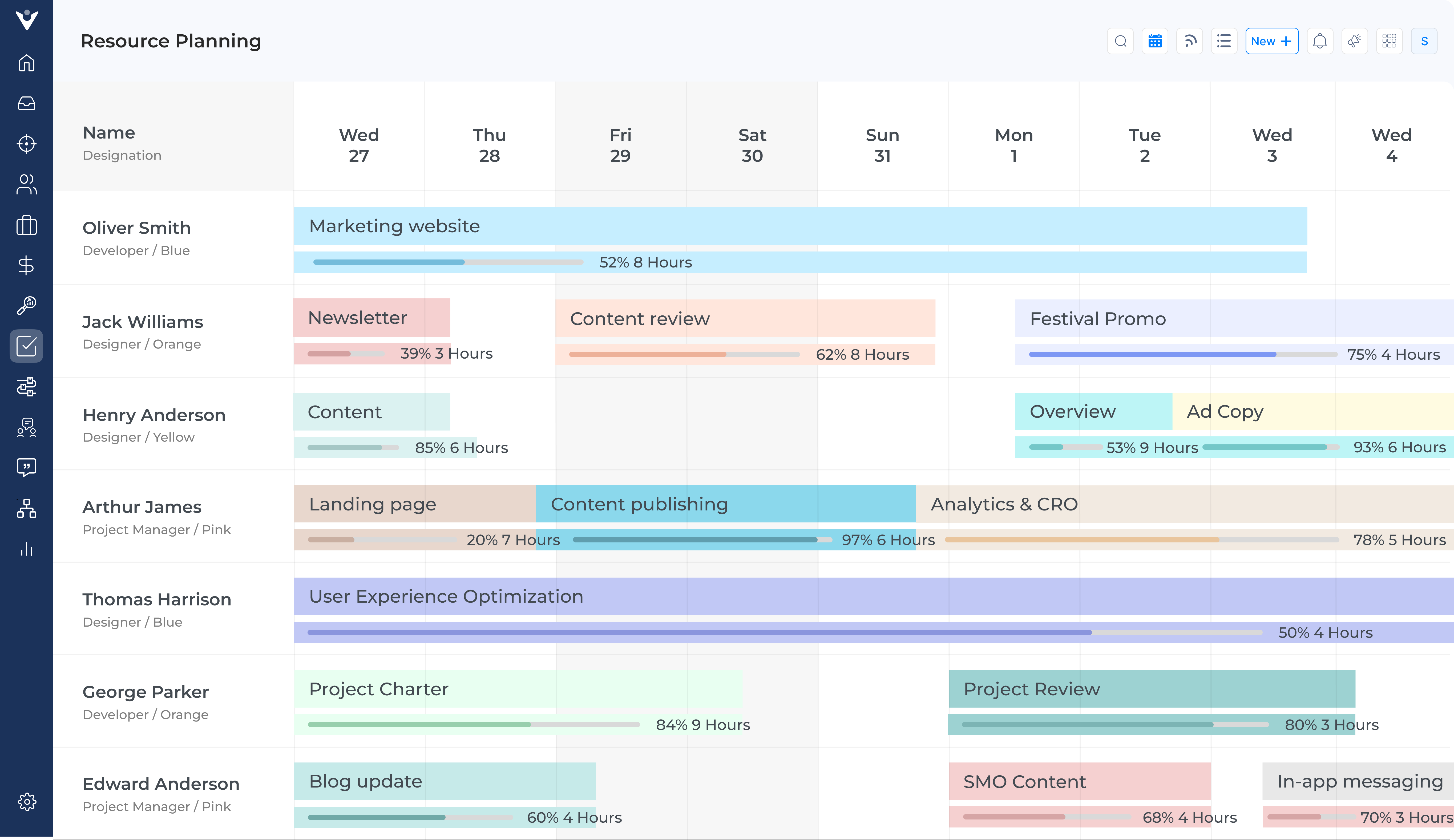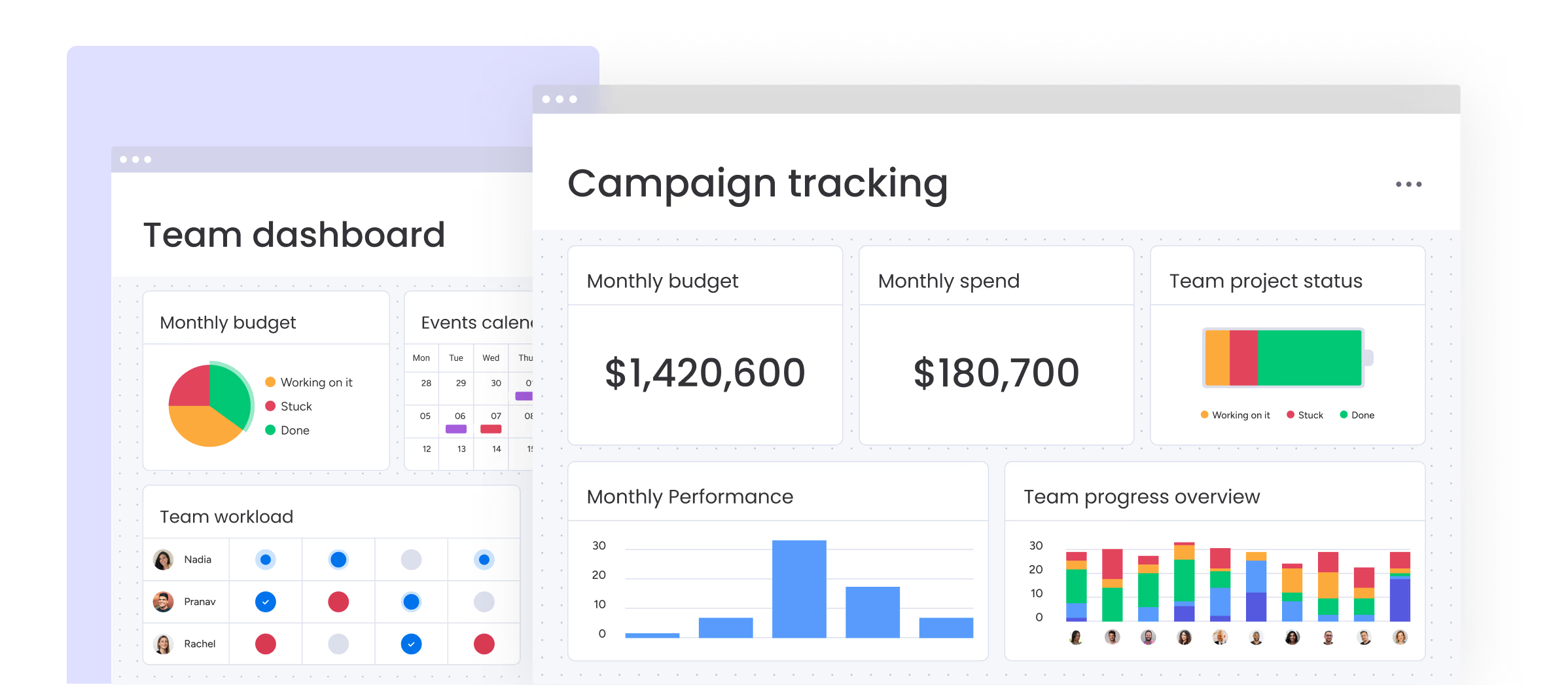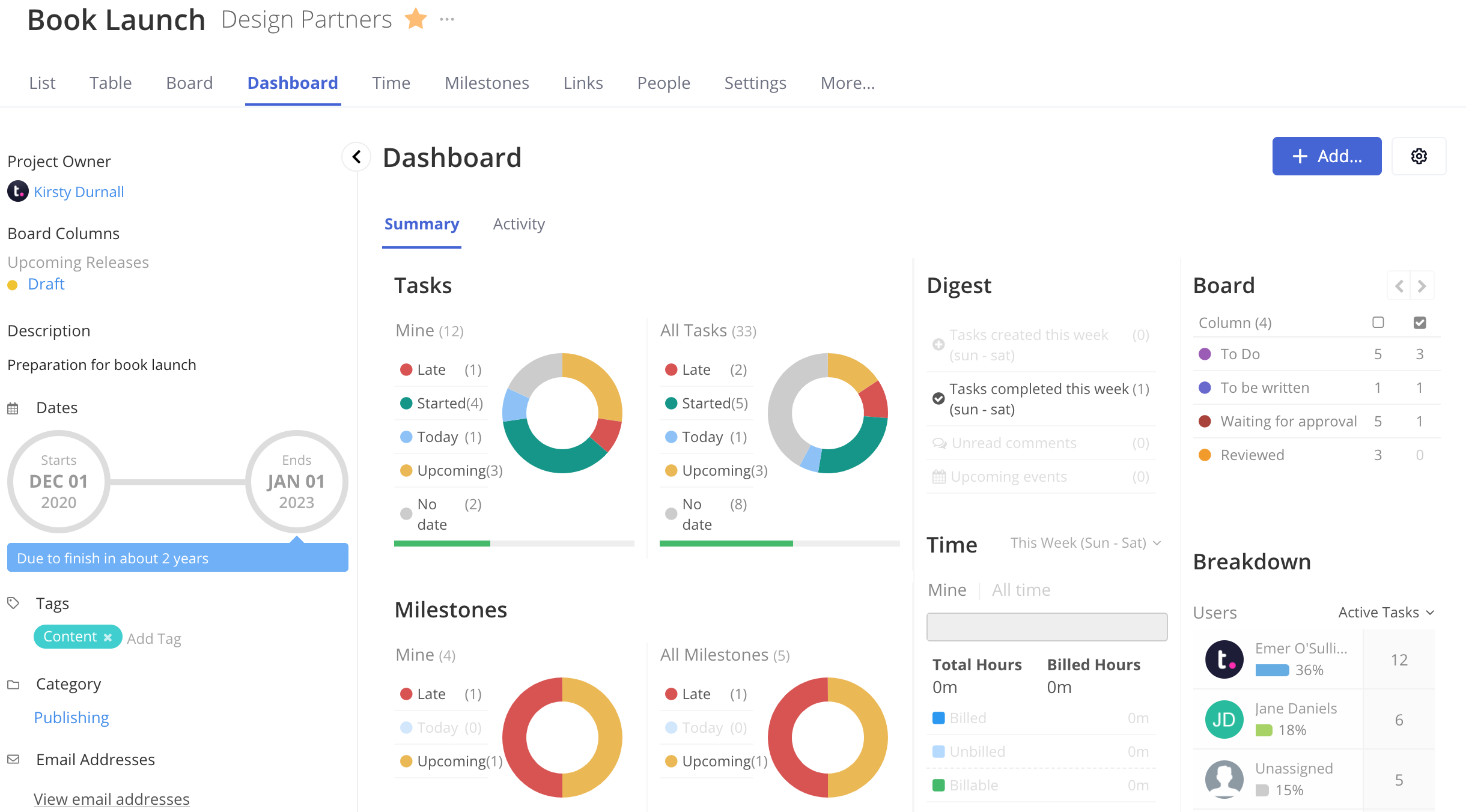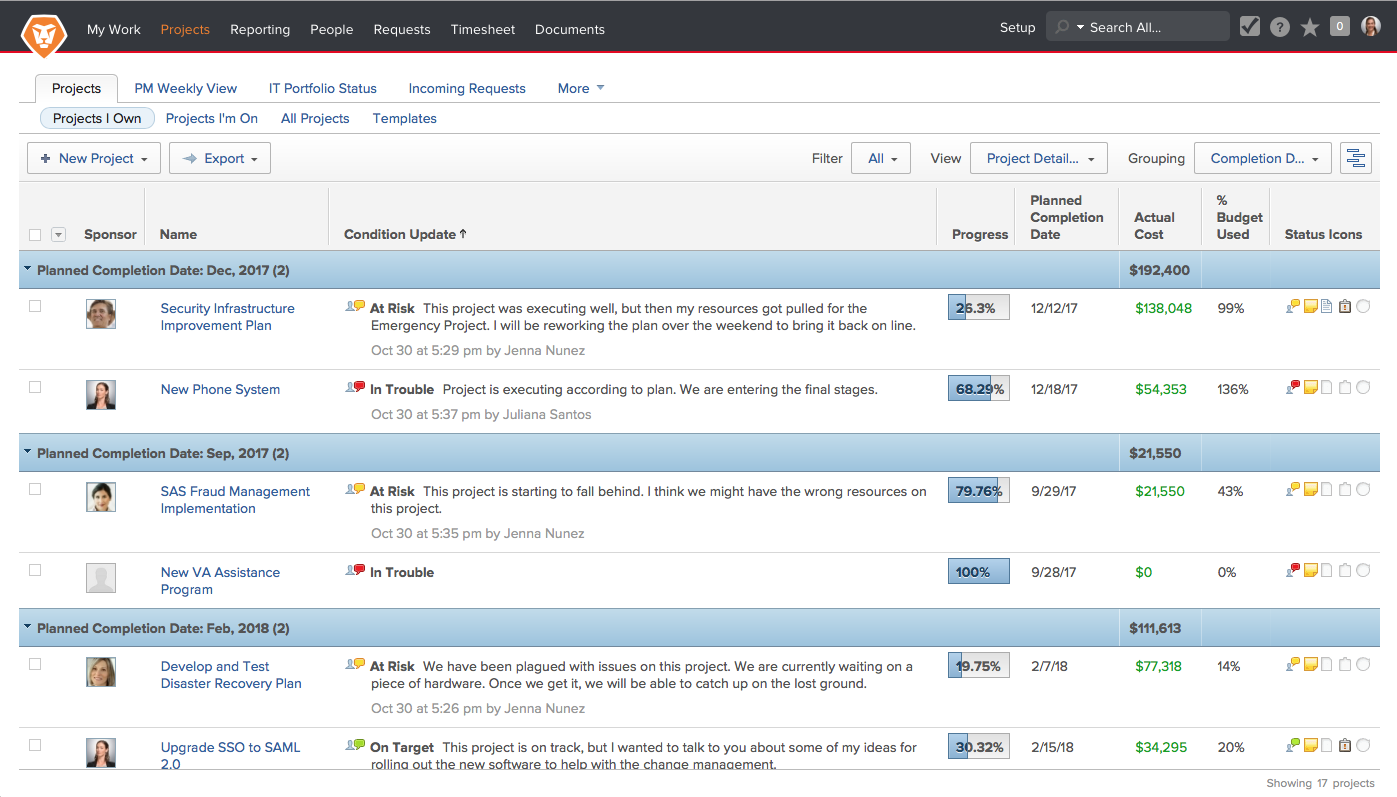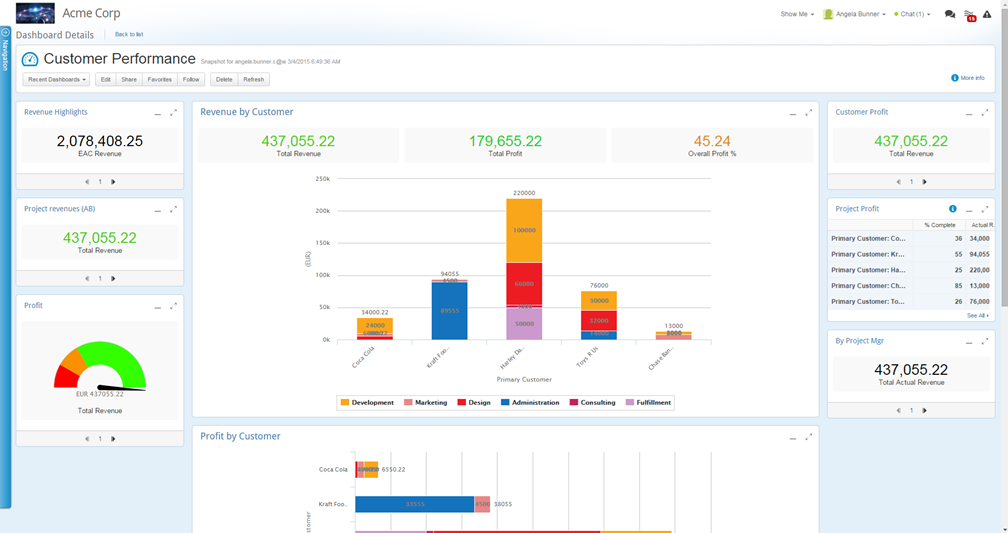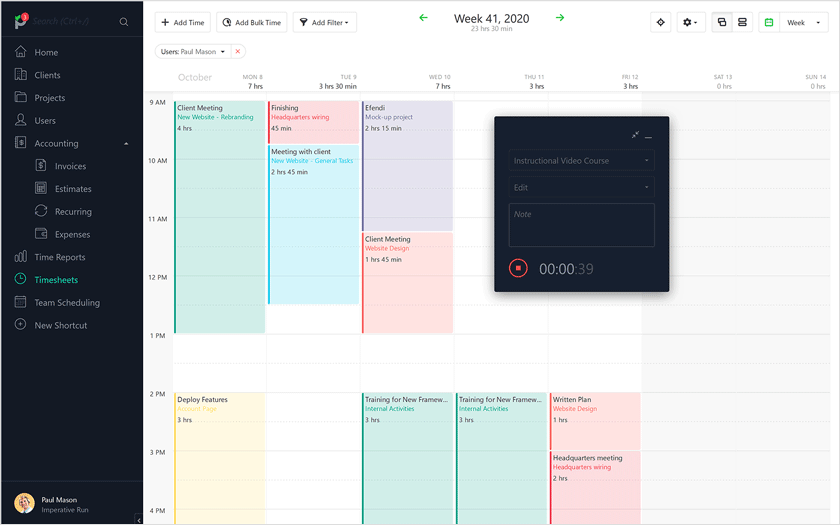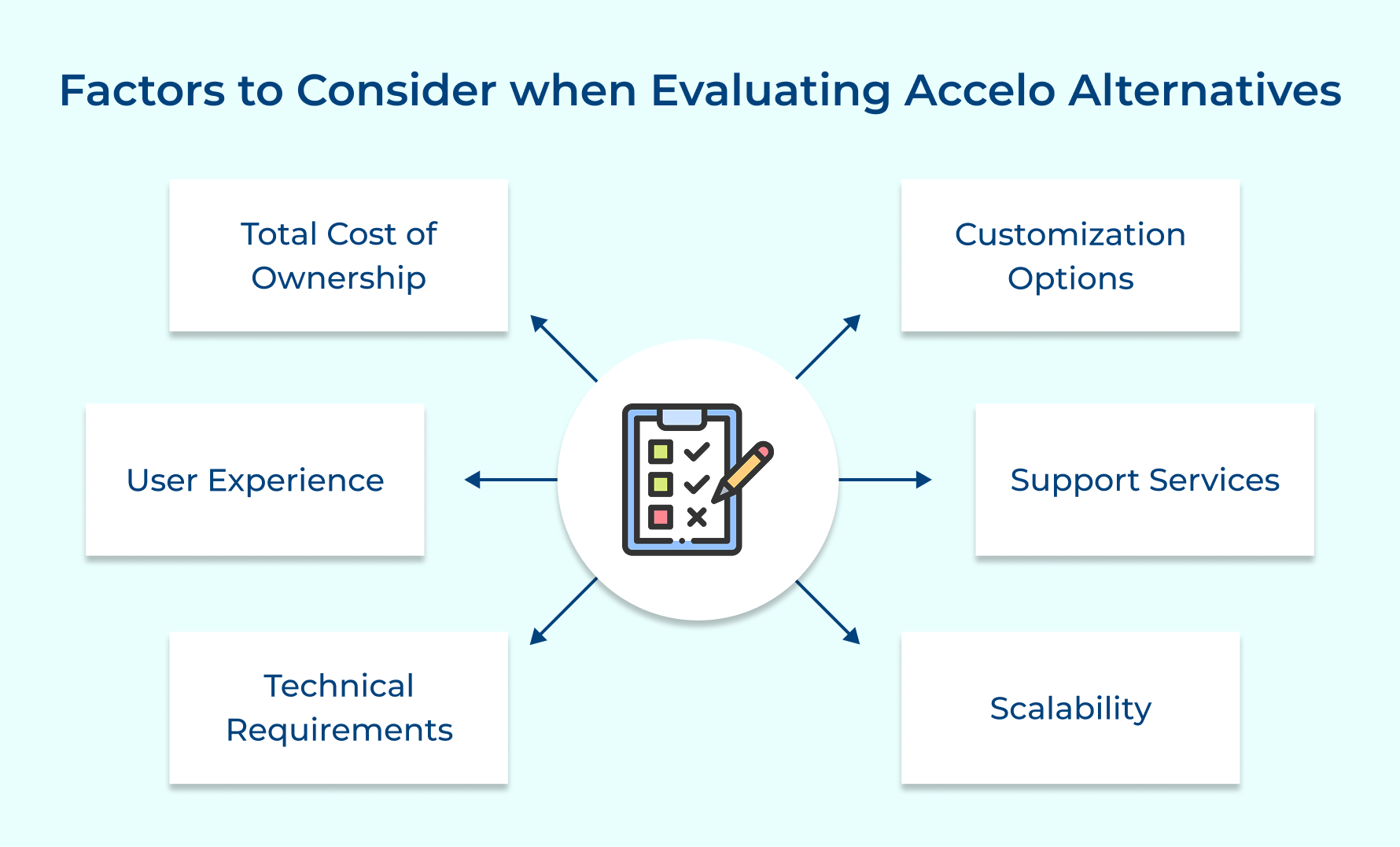Customizable Workflow Automation
The feature enables business processes to match unique service delivery models by creating conditional rules that trigger specific actions and automate repetitive tasks. The adaptability ensures that alternatives of Accelo can evolve based on needs and reduce manual intervention. Businesses seeking flexible platforms for client work should explore the best ManyRequests alternatives.
Project Management
Look for an Accelo replacement that centralizes project features like planning, execution and tracking in one place. Visualizing project timelines combined with Gantt charts helps in monitoring milestones and capturing project-specific documentation. The feature helps teams gain clarity and managers obtain real-time visibility into project health. If your agency seeks different solutions, read more: explore Scoro alternatives that fit your business needs.
Team Inbox
A unified communication hub where all client conversations, internal discussions and project-related messages are converged. Team members can collaborate on responses and track message history to make sure nothing falls through communication cracks. The visibility helps in maintaining accountability for client communication.
Advanced Time Tracking and Billing
The feature in Accelo alternatives helps in tracking work hours across multiple projects while automating the billing process. It tracks time via desktop or mobile and categorizes hours by projects or tasks, followed by generating accurate invoices. It flags unbilled time and provides detailed profitability data based on categories.
Client Portal and Collaboration Tools
Provide clients a secure access to their project information, documents and communication channels. Clients can use it to approve deliverables, submit feedback, view project timelines and communicate with your teams in one interface. The transparency builds trust while reducing back-and-forth email exchanges. In addition to Accelo alternatives, teams can discover reliable WorkflowMax competitors that can enhance team collaboration and support better project outcomes.
Resource Management and Planning
The feature helps in optimizing workforce allocation by matching team skills with project requirements. It helps in visualizing resource capacity across departments and balancing workloads effectively, leading to the prevention of overallocation. If you are exploring similar tools for efficient resource planning, read more about top Resource Guru alternatives.
Meetings Scheduler
Eliminates scheduling eliminates conflicts by displaying team availability, suggesting optimal meeting times and automating calendar invitations. Clients can use it to book appointments based on real-time availability, receive reminders and reschedule if needed. It further helps in capturing notes for linking discussions to relevant projects for continuity.