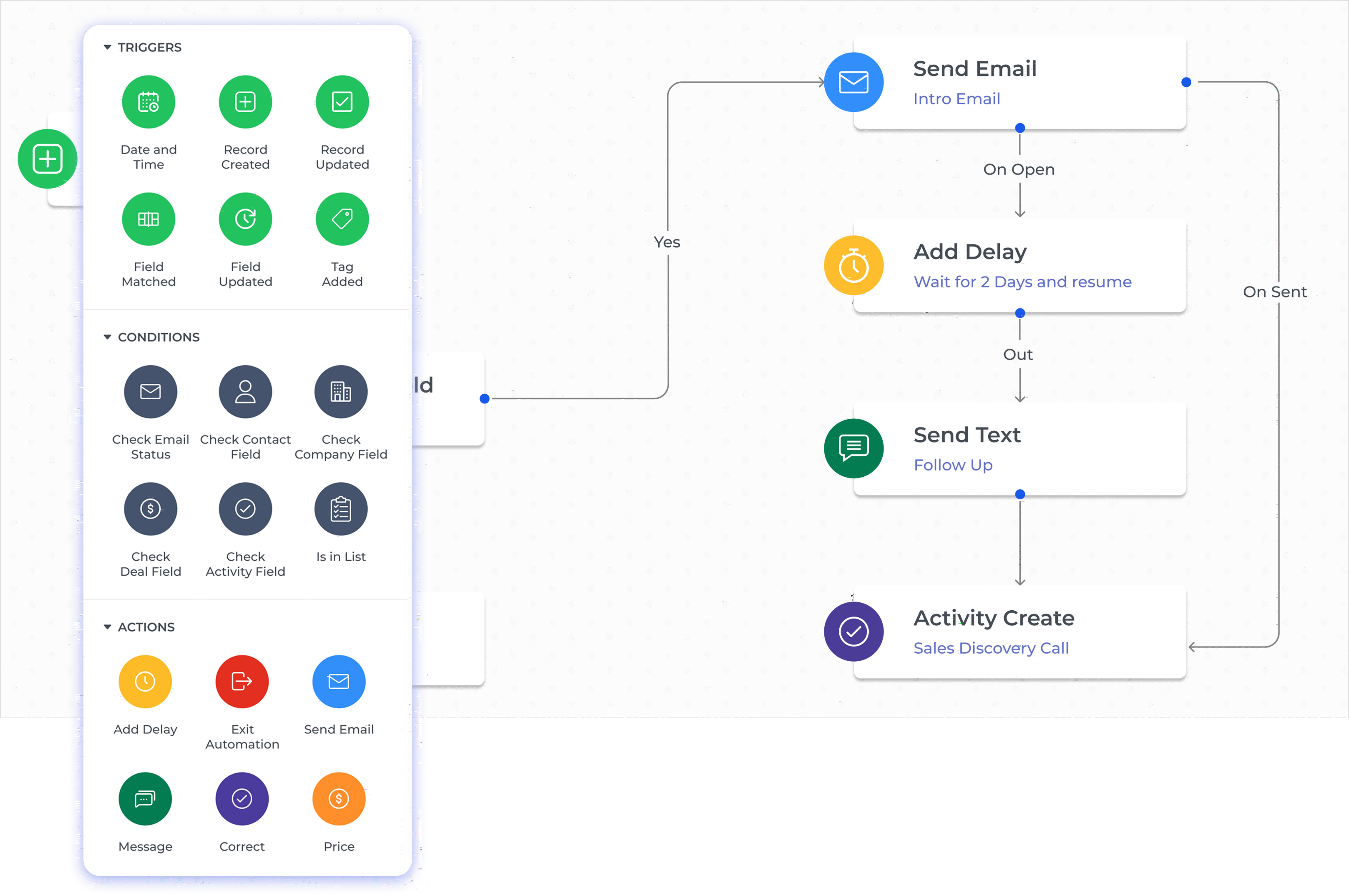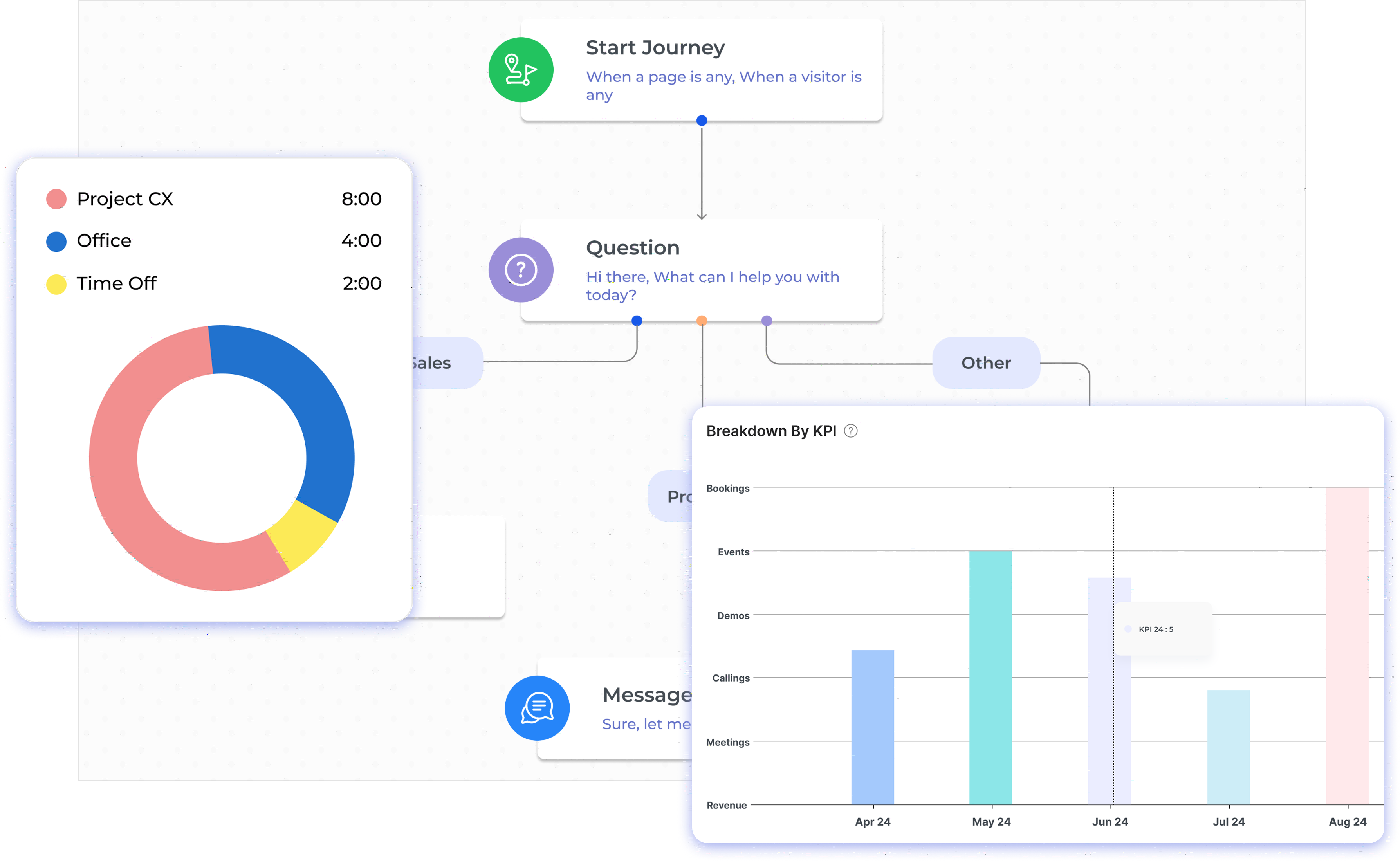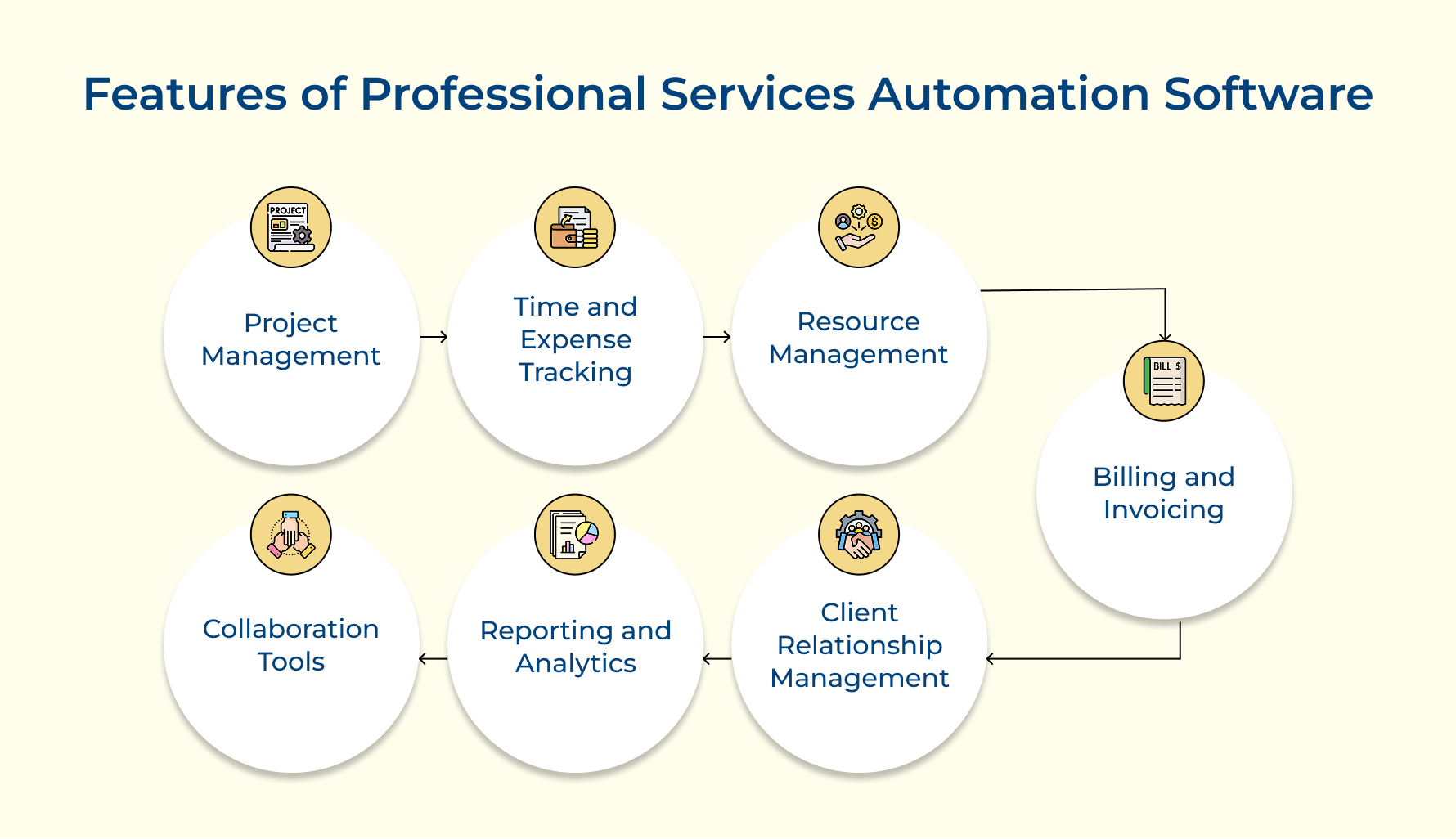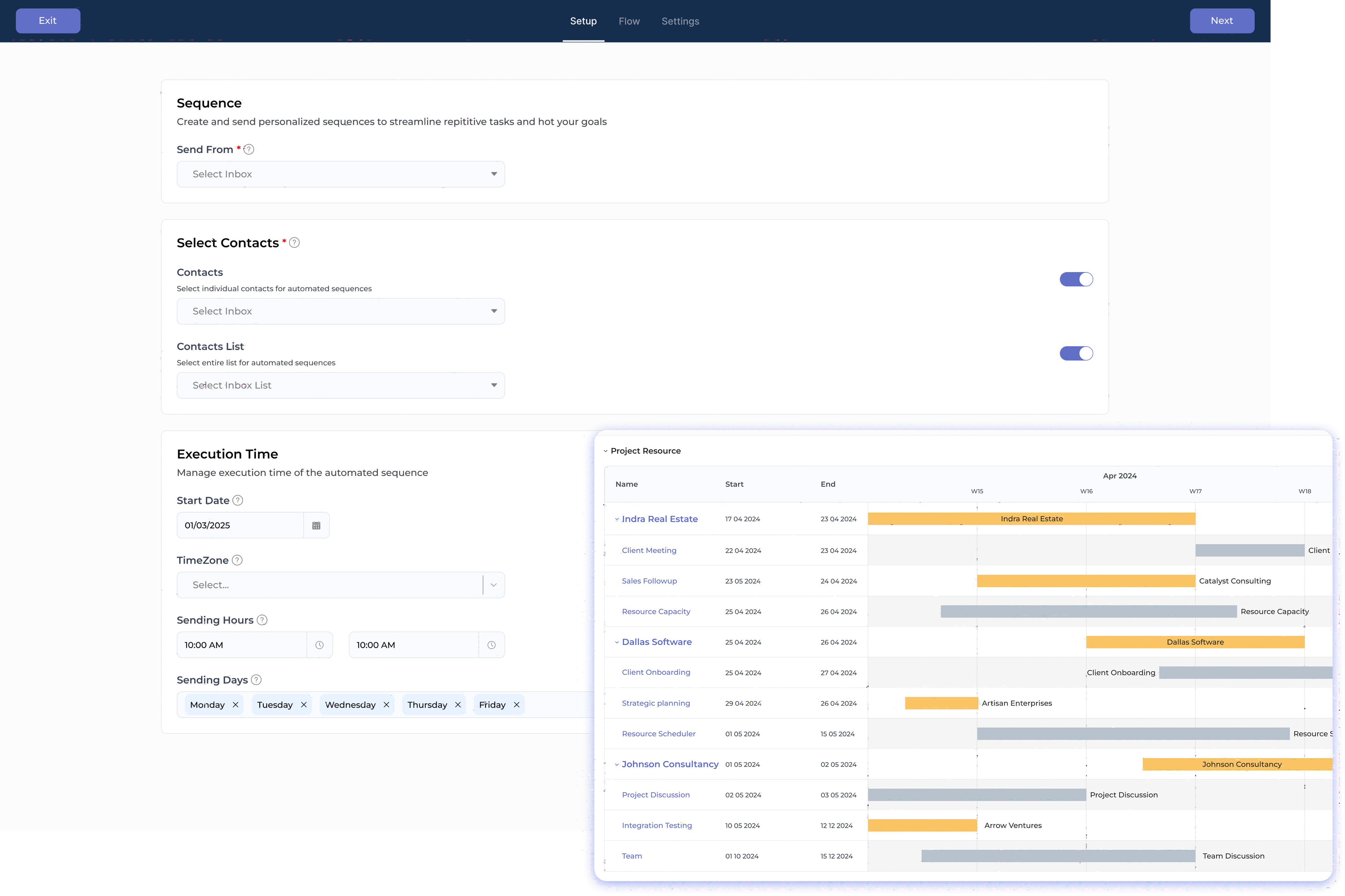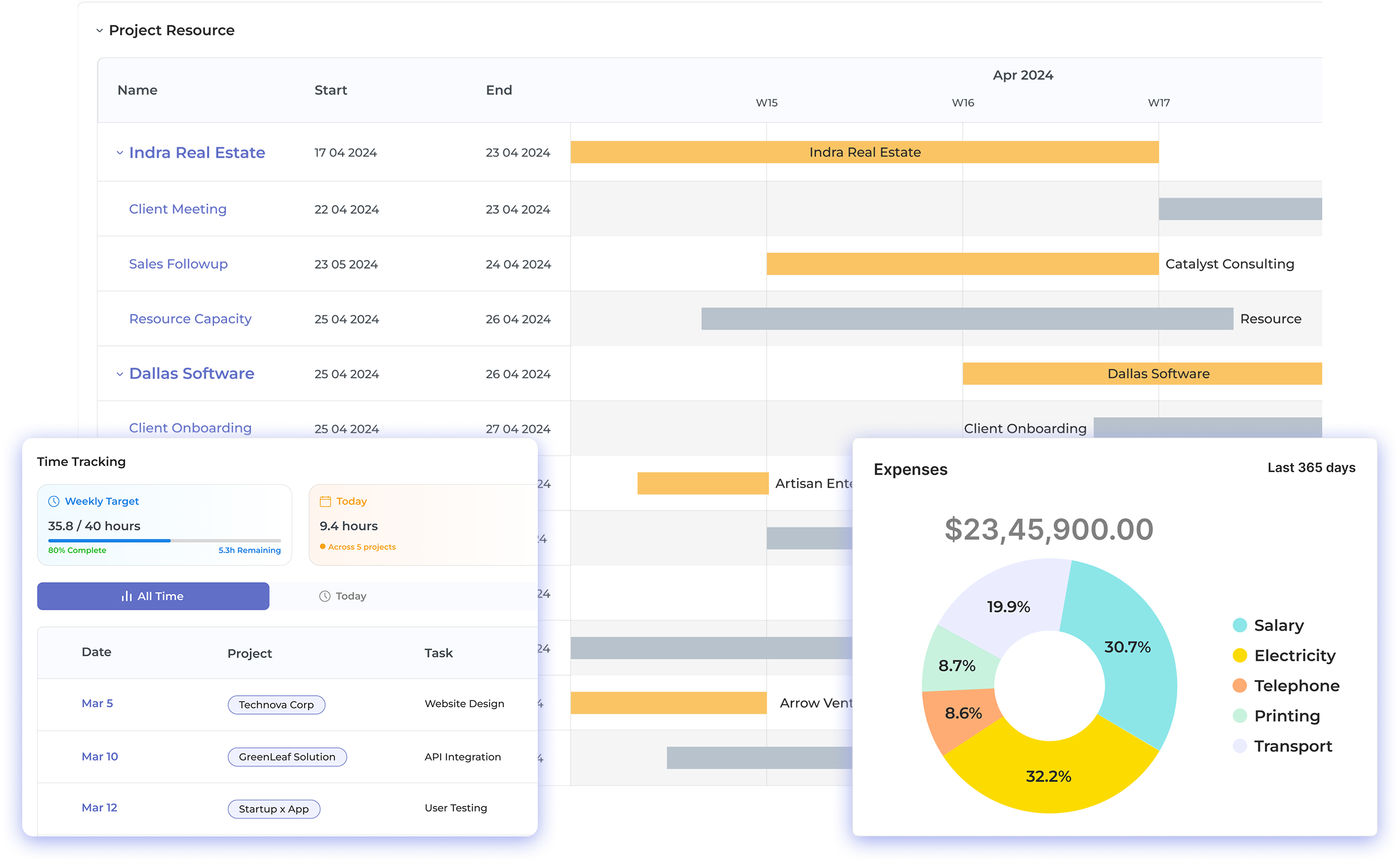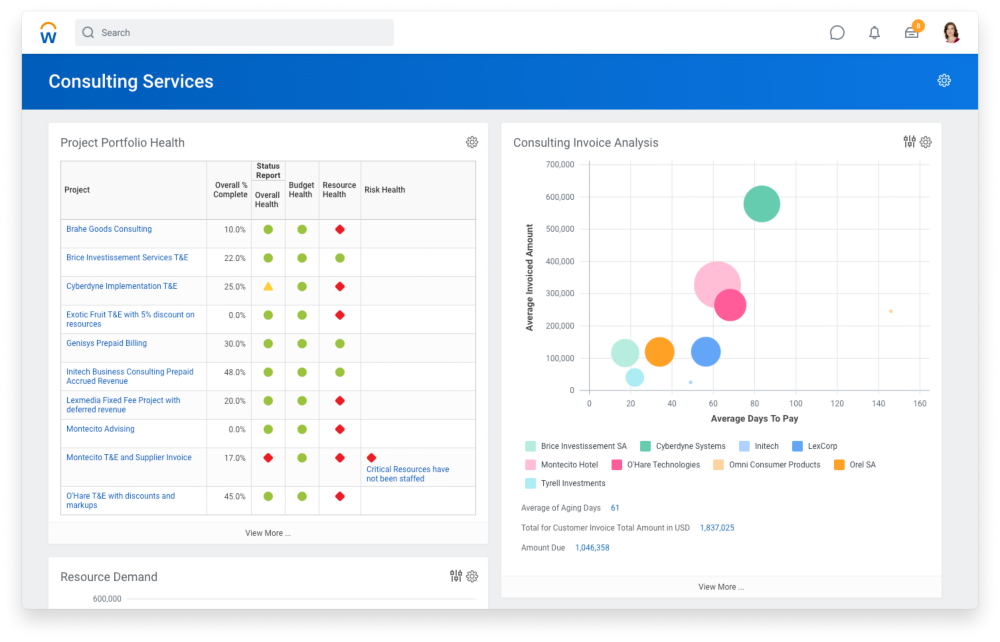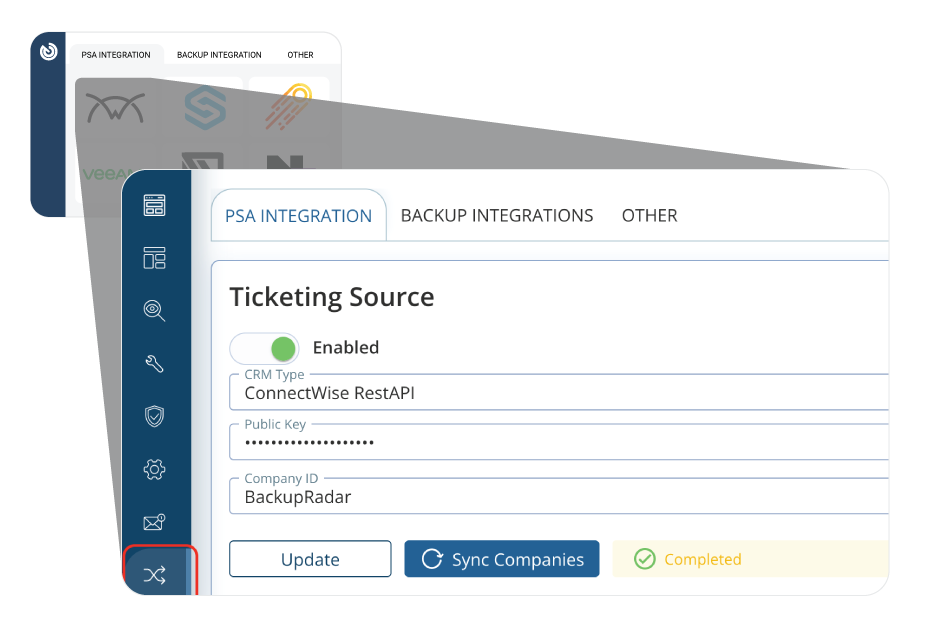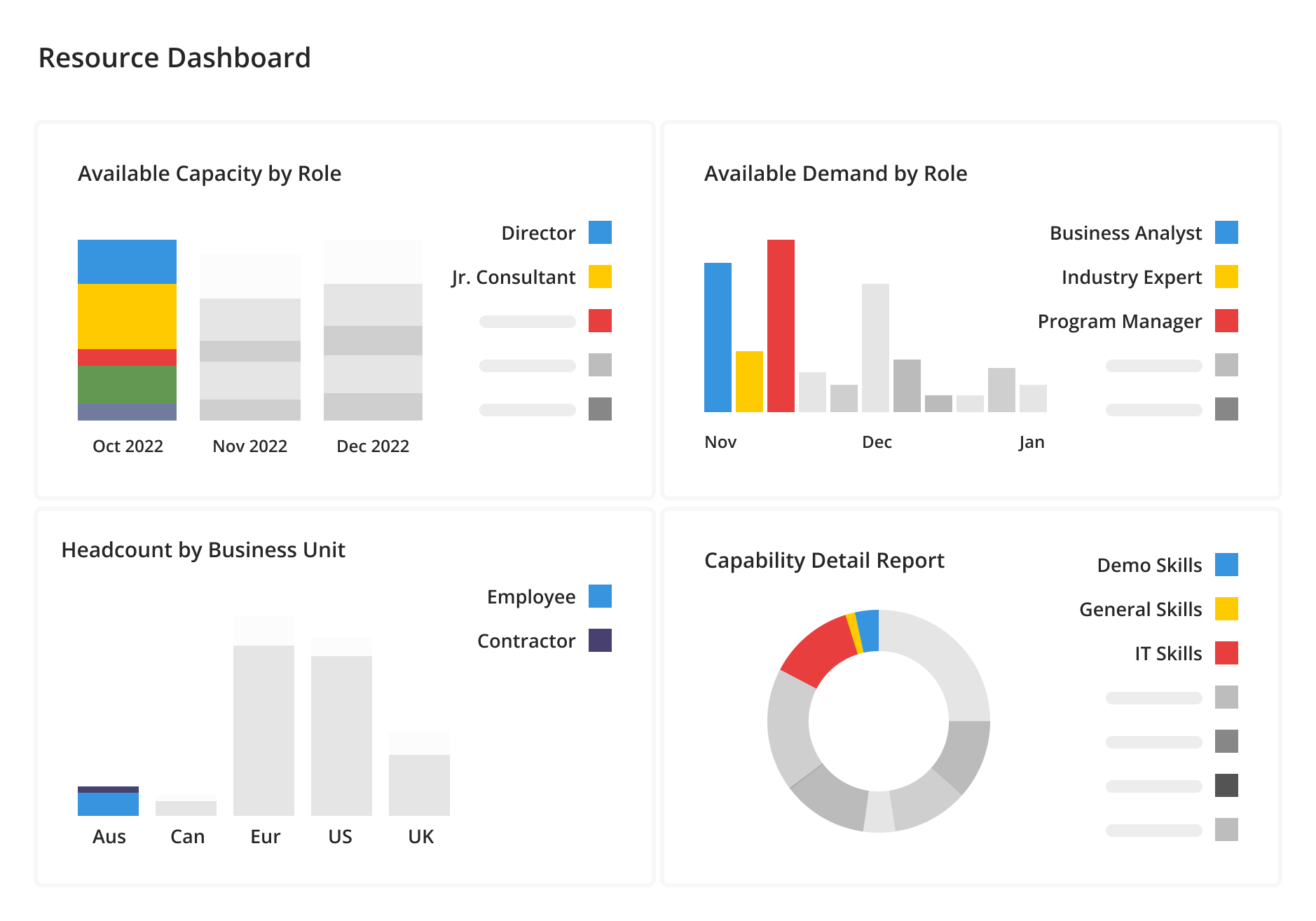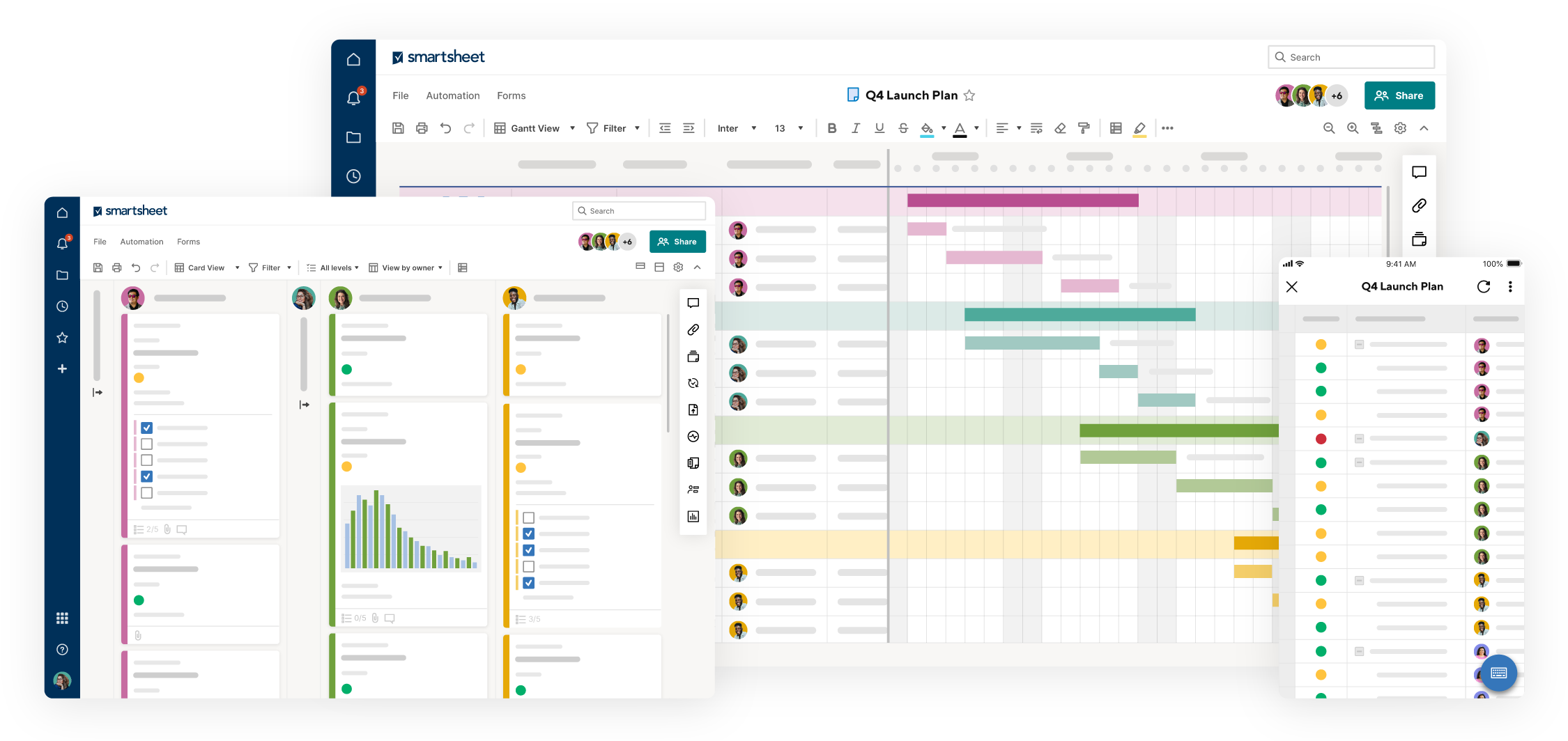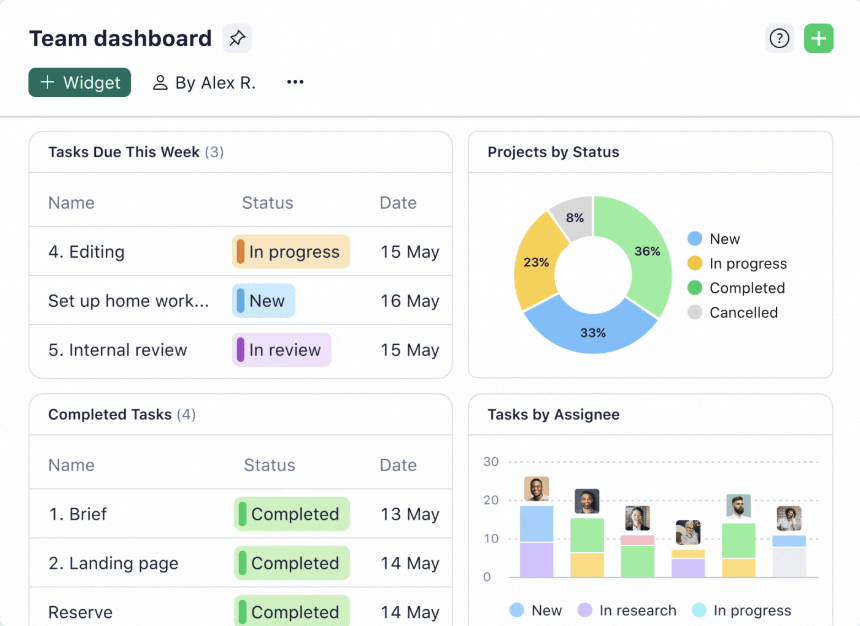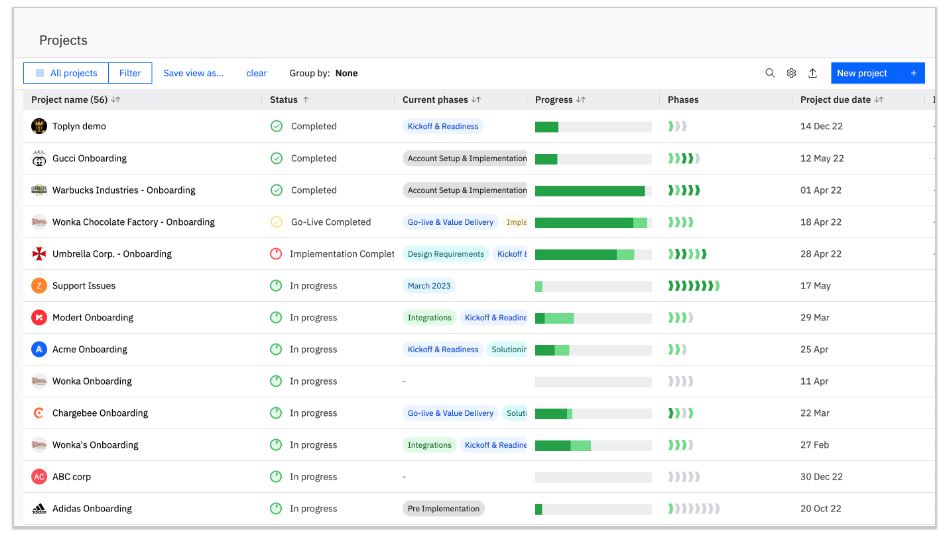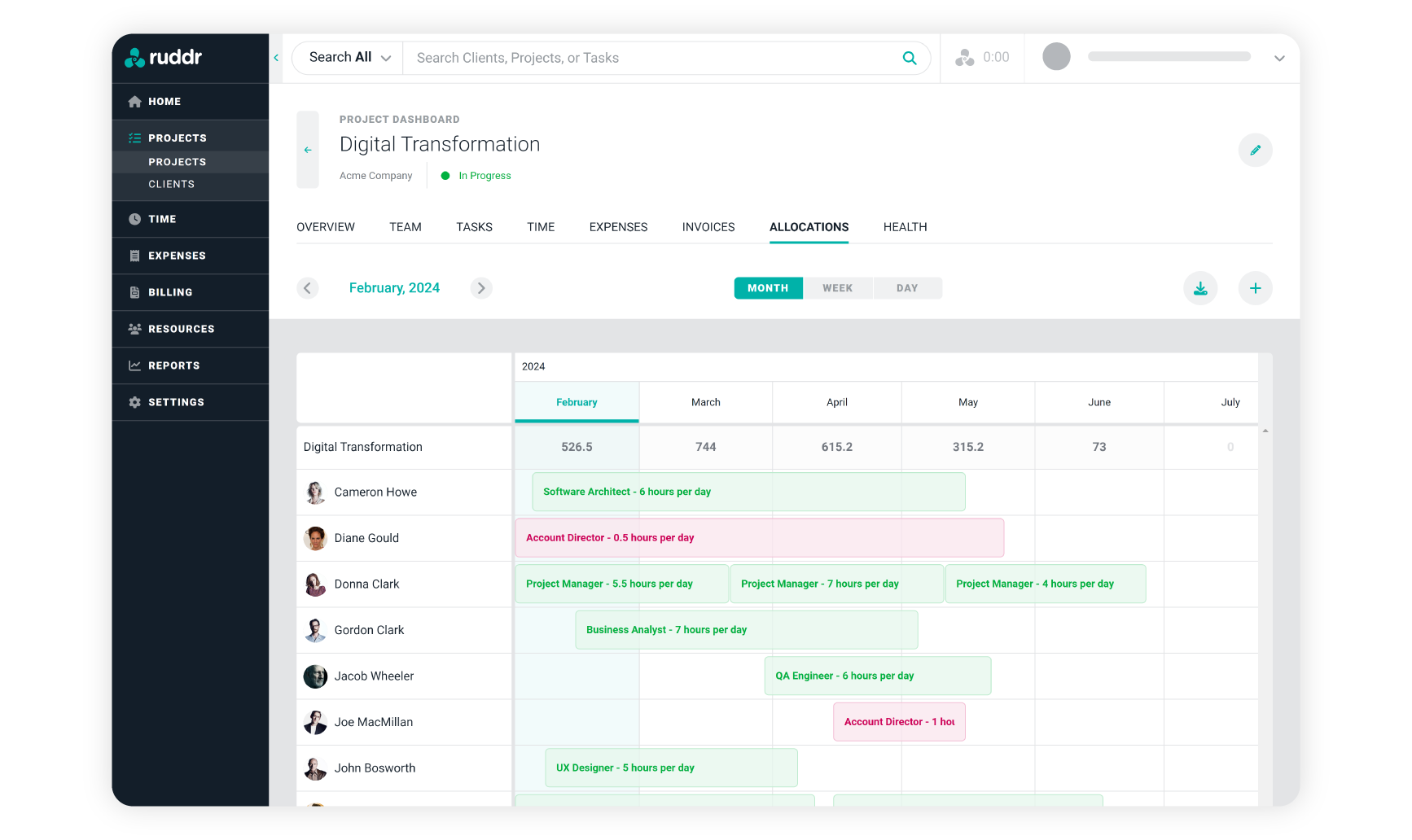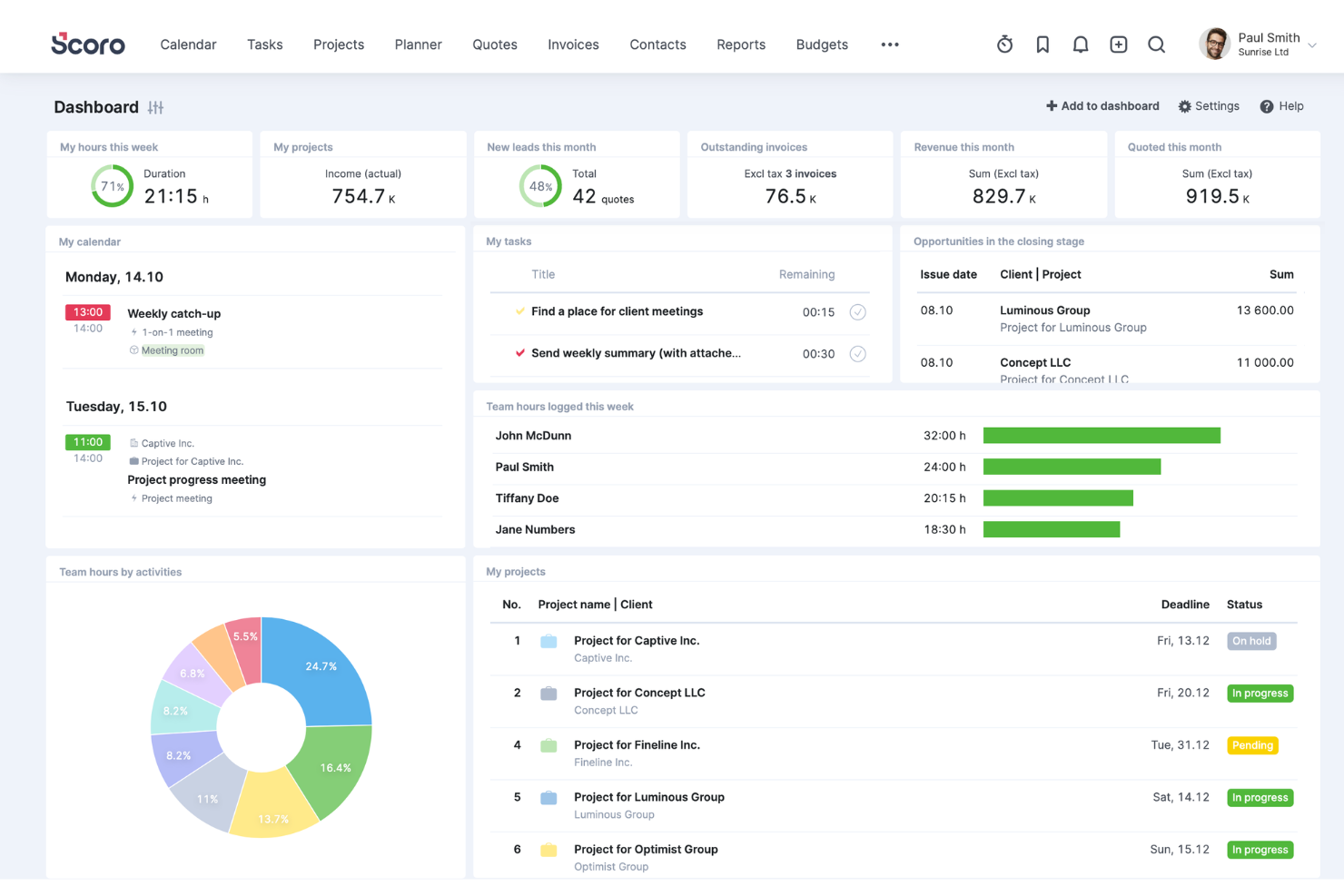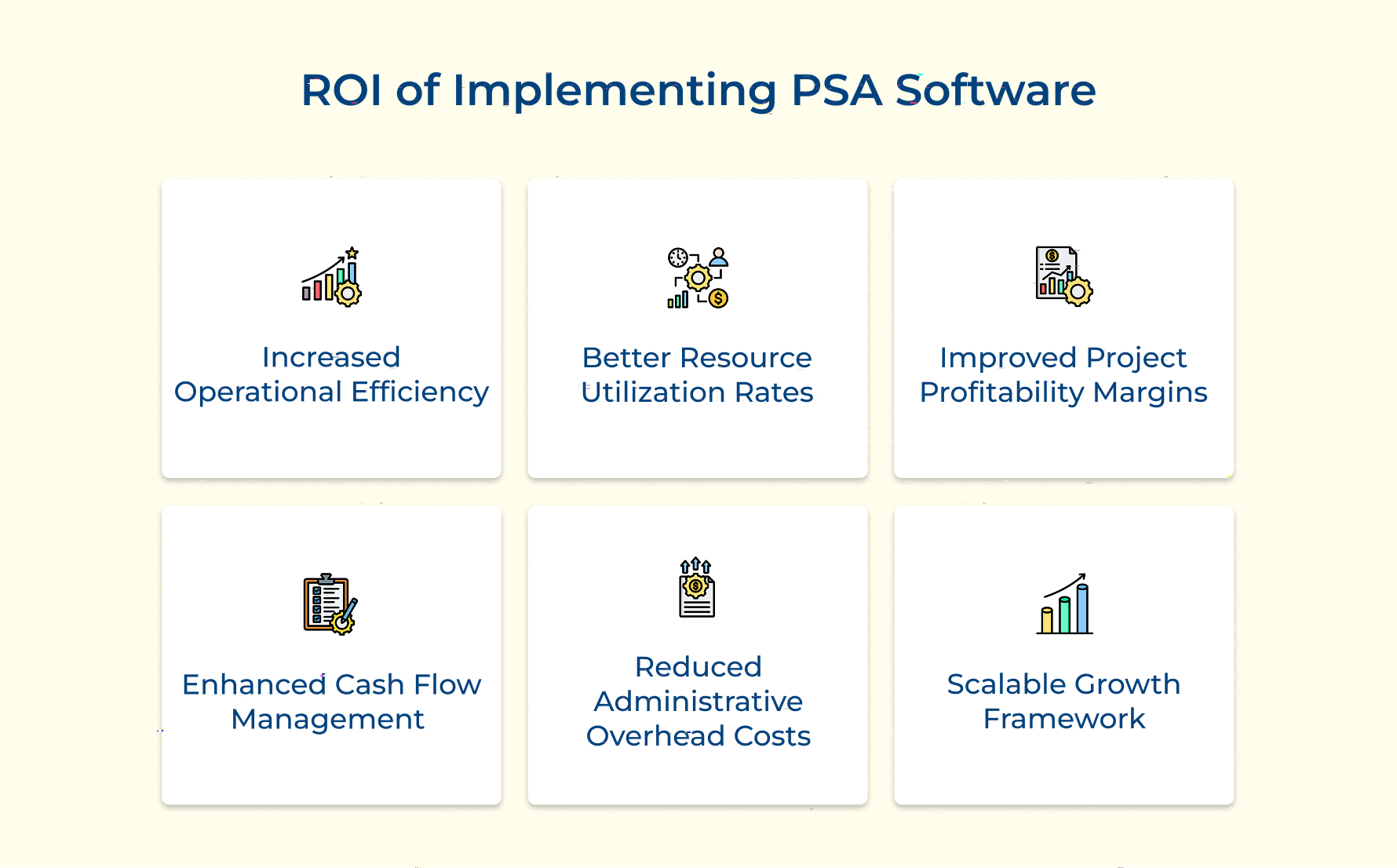1. Project Management
At the core of PSA software is robust project management functionality. Many firms rely on project management software for professional services to streamline project planning and execution. It typically includes tools for task assignment, scheduling, milestone tracking, and Gantt charts. Advanced PSA solutions offer resource forecasting, helping managers allocate team members effectively across projects.
2. Time and Expense Tracking
Accurate time and expense tracking is crucial for service-based businesses. ERP for service business platforms integrate PSA software functions, allowing employees to log time and expenses effortlessly against specific projects or tasks. This feature often includes mobile capabilities, allowing team members to record time and expenses on the go. The data collected here feeds directly into billing and payroll processes, ensuring accuracy while also reducing administrative overhead.
3. Resource Management
Effective resource management is vital for optimizing utilization rates and preventing burnout. PSA tools offer features to track employee skills, availability, and workload. Managers get to assign the right people to the right projects, balance workloads, and identify capacity issues before they become problems. Some systems also include AI-powered resource recommendations to streamline the allocation process.
4. Billing and Invoicing
PSA software streamlines the billing process by automatically generating invoices based on time and expense entries, contract terms, project milestones, etc. The feature often includes support for different billing models (fixed price, time and materials, etc.) as well as the ability to handle complex pricing structures. Many PSA tools also integrate with popular accounting software, ensuring seamless financial operations.
5. Client Relationship Management (CRM)
While not as comprehensive as standalone CRM systems, many PSA tools include basic CRM functionality. It typically covers contact management, opportunity tracking, and client communication history. Using top project management software with client portal ensures that CRM capabilities are integrated into the project cycle, giving businesses a unified view of their client interactions.
6. Reporting and Analytics
Data-driven decision-making is crucial in professional services. PSA software offers comprehensive reporting and analytics features, providing insights into key performance indicators such as utilization rates, project profitability, resource allocation, etc. Many tools offer customizable dashboards and the ability to drill down into specific metrics, helping managers identify trends as well as make informed strategic decisions.
7. Collaboration Tools
Effective communication is essential for project success. PSA software often includes built-in collaboration features such as document sharing, task comments, and team chat functionality. Some solutions also offer client portals, allowing for transparent communication with clients on project progress and deliverables.